December 16, 2022
 by Brynne Ramella / December 16, 2022
by Brynne Ramella / December 16, 2022

Step away from the drafting table - buildings aren’t 2D, so why would you design them in 2D?
Until a few years ago, we didn't have immediate visuals or better representations for the designs we made on CAD. Our wild west needed a cowboy, and BIM software turned out to be exactly what we needed.
The process of creating and managing construction project information as it proceeds is known as building information modeling (BIM). Consider it as a 3-dimensional digital map of every aspect of a structure. It's also called building design by many.
Basically, BIM is a software technology that allows building design professionals to design, construct, test, and manage new infrastructure.
BIM software products are now frequently used in the architecture and construction industries because these industries are entirely focused on building large structures. Since these industries make up the vast majority of BIM software users, these solutions tend to offer tool sets specifically for users in these fields.
Another thing to note is that BIM tools are popular in these industries because their 3D design capabilities take drafting a step further than traditional 2D design. BIM software allows users to visualize their buildings' appearance upon completion.
BIM software is not just for architects. These tools store massive amounts of information within the platform, making them applicable to users in many different fields within the building industry.
AEC professionals are the most apparent group using building design tools. Think of everything in the building and design lifecycle from initial concepts and ideation of designing structures to post-construction management of that infrastructure to keep up with maintenance.
People in MEP create internal systems within a house, such as electrical or plumbing. BIM software helps those users to estimate systems quickly and accurately. They reduce risk and waste so that users can drive better MEP fabrication.
These engineers can utilize BIM tools to ensure the buildings they are working on are as sturdy as possible. BIM software lets these users streamline workflows to connect design to detailing and improve the quality of your design.
The goal of using a BIM solution is to create a 3D model that users can manipulate. A 3D model enables users to understand relationships between spaces, materials, and various systems within a physical structure. BIM software can be used for every step of the process, from planning to design to construction. Every step of the process is vital to users building a structure in the real world.
A BIM user starts by drafting an initial design within the software platform. BIM solutions make it possible for multiple users to simultaneously work on a design at the same time. This ensures that as many eyes as possible will see the design before it is approved. After the initial design is complete, users can present designs to clients for approval to move forward.
A common misconception is that BIM software is just a design tool. The design aspect is simply the beginning of the BIM process. These tools offer users 3D modeling capabilities. Once a user has created a 3D model, it is possible to simulate and visualize various elements of the physical building.
BIM provides insight into how real-life elements will impact a building once it is constructed.
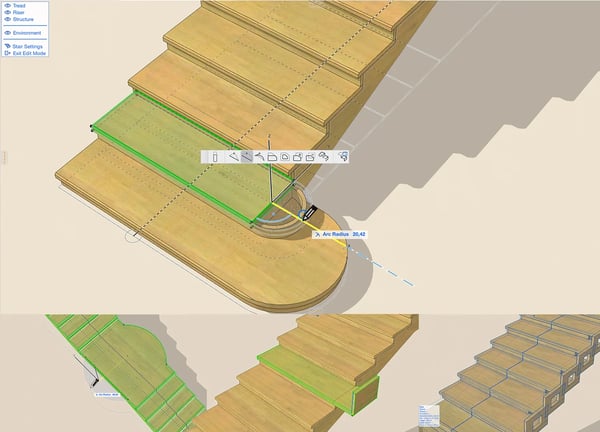 Source: Archicad
Source: Archicad
For example, by using various rules of physics, BIM solutions show how sunlight will hit a building in different seasons, how the sunlight will affect a building’s energy performance, and more.
When it’s time to move forward with construction, BIM solutions let users sequence the steps and elements of the building process, including the materials and crews needed to complete the construction.
Construction management crews can review the 3D model within the BIM platform and perform clash detection to ensure that the design will work in the real world. Users can simulate the construction process, analyze and resolve issues, and ensure that the project is completed in a timely manner.
The following features can typically be found in any BIM solution:
If your organization is making the switch from 2D to 3D drafting, BIM solutions can ease that transition. Many BIM solutions enable users to upload their 2D drafts and continue to design in 2D, or update the design to 3D.
This is one of the most important features of a BIM solution. 3D modeling is the process of designing a three-dimensional software object that eventually becomes the basis for a building or structure. 3D modeling allows users to add as much detail as possible so the model will closely mimic the completed structure.
To visualize a 3D model in a fully realized virtual environment, the model must be rendered. The rendered model’s graphical settings enable users to scale, navigate and interact with their 3D model. BIM users can design details as intricate as windows, doorways, and more.
BIM software allows users to plan each step of the construction process with models and sub-models. Users can sequence the steps and include specific details, such as the crews and materials needed for each phase of the construction process.
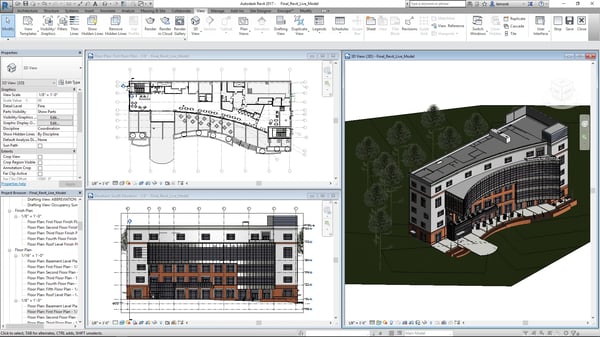 Source: Revit
Source: Revit
Some BIM solutions even enable users to animate each step.
Designing a large structure takes a large team. Many people will contribute thoughts, designs, edits, and more. A BIM platform facilitates document storage and allows other users to access them whenever they need to.
Many BIM solutions offer MEP fabrication detailing. Users can create a model of whichever MEP system is needed so they can see how the system integrates with the building design.
BIM offers a number of benefits for users. The following are just some of the advantages a business will realize from using a BIM solution:
2D drafting works, but it cannot model the physical components of a building and how that building will interact with outside elements. Thanks to its 3D modeling capability, BIM software can integrate with mapping tools, allowing users to capture real world information like aerial imagery, scans of existing infrastructure and elevation.
By going the 3D route, there’s no need to waste paper on rework and duplicate designs. BIM software allows users to do the same designing and annotating that they can in 2D, but do it more quickly and efficiently.
BIM software gives users the option to track their entire project history. The information provided in a BIM platform becomes a single source of truth. Every design version is stored within the BIM platform instead of an endless stack of 2D-drafted designs. The BIM software stores every version of a design, so nothing is ever lost.
There are many hands that go into designing a new building, so BIM ensures that colleagues can easily collaborate with each other. Many BIM tools offer project management functionality so that the team can track who is working on what and view each other’s design notes. BIM’s review and markup functionality keep collaboration neat and orderly.
By designing with BIM software, users can identify and resolve problems before the actual structure is built. For example, BIM automates clash detection so that construction crews won’t be surprised by a design that calls for ductwork to run through a beam. By catching these mistakes before building begins, companies can save significant money and time.
With BIM software, design can happen anywhere, not just in the office. BIM is typically cloud-based software, meaning that users have the power to access designs remotely and outside of regular business hours.
While every software has its advantages, there are some factors that can come off as a disadvantage when it comes to BIM.
Going through with the initial model construction and its changes requires a significant investment in BIM software, plus computers designed to process the substantial data load that BIM requires.
Educating and training employees to use this software is definitely required, and so is hiring new staff members specifically to handle said training or even to just use the BIM software. Additional space and resources would be required as well, in this case.
BIM usage has rapidly increased across the world. However, many construction contractors are yet to adopt this approach. Many still prefer CAD software as their bread and butter.
Your structural designs can come to life following the model-based process used in BIM software. For example, this software can take CAD designs and accurately represent how they would look once built. Needless to say, this category includes some CAD software that has been adapted to include BIM, as well as dedicated software.
To qualify for inclusion in the Building Design and Building Information Modeling category, a product must:
And while it may seem like another subscription or purchase to make, 82% of firms receive a positive return on investment after using BIM software. Another 14% reach break-even. It's safe to say that BIM is here to stay.
Let's move on to some of the best BIM software in the market today and what makes them stand out.
*Below are the top five leading BIM software from G2’s Fall 2022 Grid® Report. Some reviews may be edited for clarity.
AutoCAD is known for the speed with which it calibrates your requirements. You can work with specialized features & libraries to boost this as well. As many are familiar with the software for CAD purposes, it helps ease the learning curve.
What users like:
"The program is easy to use, agile, with flexible commands, excellent visualization, and a very interactive command line that is easy to understand. Ideal for all interior design projects, engineering, architecture, and other areas. It will never be obsolete, it is Autodesk's best product because it solves our problems. AutoCAD is a world where I only know 10%, enough to bring 2D layouts to my clients."
- AutoCAD review, Paulo C.
What users dislike:
"The software still uses an age-old user interface and isn't matched well to the newer 3D operational tools. I'd like to see a shift in this software to usability for newer users."
- AutoCAD review, Josh D.
Autodesk® Revit® software is specifically built for building information modeling. It has various customizations to help you arrive at your desired design.
What users like:
“This software is so vast, elaborate, and has so many diverse options one can play with. [It] makes 3D & BIM modeling very easy and convenient. The interference and clash detection is the best tool for designer engineers dealing with multiple discipline models within Revit.”
- Revit review, Lakshya G.
What users dislike:
"This is still a developing software and although it is robust, it still needs a lot of extra tools to expand the capabilities as well as make it multithreaded for most of the tasks. The only factor slowing down the software is that it runs on a single core for most tasks."
- Revit review, Swapnil M
SketchUp is a popular 3D modeling tool that users can use to design anything they want - from treehouses to energy-efficient buildings. It has BIM capabilities and design options within the same software.
What users like:
"The whole software is the best, but its texture-applying method is excellent. You can easily apply textures and edit models without losing their properties. The second best thing is that its file can easily import and export in any other file format, making it easy to work with other software."
- SketchUp review, Syed Mustafa A.
What users dislike:
"When it comes to designing small, elegant details SketchUp isn't that great. You have to use another rendering engine because SketchUp rendering isn't good. Also, sometimes these mistakes appear out of nowhere. Plugins are useful but don't always work properly and you can't figure out the problem."
- SketchUp review, Ecemnaz Y.
This software is great for project review and BIM reasons, especially because it allows for collaboration between architects, engineers, and construction professionals.
What users like:
"Navisworks is a complete package for clash detection, markups, rendering, and walkthroughs. I have worked on many projects, and not one would have been complete without Navisworks."
- Navisworks review, Amul P.
Archicad is a one-stop workstation for professionals who want to keep their work scattered across different software. It has an integrated design workflow that allows for smooth collaboration between project stakeholders.
What users like:
"The nice thing about ArchiCAD has always been its ability to create 3D models that effectively communicate design concepts to your clients. The bonus has been that once a design is approved, it doesn't take very much time to move onto production drawings, or sharing files with key consultants."
- Archicad review, Edward W.
What users dislike:
"I would like better zone tag functionality that can allow for better labels in section views that match up with zones where I am cutting through.
- Archicad review, Jonathan G.
Knowing BIM is becoming essential when it comes to fields like AEC or MEP. It's becoming an industry standard because it makes life easier when designing structures. Also, no more running from one heavy software to another. Your CPU will thank you.
If you're interested in how engineering and design can create an impact on the world, read more about how you can leverage environmental engineering for your business.
This article was originally published in 2019. It has been updated with new information and examples.
Brynne is the Buyer Inquiry Team Lead at G2 Crowd. In addition to writing, she leads the research specialists in providing personalized software and services recommendations to buyers. She wishes she had interesting hobbies to include in this bio.
When Disney’s Toy Story debuted in 1995, it was the first movie I watched that was 3D. Now,...
 by Brittany Guntang
by Brittany Guntang
Every digital and physical production benefits from 3D models used in animation, video game...
 by Samudyata Bhat
by Samudyata Bhat
When Disney’s Toy Story debuted in 1995, it was the first movie I watched that was 3D. Now,...
 by Brittany Guntang
by Brittany Guntang
Every digital and physical production benefits from 3D models used in animation, video game...
 by Samudyata Bhat
by Samudyata Bhat

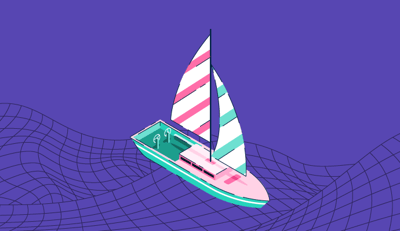
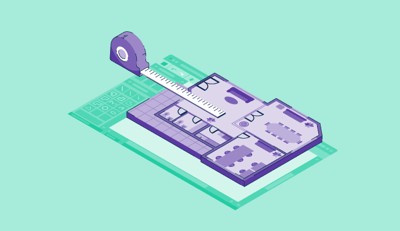
.jpg)