October 27, 2025
 by Harshita Tewari / October 27, 2025
by Harshita Tewari / October 27, 2025

I’ve never had to build a shift schedule, approve PTO, or chase someone down because they forgot to clock in.But I’ve watched the ripple effects of all those things hit cross-functional teams, from missed deadlines and broken workflows to late nights spent untangling who was supposed to be where and when.
That got me thinking about workforce management, not as an HR-only concern but as a foundation for smooth operations. And as I dug deeper, I kept asking myself what's the best staff scheduling tool that could help companies manage shifting needs without creating more headaches.
So I started digging, not just into feature lists or glossy product pages but into what real HR ops teams say about these tools. What makes their day easier? What drives them up the wall? What gives them control without the chaos?
The result? This list of the eight best workforce management software, built on firsthand G2 reviews, filtered for tools that help HR teams plan smarter, manage time better, and keep everything (and everyone) moving.
*These workforce management solutions are top-rated in their category, according to G2's Spring 2025 Grid Report. I’ve also added their standout features and monthly pricing to make comparisons easier for you.
If you think workforce management is just about putting names on a schedule, you haven’t seen what happens when that system breaks.
Missed shifts, burnout, payroll errors, time-off confusion (it all adds up fast). And the irony? These issues usually appear when trying to get something important out the door.
You see, workforce management isn’t just about staffing but operational resilience. There is a reason why the workforce management software market is valued at USD 9.35 billion in 2025 and is projected to reach USD 11.67 billion by 2030. So, when I evaluated these platforms, I looked for more than just time clocks and schedule templates. I focused on how each tool supports the day-to-day realities of HR operations: managing complexity without adding friction, giving teams better visibility, and keeping compliance and coverage on track without manual back-and-forth.
The tools that made this list stood out for balancing usability, depth, and adaptability, especially in fast-paced, multi-shift environments. Whether you're searching for the best workforce management software for a small business or managing more complex operations, these platforms deliver flexibility without sacrificing control.
I started with G2’s latest Workforce Management Software Grid Report, which ranks tools based on real user feedback around satisfaction, ease of use, and support. That gave me a solid shortlist of high-performing platforms used by HR teams across industries.
From there, I used AI-powered analysis to mine hundreds of G2 reviews for patterns. I paid close attention to what users said helped them save time, reduce errors, or regain control of scheduling and compliance. I also looked for friction points, places where tools either fell short or made everyday tasks harder than they needed to be.
To validate what I was seeing, I cross-checked trends across industries and company sizes and looped in insights from fellow G2'ers who’ve implemented or managed workforce tools directly. This helped me understand what each platform does and what it feels like to manage a team through it, day in and day out.
The screenshots throughout this article include a mix of verified visuals from vendor listings on G2 and publicly available material.
I considered the following factors when exploring the best workforce management software.
The list below contains genuine user reviews from the WFM software category page. To be included in this category, a solution must:
*This data was pulled from G2 in 2025. Some reviews may have been edited for clarity.
Rippling, while often known for automating payroll and benefits, also delivers a surprisingly flexible experience for managing time tracking, scheduling, and workforce data. On G2, it holds a 100% satisfaction score, highlighting how well it resonates with users across industries.
One of the most consistent themes I found in user feedback was how much people appreciated Rippling’s payroll and time-tracking features. G2 users frequently mentioned how easy it was to approve timesheets, monitor PTO, and access pay-related information without toggling between tools. The system also offers granular visibility into hours worked, with built-in controls for accuracy and compliance. What’s more, Rippling helps reduce redundancy by automatically syncing hours and attendance data into payroll, which saves time and lowers the chance of errors.
Many HR teams also mentioned that once everything’s set up, running payroll through Rippling becomes more of a background task than a manual operation. To further reduce back-and-forth, companies often integrate Rippling with help desk software, so employees can raise payroll or benefits tickets without switching systems.
Another area where Rippling earns high marks is integrations. It frequently comes up as one of the best all-in-one workforce platforms for companies that want to handle payroll, time tracking, and HR operations in a single system.
According to G2 reviews, it connects easily with a wide range of third-party apps, from communication platforms like Slack to HRIS and accounting tools, without much friction. The API flexibility and modular architecture also came up often, allowing companies to tailor how they manage workforce operations without sacrificing cohesion.

That said, mobile performance didn’t meet the same bar. Several users shared that the mobile app felt less stable than the desktop version, occasionally freezing or lagging during clock-ins or approvals. While most essential actions are supported on mobile, the user experience may not be as polished.
Rippling also isn’t exactly plug-and-play. Several G2 reviewers mentioned that while setup is manageable, the breadth of features can lead to confusion during initial configuration. Users found that things fell into place once they understood the system’s structure, but getting there sometimes meant trial and error, especially for teams without prior experience in workforce platforms.
Even with these small hurdles, Rippling stands out as a dependable workforce platform that combines payroll, HR, and automation into a single, cohesive experience.
“We've been using Rippling for several years now, and it's been a great experience. Rippling is really quite a few steps ahead of other management software. It's more modern and professional, yet leaves fun art on each paystub. I love the experiences for selecting insurance, exploring the org chart, checking your pay, opening other services with SSO, or managing your employees. Throughout all experiences, it is thoughtfully designed and never encroaches on confusing or overly detailed, even during onboarding and insurance selection.”
- Rippling Review, Logan A.
“One thing I dislike about Rippling is the lack of a full monthly calendar view within the PTO app. It would be incredibly helpful to see a layout similar to Google Calendar, where I could view the entire month and easily track my coworkers' time off. This feature would make it much easier to plan meetings, coordinate projects, and manage workloads more efficiently.”
- Rippling Review, Claudia G.
Related: Need to manage field teams and dispatch work smarter? Check out the best field service management software for keeping operations on track.
BambooHR offers a clean, user-friendly platform for key HR functions, such as time-off tracking, employee data management, onboarding, and document storage. G2 users have rated its ease of use at 94%, which explains its prominent position at the top of the category leader list.
One of BambooHR's biggest strengths, as highlighted in user feedback, was its employee self-service capabilities. Employees can easily access and update their personal information, request PTO, view company documents, and track their own records without having to ping HR for every little thing. The visibility into personal data also builds a greater sense of transparency across teams.
Another highlight was the ease of onboarding. BambooHR makes it simple to welcome new employees with customizable templates, clear checklists, and automated workflows that keep everything moving. G2 users praised how BambooHR made the first days feel organized without overwhelming new hires, from paperwork completion to benefits enrollment. It’s beneficial for growing companies that want to standardize their onboarding without making it feel robotic.
User-friendliness rounded out the strengths that kept showing up. That’s a big reason BambooHR often comes up as a user-friendly workforce app for companies that want intuitive self-service options for employees and admins alike.
BambooHR’s clean design and intuitive navigation were major positives across different company sizes and industries. Tasks like approving time-off requests, pulling reports, or updating job titles didn’t require deep system knowledge or hours of training.

On the flip side, I did notice consistent feedback around customer support responsiveness. While BambooHR’s support team is generally helpful, users mentioned that response times could lag during peak periods or when dealing with more complex requests. It’s not a major flaw, but for time-sensitive issues like system access problems, a faster turnaround would make a big difference.
Customization also came up as a point of friction. Although BambooHR allows some tailoring, especially for onboarding and documents, G2 reviewers said they sometimes felt boxed in by limitations when modifying workflows or reports.
Overall, BambooHR is a well-regarded workforce management solution, particularly for companies seeking intuitive tools that employees can easily adopt.
“BambooHR gives you the ability to provide employees with functionality within the full HR lifecycle. The system is overall easy to use for both admin and end users, and very aesthetically pleasing. The onboarding is easy to use, track, and communicate our company's tasks with a new hire. I love being able to create custom workflows and approvals for our company, and signature documents make admin tasks easy. What I love the most is that BBHR is always open to feedback, growing, and implementing change on a regular basis. Customer support is extremely easy to reach via chat, phone, or email.”
- BambooHR Review, Lindsay B.
“The only thing that I would improve is the lockout time. I work in a busy office as an HR Manager and toggle between multiple programs. Unfortunately, BambooHR times out within a few minutes, so I find myself logging back in to the software over 12 times per day.”
- BambooHR Review, Sylvie D.
Related: Want a deeper dive into how time and attendance tracking can transform workforce operations? Here's everything you need to know.
When it comes to managing a deskless or shift-based workforce, Connecteam is a name that pops up often. It offers a centralized way to handle time tracking, scheduling, communication, and workforce management, all in one streamlined app. Connecteam also has a 100% satisfaction score on G2, with an estimated ROI payback period of just 5 months, which is the shortest among this tool list.
Time tracking stood out as a significant strength across user reviews. Employees can easily clock in and out via the app, often with GPS tagging to confirm locations when necessary. Users appreciated how timesheets were automatically generated, cutting down on manual time collection and corrections. Some G2 reviewers also called out the convenience of setting restrictions like clocking in only when within a certain geofence, helping reduce time fraud.
The mobile app itself earned a lot of positive feedback. Connecteam regularly gets mentioned among the top-rated workforce management apps because of how well it handles scheduling, clock-ins, and communication in one place.
Users liked having a single place to clock in, view schedules, receive company updates, and request time off. The app’s clean layout made it easier for employees to handle HR tasks independently without needing frequent reminders or IT support. Teams especially appreciated the mobile experience's responsiveness for everyday essentials, like submitting timesheets or approving changes on the fly.
Another feature that got a lot of love was Connecteam’s built-in chat functionality. Instead of switching between external messaging apps and work tools, teams could communicate directly inside the platform. This centralized communication helped managers distribute schedules, send updates, or gather quick responses without losing context. The internal chat tool was called out as a real operational advantage, especially for industries like construction, retail, or logistics, where immediate updates can make a difference.

That said, some G2 users did point out performance issues. The app could sometimes load slowly, particularly when handling heavier functions. It wasn’t a constant problem, but it was enough to frustrate teams trying to move quickly between tasks occasionally.
A slight learning curve was also mentioned. While the platform is generally designed to be user-friendly, some frontline staff needed extra training during onboarding to fully navigate features like time-off requests or shift confirmations. Over time, most users adapted, but the initial adjustment period was something to plan for if you're rolling out Connecteam at scale.
All in all, Connecteam is a top choice for organizations that need reliable scheduling and communication in one mobile-first platform.
“The time clock is very intuitive and allows users to easily track their hours worked for a given day or a pay period. Users can easily request changes to a clock-in or clock-out time if they miss punching in or out.”
- Connecteam Review, Derek H.
“The least helpful thing about Connecteam is that I cannot edit or publish shifts from my own phone. It would be handy if I could edit shifts while I am out and about, not only using my computer."
- Connecteam Review, Kelsey M.
Related: Looking to boost visibility into employee productivity? Explore the best employee monitoring tools that help teams stay focused and accountable.
UKG Ready integrates time tracking, payroll access, scheduling, and basic HR functions into a standard system. Its goal is to make day-to-day workforce management more efficient.
Time clock functionality was one of the most praised aspects across user reviews. Employees could clock in and out and check their hours quickly without needing extra steps or approvals. Managers liked the visibility into attendance and timecard status, which helped reduce errors and last-minute payroll adjustments. G2 users also noted that the clocking process was consistent whether they accessed it from a desktop or designated kiosks.
Access to employee information also stood out as a positive theme. HR teams and employees alike appreciated being able to view pay stubs, update personal information, and manage tax documents from a single login. Several users mentioned that having one place to handle everything from direct deposit changes to benefits enrollment saved time and reduced the need for back-and-forth emails with HR.
Labor forecasting and cost control also earned strong marks. UKG Ready stood out as one of the leading workforce management services for midsize companies, especially for HR teams trying to balance headcount planning and compliance.
Managing paid time off was another area where UKG Ready earned high marks. The system allows employees to submit time-off requests easily and view their PTO balances. From an HR ops perspective, users liked how PTO accruals, requests, and approvals all synced automatically with scheduling and payroll. Several G2 reviewers mentioned that having a clear and transparent PTO system helped reduce miscommunication and last-minute surprises when managing coverage.

The mobile experience covers all core features, though G2 reviewers noted it doesn’t always feel as smooth or intuitive as the desktop version. A few mentioned minor navigation hiccups or slower performance, but most agreed it’s still handy for quick checks and approvals on the go.
Some G2 users mentioned that certain areas of the platform can take a little getting used to, particularly for newer employees or infrequent users. Tasks like editing timecards or viewing older records weren’t always immediately intuitive, though the overall functionality remains reliable.
UKG Ready is a strong choice for companies that want a single system to cover time tracking, payroll, and workforce planning, with the scalability to support growing teams.
“When I log in to do my timesheets, UKG Ready has my projects I've been working on pre-filled, and I just have to tally the hours and make sure everything adds up. Overall, it is a great experience and way better than others that I've dealt with in the past.”
- UKG Ready Review, Weston A.
“Training, documentation, and support are the weak spots. Although these areas have improved over time, they still leave much to be desired. There’s a reason consulting firms thrive around this software. UKG provides a powerful product, but its training lacks depth. Instead of focusing on real-world, scenario-based training — like “if this, then that” logic — they often present a high-level overview. Users need more practical, hands-on guidance to fully utilize the platform.”
- UKG Ready Review, Riley S.
HROne provides HR and operations teams with a more organized way to manage employees without getting bogged down in manual processes. Its platform aims to modernize workforce management while staying approachable for growing organizations. HROne is the third tool in this list with a 100% satisfaction score on G2, reflecting the strong value users find in its employee lifecycle features.
Attendance management was one of the strongest positive themes across user reviews. Teams appreciated how easy it was to move away from spreadsheets or manual punch clocks and into a centralized system for tracking attendance and work hours. Users mentioned that employees could clock in and out reliably, view their attendance history, and track time-off balances. Several reviewers also noted that the attendance workflows help ensure better compliance with labor policies and reduce errors when processing hours.
Employee management also earned consistent praise. Beyond just tracking hours, G2 users highlighted how HROne helps consolidate employee profiles, making it easier to manage everything from shift schedules to time-off approvals in one place.
Another strength frequently mentioned was ease of use. HROne’s interface is clean and straightforward, with navigation that most users found intuitive after a short adjustment period. Tasks like approving leave requests, checking attendance records, or updating employee information didn’t require much technical training.

Users highlighted a few areas that could be refined, particularly around the mobile app experience. G2 reviewers mentioned that while core functions like attendance tracking and directories are accessible, the app occasionally loads slowly or feels less fluid than the desktop version. Still, most agreed it’s convenient for quick checks or approvals on the go.
Reporting flexibility came up as another consideration. G2 users noted that while standard reports meet most day-to-day needs, creating more customized or detailed analytics sometimes felt limiting. Teams looking for deeper insights across departments or attendance trends might need additional tools, though the platform still covers the essentials for most HR operations.
In the end, HROne is a dependable workforce management platform that shines in attendance tracking and employee lifecycle management, particularly for teams looking for simplicity backed by high user satisfaction.
“It has transformed the HR roles into easy processes. No requirement for the preparation of spreadsheets for attendance and payroll, data is automatically captured as the employee logs in through a mobile or laptop. Payroll is processed by considering the paid days, and all calculations are done automatically, and the salary slip is produced within seconds.”
- HROne Review, Kritika S.
"The system currently has a limitation that restricts the creation of more than 50 dynamic fields. Additionally, there is no option available to delete employee data, which poses challenges in data management and compliance.”
- HROne Review, Mehboob J.
Keka makes HR processes feel less overwhelming and helps businesses simplify leave management, time tracking, and employee recordkeeping without requiring heavy IT involvement.
One area where Keka clearly shines is leave management. G2 users consistently highlighted how easy it is for employees to request time off, view balances, and get approvals without relying on endless email chains or manual spreadsheets. Clear, self-serve access to leave records helps teams stay better aligned and reduces last-minute coverage issues, a big win for HR and operations.
That focus on employee self-service shows up across other features, too. Employees can update personal information, review pay stubs, submit attendance corrections, and check schedules without needing constant hand-holding. Many users noted that giving employees more autonomy helped cut down on basic HR queries and created a smoother overall experience for everyone involved.
Ease of use ties it all together. For many companies, especially startups or early-stage businesses, Keka offers a cost-effective workforce management system that simplifies HR without requiring huge investments.
Keka’s clean interface, straightforward navigation, and logical workflows were praised across industries. HR teams liked that onboarding onto the platform didn’t require extensive training or complicated documentation, keeping the focus where it belongs: on managing people, not troubleshooting software.

Like what I saw with other workforce management platforms, Keka received some feedback about its mobile app limitations. G2 reviewers mentioned that the mobile experience sometimes lagged behind the desktop version in terms of speed and polish.
Customer support surfaced mixed reviews as well. Many users praised Keka’s support team for being knowledgeable and helpful, especially during setup and troubleshooting. However, a few reviewers pointed out that response times could stretch during busy periods, which might slow down issue resolution.
Overall, Keka stands out as a dependable workforce management tool for attendance and leave tracking, offering strong self-service features and a user-friendly interface that appeals to businesses at all stages of growth.
“Keka HRMS is very user-friendly. Has been of great help for a start-up company like ours. Helped us streamline our payroll, attendance management, and application tracking for hiring. It integrates well with other complementary applications like Teams & Zoho Books. Implementation of the module has also been simple as well as effective. We use Keka daily. The App for the employees is also very handy for documenting logins. Coming to the customer support offered by Keka, they have always been cordial and responsive based on the severity of the concern/escalation. It has only improved for the better over the past 2 years of us using it. I'd definitely recommend Keka to all start-ups that are looking to streamline their HR department & payroll.”
- Keka Review, Ramya Krishna K.
“The Core HR modules, such as the competency mapping, KPI tracking/Goals, and subtasks, could use more time in the oven, as currently the ideas are there, but the execution could do better. The performance module is very limited in mobile apps, which is quite unpleasant to handle.”
- Keka Review, Joel M.
Paylocity facilitates workforce operations through time tracking, labor management, compliance support, and employee self-service.
Managing labor needs came through as a major strength in G2 user feedback. A lot of teams mentioned how Paylocity makes it easier to track staffing levels, forecast labor needs, and catch potential overtime issues before they become costly. I noticed managers liked having better real-time insights into coverage without jumping between systems.
Attendance tracking also earned strong marks. Users frequently mentioned how simple it is for employees to clock in and out, review their own timecards, and submit PTO requests. On the admin side, I found that HR teams appreciated the visibility into absences and attendance patterns, especially since it helped them manage compliance without digging through separate spreadsheets or disconnected systems.
Another thing that stood out was how Paylocity handles compliance in the background. Several G2 reviewers highlighted that overtime rules, break policies, and other labor law requirements are automatically factored into scheduling and attendance workflows.

Based on G2 reviews, a few users mentioned occasional system glitches that could interrupt workflows. While not a frequent issue, it sometimes slowed down teams depending on real-time tracking. Most reviewers agreed that performance was generally stable once those moments passed.
Customization appeared to be another consideration. G2 users noted that while Paylocity supports standard workflows well, teams with complex scheduling or layered approval rules sometimes needed extra setup effort to tailor the system fully. For most organizations, though, it's built-in flexibility covers everyday workforce needs effectively.
Paylocity is a strong choice for businesses that want integrated payroll and workforce management, delivering solid compliance tools and reliable labor insights in one unified system.
“The platform is user-friendly. Implementation was super easy. They listen to new ideas and are constantly updating the platform with new features and offerings. We have the opportunity to integrate with numerous outside partners. The dedicated support team is a plus as well.”
- Paylocity Review, Crystal A.
“The only area of Paylocity that needs a bit of improvement is the reporting. It seems a bit clunky and either too vague or too robust for the reporting choices. It isn't easy to maneuver if you haven't taken the time to go through the webinars on how to use it and the function of sharing and editing can trip you up too.”
- Paylocity Review, Sabrina N.
Alongside workforce scheduling and attendance, the best multi-country payroll software makes it easier to process payments for employees worldwide.
Paycom brings a full suite of workforce management tools into one platform, aiming to simplify how HR teams handle time tracking, employee management, and compliance.
Time management emerged as one of Paycom’s stronger capabilities. Users appreciated how easy it was to clock in and out, view timecards, and submit corrections once they were familiar with the system. Several reviews called out the ability to manage timesheets and attendance in real time, which helped reduce payroll surprises and caught issues like missed punches early. Having time tracking tightly connected to employee profiles also made a difference when it came to approving hours and managing schedules.
Employee-facing tools also received a lot of positive feedback. Once users got past the initial learning curve, many teams found Paycom's self-service options straightforward and empowering.
Support was another highlight that consistently came up. Many users mentioned having access to a dedicated Paycom specialist who helped guide them through setup, troubleshooting, and ongoing questions. Compared to platforms where users feel left on their own post-implementation, this level of support was a real differentiator for companies trying to keep operations moving without interruptions.
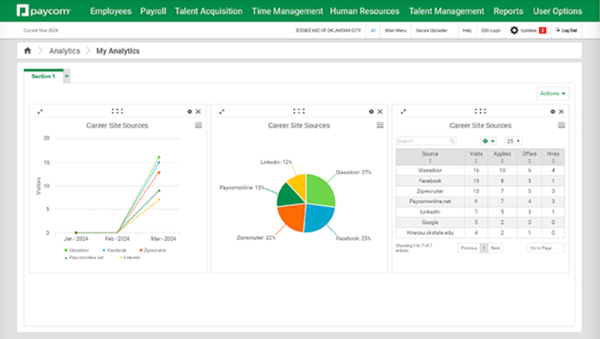
Paycom does come with a bit of a learning phase, according to G2 reviewers. Some users mentioned that it took a little extra time to get comfortable with the interface, but once they did, most found it efficient and feature-rich for ongoing use.
Reporting was another area mentioned by G2 users. While standard reports work well for most needs, several reviewers noted that creating custom or in-depth analytics could feel less intuitive. Still, the available templates and export options generally cover key workforce metrics effectively.
“Our payroll specialists are responsive to our questions and issues. Frequently, we will get a call or email response in less than an hour, even if it is just to let us know that they are working on our issue.”
- Paycom Review, Randy W.
“I wish some of the reports were easier to run, and it can get costly.”
- Paycom Review, Robin W.
If you're still narrowing down your options or trying to determine which tool fits your team's needs, here are a few quick answers to common questions about the best workforce management software.
Looking at G2 ratings combined with hands-on user feedback, Rippling, BambooHR, Connecteam, and Paycom consistently rank among the best-rated workforce management solutions for balancing automation, flexibility, and ease of use.
Rippling and Paylocity both stood out for integration flexibility. Whether you're connecting to payroll, HRIS, or accounting software, these platforms offer strong API connections and pre-built integrations to fit into your existing ecosystem.
From my research, BambooHR and Connecteam work especially well for small businesses. They offer simple scheduling, PTO tracking, and employee self-service without overwhelming smaller teams or requiring complex setup.
For midsize businesses managing growing teams, UKG Ready and Paylocity are frequently recommended. They offer advanced labor forecasting, automated compliance, and strong payroll integrations that help HR teams manage increasing complexity.
For businesses trying to stay budget-friendly, Keka and Connecteam offer strong workforce management features without the enterprise-level price tag. They cover scheduling, time tracking, and leave management at a lower cost.
BambooHR and Keka offer strong PTO management features, making it easy for employees to request time off and for HR teams to track balances.
Rippling, Keka, and Paycom provide robust self-service features allowing employees to update information, track hours, and submit PTO requests without HR assistance.
Yes, platforms like Connecteam and Rippling are well-suited for remote or hybrid teams. They offer mobile apps, time tracking, and communication tools.
BambooHR and Connecteam both earned strong marks for user-friendly design. Their clean mobile and desktop interfaces help employees submit PTO, check schedules, and manage time tracking with minimal training.
HROne and UKG Ready provide helpful productivity tracking through built-in analytics, real-time attendance dashboards, and customizable reporting features that help managers monitor team performance over time.
Rippling regularly came up as one of the most complete all-in-one workforce platforms, combining payroll, benefits, time tracking, and HR operations into a single system with strong integration capabilities.
For companies looking for highly rated mobile-first workforce management, Connecteam and Rippling rank consistently high thanks to their strong mobile apps for clock-ins, scheduling, communication, and compliance tracking.
Keeping a workforce running smoothly takes more than schedules and spreadsheets. It takes the right tools behind the scenes. When time tracking, attendance, and team management work together, operations stop feeling like a scramble and start feeling like a real advantage.
The tools I covered here aren’t just packed with features; they reflect what real users value when managing time, people, and daily compliance. I dug through the feedback so you can skip the guesswork and find a platform that helps your workforce move faster.
The platforms I’ve reviewed here are consistently ranked as the best-rated workforce management solutions by G2 users across industries, balancing usability, automation, and scalability.
Don't stop at time tracking — lock down payroll, too! Check out the best payroll software to power up your operations.
Harshita is a Content Marketing Specialist at G2. She holds a Master’s degree in Biotechnology and has worked in the sales and marketing sector for food tech and travel startups. Currently, she specializes in writing content for the ERP persona, covering topics like energy management, IP management, process ERP, and vendor management. In her free time, she can be found snuggled up with her pets, writing poetry, or in the middle of a Netflix binge.
I used to think Fun Fridays were not my thing. Until I witnessed my HR teams in action and...
.png) by Shreya Mattoo
by Shreya Mattoo
If your HR team is still relying on spreadsheets, outdated tools, or disconnected systems, the...
.png) by Tanuja Bahirat
by Tanuja Bahirat
I recently celebrated my second anniversary at G2, and it got me thinking back to my first few...
 by Harshita Tewari
by Harshita Tewari
I used to think Fun Fridays were not my thing. Until I witnessed my HR teams in action and...
.png) by Shreya Mattoo
by Shreya Mattoo
If your HR team is still relying on spreadsheets, outdated tools, or disconnected systems, the...
.png) by Tanuja Bahirat
by Tanuja Bahirat


