April 2, 2019
 by Alexa Drake / April 2, 2019
by Alexa Drake / April 2, 2019

When you put time into creating social content, you want to see engagement, right?
If you’re a passionate social media marketer busy creating and fine-tuning your Twitter marketing strategy, your answer should be yes. There are a handful of social platforms you can post your content to in order to get that engagement. In this article, we’ll go over the best time to post on Twitter and why posting at a specific time matters.
Since Twitter's algorithm update now allows users to organize their feed chronologically, optimizing your social schedule to post at the right times is more important than ever. However, we found that it’s not always easy to Google “Best time to post on Twitter” and find a succinct answer. In fact, most times, you’ll get different answers the more articles you read. We’ll go over how you can find your brand’s best time to post based on personal analytics.
The short answer is that there isn't a best time to tweet that's guaranteed to increase your engagement on Twitter. Audiences of all types will respond to your posting tactics differently.
However, there are some general guidelines to follow that can help you best estimate when your audience is the most likely to engage with your Twitter content. It's generally best to remember:
These times are a great jumping off point for any brand on Twitter. It makes sense to either post during commute hours, or right when most of your followers are taking a break for lunch and browsing social media. Remember that just because some days are slower than others doesn't mean you should stop posting on those days altogether. Every day, you should strive to make meaningful connections with your audience in order to get them to interact back.
On Twitter (and most social media platforms), everything you do is about engagement. You follow brands and people you connect with, favorite their tweets, and retweet things that you deem interesting enough to have on your Twitter profile.
It’s not a surprise that brands are rolling out well-crafted and thoughtful ad campaigns as part of their Twitter strategy. The more tailored the content is to the audience, the more likely the audience is to engage with the brand. Let's breakdown exactly what engagement means and how it affects your posting strategy.
On Twitter, there are Impressions and Engagements. Upon understanding these terms, there is also Engagement rate.
When posting to Twitter, the main goal for any brand is to accumulate engagements from their followers. Users engage with your tweets by replying to them, favoriting them, clicking the links, retweeting them, or sending them as direct messages to another user.
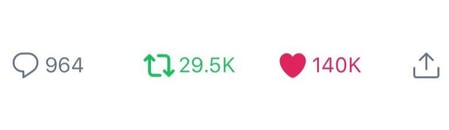
Source: Twitter
These four little buttons mean everything. It’s how everyone interacts with anything posted to Twitter. The great thing about Twitter is that while scrolling down your timeline, you don’t just see tweets from people you follow. You’re also viewing what others have liked, retweeted, and even accounts other people are following and engaging with.
This is a huge part of why Twitter is one of the best places to share your brand’s content. People are constantly being exposed to new accounts so if one person likes or retweets your content, the chance of additional engagement is automatically increased.
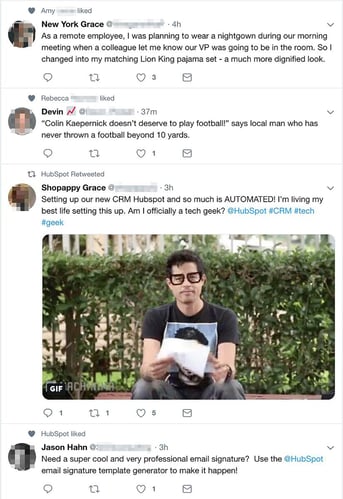 Source: Twitter
Source: Twitter
Twitter is practically built for the marketer. If your tweets are getting engagements such as replies, favorites, or retweets, your content will show up on more timelines, ultimately being seen by way more people. Let’s say your tweet is retweeted by an account with 7,000 followers. Your potential reach increases by 7,000 with one single interaction. Twitter rewards quality with attention.
So to sum up, good content = increased engagement.
Although social media apps may function in similar ways, your best time to post will vary across all platforms. We’ve already gone over the basics that can act as a guide for marketers beginning their Twitter marketing strategy, but what about your brand specifically?
The best way to find out when you should tweet for maximum engagement is to dig into your own data. You can start by experimenting with different post times over a couple of days and analyzing that data to see when your audience interacted with your content. Most marketers rely on social media analytics software or Twitter's built-in analytics tool to keep track of these insights.
For this example, we will use Twitter Analytics since it's available to users for free. The tool provides you with a high-level overview of the engagement your content has received over the past months. You can choose how far back you want to analyze, tracking your engagement long-term.
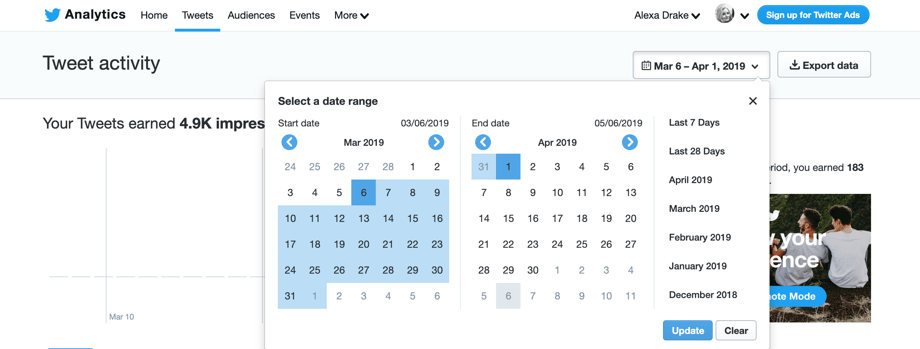 Source: Twitter
Source: Twitter
You can also view your tweets and the amount of activity they’re getting based on impressions, engagements, and the engagement rate (where you can choose to promote your tweet if you see fit.)
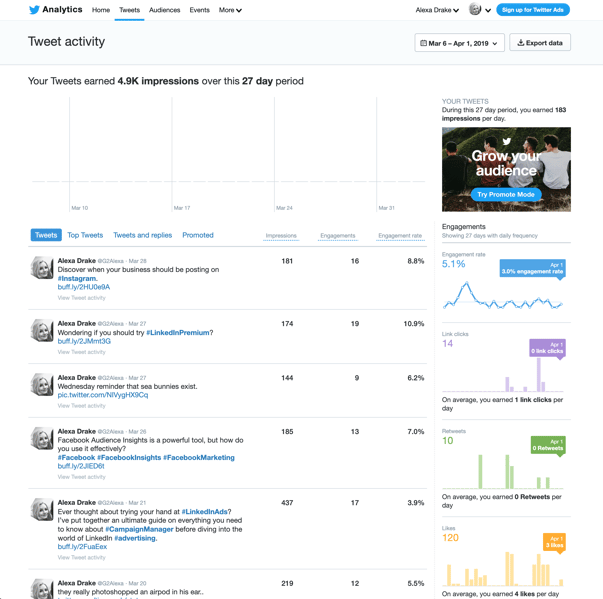 Source: Twitter
Source: Twitter
Additionally, you can view your top tweets to see what content is working well for your brand. This is a great way to see what kind of media your audience is interested in, whether that be straightforward text tweets, or multimedia content.
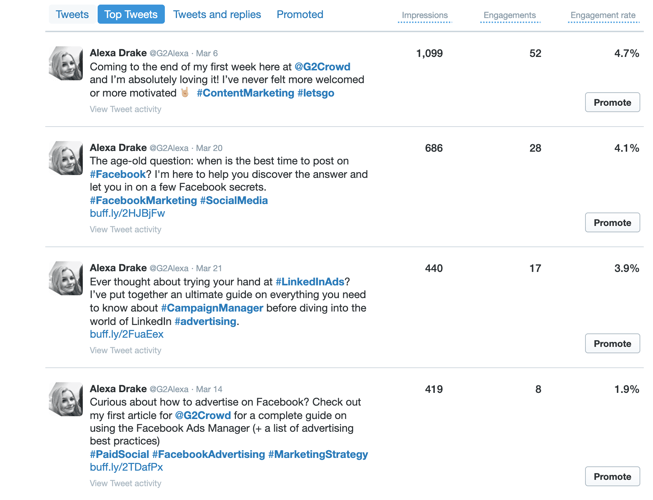 Source: Twitter
Source: Twitter
Keep an eye on the right side of the screen where the engagement graphics are located. These statistics provide you with your average daily engagement rate based on link clicks, retweets, likes, and replies.
 Source: Twitter
Source: Twitter
After taking a look at all of your personal analytics, you have a better picture of how and when your audience responds to your content. It’s time to test.
To find your best time to post on Twitter, you should run some easy experiments. Emphasis on easy. Breakdown your experiment over a period of one week. Each day, post one tweet in the morning between 6AM and 10AM, one in the afternoon between 11AM and 2PM, and one in the evening between 4PM and 8PM.
After the week is up, look over your analytics and gather your data into a simple spreadsheet, calculating Impressions, engagements, and engagement rate for each time period (morning, afternoon, and evening).
Tip: Testing post times like this over a longer period of time will provide you with a better understanding of your brand’s overall engagement.
By organizing your data this way, you can determine the average engagement each post gets. To compare the morning, afternoon, and evening engagement rate, you can stack your tweets up against each other after averaging their interactions out.
Let’s compare.
Your tweets posted during the morning are getting an average of 870 engagements.
Your tweets posted during the afternoon are getting an average of 490 engagements.
Your tweets posted during the evening are getting an average of 620 engagements.
You don’t even need a graph to understand your data. Looking at the numbers, you can determine that:
From all of this, you now know that your brand should post your important content in the morning, use the afternoon to reply to your audience, and send off more content at night.
No matter how long you test your posting times, you’ll end up with valuable information personalized for your brand. Your results may even prove some of the “general posting times” rules wrong. With this data in mind, you can set your social media management tool to schedule out tweets ahead of time so that the pressure of remembering to tweet is gone.
Remember to continue observing your analytics information. Your audience will change over time, coming and going as more competitors enter the marketplace. Listening to your followers and keeping open communication with them will prove to be the most valuable data your brand can get.
There’s no concrete answer as to when the absolute best time to post on Twitter is, but if you test your engagement data, you can find your unique brand’s best post time. Having this knowledge is a hugely important factor to any brand’s success online. By posting content when your audience is online, you’ll see increased engagement, which will bring more eyes to your page.
To learn more about your Twitter account performance, check out our guide to Twitter Analytics and all of the easy-to-use features that will help you track your social media efforts.
Alexa is a former content associate at G2. Born and raised in Chicago, she went to Columbia College Chicago and entered the world of all things event marketing and social media. In her free time, she likes being outside with her dog, creating playlists, and dabbling in Illustrator. (she/her/hers)
An engaging audience is within your reach.
.png) by Paula Grochalova
by Paula Grochalova
Getting to know your brand's audience might be the most important factor to increase...
 by Alexa Drake
by Alexa Drake
An engaging audience is within your reach.
.png) by Paula Grochalova
by Paula Grochalova



