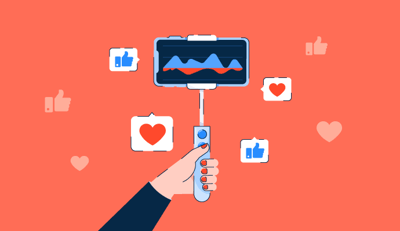September 3, 2025
 by Harshita Tewari / September 3, 2025
by Harshita Tewari / September 3, 2025
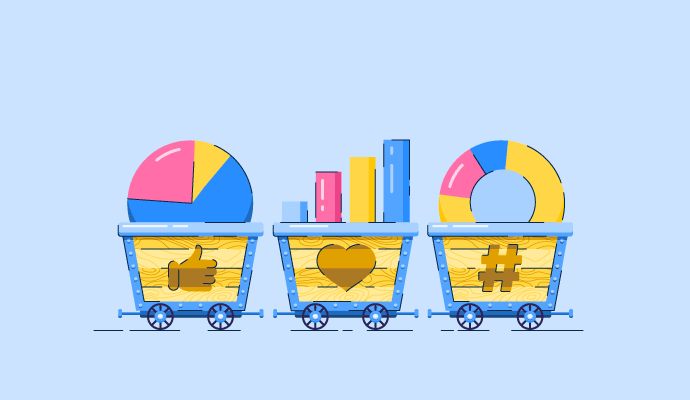
Here’s the thing most blog posts won’t say: a lot of “top-rated” social media management tools are overhyped and flat-out not built for real marketing teams.
I’ve spent some time managing content, campaigns, and reporting across multiple platforms, and I got tired of bouncing between half-baked tools that looked sleek on the surface but crumbled under actual workflows. So, I decided to cut through the noise and test over 20 platforms myself to figure out which ones actually deliver.
And I know you need this list too because the market is only getting bigger. The global social media management market was valued at $27.03 billion in 2024, projected to reach $32.48 billion in 2025, and an incredible $124.63 billion by 2032 at a 21.2% CAGR. With that kind of growth, marketers can’t afford to waste time on tools that don’t scale.
This list isn’t based on surface-level features; it’s built on what matters when you're in the trenches: scheduling across six channels without breaking a sweat, collaborating with teammates without chasing approvals, and pulling reports that make sense to non-marketers.
If you’re looking for yet another “just connect your socials and go” tool, this probably isn’t the list for you. But if you want the best social media management tools that work hard behind the scenes so you don’t have to, you’re in the right place.
These social media management software are top-rated in their category, according to the Summer 2025 G2 Grid Report. I’ve also added their standout features and monthly pricing to make comparisons easier for you.
| Software | Best for | Standout feature | Pricing |
| HubSpot Marketing Hub | Combining social media with CRM | Unified campaigns across email, landing pages, and social posts | Starts at $45/mo |
| Hootsuite | Strong post scheduling and analytics | Drag-and-drop content calendar, AI caption/hashtag suggestions | Starts at $99/mo |
| Sprout Social | A unified social inbox | Centralized Smart Inbox, advanced analytics & reporting | Starts at $199/mo |
| Birdeye |
Reputation management | Centralized review monitoring, automated responses, multi-platform tracking | Available upon request |
| Zoho Social | Advanced analytics and reporting | SmartQ optimal post timing, Zoho CRM integration | Starts at $10/mo |
| SOCi | Managing multi-location accounts | Location-based scheduling, review response tools, AI templates | Available upon request |
| Thryv | Integrating social media with client management | Combined posting, scheduling, CRM & payment tools | Starts at $228/mo |
Here's my take on the best-rated software for handling social media. Read on to make an informed decision without having to go through the same trial and error.
Social media operations demand more than just posting regularly. And the best social media management tools let you do it all, from scheduling content to simplifying collaboration, surfacing insights, and staying consistent without burning out.
But after spending considerable time managing social channels, coordinating campaigns, and pulling last-minute reports, I’ve realized that not every tool lives up to the hype. While some simplify daily tasks, others just add more clicks.
So, I wanted to find the platforms that actually help marketers and social teams plan better, publish smarter, and report faster. Here’s how I approached it.
I started with G2’s latest Grid Report to see which platforms stood out for usability, feature completeness, and real-world performance. This gave me a baseline for identifying tools that consistently perform well and ones that tend to fall short.
To go deeper, I used AI-powered analysis to scan thousands of user reviews from social media managers, marketing teams, and agencies. It helped surface common praise points, recurring frustrations, and patterns around reliability, flexibility, and ease of use.
Beyond rankings and reviews, I compared feature sets across each platform, looking closely at scheduling capabilities, content planning workflows, collaboration tools, analytics dashboards, and available integrations. For platforms I couldn’t test directly, I connected with fellow marketers who use these tools regularly to validate my impressions and understand how each one holds up in real-world scenarios.
Screenshots included in this article are a mix of visuals from my own testing and verified images from vendor pages on G2.
I considered the following factors when evaluating the best social media management tools.
The list below contains genuine user reviews from the social media management software page. To be included in this category, a solution must:
*This data was pulled from G2 in 2025. Some reviews may have been edited for clarity.
While HubSpot isn’t primarily positioned as a social media management platform, its Marketing Hub includes a capable social scheduling and publishing feature that blends into its larger marketing suite. According to G2 Data, it is widely adopted by 51% of small businesses and 43% of mid-market companies in the computer software, IT, and marketing and advertising space.
I approached it as an option for teams who want to manage social content as part of broader campaigns, especially if they already use HubSpot for customer relationship management or email marketing.
One of the best parts was being able to create and publish social posts alongside other campaign assets like emails and landing pages. I didn’t need to juggle separate tools to stay on top of everything, and the unified interface made it easier to keep messaging consistent across channels.
The post scheduler is quite beginner-friendly. I could queue posts across multiple platforms in a single view, save drafts for the week ahead, and even clone content across channels. For teams, planning content in bulk cuts down a lot of the manual work and guesswork involved in social media timing and organization.
HubSpot’s integration capabilities were also a highlight. I connected Salesforce and Google Analytics without any issues, and having that data sync back to campaign performance made a huge difference. It’s especially useful when you want to attribute social results to actual leads or pipeline metrics in the CRM.
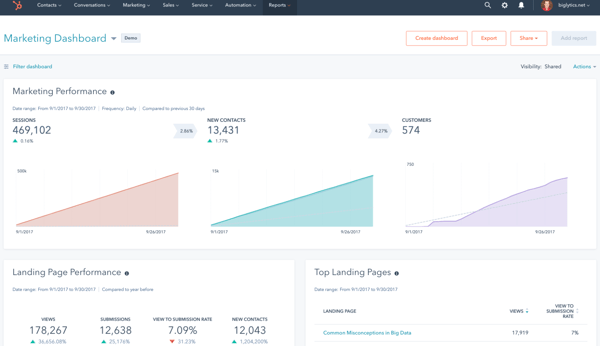
While the platform overall feels polished, the design tools for emails and landing pages can feel a little limited, and that carries over to social visuals as well. I wasn’t able to customize layouts as freely or use drag-and-drop features for quick creative edits. Many G2 reviewers also noted that the editor leans on templates, which makes it less flexible for teams wanting more design control.
The basics of HubSpot are intuitive, but once you move into advanced workflows or custom reporting, there is a bit of a learning curve. It took me extra tutorials to unlock the platform’s full depth, and some of the onboarding leaned more toward strategy than execution. G2 users have mentioned the same, pointing out that while HubSpot Academy is helpful, it still takes time to feel confident with advanced features.
HubSpot’s dashboards cover essential metrics well, but the social media analytics felt a bit surface-level unless paired with external tools. The insights didn’t always go as deep as I would have liked when breaking down engagement, and several G2 reviews reflected this too.
Overall, HubSpot Marketing Hub remains a dependable choice for businesses that want to connect social publishing with their wider marketing efforts, offering strong scheduling and integrations within a unified suite.
“I like how it is, for the most part, quite user-friendly, and HubSpot Academy is quite informative. I used it from university all the way up until now. I like how everything you need for marketing and customer engagement is in this platform and the price isn't bad compared to other CRMs. Really easy to implement, and I actually work for a tech company, and integration to our product was seamless.”
- HubSpot Marketing Hub review, Cassidy M.
“While HubSpot offers impressive ease of use and solid value for its cost, there are some areas where it falls short for me. Despite their constant updates, some changes feel more like cosmetic upgrades rather than solving real workflow issues. Additionally, certain advanced features are locked behind higher pricing tiers, which can quickly drive up costs. Their reporting capabilities, while decent, often lack the depth and customization I need for complex business insights. Plus, the learning curve for fully utilizing all of HubSpot's tools can be steeper than expected. Overall, while HubSpot has its strengths, these drawbacks leave me wishing for a more polished and cost-efficient experience.”
- HubSpot Marketing Hub review, Kimberly P.
Related: Turn the dial back on the time machine and read about the history of social media, from ARPANET to TikTok.
Hootsuite is one of the more recognizable names in social media management, trusted by 59% of small businesses and 28% of mid-market companies, according to G2 Data. It’s popular in industries like marketing and advertising, non-profit management, and higher education. The platform is designed specifically for handling multiple accounts and scheduling content in one place, which makes it ideal for teams juggling multiple brands or channels.
Its scheduling tools were a standout. I could plan posts across X, Instagram, LinkedIn, and more, all from a single dashboard. The drag-and-drop calendar made it easy to visualize the week ahead, and I liked that I could preview how posts would appear on each platform before they went live. This kind of visibility is a huge win for small businesses or agencies managing content in bulk.
What made it even easier to work with was how intuitive everything felt. Setting up streams to track hashtags or competitor mentions took just a few clicks. Even team collaboration felt natural. One feature let me approve scheduled content from teammates before it went live, which is great for maintaining brand consistency without slowing things down.
I also appreciated the "smart" AI features integrated into the platform, such as hashtag generation, post ideas, caption creation, and repurposing of posts. These tools not only help when you're short on ideas but also allow you to quickly put something together.
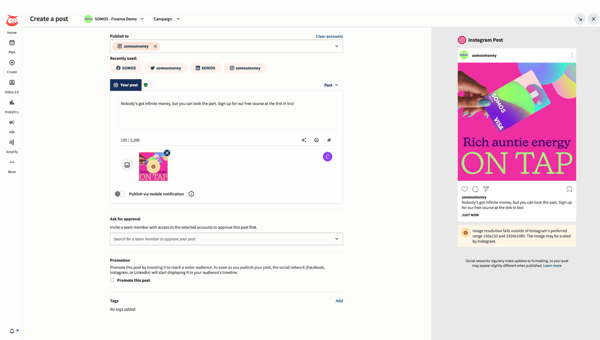
The design tools, however, were limited. I couldn’t customize posts visually how I might on a platform like Canva, which made rich visual storytelling a bit harder. G2 reviewers have also pointed this out, though many found integrations with external design tools to be an effective workaround.
Analytics were serviceable but not deep. I could track basic engagement and post performance, but I missed more detailed breakdowns. A number of G2 users also said that while it covers the essentials, power users might want to connect to an external analytics platform for richer insights.
As for the free plan, it’s functional but comes with caps and restrictions like post limit or number of connected social profiles. It's enough to test the waters or support a lightweight operation, but teams with heavier publishing needs will likely need to upgrade sooner rather than later.
Overall, Hootsuite continues to be a dependable choice for managing multiple accounts in one place, combining trusted scheduling with simple collaboration.
“We love Hootsuite for reporting, tracking ad performance, creating relationships with customers for our clients, and how easy it is to use! We use this tool every day. The support we get for Enterprise is top quality and efficient. We had a very smooth integration and implementation process with the help of our account support person.”
- Hootsuite Review, Hannah S.
“The create feature is nice, except the design tools in the software are limited. The Canva extension is useful, but the fact that you can't log in is frustrating because it won't save your design. Content created using the extension is editable if you send it for approval. Analytics are limited and sometimes don't have all the old data.”
- Hootsuite Review, Nikkola B.
Related: Explore 175+ social media statistics for 2025 to create the right strategy.
Sprout Social is purpose-built for social media management, with tools that support both publishing and engagement across multiple channels. According to G2 Data, it’s adopted by 46% of small businesses and 37% of mid-market companies, particularly in marketing and advertising, non-profit management, and higher education. I explored it as a centralized platform for scheduling, monitoring, and analyzing content.
One of the most useful features was the ability to manage multiple accounts from a single dashboard. I could schedule and customize posts across channels like LinkedIn, Instagram, and X without duplicating work. That flexibility made it easy to keep messaging aligned while adapting to the strengths of each platform.
Sprout’s analytics go deep. I could tag posts by campaign or theme, benchmark against competitors, and break down performance by channel and content type. The reports looked polished and were easy to share with stakeholders, which made them especially helpful for client-facing roles.
I also really liked the Smart Inbox. It pulled in messages, mentions, and comments from all accounts into one stream, making it easy to stay on top of engagement. With built-in filters and assignments, I could manage responses efficiently or pass messages along to teammates who needed to weigh in.
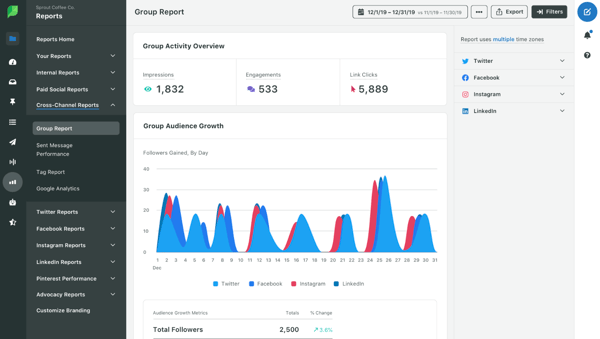
The pricing may give some teams pause. While the value is clear, the cost scales quickly with team size and feature use. G2 reviewers also mentioned pricing as a consideration, though many noted that the platform’s depth makes it worthwhile for companies ready to invest.
I also ran into a few moments where the platform lagged or took a beat to update scheduled posts. These weren’t deal breakers, but they added a little friction during busier sessions. Some G2 users shared similar experiences, though they emphasized that overall performance remained reliable for daily use.
All in all, Sprout Social stands out as a robust choice for businesses that want strong publishing, detailed analytics, and streamlined engagement in a single platform.
“Sprout Social makes it easy for me to see all my company's social posts and user replies in one place. The interface and filtering options make it easy to sort by specific social channels and reply, tag, and mark for review ( as needed). I like being able to hide comments /ban users directly from the Sprout dashboard, which helps save time and ensure only appropriate comments are visible.”
- Sprout Social Review, Kevin B.
“The Social Listening feature could be more robust, as it doesn’t always provide in-depth results. We often have to apply multiple filters to refine the data, which can be time-consuming. Enhancing the depth of insights and improving filtering efficiency would make this tool even more powerful."
- Sprout Social Review, Anna S.
Related: Don't just post, listen to your customers with this guide to social media monitoring.
Birdeye isn’t a full-scale social media management app, but it plays a key role in helping businesses monitor brand presence across major platforms like Facebook, Google, and Yelp. According to G2 Data, it’s adopted by 52% of small businesses and 33% of mid-market companies, with strong use in industries like real estate, veterinary services, and construction.
I looked at it specifically for its ability to support teams that care about visibility, responsiveness, and reputation tracking. It’s beneficial for multi-location businesses that need a central place to monitor what customers say online.
One of the biggest strengths is the centralized visibility it offers. I could view reviews and interactions across several platforms from a single dashboard, which is a game-changer when managing feedback for multiple locations or storefronts. It simplified what would otherwise be a tedious, platform-by-platform monitoring task.
The review and reputation management system is where Birdeye truly excels. I could send automated review requests, monitor feedback across dozens of review sites, and even respond using auto-replies when needed. That kind of hands-off workflow is perfect for businesses that want to maintain a strong review presence without constantly checking every platform.
The setup process was quick, and the interface was clean and approachable. Even with multiple profiles connected, I didn’t feel overwhelmed or buried in tabs. For users who want to plug in and start monitoring social feedback immediately, Birdeye keeps things simple and focused.
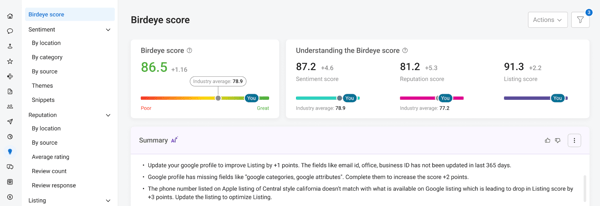
There were occasional sync delays, especially with Google reviews not always appearing right away. I sometimes had to double-check whether new feedback had been pulled correctly, and a few G2 reviewers mentioned similar experiences. Still, once the data synced, the consolidated view of feedback across channels was a major time-saver.
Customization was another area that felt a bit limited. While Birdeye supports basic social posting, I couldn’t tailor content very deeply for each platform. G2 users also pointed this out, saying advanced formatting options would make it even stronger. That said, for quick updates and brand monitoring, the current setup works smoothly.
Overall, Birdeye stands out as a straightforward and effective choice for businesses focused on visibility and reputation management, especially for those managing multiple locations.
“Birdeye makes everything incredibly organized and makes it easy to see which reviews have a response and which need attention. One of my favorite features is the 'internal notes' that the staff can put on reviews, messages, or direct feedback. This makes it super easy to monitor the staff I oversee. I also enjoy the amount of feedback the Birdeye team provides.”
- Birdeye Review, Cierra S.
“The main dislike about Birdeye is the AI feature's inability to learn your company's brand voice over time. The responses it provides do not always align with our brand voice, causing this feature to not be helpful for us.”
- Birdeye Review, Grace F.
Complement publishing efforts with the best media monitoring software to understand how content is received across platforms and outlets.
Zoho Social is another tool that isn’t as widely talked about as some of the big names in the space, but it covers a lot of ground, especially if you’re already using other tools in the Zoho ecosystem. It’s particularly well-suited for small businesses and agencies managing multiple accounts. According to G2 Data, it’s adopted by 88% of small businesses, particularly in industries like marketing and advertising, IT services, and real estate.
The platform is easy to use and get started with. From post creation to scheduling, the layout felt intuitive without much of a learning curve. I especially liked how the dashboard keeps everything organized: scheduled content, performance stats, and account management are visible without feeling cluttered.
Post-scheduling features were reliable and flexible. I could queue posts for multiple platforms in one go, and the SmartQ feature even suggested optimal posting times based on audience engagement. For those juggling a full content calendar across several channels, it takes much of the manual work off your plate.
The CRM integration is a big plus. I was able to connect social interactions directly with Zoho CRM, which gave better context for lead tracking and customer engagement. If you're already using Zoho tools for marketing or sales, this level of connectivity helps keep data flowing across systems.
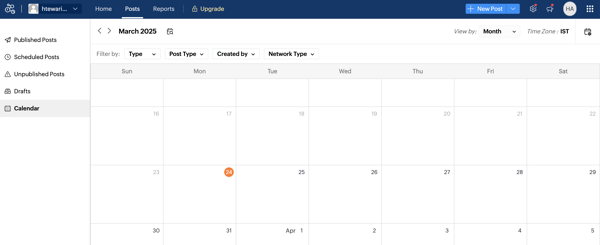
That said, customizing content for each platform required some extra effort. I couldn’t easily tweak posts for different networks without creating separate entries, which added clicks to the workflow. A number of G2 users also mentioned this, though many felt the trade-off was manageable given how reliable scheduling is overall.
Reporting was helpful but leaned more toward high-level insights rather than in-depth analysis. I could track key metrics and view performance trends, but deeper breakdowns on reach and engagement weren’t always there. G2 reviewers shared similar feedback, while also noting that the reports are still useful for small teams who want a straightforward view of results.
Overall, Zoho Social is a practical and affordable option for small businesses and agencies, combining ease of use with strong scheduling and CRM connectivity.
“Zoho Social is very easy to use, even for beginners. I like how it helps manage all our social media accounts in one place. Scheduling posts, checking insights, and monitoring engagement is super simple. The team collaboration feature is also very helpful for planning content. It’s affordable and perfect for small businesses like ours.”
- Zoho Social Review, Sanjay R.
"One notable downside of Zoho Social is the difficulty in tagging individuals or businesses on certain platforms, particularly LinkedIn. This limitation can hinder effective engagement and personalization in posts, which are essential for building connections and boosting visibility. Addressing this issue would significantly enhance the platform's utility for social media managers.”
- Zoho Social Review, Kirsten N.
SOCi offers tools to manage social media, reviews, and listings from a single dashboard. It’s not as widely known as some other social tools, but I found it surprisingly robust when handling location-specific content, engagement, and scheduling. It’s adopted by 54% of small businesses and 31% of mid-market companies, especially in real estate, marketing and advertising, and health and wellness, according to G2 Data.
The scheduling tools are optimized for volume and efficiency. Instead of jumping between tabs or duplicating the same message, I could plan and customize posts for multiple locations from one place. The interface made it easy to stagger campaigns or repeat content with slight tweaks for different audiences, all without breaking the flow.
Where SOCi really shines is in how it handles customer reviews. I had access to all incoming feedback, from Google reviews to Facebook comments and more, in a centralized stream that let me respond without switching platforms. That level of control is a major plus for local businesses or support teams trying to stay ahead of public feedback.
Automation is baked into the platform in smart ways. From prebuilt hashtag suggestions to reusable content templates and AI-generated review responses, there’s a clear focus on reducing repetitive work. It made it easier to keep up with publishing demands while still keeping content relevant and on-brand.
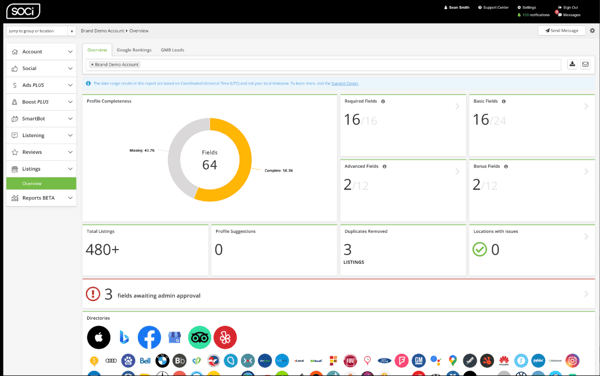
There were occasional technical hiccups, like updates not showing immediately unless I refreshed the page. While not a major issue, it added a small step to the workflow. Several G2 reviewers mentioned this too, but most agreed it didn’t take away from the platform’s overall reliability.
Instagram support could also be stronger. I wasn’t able to schedule Stories directly, which limited options for visual-first campaigns. G2 users have noted this as well, although many still find SOCi valuable for managing high-volume posting across other channels.
Lastly, the approval workflow sometimes felt slower than I’d like. When multiple sign-offs were required before publishing, the process added extra steps. G2 reviewers also highlighted this point, though they agreed the structure is still effective for teams that prioritize accuracy and oversight.
Overall, SOCi is a solid pick for businesses managing content across multiple locations, balancing scheduling, reviews, and automation in one platform.
“The fact that you can schedule posts well in advance and track the reaction of viewers. I also really like that you can comment back from SOCi on any connected platform, like LinkedIn, Facebook, and Yelp. It also goes well with Canva.”
- SOCi Review, Samantha G.
“Sometimes the platform can lag a bit, especially when scheduling multiple posts at once. Also, the reporting features could be more detailed — I’d love more customization in analytics to better track performance. But overall, it gets the job done.”
- SOCi Review, Mychal B.
Like Birdeye, Thryv isn’t known solely as a social media management platform, but it does offer posting and monitoring tools that cater to small businesses trying to boost their online presence. According to G2 Data, 97% of its users are small businesses, particularly in industries like construction, consumer services, and insurance.
I evaluated it, focusing on how well it handles publishing, scheduling, and engagement visibility across social channels. It’s best for teams that want basic functionality without a steep learning curve.
Publishing and scheduling posts across platforms was simple and straightforward. I could create content for multiple social accounts from one place and set posts to go live at specific times without any complicated workflows. It’s a great fit for businesses that want to stay active on social without micromanaging every post.
Thryv also includes tools for monitoring online visibility and social reputation. I could keep an eye on reviews, general engagement, and how consistently we were showing up across platforms. It works well for staying on top of day-to-day activities.
One thing I appreciated was how accessible the interface felt. Even without prior training, I could start publishing and tracking content in minutes. The layout keeps things simple, which is helpful if social media isn’t your full-time role.
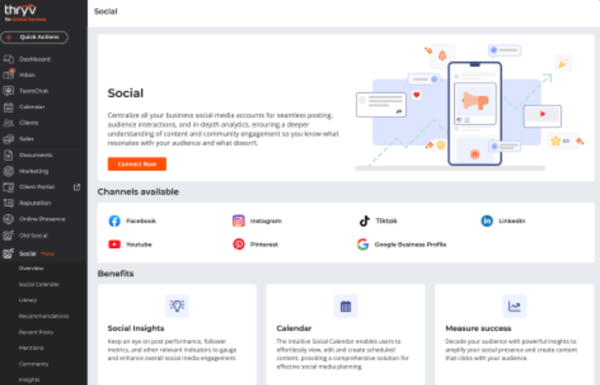
While content customization options were a bit limited, I was still able to push content across platforms easily. For teams that want to fine-tune posts for each channel, it might take some extra steps, but it works well for maintaining a consistent presence. G2 reviewers have mentioned this too.
The interface occasionally took a moment to load when switching between scheduled content or saving drafts. It wasn’t a major problem, but it did add a little delay during heavier publishing days. A number of G2 users mentioned similar experiences, but most agreed that the overall usability outweighed these small slowdowns.
Overall, Thryv is a straightforward option and one of the best social media management software for small businesses that want accessible social posting, scheduling, and reputation monitoring without a steep learning curve.
“What is most helpful about Thryv to me is the convenience of being able to integrate it into my daily workflow. The ease of being able to communicate with potential clients and manage my calendar all in one place allows me to use Thryv very frequently. Furthermore, due to the simple UI, it is easy to coach coworkers who are less familiar with the product, making it easy to implement. Not only that, the one time we had an issue, their customer service team was more than helpful in resolving that. Overall, due to the sheer number of features, ability to use it for nearly every task I ask of it, and wonderfully simple UI which makes integrating it so easy, I would recommend Thryv to anyone.”
- Thryv Review, Jeremy D.
“The downsides of using Thryv are the costs. I know marketing does cost money, but that is the major pain point. The user interface is a little confusing, and to a small business owner, it could be overwhelming.”
- Thryv Review, Ronald L.
Got more questions? We have the answers.
Yes, Zoho Social offers a limited free plan that works well for individuals or small teams managing a handful of profiles. If you want to explore more advanced platforms, both Hootsuite and Sprout Social provide free 30-day trials. These let you try out premium features like team collaboration, analytics, and content scheduling before deciding on a paid plan. Explore the 10 best free social media management tools.
Sprout Social uses AI for sentiment analysis, performance insights, and content optimization. HubSpot Marketing Hub adds AI to its scheduling and campaign suggestions. Birdeye leverages AI to monitor social reviews and generate suggestions for response. These platforms offer excellent AI-driven features.
Hootsuite and Sprout Social are both highly rated for scheduling. Hootsuite offers an intuitive drag-and-drop calendar to manage multiple accounts, while Sprout Social provides advanced scheduling with campaign tagging and performance benchmarking.
Sprout Social is best known for its deep analytics, with campaign tagging, competitive benchmarking, and presentation-ready reports. Zoho Social provides more lightweight analytics but adds SmartQ to suggest optimal posting times, which G2 users find useful for small teams.
Sprout Social is often recommended for campaign management thanks to its tagging, benchmarking, and polished reporting features. HubSpot Marketing Hub is also frequently mentioned by G2 reviewers because of its ability to unify campaign assets like emails, landing pages, and social posts.
Zoho Social and Thryv are consistently praised by G2 reviewers for their ease of use. Zoho offers a clean dashboard and smooth CRM integration, while Thryv is valued for its simple interface that makes social publishing accessible for business owners who don’t manage social media full time.
Sprout Social and HubSpot Marketing Hub are frequently mentioned by G2 reviewers as enterprise-ready solutions. Sprout’s deep analytics and Smart Inbox make it reliable for large-scale publishing and engagement, while HubSpot stands out for enterprises that want to tie social activity directly to CRM and campaign metrics.
Sprout Social, HubSpot Marketing Hub, and Hootsuite fall into the premium category. These platforms are designed for businesses that need more than just scheduling, offering collaboration, analytics, and integrations that scale with team size.
According to G2 reviews, Sprout Social and HubSpot Marketing Hub consistently receive high satisfaction scores. Sprout is praised for analytics and reporting, while HubSpot is valued for connecting social media with broader marketing automation.
Hootsuite is one of the leading apps for managing social media posts across multiple channels, thanks to its drag-and-drop calendar and preview tools. Zoho Social is another strong option for smaller teams, with its SmartQ feature that suggests the best posting times based on engagement data.
SOCi has become a go-to for companies managing multi-location accounts, especially in industries like real estate and fitness. G2 reviewers highlight its ability to centralize scheduling and review management, making it especially effective for companies with distributed teams.
Birdeye is a strong option for businesses that want to focus on reviews and reputation tracking across platforms like Facebook, Google, and Yelp. G2 reviewers highlight its centralized dashboard, which lets teams monitor feedback from multiple locations and respond in real time.
Managing your brand’s presence across multiple platforms doesn’t have to mean juggling logins, guessing post times, or flying blind on performance. These seven best social media management tools bring actual structure to the chaos, whether you're focused on scheduling, engagement, analytics, or reputation management.
What stood out to me most was how differently each platform supports teams. Some are built for multi-location coordination, others lean into CRM integration, and a few make collaborating incredibly easy without losing your creative edge. I’m drawn to tools that simplify publishing while giving you room to experiment and grow.
I took the time to research their strengths and limitations so you can avoid trial and error. Now, it’s your move to compare your options, map them to your goals, and find the platform that’ll make managing social media feel like less of a full-time job.
Explore the best influencer marketing software to collaborate with creators, build winning campaigns, and track performance effectively.
Harshita is a Content Marketing Specialist at G2. She holds a Master’s degree in Biotechnology and has worked in the sales and marketing sector for food tech and travel startups. Currently, she specializes in writing content for the ERP persona, covering topics like energy management, IP management, process ERP, and vendor management. In her free time, she can be found snuggled up with her pets, writing poetry, or in the middle of a Netflix binge.
Managing social media today isn’t just about posting regularly; it’s about choosing the right ...
 by Yashwathy Marudhachalam
by Yashwathy Marudhachalam
Ask any marketer and they’ll tell you – you’re only as good as the data you have.
 by Holly Landis
by Holly Landis
As a marketer, I’ve come to realize that no amount of clever branding can outweigh a bad...
 by Harshita Tewari
by Harshita Tewari
Managing social media today isn’t just about posting regularly; it’s about choosing the right ...
 by Yashwathy Marudhachalam
by Yashwathy Marudhachalam
Ask any marketer and they’ll tell you – you’re only as good as the data you have.
 by Holly Landis
by Holly Landis