September 4, 2025
.png?width=400&height=150&name=My%20project-1%20(1).png) by Tanuja Bahirat / September 4, 2025
by Tanuja Bahirat / September 4, 2025

Running a law firm is more than just court appearances and client consultations; it’s about managing an intricate web of cases, deadlines, billing, and compliance. While I don’t have a legal background, I connected with legal professionals, practice managers, and tech experts to uncover the real challenges law firms face, like tracking billable hours, managing documents, and ensuring smooth client communication.
Curious to see how technology can address these challenges, I evaluated over 20 best legal practice management software solutions based on real G2 reviews. I focused on case management capabilities, billing features, document automation, and more to determine which tools genuinely make a difference in day-to-day legal operations.
So, if you’re wondering, "What is the top-rated practice management software for law firms?", this guide is designed to walk you through the best options for 2025. Whether you're a solo attorney or part of a larger firm, this guide will help you find the right tool for your needs.
Let’s get started.
*These legal practice management software are top-rated in their category, according to G2 Grid Reports. I’ve also added their monthly pricing to make comparisons easier for you.
Managing a law firm isn’t just about winning cases in court. It’s about ensuring every detail behind the scenes runs like clockwork. Tracking deadlines, managing case files, handling billing efficiently, and maintaining seamless client communication.
Imagine this: Would you rather scramble to find the right document moments before a court hearing or have it organized and accessible with just a few clicks? That’s the difference between manual processes and using legal operations software. The right software helps law firms move from reactive to proactive operations, ensuring nothing slips through the cracks.
It’s not just about making tasks easier; it’s about creating a system. According to G2 Data benchmarks, law firms report an average adoption rate of 89% and typically achieve ROI in just 15 months, proving these tools deliver real business value beyond day-to-day convenience. In fact, law firms that use client-facing technologies earn 52% more revenue than those that don't.
So, whether you are wondering which legal practice management tool offers the best client portal features or which platform integrates best with accounting and billing tools, the list below will help you create your system.
I started with G2’s latest Grid Report to pinpoint the best legal practice management software based on real user satisfaction, feature completeness, and overall market presence. That gave me a strong foundation to identify tools consistently trusted by legal professionals across firm sizes and specialties.
From there, I ran an AI-powered analysis across hundreds of verified G2 reviews to surface patterns, including what legal teams appreciate most in these platforms and where friction tends to appear.
Instead of relying on vendor claims, I focused on real-world usage shared by practicing attorneys, firm admins, and paralegals. When reviews mentioned specific legal workflows or issues, I cross-referenced them across multiple accounts to validate consistency.
To round it out, I also consulted legal professionals who’ve worked directly with some of these platforms, using their insights as a qualitative checkpoint alongside the quantitative review data.
Screenshots in this article include visuals from vendor G2 pages and my own exploration.
After spending weeks researching and evaluating different legal practice management software through G2 reviews, I discovered that not all tools are equal. Some stand out because they genuinely improve a law firm's efficiency.
If you’re looking for the best legal practice management software, here’s what to keep in mind:
Over the course of several weeks, I evaluated more than 20 best legal practice management software programs. I narrowed down the best 6 based on their features and ease of use.
To be included in this category, a solution must:
*This data was pulled from G2 in 2025. Some reviews may have been edited for clarity.
Clio earns high marks from G2 reviewers for its simplicity. The user interface is noted as clean and intuitive, which means you're not spending hours just trying to figure things out. It's easy to use, whether you're tracking billable hours or managing client information. I came across reviews that mentioned the billing feature, in particular, as a lifesaver. It makes it easy to track time, generate invoices, and manage payments without the usual hassle. Even attorneys who aren’t super tech-savvy can pick it up quickly.

One area I’ve seen mentioned often in G2 reviews is Clio’s document management system. Uploading, organizing, and sharing files with clients seems to be a simple, straightforward process. That kind of ease is essential when you're regularly working with sensitive legal documents. I also noticed a lot of feedback about how well Clio integrates with other platforms, which helps keep workflows running smoothly.
Billing is another area where Clio gets a lot of positive attention. According to users, generating, reviewing, and sending invoices is quick and easy. The "pay now" link in client emails is a small touch that makes a big difference in speeding up payments. Several reviewers also called out how syncing with QuickBooks simplifies real-time expense tracking. Payment plans are frequently described as easy to set up, with minimal friction.
That said, Clio does have its limitations. Customization is one area where some users feel restricted, according to the G2 feedback I analyzed. The options might not go far enough if you prefer to tailor every detail to fit your firm’s needs. And while the billing tools are strong overall, a few G2 reviewers pointed out that adding more advanced accounting capabilities could eliminate the need for separate software.
On the support front, Clio generally earns good marks for responsiveness. Still, a few users on G2 mentioned delays regarding more technical or detailed questions. Pricing also comes up in reviews, particularly among smaller firms, as it can increase over time and become a bigger concern for tight budgets.
"As a legal assistant at a growing small law firm, managing our increasing caseload was a challenge—until we started using Clio. It’s been a true game changer in terms of efficiency and ease of use. Once you get familiar with it (especially if you're used to paper files), it streamlines everything. We now use it daily for everything from client intake to document automation, which saves us a lot of time.
The platform was easy to implement and integrates seamlessly with the other tools we rely on, making our workflow smoother than ever. And whenever we’ve had questions, Clio’s customer support has been prompt and incredibly helpful."
- Clio Review, Lauren M.
"If the account features were a little better, you would not need other accounting software to keep track of the funds coming in and going out."
- Clio Review, Daniel V.
Explore how artificial intelligence is impacting the legal industry and discover ways to bring more intelligence and efficiency to your legal operations.
Smokeball appears in G2 reviews as much more than a case management system. Many users describe it as a powerful document management and storage tool. One feature I saw repeatedly mentioned is its Outlook integration, which makes organizing communications much smoother. Tagging emails to specific matters is far easier than on many other platforms. That said, a few reviewers did note the lack of a bulk-tagging option, which could save even more time in specific workflows.
Timekeeping is another area that stands out. Reviewers consistently say this feature delivers real value for practices that rely heavily on accurate time tracking. According to the G2 feedback, it captures activity that users would otherwise miss, reducing the need to manually piece together billable hours later on. It’s one of those features that’s frequently called out as a time-saver and accuracy booster.

One feature that kept showing up in G2 reviews is Smokeball’s internal communication portal. Many users rely on it for day-to-day communication because it’s straightforward and does the job. I also noticed frequent mentions of the task management tool, which syncs seamlessly with the Outlook calendar to help teams stay organized without the usual hassle.
The user interface gets a lot of praise, too. According to reviewers, the design feels intuitive and user-friendly. What stood out to me is how often users mentioned that Smokeball actually implements feedback. It’s clear from the reviews that updates are rolled out based on user suggestions, which allows the platform to evolve in ways that improve everyday workflows.
Smokeball’s automation tools are also regularly highlighted. Users say they’ve cut down on the time it takes to create frequently used forms, which makes a noticeable difference in productivity. Evaluation of user sentiment also showed that the support team is responsive and committed to resolving issues thoroughly.
Still, there are a few recurring pain points I saw. A common request in G2 reviews is for a split billing feature, which would help in cases where invoices need to be divided. And while the Word integration is helpful, users mention it lacks conveniences like autocorrect and more advanced formatting options, especially in memo sections.
There’s also some concerns around Smokeball’s tiered pricing. I’ve seen reviewers on G2 point out that useful features are sometimes locked behind higher-tier plans, which can feel restrictive. Trust accounting is another area that could be improved, according to user feedback on G2. Simple actions like reprinting a spoiled check with a new number seem unnecessarily complex compared to other tools.
Even with these limitations, many reviewers describe Smokeball as a time-saver that’s helped streamline legal operations. It’s the kind of software users say they come to rely on heavily once it becomes part of their workflow.
"I have personally used several software programs designed to assist law firms in case load management, but with Smokeball no others compare. The complete ease of use to searching for documents or terms within documents, automatic time capture, document template creation, excellent support staff, and so much more. I could not see returning to another software."
- Smokeball Review, Jessica P.
"I do not like that they haven't added a split billing option for billing when the invoice needs to be split between parties, such as GAL clients. Also minor thing, but although Smokeball does integrate with Word, it does not have the autocorrect feature and some of the formatting options available in all parts of Smokeball such as the memos area (where we do keep a lot of our notes) we would love to see that added."
- Smokeball Review, Mandy L.
Discover how intellectual property management is evolving and learn how to protect and maximize the value of your IP assets effectively.
MyCase is a legal practice management software that’s all about streamlining your workflow, and based on what I have seen in G2 reviews, it delivers on that promise in a big way.
One thing I consistently notice in G2 reviews is how approachable the platform feels. The design is user-friendly, and users frequently mention that navigating the dashboard is pretty smooth. Managing legal matters, updating case files, and staying in touch with clients feel cohesive, especially since all communication is stored in one centralized space. That organization cuts down on time spent tracking down past emails or messages.
On the financial side, the billing tools come up a lot in reviews. Features like time logging, invoice creation, and built-in payment processing are smooth and efficient. For many users, it replaces the need to juggle separate tools. I’ve also seen strong feedback on how MyCase handles documents. Uploading files, organizing them into matters, and sharing them with clients seems to be quick and painless, which reviewers say makes a big difference during busy weeks.

Based on what I’ve seen in G2 reviews, there are a few areas where MyCase could improve. One issue is the lack of strong alerts for client communication. Some users mention missing messages because the notification options aren’t prominent enough. Another theme I noticed on G2 is that for some users, the myriad of features makes the platform a little overwhelming to navigate, especially when just getting started.
And although not a constant issue, a few reviewers on G2 noted experiencing the occasional lag, which can be frustrating when trying to move quickly through tasks.
Still, MyCase gets a lot right. It’s user-friendly, efficient, and loaded with features that, according to many G2 users, make running a legal practice much smoother.
"What attracted me to MyCase about 10 years ago was the Client Portal. I loved that my clients could check on case status without having to speak to me. Then I discovered that MyCase was easy to use & comprehensive. Along the way, I made suggestions to MyCase on how to improve their offerings and to my surprise, they were quickly implemented. And they still try to stay ahead of the curve."
- MyCase Review, Joseph F.
"We have had constant problems with the accounting features of billing within Mycase that should be routine features. There is no ability to print itemized statements of billing/payments, which is a problem almost daily for clients who do not want to click on each individual billing statement. We also need this feature when we file a statement of attorney fees with the court and have to do this manually. Forwarding payments to each invoice also causes problems, so we have to manually apply payments to each outstanding invoice if the client has not paid in full each month.
Not having the ability to upload folders for clients is a huge problem in the documents feature. We would like to use MyCase to handle our case documents, but the limitations are too great to be able to use this feature which is disappointing. The search feature has a lot of limitations. searching for a specific item brings up TOO many options even when paired down in the correct categories."
- MyCase Review, Molly J.
To streamline your legal processes, build an efficient e-filing system and use e-filing software to ensure secure, accurate, and hassle-free document submissions.
If you’re asking, " Which vendor offers the most user-friendly practice management system?" G2 users often point to CASEpeer. Its intuitive dashboard and straightforward navigation earn it a 96% satisfaction score from users on G2 for ease of use.
Setting up cases, tracking medical records, and handling documents are straightforward. The e-signature tool is another feature users call out often. It works seamlessly and cuts down on time spent chasing signatures.
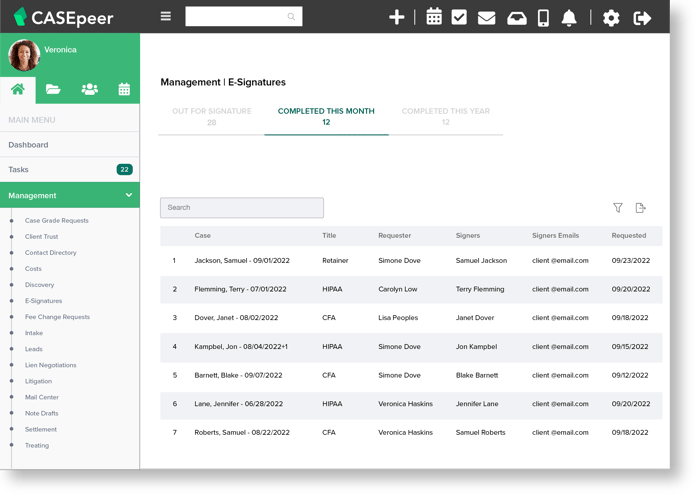
Based on G2 feedback, one thing I appreciate about CASEpeer is how well it integrates with other tools. It’s helpful to have everything together in one place, especially when juggling multiple parts of a case. Many of the features feel thoughtfully built for legal professionals, which makes the platform feel more aligned with what firms need. I’ve also seen several positive comments about the support team; they’re described as quick, responsive, and genuinely invested in helping users solve issues.
That said, there are some rough edges. I’ve noticed reviewers on G2 mentioning that certain features feel a bit locked down. Once an action is completed, making changes isn’t always as flexible as you'd hope. The integrations are decent, but I’ve seen calls for more variety.
On the functionality side, CASEpeer gets credit for its case tracking, reporting, and task management features. But not everyone finds it adaptable. The limited ability to customize workflows is a common pain point in G2 reviews. And for users who move between devices, there have been a few mentions of things not syncing smoothly, which can disrupt the flow when switching environments.
Overall, CASEpeer seems to make managing legal cases simpler and more organized. It's not perfect, but the benefits far outweigh the drawbacks, especially if you're looking for a comprehensive, easy-to-use legal practice management tool.
"Using it every day, I love how user-friendly it is. There was definitely a learning curve at first, but there are so many options to make our jobs a little easier each day. The webinars are so helpful when there are updates or new features. Whenever we have questions, we know we can reach out and have someone help us if there's an issue we can't resolve. I also like that we can upload multiple documents at a time, and the newer feature of generated documents makes finding what I'm looking for that much easier!"
- CASEpeer Review, Christina U.
"Client with more than one case can only text from one case. It's inconvenient/messy when info from multiple cases is only linked to the case associated with the phone number. Especially if the cases are assigned to different attorneys/secretaries. Uploading videos has been difficult/an inability due to the sizing capacity."
- CASEpeer Review, Anna M.
Enhance your legal management processes with efficient eDiscovery solutions. Streamline data collection, ensure compliance, and manage cases more effectively with the right eDiscovery tools.
From everything I’ve read in G2 reviews, one of Lawmatics' biggest strengths is its automation capabilities. This feature often appears in user feedback, and it’s easy to see why. Setting up automated workflows for client intake, follow-ups, and document handling is frequently compared to having an extra team member working behind the scenes. Reviewers describe the automation as intuitive and easy to tailor, which seems to make a real difference when managing a high volume of clients.

Ease of use is another theme I’ve seen repeatedly in G2 reviews. The interface is quoted as user-friendly, and navigating through client pipelines is intuitive. Features like sending retainers, automated reminders, and working with form templates are said to be smooth and flexible enough to handle different workflows.
However, there are some areas where users run into friction, based on the G2 user reviews I analyzed. One such thing I came across is the initial setup. It’s not overly complex, but configuring the more advanced automation does come with a bit of a learning curve, according to some users on G2.
And while the interface is generally easy to navigate, the reporting tools don’t seem to follow that same level of simplicity. Creating detailed reports can feel bulky, and users wanting deeper insights have noted on G2 that the reporting functionality isn’t as robust as they’d like.
Email functionality is another area where there’s room for improvement. Bulk emails can be tricky to send, and some reviewers on G2 pointed out occasional formatting glitches. The calendar integration with Gmail is functional, but I’ve seen feedback suggesting it’s not as seamless as it could be.
Even with these quirks, Lawmatics gets a lot of credit for how much it can improve productivity once it’s fully configured. If you’re looking for a legal-focused CRM with strong automation features, it’s a platform many users find worth the investment.
"Lawmatics has been great for our small law firm's intake process. Although the process has been consuming and tedious to set up, it is definitely worth it in the end. The level of support provided by the onboarding team has been extensive and very much appreciated. Our firm has worked with Kennedy, who has been so amazing throughout the whole process. She will get into our account and set up forms for us on her own, and she is always friendly when I feel like she has already answered questions or addressed areas of difficulty for our team of users. They also offer so many resources and host weekly webinar sessions that are extremely useful."
- Lawmatics Review, Caitlin A.
"There are a lot of formatting issues when it comes to auto-generated emails, forms, etc. It would be great to have more flexibility when editing. There's also a huge issue with the embedded code for the forms that seems like sloppy code since it doesn't allow two forms to exist on one page (WordPress)."
- Lawmatics Review, Maxine M.
If you’re wondering what practice management system offers the best analytics features, Assembly Neos stands out, earning a 90% satisfaction score for reporting and 91% for its customizable dashboard.
G2 reviewers say it doesn’t take much time to get comfortable with the platform, which makes a difference when trying to avoid clunky, time-consuming tools. The navigation feels smooth, and the dashboard layout is frequently described as clean and easy to follow. It seems to help users stay organized without getting bogged down by complexity.

One feature that keeps popping up in G2 reviews is the document generator. It helps cut down on repetitive tasks, and from what I’ve gathered, it saves a lot of time on routine paperwork. I also came across quite a few mentions of the value tab, which users find incredibly helpful for keeping track of important case details without digging around. The custom workflow builder is another favorite. Being able to adjust tasks based on the needs of each case adds a level of flexibility that legal teams seem to appreciate.
Regarding integrations, Neos seems to work well with several commonly used tools. That kind of connectivity helps smooth out the entire process, from case setup to document handling. The automation features also stand out. They're not just convenient; they make daily operations more streamlined and manageable.
Still, there are a few things I’ve picked up on from G2 feedback that could be better. After certain updates, glitches tend to pop up, which can slow things down when you're in the middle of something important. I’ve also seen comments on G2 about the checklists, and although they seem helpful in theory, they're not always easy to use.
Performance is another area I’ve noticed people bringing up on G2 reviews. When handling large datasets, the platform can get a bit slow. It’s not a constant issue, but I’d keep it in mind if dealing with heavier case loads.
Even with those drawbacks, many legal professionals speak highly of Neos. It’s easy to use and flexible regarding customization, and the automation tools help lighten the load. If the team can smooth out some of the stability and speed issues, it has the potential to be even stronger.
"As a paralegal, I rely on Assembly Neos daily, and I appreciate how user-friendly it is, requiring minimal training to get started. The platform allows me to easily access client information and find everything I need, all in one place, which significantly boosts my productivity. The organizational features, including an active checklist, help me stay on top of my tasks, while the ability to reassign cases and monitor their progress keeps our workflow efficient. Our office utilizes Assembly Neos throughout the entire process, from intake to settlement, making it an invaluable tool in our daily operations. Overall, it's a fantastic solution for anyone in the legal field looking to streamline their work."
- Assembly Neos Review, Debora G.
"At times, certain features can feel a bit clunky or in need of optimization. Occasionally, updates may introduce small bugs that can affect workflow, though these are generally addressed quickly. A few additional tutorials or resources would also be helpful to guide new users through more advanced tools and features. Additionally, I wish Assembly Neos offered more tailored support and resources specifically for smaller firms, which would help make the platform even more accessible and beneficial to all types of users."
- Assembly Neos Review, verified user.
Have more questions? Find more answers below.
Law firms need legal practice management software to streamline administrative tasks, improve productivity, maintain client relationships, ensure compliance, and manage cases efficiently. It helps legal professionals focus more on practicing law rather than juggling administrative duties.
It automates time tracking, allowing lawyers to log billable hours effortlessly. It also generates accurate invoices based on tracked time, reduces billing errors, and integrates with accounting systems for seamless financial management.
Yes, reputable legal practice management software prioritizes security. Look for features like data encryption, multi-factor authentication, role-based access control, and compliance with industry standards such as GDPR or HIPAA.
It often integrates with email platforms, calendars, document management systems, accounting software, and other legal tools. This helps create seamless workflows and reduces the need for manual data entry.
Costs vary depending on the features, number of users, and level of customization. Some software offers monthly subscriptions per user, while others provide tiered pricing based on the firm’s size and requirements. On average, pricing can range from $20 to $150 per user per month, with enterprise solutions costing more.
To implement legal practice management software effectively, start with a clear plan. Identify your firm’s goals and needs, involve key stakeholders, and choose software that aligns with your processes. Make use of vendor-provided onboarding and training resources, ensure proper data migration, and encourage ongoing feedback from users to refine workflows over time.
According to G2 Data, most of the top legal practice management software can be implemented within 1 to 2 months on average. Among them, Clio leads with the fastest onboarding at just 1.0 month. MyCase (1.7 months) and CASEpeer (1.8 months) also fall within a quick adoption window, while Smokeball (1.8 months), Lawmatics (2.1 months), and Assembly Neos (2.1 months) take slightly longer to go live.
If automation is your priority, tools like Clio, MyCase, Smokeball, and Lawmatics consistently rank high in G2 reviews. They streamline repetitive processes such as client intake, document generation, and task scheduling, helping firms save hours of administrative work each week
For budget-conscious firms, Clio and MyCase both start at $39/month, making them cost-effective without sacrificing key features like case management, billing, and client portals. Pricing varies by vendor, but these platforms are among the most competitive for solo attorneys and small practices.
Global and cross-border firms often ask about multi-language support. While not all vendors offer this capability, Clio and Assembly Neos are building out features to accommodate firms that serve clients in multiple languages. This ensures smoother collaboration and accessibility for international practices managing diverse caseloads.
After evaluating G2 reviews for the best legal practice management software, I’ve seen that it’s not just about streamlining casework. It’s also about helping legal professionals stay organized so they can deliver better outcomes for their clients. Legal practice goes beyond tracking billables; it ensures each case gets the structure, focus, and attention it needs.
Whether you're running a small firm or managing a large legal enterprise, understanding your case pipeline, team workflows, and business goals is critical before investing in legal practice management software. Take the time to assess your firm’s specific needs, and whenever you need guidance, refer back to this list of features to help you make an informed decision.
If you want to streamline your firm’s workflows and enhance billing efficiency, my peer has researched and analyzed the 7 best legal billing software solutions for you to explore and evaluate.
Tanuja Bahirat is a content marketing specialist at G2. She has over three years of work experience in the content marketing space and has previously worked with the ed-tech sector. She specializes in the IT security persona, writing on topics such as DDoS protection, DNS security, and IoT security solutions to provide meaningful information to readers. Outside work, she can be found cafe hopping or watching football. Connect with her on LinkedIn.
I’m not a lawyer, but I know that running a law firm isn’t just about winning cases. It’s...
 by Soundarya Jayaraman
by Soundarya Jayaraman
Diverse clients, case legalities and attorney manpower; there is a reason why your law firm...
.png) by Shreya Mattoo
by Shreya Mattoo
If there’s one thing I’ve learned watching the legal industry embrace AI, it’s that...
 by Harshita Tewari
by Harshita Tewari
I’m not a lawyer, but I know that running a law firm isn’t just about winning cases. It’s...
 by Soundarya Jayaraman
by Soundarya Jayaraman
Diverse clients, case legalities and attorney manpower; there is a reason why your law firm...
.png) by Shreya Mattoo
by Shreya Mattoo


