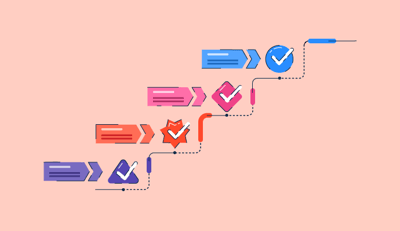Cap employee reimbursements to balance team budgets and satisfaction. Discover the best free business expense trackers of the year.
September 2, 2025
.png?width=400&height=150&name=Copy%20of%20G2%20Image%20(1).png) by Shreya Mattoo / September 2, 2025
by Shreya Mattoo / September 2, 2025
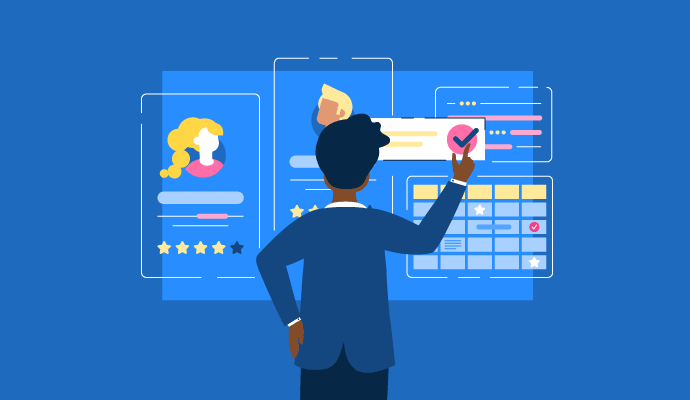
I used to think Fun Fridays were not my thing. Until I witnessed my HR teams in action and their earnest efforts to provide a supportive and positive environment for each employee.
Each HR executive goes out of their way to provide employee assistance, grievance redressal, or instant query resolution to foster a conducive work environment. Some of it is done by establishing in-person interactions, while other quantitative processes require human capital management (HCM) software to work.
According to G2's state of software report, HR market is one of the fasted growing markets, with a 12% YoY growth in comparison to the previous year. According to Statista, the global HCM application market was valued at around 33.6 billion US dollars, and is expected to reach 37.9 billion dollars by 2025.
Curious to learn about ethical HR practices and strategies, I experimented with the 7 best HCM software to understand the HR team's key concerns and solve them.
My ultimate motto for evaluating HCM software was to identify key features and unique differentiators that can optimize overall HR strategy. Let's get into it!
I won't say I am an expert in evaluating HCM software, but I am an experienced employee who receives the offerings of HR teams. With a fair gap between what we expect as employees and what HR teams strive to give, I have always had an innate curiosity to understand the backend of HR management tools and analyze how HCM tools have to be implemented correctly.
From generating performance reviews to providing employee query resolution to managing income tax regulations and revising salary increments, HCM tools provide a unified suite for HR teams to manage accounting and finance operations, cater to employee growth, and oversee recruiting workflows.
By choosing an HCM tool, HR teams can overlook broader and niche HR categories, optimize workforce diversity, and provide end-to-end employee management services. To find out what necessary parameters to seek while investing dollars in HCM software, I evaluated G2 reviews for around seven of them on fronts like features, pricing, pros and cons, and real-time user reviews to put this list together.
I shortlisted the top performers in the HCM software category on G2 and analyzed the top 7 solutions over several days and months. I distinctly verified the claimed features, pricing, and other key parameters like customer satisfaction rate, ease of admin, ease of budget, and market presence in real-time by signing up for free trials and experimenting with premium subscriptions.
I also narrowed down my findings with AI and shortlisted the most frequently highlighted sentiments of users, drawbacks, upgrades, and annual maintenance of these tools to create a well-researched software analysis for your teams to consider your decisions and continue with your buyer research.
In cases where I couldn't personally use a tool due to limited access, I consulted a professional with hands-on experience and validated their insights using verified G2 reviews. The screenshots featured in this article may mix those captured during evaluations and those obtained from the vendor's G2 page.
I also went deep into several challenges that result from using scattered third-party tools, such as discrepancies in salary transactions, employee dissatisfaction, delayed team updates, delays in account statement creation, and overall higher recruiting costs, and learned how an HCM tool can resolve these problems and optimize return on investment (ROI).
I personally feel that an HCM tool should benefit both the buyer and the consumer, i.e., stakeholders, clients, and employees who would work with the rolled-out software stack.
Just like my analysis, factoring in your individual workforce objectives and aiming for a tool that doesn't compromise employee motivation or productivity should be immediate concerns when shortlisting an HCM tool. As this is a broader software category that includes core HR, performance management, and accounting tools, it is important to categorize sub-HR functions and understand the ROI levers as you dive into the research.
While doing your own research, these are the parameters you should pay attention to in HCM software:
After my evaluation, I learned that each HCM tool has various categories that cater to each branch of employee staffing and recruitment strategy. Out of several tools I worked with and researched, these top 7 tools stood out and checked all the boxes.
Here is the list of genuine reviews from the HCM software category page. To be included in this category, software must:
*This data was pulled from G2 in 2025. Some reviews may have been edited for clarity.
Rippling is an all-in-one HR management tool that combines HR, payroll, compliance, IT, onboarding, and workforce analytics services. G2 users frequently mention that it helps HR teams manage and streamline employee operations while ensuring compliance across teams.
From what I’ve seen, users consistently praise the interface, noting that it is clean and intuitive. I’ve noticed that G2 reviewers often highlight how easy it is to navigate through features like onboarding, payroll, and benefits, even for those without advanced tech skills. The ease of use appears to be a major strength of the platform.
One feature that stands out is onboarding, which many users describe as fast and efficient. I’ve read multiple reviewers mention how the step-by-step guidance, coupled with training videos, significantly simplifies the process of setting up new hires. Users appreciate how seamless it is to manage documents, device assignments, and payroll enrollment all in one workflow.
I’ve seen some users express appreciation for payroll, which is frequently described as quick and smooth. Reviewers often highlight the real-time synchronization between payroll, taxes, benefits, and paid time off (PTO). It’s a time-saver for HR teams, as users can manage employee details, run reports, and adjust salaries all in one place.
Another standout feature is benefits administration, which many G2 users commend for being straightforward and easy to use. I've come across noticeable satisfaction with the ability to view open enrollment, compare plan options, and make selections without excessive back-and-forth communication.
I’ve noticed that G2 users particularly appreciate how Rippling integrates all features into one platform. The platform combines everything from document management to time-off tracking, making it convenient for users to manage their HR tasks without switching between tools. The integration with the mobile app also enhances the experience, allowing users to approve time off and check employee benefits on the go.

However, admin permissions and time tracking setup have been mentioned as areas that could be improved. G2 users have highlighted across many reviews that the learning curve associated with customizing features is steep.
While support is generally not a major issue, some G2 users mention minor delays in customer service response times. Though this hasn’t been a widespread concern, some users have pointed it out as an area for improvement.
In conclusion, Rippling consolidates various HR functions into a single platform, and from what I’ve observed, it provides significant value for HR teams looking for an integrated solution.
"Most of my experience is as an end user of Rippling. I find it really easy to file for time off, view my organizational data, and perform benefits changes. I have used all of these roughly monthly and find them really great. I feel that the approvals happen smoothly, and I am notified when needed, and no more than that. In these ways, Rippling is pretty straightforward; I'm grateful for that. It really is a nice product."
- Rippling Review, Tyler J.
"One thing that I dislike about ripping would be the mobile app. It can be a bit slow at times, and there are a few extra steps to correct a missed punch. A more responsive app with a smoother process for edits would be helpful."
- Rippling Review, Tania S.
Build a comprehensive, data-driven workforce strategy by understanding real-time metrics via HR analytics software and plan successful, data-backed initiatives.
Deel is a comprehensive Human Capital Management (HCM) tool designed to handle payroll, tax, compliance, staffing, employee training, and performance analytics while prioritizing data privacy and security. Based on G2 reviews, many users note that Deel is particularly well-suited for managing global workforces, providing an all-in-one solution from onboarding to payroll and compliance.
From what I’ve seen, G2 users appreciate how intuitive and responsive Deel is. Multiple reviewers mention that setting up an account takes just minutes, and the user interface is clean and easy to navigate. The platform is designed to avoid overwhelming users with unnecessary features while still providing essential tools like automated contract generation, localized compliance rules, and a self-serve payment system.
A standout feature for many G2 reviewers is Deel’s multi-currency payroll. I’ve noticed that users frequently highlight the ease of paying contractors and employees in their local currencies, with support for over 150 countries. The ability to choose from various withdrawal methods, such as PayPal, Wise, or Revolut, is also commonly praised for being fast and reliable.
Another key benefit that Deel users often mention is Employer of Record (EOR) services, especially on higher-tier plans. I’ve come across several reviewers who value how Deel allows companies to hire employees legally in countries where they don’t have a business entity, such as the Philippines and Brazil. This feature, in particular, seems to save users both time and money by bypassing the need to set up a local branch.
I’ve seen some positive feedback about Deel’s customer service, with users appreciating the prompt and helpful support team. Reviewers often note that they don’t have to wait long to get assistance, and the support team is described as responsive, offering real solutions for payroll questions, contract adjustments, and even helping with visa relocations.

However, not all feedback has been positive.Some G2 reviewers mention experiencing occasional bugs and difficulties with logging in through Google. While these issues seem to be minor.
In addition, some G2 users feel it lacks advanced customization options and better integration with tools like QuickBooks and BambooHR. A few reviewers have also pointed out that the tax guidance for contractors is not as robust as expected, especially when managing multiple contractors.
Finally, pricing has been mentioned as a potential drawback for startups or solo operators. Some G2 users find Deel’s pricing a bit steep, especially if they only look for basic functionality.
In conclusion, Deel stands out as a user-friendly and reliable HR platform for managing payroll, compliance, and employee data.
"Deel makes hiring and managing international payments ridiculously easy. The interface is clean, contracts are automated, and payments are handled smoothly without me having to think too much about exchange rates or compliance headaches. The best part? I don’t have to chase down invoices or worry about local labor laws—Deel takes care of that. It’s a real game-changer for remote work."
- Deel Review, Tyler J.
"While Deel is highly efficient, the transaction fees for certain payment methods can be a bit high. Bank transfers occasionally take longer than expected, and expanding local currency support would improve accessibility. Additionally, a more detailed breakdown of transaction fees upfront would enhance transparency for users."
- Deel Review, Muhammad Mateen Ali H.
Build accurate and timely payrolls to organize your pay-outs with the 7 best payroll software to give a timely salary experience.
UKG Ready is a cloud-based payroll and HCM solution that centralizes employee workflows, including leave management, time and attendance tracking, and payslip generation. Based on G2 reviews, many users highlight the platform’s user-friendly interface, which is intuitive and seamless for managing various HR tasks.
From what I’ve seen, users appreciate the integration of HR and workforce management processes under one platform. Several G2 reviewers mention how tasks, such as clocking in, requesting time off, and approving timesheets, have become much easier and faster. The platform seems particularly praised for its ability to streamline daily operations, making it an attractive solution for busy HR teams.
The mobile app is another feature that receives positive feedback. Many users express satisfaction with how it syncs in real time, allowing them to approve requests and access important information while away from their desks. I’ve read multiple reviews where users emphasize how convenient it is to stay connected and manage HR tasks on the go.
I’ve noticed that the dashboard is another frequently mentioned feature. Users appreciate the ability to view key details, such as pay dates and hours worked, right from the main screen. This small but useful feature helps users stay on top of payroll and time tracking with minimal effort.
In terms of functionality, G2 users frequently praise UKG Ready’s modular structure, which allows organizations to scale by adding advanced capabilities, such as talent acquisition, onboarding, and performance reviews. Reviewers who opt for premium modules highlight how these features help streamline operations for growing organizations or those handling multiple departments.

G2 user reviews mention occasional slowdowns or outages during peak usage, which can be disruptive for teams working on tight deadlines. Although support is generally helpful, some reviewers feel resolution times could be faster, particularly when urgent issues arise.
Another recurring theme in G2 feedback is around report customization. The pre-built reports are reliable, but creating custom reports is seen as less intuitive than expected, with some wishing for a drag-and-drop style builder to simplify the process.
Finally, onboarding workflows and time tracking could be more flexible. A few users note that forms and scheduling feel somewhat rigid, and that the clock-out process for breaks isn’t always intuitive for team members.
Overall, UKG Ready continues to be valued for its breadth of features, covering HR, payroll, compliance, and time tracking, even if certain areas of usability and speed could benefit from refinement.
"I use UKG Ready daily for timekeeping/timeclock punches. The UI is very clean and easy to see. I like that it's not "busy" with too many colors and too much information on the "home" screen after login. Also, I like that some of the widgets can be resized and moved around and that button icons are easily understood at a quick glance. Last, I appreciate that my bookmarked link doesn't require me to sign in or authenticate with a 2FA method each time I need to submit a time punch (especially when it's 07:59:45 and it's time to clock in!)."
- UKG Ready Review, Thomas C.
"The only negative I have experienced is that sometimes the connection to the mobile device doesn't always register. I signed in/out on the phone but later found it was not in the system."
- UKG Ready Review, Kathy H.
For organizations managing a global workforce, the best multi-country payroll software ensures compliance and accurate pay across regions.
BambooHR is an HRMS and HCM tool that manages employee onboarding, candidate screening, talent acquisition, and workplace policies on a unified platform.
Based on almost 2,500+ reviews, Bamboo HR has received a customer satisfaction score of 80, signaling strong post-purchase sentiment. Over 89% of G2 users are likely to recommend it for candidate management, onboarding, ATS, and performance management.
What stood out is the highly intuitive nature of the platform, especially for small and mid-sized companies looking to centralize their HR operations. The interface is consistently praised for being clean, modern, and extremely easy to use, allowing teams to get up and running quickly with minimal training.
One of BambooHR's top-rated features is its automated onboarding and offboarding system. G2 users highlight how it simplifies everything from document e-signatures to task checklists, creating a smooth, professional experience for new hires and departing employees alike. The time-off tracking (PTO) feature also receives strong feedback. It provides clear visibility for both managers and employees and is backed by customizable rules and approval flows.
In addition, reporting and dashboards get high marks for their flexibility and accessibility. Many HR teams on G2 rely on BambooHR’s reporting tools to generate headcount, turnover, and performance data without needing a technical background. And while the performance management module isn’t the most robust in the market, it’s appreciated for its seamless integration into the core HR system.

Based on G2 customer reviews, payroll is one area where BambooHR has room for improvement. Some users mention limitations in functionality, quirks in reporting, and a lack of flexibility with certain tax and deduction setups.
Another point raised in G2 feedback relates to pricing and feature availability. Advanced tools like detailed reporting, deeper integrations, or mobile admin access are often tied to higher-tier plans or add-ons, which has surprised some teams during implementation.
Even with these considerations, the overall G2 sentiment highlights BambooHR as a dependable and user-friendly HR solution, particularly valued for its onboarding efficiency, intuitive design, and centralized data management for growing teams.
"As an HR manager, I wear a lot of hats, and BambooHR really helps me stay on top of everything. It’s easy to navigate, even for people who aren’t super tech-savvy, which means fewer questions coming my way for simple things like PTO balances or updating personal info. I also love how smooth the onboarding process is—new hires get set up quickly, and it makes a good first impression. It’s taken a lot of the manual work off my plate, and that’s made a big difference. I use it all day, every day. Customer support is usually pretty fast and new users get integrated super quickly as it is very intuitive."
- BambooHR Review, Monica D.
"It would be great if there was the ability to reassign tasks after they've been assigned. For example, if a supervisor is changed part way through the onboarding process, we have to manually remind the new supervisor of their tasks since there isn't a way to reassign."
- BambooHR Review, Vicki B.
Check out my peer's analysis of the 9 best onboarding software for HR Teams to amplify the employee experience from interviewing to final offer letter rollout.
HiBob HRIS is an HRMS tool that simplifies employee engagement and optimizes workforce productivity, leading to higher performance results, satisfaction, and collaboration within teams.
Based on almost 1600 G2 reviews, HiBob HRIS has received a satisfaction rating of 78 and a market presence score of 78. Further, over 89% of users say that they'll recommend HiBob HRIS to others for core HR and workforce planning.
One of the most praised features is the onboarding flow, which G2 users say feels thoughtful, professional, and easy to customize for different roles or regions. Additionally, Hibob’s performance management tools—including continuous feedback and check-ins—are favored by HR teams looking to foster more agile talent development.
G2 feedback also highlights the org chart and people analytics as standout features that give leaders better visibility into workforce structures and trends. And thanks to solid integrations with Slack, calendars, and third-party tools, many users find Hibob fits smoothly into their existing tech stack.

On the downside, a number of G2 reviewers report that the mobile app experience feels underdeveloped, especially for employees trying to access time-off requests or check-ins on the go. Others mention that managing task lists or workflows (especially during onboarding or reviews) can feel a bit clunky and unintuitive, requiring more manual follow-up than expected.
Despite these minor setbacks, G2 user feedback positions Hibob as a modern, flexible HRIS that’s well-suited for scaling teams that care about employee experience and operational clarity.
"I like how you can add your hobbies/interests and special things like birthday and how it reminds you of this. This helps me to feel part of the company and stay up to date. I find it a really user friendly platform, where everything is easy to find, and it works fast."
- HiBob HRIS Review, Lucy L.
"Releases beta-versions of features often have some bugs, which not come as a surprise, but in a live system with real HR data, that can be sometimes challenging. Certain filter options or front-end applications still require some improvements.
Feature releases are not announced on the exact day or time, when they will be live. That can cause extra work in setting things up in a new way."
- HiBob HRIS Review, Sascha W.
HROne manages company HR workflows, payroll, employee operations, and human workforce planning to create greater workplace experiences.
Based on 1627+ G2 reviews, HROne has received a customer satisfaction rating of 93, one of the highest among tools in the HCM category. Over 95% of G2 users are likely to recommend it to others for absence management, core HR, leave tracking, and time and attendance.
According to G2 user feedback, HROne has established itself as a comprehensive HRMS solution designed to simplify HR workflows for growing organizations. Reviewers consistently emphasize its ease of use and intuitive interface, which make it simple for both HR teams and employees to adopt without heavy training.
One of the most praised features is attendance and leave management, particularly when paired with biometric integration, which many users find accurate and reliable for workforce tracking. G2 insights also highlight HROne’s payroll processing as a strong point, reducing manual errors and ensuring timely salary disbursement.
Additionally, reviewers appreciate the performance management and appraisal tools, which help HR teams streamline employee evaluations. Finally, HROne earns positive sentiment for its automation and integration capabilities, which reduce repetitive tasks and connect HR functions with other business systems.

On the flip side, recurring G2 reviews point to the mobile app as an area needing improvement—users often mention slow performance or limited functionality compared to the desktop version. Another recurring drawback is with shift management and scheduling, where some reviewers feel the workflows could be smoother and less time-consuming.
Overall, G2 reviewers see HROne as a reliable, feature-rich HRMS that balances payroll, attendance, and performance tools effectively, while acknowledging that its mobile and scheduling capabilities could benefit from further refinement.
"Best part of the portal is to track the live attendance of employees along with the geo-fencing functionality available to salary processing and bank challan files will be downloaded efficiently.
Additionally, integration with ERP software is great, we have transferred our data from old server to HROne in fraction of hours."
- HROne Review, Ruhi G.
"Even though HROne does a good job of covering a lot of HR-related topics, some of its modules, such as analytics and performance management, may seem a little more restricted or less user-friendly than more specialised tools. The user experience may also be impacted by sporadic lag or outages during periods of high traffic. Usability would be further enhanced by more frequent updates and thorough user manuals."
- HROne Review, Raghvinder S.
Paylocity is a comprehensive HR and talent management solution that combines onboarding, talent acquisition, payroll, benefits, and time tracking into one platform. Based on G2 reviews, many users appreciate how the system consolidates HR workflows, allowing them to handle all aspects of HR without switching between multiple tools.
I’ve noticed that users highlight the integration of different features, which makes it easy to manage everything from payroll to performance management in one place. Reviewers often mention how this integration simplifies their work and improves efficiency. The self-service portal also receives positive feedback, with employees able to update information, access pay stubs, and request time off without involving HR personnel, which saves a lot of time.
Another feature that gets frequent praise is mobile responsiveness. Many users express how convenient it is to approve requests and track updates on the go, especially for distributed teams. Additionally, the performance management module stands out, with goal tracking, feedback, and review cycles that drive engagement and foster a positive employee experience.

According to G2 user reviews, reporting and customization in Paylocity could be more intuitive. While the standard reports meet most needs, some reviewers note that tailoring them for specific business requirements can feel cumbersome without additional guidance.
Another common theme in G2 feedback relates to system speed and occasional glitches. A few users have experienced slow load times or minor technical hiccups, though many add that these issues are typically resolved with support assistance.
"I like that Paylocity is easy to navigate. Also, our company has run the gambit of payroll processors, and Paylocity is one of the few that offers customer support that is available after a short hold, and everyone I have spoken to is local. Other large payroll processors outsource their client services, and hold times were atrocious. We look forward to all that Paylocity will roll out in the future to make our lives easier!"
- Paylocity Review, Jamie G.
"I do not like that Paylocity can take days, if not weeks or months, to provide an answer to tax questions. Sometimes, we have had an issue with taxes or tax rates that Paylocity researches and then comes back with a generic answer that doesn't help us, and we feel like we have to start over again under a time constraint."
- Paylocity Review, Charvel W.
Workday, SAP SuccessFactors, and Oracle HCM are leading choices for large enterprises. They provide global compliance, robust scalability, and integrations designed for complex HR and finance operations.
UKG, SAP SuccessFactors, and Oracle HCM Cloud are best suited for manufacturing. They deliver workforce scheduling, labor cost tracking, and compliance features tailored for shift-based operations.
Accenture uses SAP SuccessFactors to enhance HR and finance strategies. With machine learning and blockchain features, it supports innovation and scalability for global teams.
HCM tools integrate via APIs, webhooks, or data connectors. Vendors like Rippling and HROne are particularly strong at syncing payroll and HR data with ERP systems through robust APIs.
Top HCM solutions comply with GDPR, SOC 2, and ISO 27001 standards. Platforms like Paylocity and Rippling also provide role-based access and encryption for sensitive HR data.
HCM platforms like Rippling and Deel are built for global scalability. They manage international payroll, local compliance, and HR operations as companies expand globally.
BambooHR and HROne are highly recommended for small businesses. They provide intuitive PTO tracking, payroll, and expense management at a budget-friendly price point.
UKG Ready and HiBob HRIS are popular with mid-sized companies. They offer modern onboarding, employee self-service, and customizable dashboards to manage growing teams.
Rippling stands out for managing HR alongside IT and office operations. Its deep integrations let businesses track assets and supplies while handling HR processes in one platform.
According to G2 and other review platforms, Rippling, BambooHR, and Paylocity consistently earn strong ratings. Reviewers highlight ease of use, automation, and reliability as key strengths.
Deel and HiBob HRIS are well-suited for professional services firms. Deel simplifies contractor management and documentation, while HiBob offers modern onboarding and salary structuring.
Rippling is favored by tech firms for its integrations with SaaS tools and global HR capabilities. Dialed-in automation helps startups and scaleups manage hybrid and remote teams effectively.
HiBob HRIS and Rippling are popular choices for startups. They support modern onboarding workflows, fast setup, and scalability as the business grows.
Successful enterprises frequently use platforms like Workday, SAP SuccessFactors, and Oracle HCM. These tools balance global compliance with advanced HR and finance automation.
Workday remains one of the most widely adopted HCM systems in the enterprise market. Its deep integrations and global compliance features make it a trusted choice.
The best choice depends on business size and focus. BambooHR or HROne work well for small businesses, UKG Ready and HiBob HRIS suit mid-sized firms, while Rippling and Deel support global growth. For enterprises, Workday, SAP, or Oracle HCM provide the most comprehensive functionality.
While I was analyzing and reviewing the top HCM tools, I came to terms with the vast and diverse operations of the HR sector. From salary management to performance review to appraisals to legal and compliance, HR teams must wear multiple hats to mitigate the risk of sensitive employee data and legal breaches.
As an HR professional, it is imperative for you to understand the resource bandwidth, revenue, turnover, and budget parameters of your department and then align your goals and proposal with your research to invest in a compatible HR solution. At the same time, you should prioritize employee experience and growth to build a successful company. Once you have the deliverables in place, you can dive into meaningful research and compare organic efforts with this research report to get the best results.
Cap employee reimbursements to balance team budgets and satisfaction. Discover the best free business expense trackers of the year.
Shreya Mattoo is a former Content Marketing Specialist at G2. She completed her Bachelor's in Computer Applications and is now pursuing Master's in Strategy and Leadership from Deakin University. She also holds an Advance Diploma in Business Analytics from NSDC. Her expertise lies in developing content around Augmented Reality, Virtual Reality, Artificial intelligence, Machine Learning, Peer Review Code, and Development Software. She wants to spread awareness for self-assist technologies in the tech community. When not working, she is either jamming out to rock music, reading crime fiction, or channeling her inner chef in the kitchen.
If your HR team is still relying on spreadsheets, outdated tools, or disconnected systems, the...
.png) by Tanuja Bahirat
by Tanuja Bahirat
I’ve never had to build a shift schedule, approve PTO, or chase someone down because they...
 by Harshita Tewari
by Harshita Tewari
A new employee has joined your company – hurrah! You spent weeks or longer looking for the...
 by Holly Landis
by Holly Landis
If your HR team is still relying on spreadsheets, outdated tools, or disconnected systems, the...
.png) by Tanuja Bahirat
by Tanuja Bahirat
I’ve never had to build a shift schedule, approve PTO, or chase someone down because they...
 by Harshita Tewari
by Harshita Tewari