June 13, 2025
 by Washija Kazim / June 13, 2025
by Washija Kazim / June 13, 2025

As a content marketer, I’ve spent countless hours with SEO software to drive meaningful traffic, improve rankings, and create content that resonates.
I have tried everything from premium software suites to free SEO tools, which often get a bad reputation. To be fair, not all of them are created equal. Some are frustratingly limited, while others don’t deliver on their promises.
But when I found the right set of free SEO software, it made a world of difference. My keyword research felt more insightful, audits took less time, and even daunting technical issues became manageable.
Over the last few weeks, I’ve tested 30+ SEO tools and spent countless hours analyzing their features, understanding their limitations, and reading what G2 reviewers say about them. And throughout that testing, I kept coming back to one question: what's the leading SEO app to improve my site's search ranking? I wanted to know which tools could actually move the needle and drive better visibility.
I’ve narrowed it down to the ten best free SEO tools that truly deliver — and that I’d recommend to anyone looking to improve their search performance.
These best free SEO tools are top-rated in their category, according to G2 Grid Reports. I’ve also added their monthly pricing to make comparisons easier for you.
As SEO tools become more prominent and marketers aim to optimize operations, the estimated market value of the global SEO software market was $68.34 million in 2023 and is projected to grow at a CAGR of 12.9% from 2024 to 2030, as per a finding by Grand View Research.
Free SEO tools can cover a surprising amount of ground, but feature depth and data limits vary widely. Learn which SEO software features are commonly available for free and where the trade-offs start.
Premium SEO tools often get the spotlight, but my analysis found that some of the best findings can come from free options.
Whether it’s uncovering high-impact keywords, analyzing backlinks, or spotting opportunities hidden in competitor strategies, these free tools have a lot to offer. They’ve helped me fine-tune strategies and even validate ideas when resources were limited.
I’ll walk you through some of the best free search engine optimization tools I’ve used and seen deliver results, whether you’re building a content strategy from scratch or refining existing processes.
I spent several weeks hands-on testing, exploring different features, and evaluating these tools. While familiar with some, I revisited them with a fresh perspective.
My main goal was to understand the specific areas each tool excels at, how intuitive the user experience is, and whether the free version offers enough value for users to benefit without upgrading. This was especially important for small businesses, since many are simply searching for the best SEO tools for small online business that won’t break the bank.
I also used AI to analyze user reviews on G2 to understand how others were using the tools and what challenges they ran into. This gave me a well-rounded view of their strengths and limitations.
In cases where I couldn’t personally test a tool due to limited access, I consulted a professional with hands-on experience and validated their insights using verified G2 reviews. The screenshots featured in this article may be a mix of those captured during testing and ones obtained from the vendor’s G2 page.
Additionally, I compared their features side-by-side using G2’s grid reports, which helped me evaluate how they measure up against one another regarding functionality and user satisfaction.
Whether you are an early adopter or a trusted industry name, having a centralized platform to track website visitors, page clicks, and organic backlinks paints a picture of how your audience interacts with you.
Based on the vitality of industries looking to build a marketing backbone, G2's data revealed that SEO tools are one of the top traffic-generating marketing categories on G2. In fact, many companies are actively searching for the most popular SEO services for optimizing web content as they scale their content marketing and organic growth efforts.
This only goes to show one thing: your competitors are figuring out where to invest dollars and build ROI.
When you think of an SEO tool, the first thing that comes to mind is keyword suggestions. But from my experience, the best SEO tools do much more than just help you find keywords. They give you an understanding of optimizing your content, analyzing your competitors, tracking your rankings, and even keeping an eye on your site’s overall health—and they do it for free, mostly.
Here are the top factors that I recommend evaluating your options against:
Out of the 30+ SEO tools I’ve tested, these 10 stood out for their strong core functions, user-friendly interfaces, and actionable takeaways. I used each tool extensively in my day-to-day SEO work, comparing their performance across different tasks.
The list below contains genuine user reviews from the best free SEO software category page. It’s important to note that in the context of this list, vendors offering a free trial are also considered free.
To be included in this category, a solution must:
* This data was pulled from G2 in December 2024. Some reviews may have been edited for clarity.
Having used Ahrefs for years, it has become my chosen tool for all things SEO. It’s also one of the top SEO tools used by professionals for keyword research, thanks to its huge keyword database, accurate volume metrics, and detailed SERP analysis.
Being the category leader for G2's seo tools grid, Ahrefs has changed how I approach website optimization and SEO content strategy. Whenever I need to analyze how my site is doing or explore new keyword opportunities, Ahrefs is the first tool I open.
Ahrefs Webmaster Tools offers an impressive suite of SEO solutions. The site analysis feature is excellent—it's like having a little assistant that helps me determine which pages are doing well and which ones need help. The results are super clear, so I can jump in and start improving without getting lost in complicated reports.
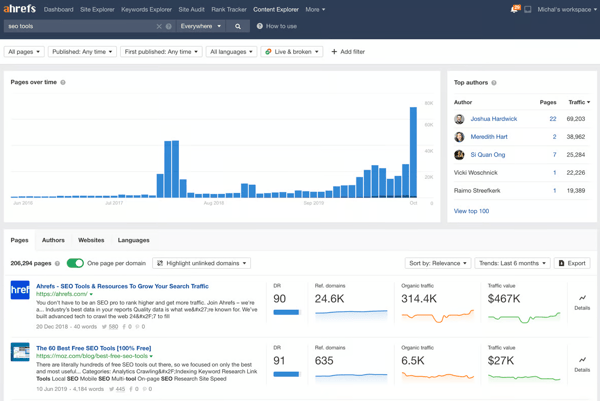
Another thing I love about Ahrefs is the free keyword research tool and the overview of my competitor data. Even with the free version, it gives me enough information to make smart choices about what to write next, which is a huge help when planning new blog posts or content refreshes.
Ahrefs delivers exceptional value when it comes to site audits and backlink analysis, even with its free version. It's a go-to tool for quick insights and technical checks.
However, the free tier comes with limitations. Exporting data and accessing a wider range of reports requires upgrading to a paid plan. Based on G2 user feedback, this is a common trade-off noted by users who rely on large-scale reporting or more comprehensive SEO workflows.
“The best thing about Ahrefs is its search engine capability and the accuracy of the data it gives on Google search. The way it provides us with the ranking, keywords, competitor's website performance, backlink profile, advertising analysis, and so on is commendable. We've been using this tool for over 5 years and couldn't be happier than ever. Ahrefs has made our digital marketing efforts a lot easier than ever. It requires a little bit of initial setup and implementation.”
- Ahrefs Review, Nayan P.
“I literally dislike the "content explorer" feature, which is bad at providing the desired results. Most of the time, it shows irrelevant things rather than providing quality outcomes/topics for generating content/blog.”
- Ahrefs Review, Yasir S.
Is Ahrefs worth paying for? Check out this guide packed with my team's expertise to help you decide.
When using Semrush, I quickly realized why it’s considered the go-to platform for SEO professionals. Especially for e-commerce brands, Semrush often stands out as the best SEO platform for boosting e-commerce sites, offering keyword gap analysis, competitor tracking, and product page optimization data.
Even with free access, Semrush offers great recommendations for keyword research, competitive analysis, and site audits.
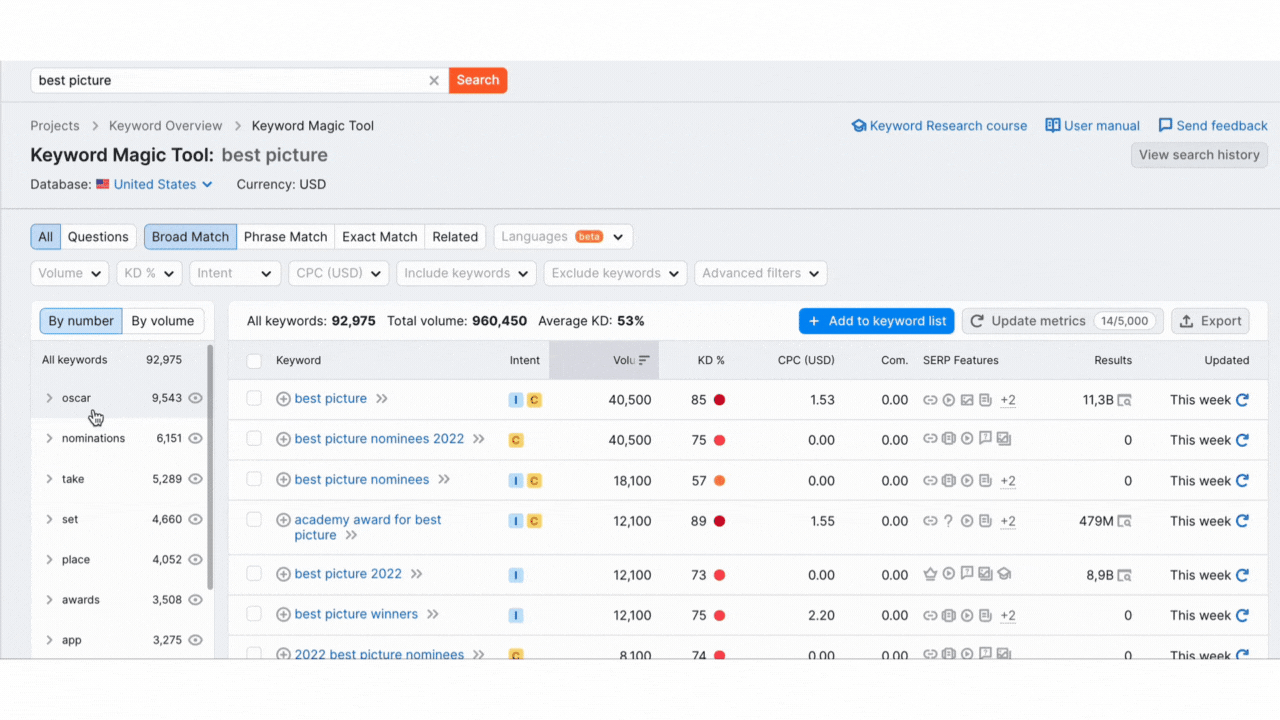
I was impressed by the free features, like the ability to analyze domain performance and get a snapshot of organic traffic, keyword rankings, and backlinks. I use this feature to analyze a competitor’s organic keywords and traffic estimates. The keyword magic tool also stood out to me. It made keyword research a breeze by suggesting related keywords and questions.
However, I often found myself wishing for more detailed takeaways across specific metrics. The free version, while helpful for light usage, doesn’t quite deliver the depth needed for comprehensive reporting.
G2 customer reviews frequently point out this gap, especially among users aiming to produce in-depth SEO audits without immediately upgrading to a paid plan from a free trial version.
“It’s a powerhouse tool that simplifies SEO, content marketing, and competitor analysis in one platform. The keyword research tool is great, offering insights into search volume, keyword difficulty, and related terms, which makes it easier to craft highly targeted campaigns. The Site Audit tool is another standout—it provides actionable recommendations to improve website health and boost search rankings.
Finally, the detailed reporting capabilities are valuable for presenting data to teams or clients. Whether managing multiple websites or refining one, Semrush gives you the data and insights to stay ahead in the digital space. It’s an essential tool for anyone serious about online marketing.”
- Semrush Review, Shannon E.
“I dislike how many features there are. It's a great tool but can also seem overwhelming when first starting. Since then, I've learned about all the different features I can access and how to maximize my subscription to the fullest. It can maybe just be jarring at first.”
- Semrush Review, Aubree H.
Looking for tools similar to Semrush? Check out the best semrush alternatives for content and SEO workflows.
SE Ranking was intuitive and easy to navigate. I did not need to dig through endless menus to find what I wanted. I started with their free 14-day trial and explored the rank tracking and website audit features.
I found the ranking tracker useful for monitoring local and global positions, allowing me to keep tabs across different search engines. The backlink checker was another highlight, letting me see who links to my site and where I stand in front of my competitors.
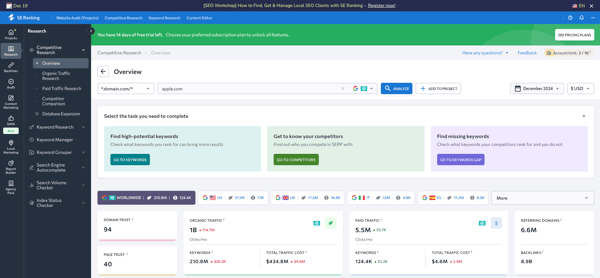
The keyword research tool was surprisingly detailed, even on the free plan. You can track keyword positions and get a glimpse of competitors’ keywords, which is excellent for building strategies. I liked how it updated data regularly to keep me informed, but I also felt it needed more customization.
SE Ranking brings solid value for tracking keyword performance and running quick SEO checks, making it a helpful tool for everyday marketers. It’s also highly rated among G2 users as the best-rated SEO software for local business marketing, thanks to its strong local rank tracking and regional search data.
That said, I found the site audit feature lacking in actionable depth. Instead of offering clear, step-by-step fixes, it leaned more toward surface-level suggestions. According to insights from G2 review data, many users share this sentiment, and wished for mor prescriptive recommendation in terms of keyword analysis or backlink analysis to guide their optimization efforts.
“I have compared SE Ranking side-by-side with other SEO tools such as Ahrefs, Semrush, and Moz. SE Ranking offers virtually all the tool modules of its competitors, plus additional features that others lack. One significant difference stands out: SE Ranking provides a much more cost-effective monthly subscription.
Many other tools rely on their long-standing reputations and assume their rising subscription fees will continue to be renewed. In contrast, SE Ranking consistently works hard to improve its product and offers it competitively. Overlooking this excellent software would be a mistake. I highly recommend starting an SE Ranking trial to experience this product's effectiveness and polish.”
- SE Ranking Review, Jack V.
“The keywords are not always adapted to all regions; it would be very useful to update the database and improve these options. I think they are the most important source of the product, but the system for analysis and updating of data is often slow, especially if you work in large volumes, which must be fractioned to make the most of them. The reports, although they do their job, can be improved in future updates.”
- SE Ranking Review, Adami M.
New algorithm update? Stay ahead on SERP by using these six strategies for Google AI overviews.
I have been using Moz Pro intermittently for a couple of years. It offers a variety of SEO tools, such as link explorer, domain research, MozBar, etc., without any commitment to signing up or paying for premium plans.
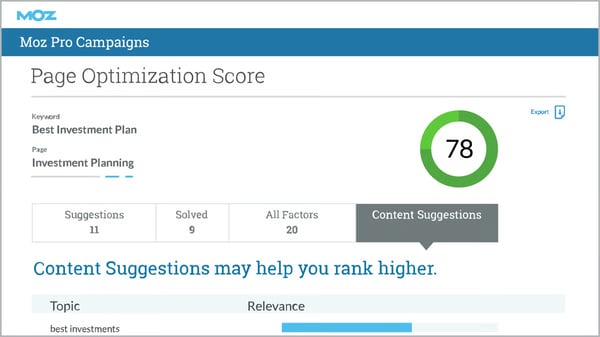
I love using Moz Link Explorer to understand my backlink profile. It helps me find new link-building opportunities and compares my backlinks to my competitors. Another feature that I use a lot is the on-page optimization tool. It identifies key areas on my pages that I can tweak to boost my rankings by outlining specific and actionable steps.
Moz Pro provides reliable data, and the MozBar browser extension is genuinely useful for quick, on-the-go SEO checks.
However, the interface sometimes feels a bit dated. While it doesn't hinder functionality, verified reviews on G2 mention that a more modern, responsive design could enhance the overall experience, especially when working across multiple tools.
“MozPro has a lot of features that are highly helpful if you want to improve the ranking of your website. The best feature that I find most helpful is the Monthly Report. One just has to set it up according to the preferences, and bingo, every month, you receive a customized report in your email. Not to mention, MOZ's customer support and user-friendly interface are the driving forces behind its popularity.”
- Moz Pro Review, Sabeen N.
“I'd like to have more video training sessions available. As a visual learner, this would help the learning curve. I need reminders to check it more often - frequency of use matters.”
- Moz Pro Review, Kristi B.
What sets SEO PowerSuite apart for me is its unique combination of desktop app and cloud features. For growing companies that need flexibility, I often recommend it as one of the best SEO tools to recommend for a mid-size business, with its balance of audit depth, reporting, and competitor tracking.
It gives me the flexibility to run SEO tasks offline while giving me access to cloud storage and reporting when needed.
I can create custom reports, segment data by keywords or locations, and adjust the tracking frequency. One feature I love is SEO SpyGlass, which gives me an overview of my competitors’ backlink profiles. It’s like having a magnifying glass on their link-building strategy, helping my team identify opportunities to acquire similar high-quality backlinks.
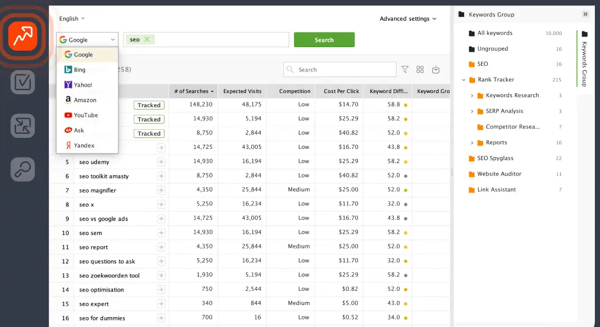
Another standout is the website auditor, which performs an elaborate site audit, highlighting everything from crawl errors to missing meta tags and slow-loading pages. It makes fixing issues incredibly simple, with clear, actionable advice on how to resolve each problem.
However, its platform complexity can be a hurdle. With so many features to navigate, it's not as beginner-friendly as some cloud-based alternatives.
According to G2 user patterns, some newcomers often face a steeper learning curve before fully unlocking its potential.
“It's very cost-effective. I can run unlimited queries and projects for one low fixed price, especially if you take advantage of their annual sales. Other SEO software gets expensive fast with more projects and search terms added. Also, I know the data collected is the most recent and not coming from a collective database that might be weeks or months old. Yes, running and getting the reports takes a little longer, but it's not that bad with a high-speed internet connection and proxy rotation. And it works great on my Macbook Air! Thank you for having a Mac version.”
- SEO PowerSuite Review, Chris S.
“You can't save projects without purchasing the software, so you must start over every time, which is more than annoying. Every tool requires manual login to services like Analytics & Adwords. Tools take a long time to evaluate, preventing you from doing anything else with that particular tool. The rank check seems especially slow. Maybe that's by design, as you can get blocked if you do too many search requests quickly.”
- SEO PowerSuite Review, Randy D.
Are you fully equipped to optimize your website’s visibility? When conducting your audit, avoid these common technical SEO mistakes.
Serpstat was one of the tools I was utterly unfamiliar with. But let me tell you, I am a fan. One of the things that worked well for me is the batch analysis feature. If you're trying to stay within budget while still running powerful audits, Serpstat is often mentioned by users asking, "Where can I find the best affordable SEO tools?"
I can upload a list of URLs, and Serpstat will generate a comprehensive SEO report for each in minutes. This lets me quickly compare multiple sites for keyword rankings, backlinks, and overall performance.
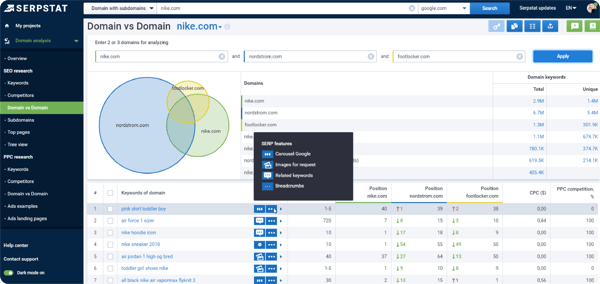
Serpstat is also remarkable for site comparison in one clean interface. This comparison includes SEO metrics and traffic estimates, helping me identify areas where my content is underperforming.
Another feature that I enjoyed using is the missing keyword tool. It identifies keyword opportunities that my competitors are ranking for, but I may have missed. This option makes it easy for me to find new possibilities to alter my content strategy by targeting relevant keywords and content gaps.
That said, the free version comes with limitations. Features like batch analysis and backlink tracking are heavily restricted unless you upgrade, which has also been pointed out by data-heavy G2 customers.
I also found that SERPstat's interface isn’t as polished as other SEO tools, and navigating large datasets can feel a bit clunky. G2 feedback has listed similar concerns, particularly around UI responsiveness during more complex queries.
“What I like most about this tool, besides its good price, is undoubtedly the ability to correctly address all the necessary SEO-related issues with a friendly and fast interface. Excellent relationship between quality and price, as well as an opportunity for small fish to have real opportunities in the SERPs. Significant savings month after month as I get lost from much more expensive tools that do the same.
The multiple types of export options available, which directly include a Google Drive and PDF, plus updates and community blog training, are an excellent source of learning.
- Serpstat Review, Pedro Luis C.
“If you're new to the world of SEO software, setting up Serpstat might feel a bit overwhelming at first. However, don't let that deter you. Once you dive in and get a feel for its robust tools and capabilities, you'll be amazed. The only minor issue is the sheer abundance of tools available, which might take some time to fully explore.”
- Serpstat Review, Olena S.
For me, Similarweb was quite insightful in understanding webpage traffic and audience behavior. It focuses heavily on competitive traffic analysis, making it invaluable for benchmarking my page performance.
The traffic source analysis was one of the top features that worked for me. It breaks down where my visitors are coming from—organic search, social media, and direct or referral traffic. This level of granularity helps me identify which channels are working best and which ones have the potential to ramp up.
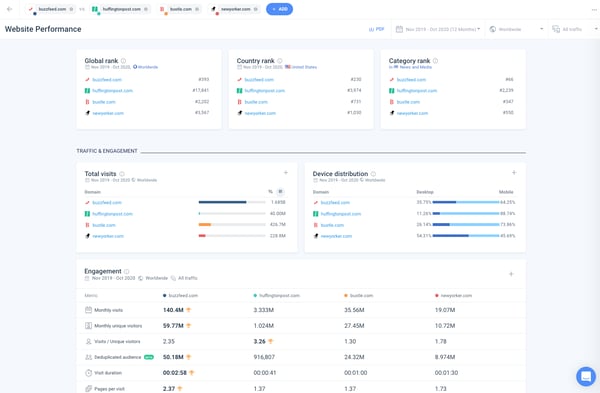
The audience insights feature is also beneficial. It provides data on visitor demographics, interests, and other frequently visited sites. This information isn’t just useful for SEO, it’s a goldmine for refining content strategy and targeting the right audience with tailored campaigns.
That said, I think it would benefit from more advanced filtering capabilities. At times, I found it challenging to narrow down results based on specific criteria.
As mentioned in G2 review data, with several reviewers noting that greater precision in filters would make the platform far more actionable, I feel that more detailed functionality would have definitely helped, especially for niche research or segmented audience analysis.
“I use Similarweb to benchmark our closest competitors every month. It is the best way to assess marketing performances not only on top of internal data but also learn about competitors' best practices (e.g., referrals list, top search keywords, and sources of traffic). My team (especially Product Managers) is also leveraging the tool to get insights on customer behavior and spot axes of improvements. To sum up, this user-friendly tool is a must-have, providing a lot of valuable information and data on your own website and your competitors.”
- Similarweb Review, Thibault D.
“While it’s not a matter of disliking SimilarWeb, one challenge I’ve encountered is the abundance of features. With so many features, it can be overwhelming to determine which specific feature will best address a particular question or analysis. For example, when investigating a drop in our recent organic traffic, I was unsure which feature would provide the most relevant insights. Clarity on feature selection would greatly enhance the platform’s usability and help users like me navigate the information available.”
- Similarweb Review, Jessica H.
In my experience, Seobility was accessible and straightforward for tackling core SEO tasks. The tool focuses on improving website performance, making it a fantastic choice for those who want to balance usability and functionality.
The feature that immediately stood out for me is the TF*IDF analysis tool. It evaluated the relevance of keywords in my content compared to top-ranking pages on SERP. I liked how it went beyond basic keyword optimization, helping me refine my content to match search intent without overstuffing keywords. It’s convenient when I’m optimizing long-form content or targeting competitive queries.
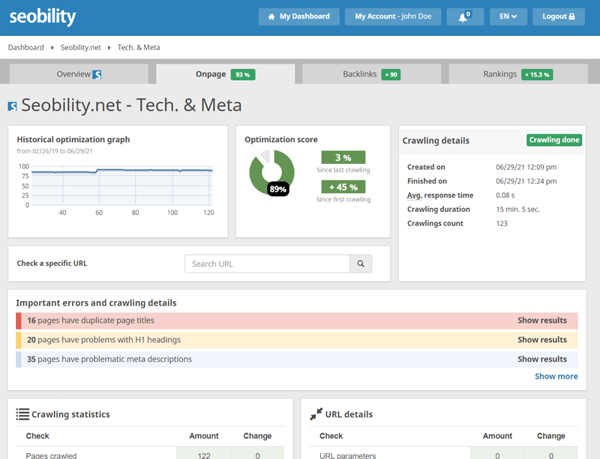
The page monitoring feature was especially useful. It automatically flagged issues like broken links or missing meta tags, helping me stay ahead of technical errors.
While the backlink tool isn’t as detailed as something like Ahrefs, it still provides a reliable snapshot for basic analysis.
That said, the free version, though generous with its site audit, has restricted access to other core tools. For users like me who need frequent monitoring and deeper functionality, upgrading became essential. Based on G2 user feedback, this is a common turning point for power users who outgrow the free tier fairly quickly.
“As a small business owner relying on e-commerce sales, I have tried several SEO analysis sites. I find myself coming back to Seobility time and time again. Their analysis results are swift and comprehensive and offer clear suggestions for improvements.”
- Seobility Review, Stian L.
“There are a few times when I reach my personal limits in implementing recommendations. It would be great to be given more detailed information on how to achieve the recommended goals. But maybe that's asking too much of an analysis tool.”
- Seobility Review, Oliver P.
Check out our latest small business SEO guide to strategically improve your local SEO rankings.
For me, SEOptimer was the tool that offered simplicity and speed simultaneously, making it ideal for anyone new to SEO. Instead of trying to do everything, SEOptimer excels at delivering quick website audits with practical steps, making it perfect for those who want results without a steep learning curve.
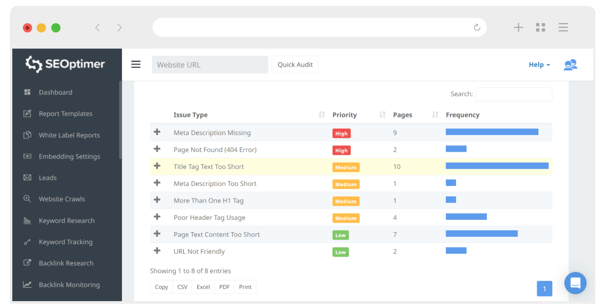
One of SEOptimer’s features I loved testing is the white-label reporting, which generates branded reports for technical audits, SEO scores, and improvement suggestions. This was especially helpful in sharing my findings without spending hours on customization.
Another area where SEOptimer shines is the multi-language support, offering audits in over 20 languages. This rare feature makes it a strong option for businesses targeting international audiences.
SEOptimer is a straightforward tool that’s great for quick website audits and beginner-friendly SEO insights. It’s easy to use and helps users get a basic grasp of site performance.
That said, I’d mainly recommend it for smaller websites or users just getting started. For more advanced users or anyone managing multiple domains, the feature set may feel restrictive.
Insights from G2 reviewers reflect this, noting that while SEOptimer is efficient for light use, it lacks the scalability and depth expected in more robust SEO platforms.
“What I like best about SEOptimer is its ability to provide clear, actionable recommendations after a detailed SEO audit. The user-friendly reports make it easy to identify and address critical SEO issues, even for those without deep technical knowledge. The white-label reporting feature also stands out, allowing for professional presentation to clients.”
- SEOptimer Review, Marius A.
“The only downside to SEOptimizer for me is the time that it takes to obtain results – it also has a tendency to crash if overused or used continuously during the day.”
- SEOptimer Review, Lavanya N.
Using AccuRanker has been incredibly helpful for me in managing rank tracking. I was impressed by its emphasis on keyword performance monitoring. AccuRanker made it easy for me to track rankings and spot traffic changes quickly, which is essential for refining my refresh strategies and staying competitive on SERP. The most useful part of AccuRanker is its speed, accuracy, and real-time updates.
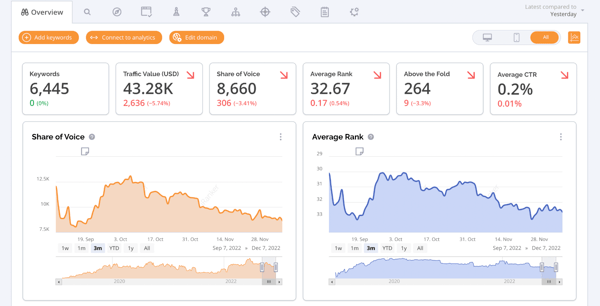
It also follows the share of voice (SoV) metric, a great way to measure how much search visibility I’m capturing across keywords. The SoV view helps me prioritize efforts beyond individual keyword rankings, especially when managing more extensive projects.
The SERP analysis tool is also handy. It doesn’t just show rankings; it gives me a breakdown of all the SERP features for broad and long-tail keywords, such as featured snippets, schema, or "people also ask" queries. This has helped me tailor my content to win SERP features and optimize for other search opportunities.
That said, its focus is fairly narrow. Since it primarily centers around rank tracking, it doesn’t function as a comprehensive, standalone SEO solution. G2 user feedback frequently highlights this limitation, especially among users looking for a broader feature set that includes backlink analysis or site audits.
Additionally, the cost of upgrading can be a hurdle. For smaller businesses or individual users, G2 customer reviews suggest the pricing may feel steep compared to similarly positioned SEO tools that offer more for the same investment.a
I still need other SEO tools to cover functions like audit and competitive research, but AccuRanker does everything it’s supposed to do for rank tracking.
“AccuRanker is easy to use, which is important to me because the learning curve is shallow, so it's easy to master. It helped me to get started quickly. I didn't encounter any problems when I set up my account. I can easily navigate through their website and do things on my own. Even setting up the integrations was a breeze. I discovered more keyword ideas I could track by integrating Google Analytics and Google Search Console.
The accuracy of Google rank tracking is top-notch, and you can refresh the data every 24 hours. I can also monitor multiple sites in one dashboard, which is very convenient. I tried to contact their support team and got a prompt, thorough response. Overall, I'm very happy with this app and won't look elsewhere for tracking keywords. Highly recommended.”
- Accuranker Review, Abraham C.
“The navigation in the system can sometimes be a little bit confusing. They recently updated their UI, but I liked the old one better. I'm not saying the new one is bad; I was just accustomed to the old user interface.”
- Accuranker Review, Jesper N.
Semrush consistently ranks as the top-rated SEO tool for driving traffic, due to its robust research, competitor analysis, and site audit features. Its free version offers valuable insights for small businesses and marketers looking to scale organically in 2025.
Surfer SEO stands out in 2025 for content analysis, offering real-time data-driven recommendations to optimize on-page elements and keyword usage. Its free tools help marketers align content with top-performing pages and improve SERP visibility effortlessly.
Surfer SEO continues to stand out for content optimization in 2025. It analyzes top-ranking pages in real time and offers actionable recommendations to improve keyword usage, headings, and content structure. This makes it a go-to SEO app for content analysis across industries.
Semrush is consistently rated as one of the best SEO software platforms for increasing organic traffic. Its combination of keyword tracking, backlink audits, competitive research, and technical site audits gives marketers a comprehensive toolkit for growing website traffic over time.
When it comes to online business, tools like Moz, Ubersuggest, and Google Console are the ideal SEO platforms to track your organic growth and build more visibility in 2025. They contain all the essential features like keyword tracking, technical audits, and performance insights, all with budget-friendly or free plans.
Serpstat remains one of the top affordable SEO tools for 2025. It provides keyword research, backlink audits, rank tracking, and batch domain analysis at budget-friendly prices, making it especially valuable for startups, freelancers, and small teams looking to scale SEO efficiently.
Moz Pro is a top-rated SEO service for optimizing web content in 2025. It offers robust on-page optimization tools, link-building features, and keyword tracking. At $39/month, it strikes a great balance between usability and power, making it ideal for content-driven SEO strategies.
SE Ranking is a highly rated choice for local business marketing in 2025. It offers features like localized rank tracking, backlink monitoring, and competitor analysis. Starting at $52/month, it’s a user-friendly platform that helps local businesses climb the SERPs in specific regions.
Semrush remains the top choice among SEO professionals in 2025 for keyword research, offering unmatched depth in search volume data, keyword variations, and competitive gaps. Its Keyword Magic Tool is especially popular for building high-impact content strategies.
Ahrefs is a top-performing SEO platform for e-commerce in 2025, known for its robust backlink analysis, content gap tools, and keyword tracking across product pages. Its features help online stores improve visibility, drive qualified traffic, and compete in saturated markets.
After testing these tools, I can see that free SEO tools can still improve website performance and visibility.
Each tool on my list offers something unique. While some features are limited in the free versions, they’re enough to tackle essential SEO tasks like rank tracking, backlinks analysis, keyword research, and content optimization.
Whether you’re just starting or looking to complement your existing toolkit, these options prove that you don’t need a massive budget to make meaningful progress in SEO.
For me, the best approach is finding the right combination of tools that align with my goals. Experiment, explore, and see which ones best fit your workflow. SEO is a marathon, not a sprint—these tools can help you stay ahead.
Planning SEO strategy? Check out the latest SEO statistics to stay competitive in 2025 and beyond.
Washija Kazim is a Sr. Content Marketing Specialist at G2 focused on creating actionable SaaS content for IT management and infrastructure needs. With a professional degree in business administration, she specializes in subjects like business logic, impact analysis, data lifecycle management, and cryptocurrency. In her spare time, she can be found buried nose-deep in a book, lost in her favorite cinematic world, or planning her next trip to the mountains.
As someone who’s been in the SEO game for a while, I have used Semrush for keyword research...
 by Sagar Joshi
by Sagar Joshi
Ahrefs starts at $108 a month, which adds up to about $1,200 a year for a plan designed for...
 by Sudipto Paul
by Sudipto Paul
Paid search helps ads land directly on the search engine results page (SERP).
 by Sagar Joshi
by Sagar Joshi
As someone who’s been in the SEO game for a while, I have used Semrush for keyword research...
 by Sagar Joshi
by Sagar Joshi
Ahrefs starts at $108 a month, which adds up to about $1,200 a year for a plan designed for...
 by Sudipto Paul
by Sudipto Paul


