On a busy Tuesday morning, the office printer jammed, causing a backlog of tasks and frustration across departments. The IT team scrambled to resolve the issue, and it took hours to get the machine back online.
That got me thinking, how do field service teams, equipment managers, and businesses that rely on constant machine uptime manage maintenance and service issues more effectively? That’s when I began exploring the best field service management software.
I dove into G2 reviews, researched several platforms, and tested different software solutions to understand how they streamline field service operations. What I discovered was more than just scheduling, it’s about improving customer satisfaction, optimizing workforce efficiency, and ensuring timely responses to service requests.
If you’re searching for the top-rated field service management apps, keep reading. I’ll share insights to help you make the right choice for your business.
9 best field service management software: My picks for 2025
-
Salesforce Field Service: Best for teams using Salesforce CRM
Seamlessly integrates with Salesforce CRM to manage scheduling, dispatch, and field operations. (free trial available, starting at $25/user/mo)
-
Connecteam: Best for workforce management and communication
Provides all-in-one tools for scheduling, time tracking, and employee communication. (free trial available, starting at $29/user/mo)
-
Field Nation: Best for on-demand technician networks
Connects businesses with a large pool of skilled, independent field service technicians. (pricing available on request)
-
Jobber: Best for small service businesses
Simplifies scheduling, invoicing, and client management for trades and service providers. (free trial available, starting at $150/mo)
-
Housecall Pro: Best for home service professionals
Easy-to-use platform for scheduling, dispatching, and billing tailored to the home service industry. (free trial available, $59/user/mo)
-
FieldPulse: Best for simple job management
User-friendly solution for scheduling, invoicing, and customer communication. (pricing available on request)
-
ServiceTitan: Best all-in-one platform for contractors
Robust software suite designed for managing operations, marketing, and customer service. (pricing available on request)
-
ServiceMax: Best for asset-centric service management
Advanced capabilities for managing maintenance, equipment tracking, and complex field operations. (pricing available on request)
-
Zuper: Best for automation and real-time tracking
Offers AI-driven automation and live tracking to improve efficiency in field service workflows. (pricing available on request)
* These field service management tools are top-rated in their category, according to G2's 2025 Spring Grid Reports. I’ve also added their monthly pricing to make comparisons easier for you.
My top 9 best field service management software recommendations for 2025
The best field service management software simplifies job scheduling, technician dispatch, and customer communication.
While evaluating G2 reviews for these tools, I saw how they boost efficiency, reduce delays, and turn reactive service into a proactive, streamlined operation, because in the field, fixing it the first time is everything.
Benchmarks put the average first-time fix rate at ~75%. When issues aren’t resolved, each truck roll typically costs $200–$30, so smarter scheduling and parts visibility materially improve the situation.
How did I find and evaluate the best field service management software?
By analyzing G2 reviews and Grid Reports, I gained a clear understanding of what sets each field service management tool apart, from ease of use to overall impact on operations. I focused on expert reviews on field service management solutions from real users in industries like HVAC, plumbing, and utilities who rely on these tools daily.
I also used AI to identify patterns in user feedback, highlighting how these platforms help teams schedule jobs faster, communicate better with customers, and reduce time spent on manual tasks. Visuals in this article may include G2 review snapshots and images shared by software vendors.
Backed by user insights and expert analysis, this guide features the top field service management tools to help you find the right fit for your business.
What makes field service management software worth it: my opinion
When evaluating field service management (FSM) tools, I look beyond flashy interfaces and focus on what truly supports field teams in delivering faster, more reliable service:
- Smart job scheduling and dispatch: Great FSM software takes the guesswork out of job allocation. I assess how intelligently the tool matches technicians to jobs based on location, availability, certifications, and past job history. Features like drag-and-drop calendars, automated dispatching, GPS tracking, and dynamic rescheduling reduce idle time and prevent double bookings. Tools that provide real-time technician status (en route, on-site, completed) give dispatchers complete visibility and control.
- Mobile-first technician experience: Field technician management software recommendations offer robust mobile apps that work offline and sync automatically once connected. I check for features like digital checklists, barcode scanning, photo uploads, and electronic signature capture. When technicians can complete jobs, update statuses, and access customer history in the field, it improves both efficiency and customer satisfaction.
- Work order management: A strong FSM system makes it easy to create, assign, and close work orders, whether manually or through automated workflows. I evaluate whether the tool allows real-time collaboration between field teams and office staff, supports adding notes or images, and provides a clear activity log. Systems with customizable job templates, priority tags, and recurring task scheduling help standardize service delivery.
- Customer communication and experience: Communication is everything in field service. I prioritize tools that offer automated appointment reminders, technician tracking links (like food delivery apps), and post-service feedback forms. Bonus if customers can self-schedule appointments or pay invoices through a branded portal. These features reduce no-shows, improve transparency, and create a smoother customer journey.
- Inventory and parts management: Many service delays are caused by missing or incorrect parts. That’s why I test FSM tools for features like real-time inventory tracking, warehouse and van stock management, and automatic reorder alerts. Ideally, techs should be able to request or reserve parts in the field, check availability, and view supplier details. Integration with procurement or ERP systems streamlines ordering and avoids downtime.
- Reporting and performance analytics: Data drives smarter decisions. I look for dashboards that show KPIs like first-time fix rate, job completion time, technician utilization, and revenue per job. The best FSM tools offer customizable reports and visualizations, and some even use AI to forecast demand or highlight underperforming areas. Exportable reports (CSV, PDF, or via API) are a plus for cross-department use.
- Scalability and integrations: FSM tools should grow with your business. I assess whether they support multi-location operations, different job types (e.g., installations vs. inspections), and user roles. Native integrations with CRMs, accounting software, GPS systems, and communication tools reduce manual data entry and keep everything in sync.
- Manage various types of assets and equipment across multiple locations
- Track inventory for spare parts and materials needed for maintenance
- Schedule maintenance activities such as inspections, repairs, and upgrades
- Manage resources (human and equipment) and allocate them to maintenance operations
- Deliver reports on asset utilization, maintenance costs, and technician productivity
- Ensure asset compliance with safety and environmental regulations
- Provide a mobile-friendly interface or mobile apps for field service technicians
This data was pulled from G2 in 2025. Some reviews have been edited for clarity.
1. Salesforce Field Service: Best for teams using Salesforce CRM
Salesforce Field Service is a comprehensive solution designed to streamline field operations, especially for teams managing high volumes of service appointments.
Based on my review of G2 user feedback, this tool stands out for its ability to intelligently schedule and assign tasks based on technician availability, skills, and location. I frequently see G2 reviewers highlight how this feature helps reduce delays and makes daily service coordination more efficient.
Another commonly appreciated element is the native integration with Sales Cloud and Service Cloud. From what I’ve gathered in user reviews, this unified setup enables teams to access customer history, case details, and work orders in one place. G2 users often praise this for helping reduce miscommunication and making client interactions more informed and responsive.
Across multiple reviews, I’ve noticed users mention that the interface is intuitive and well-suited for various roles, from dispatchers to service managers. While some initial orientation is necessary, once users get accustomed, many find the system easy to navigate. A number of G2 reviewers also call out the responsiveness of Salesforce’s support team, especially during implementation and early workflow configurations.
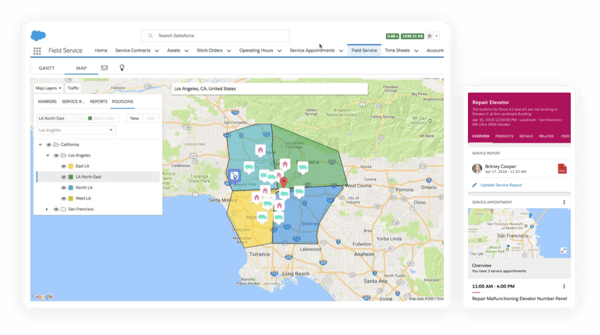
That said, I’ve come across some learning curve concerns, though they’re not deal-breakers. Smaller businesses or teams with limited technical resources may need extra time and training to get comfortable with the more advanced features. G2 reviews indicate that while onboarding can take longer, the payoff is a deeper understanding of the platform’s full capabilities.
Another point raised in reviews relates to connectivity in low-signal areas. A few G2 reviewers mention occasional struggles with app performance when offline or in remote locations. This can slow down fieldwork, though most agree it works smoothly once a stable connection is available.
I also noticed feedback about support when workflows are heavily customized. Some G2 users mentioned that timely assistance can take a bit longer in such cases, sometimes requiring a couple of follow-ups. Still, they found that once the right support personnel were involved, response times and solutions improved significantly.
What I like about Salesforce Field Service:
- I’ve seen many G2 users highlight the intelligent scheduling and task assignment based on technician availability, skills, and location, which helps reduce delays and improve coordination.
- From my user feedback review, the native integration with Sales Cloud and Service Cloud is frequently praised for providing a unified view of customer history, case details, and work orders.
What G2 users like about Salesforce Field Service:
"The functionality within Field Service is impressive but vast. There are many ways to approach the same task, so without the right implementation partner and time investment from internal SMEs, it’s easy to build yourself into a corner that's costly to fix. It took us working with three different partners to learn this. Now that we’re further along, the tool has proven to be excellent. We're in construction, not Field Service’s typical target market, so adapting the out-of-the-box functionality to fit our needs took effort. But now, the future roadmap with Field Service looks very exciting."
- Salesforce Field Service Review, Jaclynn M.
What I dislike about Salesforce Field Service:
- I’ve observed frequent mentions of a steep learning curve, especially among small businesses or teams that have limited technical resources.
- Analyzing G2 reviews, we found that many users report that the app’s performance in areas with poor connectivity is average, which can negatively impact field operations.
What G2 users dislike about Salesforce Field Service:
"The Field Service app would benefit from having its settings separated more clearly from the main Salesforce app to avoid confusion. Additionally, the 'Guided Setup' experience, with its service-specific menus, can be disorienting for users who are already accustomed to manually navigating setup options in other Salesforce projects."
- Salesforce Field Service Review, Dominik M.
2. Connecteam: Best for workforce management and communication
Connecteam is often described as a flexible, user-friendly workforce management platform that adapts well to different scheduling and operational needs. According to G2 data, it is ranked 1st easiest to use among other FSM software, making it a top choice for teams that value quick adoption and user-friendly design
From what I’ve seen in G2 reviews, users frequently highlight how easy it is to build and manage shift schedules, even for teams with varying roles and complex shift patterns. A commonly appreciated element is that the platform feels intuitive to both managers and employees, with minimal onboarding required.
One feature that I see getting a lot of praise is the customizability of workflows and settings. According to feedback I gathered from G2 users, teams can easily tailor permissions, communication tools, and scheduling options to suit specific departments. This flexibility supports smoother rollouts and faster adoption, particularly for organizations managing multiple teams or locations. Many reviewers note that they could configure the system without needing deep technical support.
There’s a lot of love for how this tool handles customer support and in-app assistance. I’ve noticed that G2 reviewers often mention positive experiences with Connecteam’s responsive support team. One standout capability, according to users, is the AI chat assistant, which doesn’t just provide canned responses; it actually interprets user intent and offers context-aware guidance, reducing reliance on live agents.
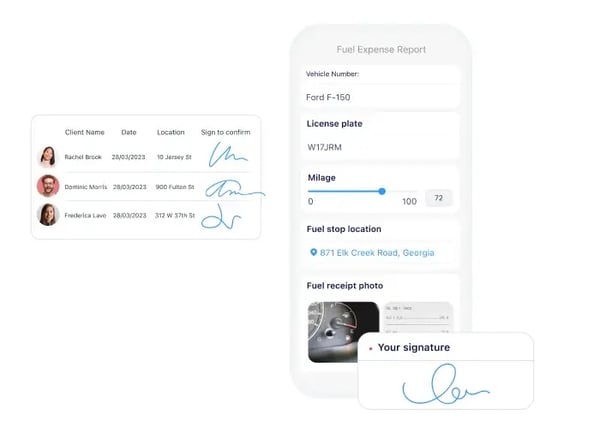
That said, some G2 reviews point out a few scheduling quirks. I’ve read comments about occasional unpredictability with shift updates — like auto-adjusting shifts or slight lag when changes are made. While these moments can cause brief confusion during peak scheduling times, most users note they’re infrequent and manageable.
A recurring theme I’ve noticed is notification overload. By default, Connecteam sends out frequent alerts, and several reviewers felt the need to tweak settings to avoid spamming their teams. While this takes a bit of manual adjustment at first, users say it’s easy to control once preferences are set.
Finally, there’s some feedback about Time Off policy customization. Many G2 users mention wanting more granular options when setting individual policies. A few found themselves creating multiple workaround policies to fit different employee needs. Although this adds some initial complexity, it’s still possible to maintain a streamlined process once those policies are in place.
What I like about Connecteam:
- I’ve seen G2 reviewers highlight how easy it is for teams to create and manage shift schedules, even with complex patterns.
- I’ve read feedback from users who love the flexibility to customize workflows, permissions, and communication tools without needing tech help.
What G2 users like about Connecteam:
"Connecteam has been instrumental in keeping my team organized and accountable. It offers several excellent features that can benefit any small business. As an office manager, I’ve found its HR capabilities especially valuable, helping me efficiently track PTO, sick days, time clock entries, and more."
- Connecteam Review, Kristen R.
What I dislike about Connecteam:
- I’ve come across complaints about unpredictable behavior in the scheduling tool, such as shifts auto-adjusting or lagging, which can disrupt planning.
- Several users have expressed frustration over limited control when customizing Time Off policies, making it harder to manage scheduling preferences effectively.
What G2 users dislike about Connecteam:
"I would like the ability to customize notifications in Connecteam, especially for important items like help desk chats, adjusting the sound type and duration would help a lot. Since many of us juggle multiple tasks and screens, it's easy to miss alerts even with our phones nearby. I don't want to turn my phone volume up for everything, but I’d appreciate the option to increase it just for Connecteam notifications. Additionally, adding clearer lines or grid separators between employees on the job schedule would make it easier on the eyes and help visually organize the layout."
- Connecteam Review, Sheila M.
3. Field Nation: Best for on-demand technician networks
Based on my review of G2 user feedback, Field Nation is widely recognized as a dependable platform for managing field service operations.
A consistent theme I’ve noticed in user reviews is how essential it becomes for daily operations, especially when it comes to sourcing and coordinating service providers. One feature that I see getting frequent praise is the responsiveness of Field Nation’s support team. Across multiple reviews, users highlight that support is not only quick to respond but genuinely helpful when it comes to job postings, communication challenges, or platform navigation.
Another standout capability, according to users, is the advanced filtering and sorting options within the service provider portal. G2 reviewers often mention that it’s easy to search for technicians based on criteria like skillset, location, rating, and availability. This functionality helps streamline the provider selection process and ensures more accurate job matches across different service types and regions.
Something G2 reviewers seem to really appreciate is the real-time photo upload feature for service providers. Whether it’s progress updates or proof of completion, users mention that these images are key for maintaining transparency and ensuring quality, especially when managing remote teams or escalating support issues.
A commonly appreciated element is Field Nation’s historical job tracking and documentation. From what I’ve seen, users rely on the platform’s organized job history, notes, and images to address repeat issues or handle warranty claims. This access to detailed past records is a consistent benefit highlighted in reviews.
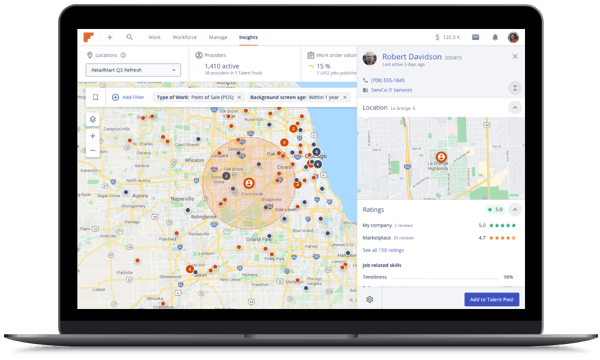
That said, I’ve encountered some concerns about technician performance variability due to their independent contractor status. G2 users mention that while many providers are reliable, maintaining consistent quality standards can be tricky, especially under time-sensitive conditions or when bringing new technicians on board. Still, most note that with proper onboarding and clear expectations, performance usually stabilizes over time.
Many G2 users also highlight the lack of an internal rating system for subcontracted technicians. The feedback points to difficulty in retaining performance history when providers work under third-party arrangements, which can create gaps in long-term oversight. That said, reviewers note that maintaining detailed internal records or using external tracking methods can help offset this limitation.
What I like about Field Nation:
- I’ve seen G2 users consistently highlight how easy it is to find and filter service providers by skills, ratings, and availability.
- I’ve read positive feedback about the real-time photo upload feature, which helps teams stay updated and maintain service quality remotely.
What G2 users like about Field Nation:
"I like that you can search for specific requirements from a wide range of technicians nationwide. I also find it useful to view individual tech profiles, see how many jobs they’ve completed, and determine which types of jobs they’re best suited for based on our company’s needs."
- Field Nation Review, Verified User in Retail
What I dislike about Field Nation:
- I’ve noticed recurring frustration regarding inconsistent technician quality, which seems tied to the fact that many providers are independent contractors.
- Several users who reviewed G2 feedback pointed out the lack of internal rating tools, which makes it challenging to track and evaluate subcontractor performance over time.
What G2 users dislike about Field Nation:
"The only downside is that, occasionally, a technician may not meet quality standards, and the only way to identify this is after sending them. However, this is rare, and the ratings system helps avoid such mistakes."
- Field Nation Review, Giuseppe A.
4. Jobber: Best for small service businesses
Based on my review of G2 user feedback, Jobber's intuitive design is often praised for its ease of use. Multiple reviewers mention how the platform requires minimal training and support, allowing businesses to get up and running quickly without unnecessary headaches.
One feature that stands out in user feedback is client and property management. From what I've seen, users frequently highlight how simple it is to add new customers and properties, both in the office and on the go. The ability to quickly access client details has helped businesses stay responsive and efficient, a sentiment echoed across G2 reviews.
I’ve also noticed strong positive feedback around Jobber’s scheduling functionality, especially the fast, visual interface. Many G2 reviewers appreciate how the platform reduces mistakes and no-shows, which is a significant plus for businesses with high scheduling demands. Additionally, users consistently mention how well Jobber integrates with QuickBooks, making financial tracking seamless and improving bookkeeping as businesses scale.
Another aspect that gets a lot of praise is payment processing and quote management. Jobber has streamlined these processes, allowing users to handle payments and generate quotes directly through the platform. This feature seems to be highly valued, with reviewers noting that it eliminates the need for multiple systems, creating a centralized hub for client communication and financial transactions.
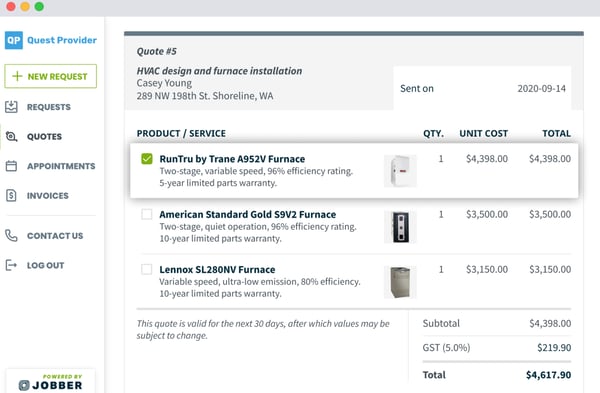
However, I’ve come across some feedback about optimization for HVAC businesses with maintenance agreements. Users in this space often mention creating workarounds to handle service contracts, which adds a bit of complexity. That said, many still find Jobber’s core scheduling and invoicing tools effective for managing ongoing client relationships.
Another commonly mentioned gap is the absence of a tips feature during payment processing. Some G2 reviewers. Particularly those whose clients like to reward exceptional service would appreciate an easier way to collect tips. While this is a small but noticeable limitation, most users note that it doesn’t affect the platform’s overall payment efficiency.
Lastly, several G2 reviews highlight the need for employee tagging functionality. Without it, users feel limited in how effectively they can leverage Jobber’s online booking tool and AI receptionist. Even so, the existing booking and receptionist features continue to help businesses manage appointments smoothly while they await this enhancement.
What I like about Jobber:
- I’ve seen G2 reviewers praise the intuitive design, which requires minimal training and allows businesses to get up and running quickly.
- I’ve read positive feedback about Jobber’s scheduling functionality and how it helps reduce mistakes and no-shows, especially for businesses with high scheduling demands.
What G2 users like about Jobber:
"The simple, straightforward nature of every feature and function is a big plus. The startup phase was easy, and connecting it with our accountant for QuickBooks integration was simple. Their customer support was proactive, reaching out early on, almost to the point of being persistent, which was exactly what we needed while we were busy working in the field. We're two years in, use Jobber every day, and it's been a great benefit to our company."
- Jobber Review, Keith B.
What I dislike about Jobber:
- I’ve noticed dissatisfaction from G2 users in HVAC businesses who struggle with creating workarounds for maintenance agreements due to a lack of optimization for service contracts.
- I’ve come across multiple G2 reviews mentioning frustration with the inability to add tips during payment processing, particularly for industries where tipping is important for service quality recognition.
What G2 users dislike about Jobber:
"My least favorite thing about Jobber is that it doesn’t have a basic call log entry page. I’d like it to capture the date, client’s first and last name, phone number, email, address, and a section for notes on the reason for the call and where the client got our number. It would be great if this could be in an easy-to-use form that feeds into a list, like Excel, for quick access and review. Right now, I have this set up in Excel, but it would be amazing if it could integrate directly into Jobber and automatically create a new client with all the details."
- Jobber Review, Kristi S.
5. Housecall Pro: Best for home service professionals
Housecall Pro is often highlighted for its user-friendly interface and quick implementation, which is especially beneficial for small business owners.
Many G2 reviewers appreciate how intuitive the design is, making it easy for anyone to get up and running without needing extensive training. This ease of use is invaluable, as it reduces the time spent onboarding new users.
A commonly appreciated element in reviews is the price book setup and the ease of processing credit and debit card payments. From what I’ve seen, many users, especially small business owners, really like how simple it is to track job and customer information through tags. There’s also a lot of praise for the ability to track lead sources, making it easier to assess marketing effectiveness and optimize strategies. In fact, according to G2 Data, 92% of reviewers praised its ability to enable automated follow-up emails or texts after appointments.
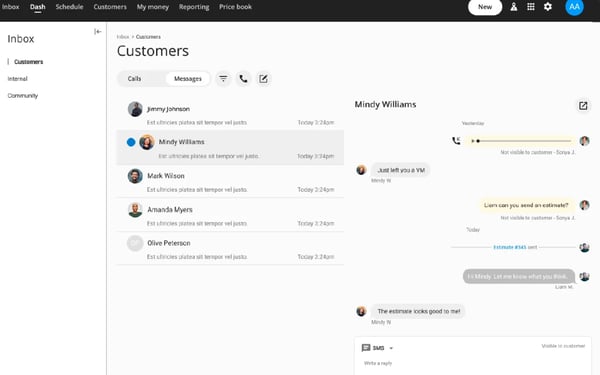
However, I’ve noticed that reporting capabilities remain a common point of feedback. While G2 users acknowledge that reports have improved, some still mention the inability to track commissions on specific services as a drawback. For industries where commission tracking is critical, this lack of granularity can be inconvenient, though most reviewers say the existing reporting features cover their core needs well.
Another recurring theme is the inability to apply discounts to individual line items or easily add tips for checks that integrate seamlessly with QuickBooks. Several reviewers find that this limitation adds a few extra steps to manual processes. Even so, they note that once set up, the QuickBooks integration continues to handle most accounting tasks efficiently.
I’ve also read multiple reviewers mention occasional bugs with photo uploading on the mobile app. While the app generally performs well, some users experience inconsistent photo uploads. These issues can be frustrating, but most agree they’re intermittent and often resolved with updates or a quick retry.
What I like about Housecall Pro:
- I’ve seen G2 users praise the user-friendly interface and quick setup, especially beneficial for small business owners.
- I’ve read a lot of positive feedback about the price book setup and how easy it is to track job and customer information with tags.
What G2 users like about Housecall Pro:
"It’s very user-friendly and offers many features I didn’t even know I needed. When we implemented HCP into our business, the transition was smooth, and it organized all of our customers with their attached jobs and invoices. The HCP team is quick to respond whenever I have a question. We use it daily to schedule estimates, which makes booking jobs a breeze! I run the office, and the techs can easily attach pictures and notes directly to the job. Features like receiving reviews, automatic reminders for overdue invoices, and revenue reports make HCP incredibly versatile. I definitely recommend HCP to business owners!"
- Housecall Pro Review, Nick R.
What I dislike about Housecall Pro:
- I’ve seen several G2 reviews highlight frustrations with the platform’s reporting capabilities, especially when it comes to tracking commissions.
- From my observation, the mobile app can be inconsistent with photo uploads. Many users on G2 express dissatisfaction with these bugs, which affect daily operations.
What G2 users dislike about Housecall Pro:
"The app can be a bit 'glitchy' and sometimes doesn’t perform all the functions it should. There are small nuances I’d like to see improved, such as making the 'copy to job' function for approved estimates a one-click option in the pipeline. However, most of my dislikes are just personal preferences. I’ve also noticed that some integrations or add-ons are being offered, which seem like extras, and these are being pushed pretty heavily through pop-ups and emails. Despite this, for what we need and do, we’re very happy with HCP."
- Housecall Pro Review, Jeff L.
6. FieldPulse: Best for simple job management
Based on the feedback I’ve gathered from G2 users, FieldPulse stands out for its ability to simplify job management by consolidating key operational functions into one platform. According to G2 data, 93% of its users are small businesses, which strongly reinforces its reputation as a go-to solution for simplicity.
I've noticed a consistent theme in G2 reviews: Businesses previously juggling multiple tools, often five or six, found immediate relief in switching to FieldPulse. They use it alongside QuickBooks to cover both operational and financial needs. This reduction in tool sprawl is frequently cited as a major time-saver.
One aspect G2 reviewers often praise is FieldPulse’s onboarding support. I’ve read several accounts highlighting the quality of the implementation process, with users commending their onboarding specialists for providing tailored guidance and helping them focus on features with the highest return on investment. This level of personalized support seems to make the transition smoother and less overwhelming for new users.
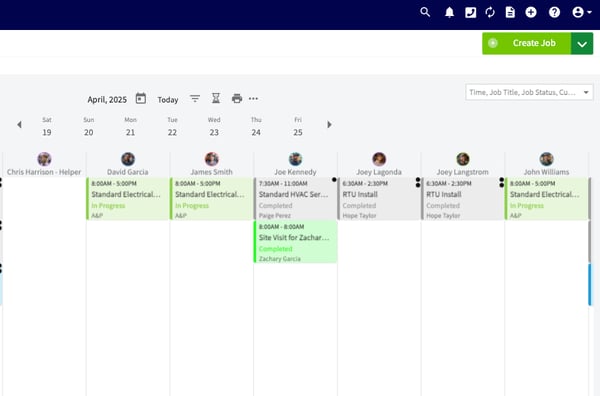
That said, I’ve encountered some concerns about the fleet tracking feature. While the concept is appreciated, a few reviewers mention that implementing it hasn’t been as seamless as expected. The functionality shows promise, and many agree it’s useful once running smoothly, though some G2 users say occasional communication and resolution delays during troubleshooting can be frustrating.
Another area where feedback is more mixed is FieldPulse’s VOIP solution, Engage. From what I’ve seen in G2 reviews, the feature is functional but still feels like a work in progress. Some users mention reliability concerns and limited functionality, though most agree it’s steadily improving and expect it to become a more dependable communications tool with further updates.
Regarding CRM capabilities, I’ve noticed recurring critiques about missing essentials like email tracking, broader reminder options, and a calendar that fully integrates with other scheduling tools. G2 reviewers say these gaps can make customer relationship management less efficient for teams seeking deeper automation, but many still find the existing CRM features sufficient for day-to-day operations.
What I like about FieldPulse:
- I’ve read consistent praise on G2 about how FieldPulse helps consolidate multiple tools into one platform, saving businesses significant time and reducing tool sprawl.
- Many G2 users commend the onboarding experience, especially the personalized support that helps new users prioritize high-ROI features and streamline setup.
What G2 users like about FieldPulse:
"We’ve been using Field Pulse for a year and are very satisfied with the software. It provides us with the tools we need to run our business, and overall, it’s been a positive experience. Their customer service is very responsive, and we find the scheduling, CRM features, and integrations to be very helpful. They offer a dedicated implementation team and have been quick to respond to our questions. We use the software daily, and it’s user-friendly; understanding the flow is a key component for users."
- FieldPulse Review, Ron D.
What I dislike about FieldPulse:
- I’ve noticed multiple G2 reviews pointing out frustrations with the fleet tracking feature. Users mention challenges with implementation and slow resolution of troubleshooting cases.
- From my analysis, the platform’s CRM tools leave something to be desired. Reviewers frequently cite missing features like email tracking, flexible reminders, and calendar integrations, which can hinder workflow efficiency.
What G2 users dislike about FieldPulse:
"The current downsides are areas that could be improved or modified based on user feedback. For example, having the same tags across all tabs without needing to manually create them each time would be beneficial. Additionally, a desktop app for the Engage side would be very useful. If you don’t have the window open, you have to locate it to answer the call."
- FieldPulse Review, Rachel S.
7. ServiceTitan: Best all-in-one platform for contractors
After reviewing what users have shared on G2, it’s clear that ServiceTitan is viewed as one of the most powerful field service platforms available, especially for larger or fast-scaling companies.
Many G2 reviewers highlight how the platform’s ability to track detailed operational data, run custom reports, and integrate with multiple vendors significantly boosted their team’s efficiency from dispatch to invoicing.
A standout feature consistently praised by users is ServiceTitan’s marketing and price-book customization tools. Multiple reviewers have mentioned how easy it is to build targeted campaigns and dynamically adjust pricing across service categories. This has helped businesses upsell more effectively and retain customers by personalizing offerings at scale, clearly giving them a competitive advantage.
Another theme I’ve picked up on is the high quality of support and success management. Given how comprehensive the platform is, having responsive and strategic guidance has been a significant plus for many users. According to reviews, the ServiceTitan team doesn’t just solve problems; they help businesses plan for future success by offering proactive advice and best practices.
Mobile access also gets a lot of positive mentions. Managers especially appreciate real-time operational visibility from anywhere, whether checking on schedules, job statuses, or client communications. That flexibility has helped teams stay connected and in control, even when they’re not at their desks.
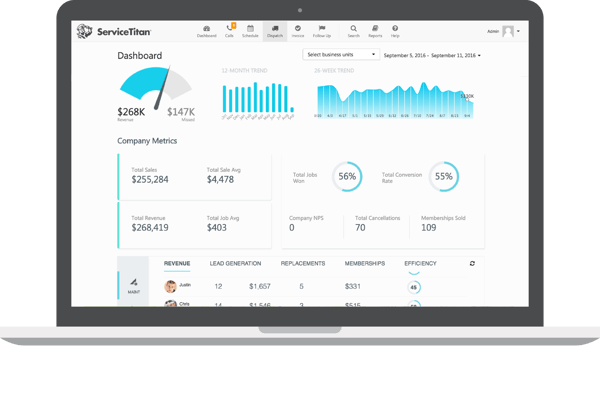
That said, G2 reviews often highlight the initial setup process as a notable challenge. ServiceTitan’s capabilities are extensive, but that power brings complexity. Users mention that configuring everything takes significant time and effort, which can make balancing implementation with daily operations tricky, though most agree it’s manageable with careful planning.
There’s also a learning curve to consider. Several reviewers note that while the platform delivers long-term benefits, onboarding can be intense and adoption takes time, especially for teams without dedicated tech support or training resources. That said, once teams acclimate, the system becomes much easier to navigate.
One issue that comes up repeatedly is the impact of frequent software updates. Many users appreciate ServiceTitan’s rapid evolution, but some note that new features occasionally introduce bugs that disrupt workflows. Most reviewers feel that quicker resolution times and more thorough testing would improve the overall experience, though they also acknowledge that updates generally enhance the platform over time.
What I like about ServiceTitan:
- I’ve seen G2 reviewers consistently praise ServiceTitan’s marketing and pricebook tools, especially for supporting dynamic pricing and targeted campaigns, helping businesses personalize services and boost sales.
- Another standout from G2 feedback is the strategic support provided by the ServiceTitan team; users say the success managers don’t just troubleshoot but actively help guide long-term growth.
What G2 users like about ServiceTitan:
"I love that we can run the entire business from one app, dispatching, scheduling, call monitoring, lead tracking, estimates, marketing, customer communication, inventory, billing, project management, in-office tasks, technician communications, and the customer portal... the list goes on. We’ve been using ServiceTitan for almost four years, and there’s always something new that helps improve our standard operating procedures. The ServiceTitan team truly listens to customer needs."
- ServiceTitan Review, Jennifer A.
What I dislike about ServiceTitan:
- A recurring challenge I’ve noticed from G2 reviews is the steep learning curve. Many users report that the initial setup can be complex and time-consuming, which may slow adoption, particularly for smaller teams.
- I observed that frequent updates can occasionally introduce bugs and disrupt workflows. Several reviewers on G2 emphasize the need for more thorough testing and faster issue resolution.
What G2 users dislike about ServiceTitan:
"The most challenging part is getting all of the data entered into ServiceTitan so it can be used effectively. It could almost become a full-time job to enter data, build campaigns, and pull reports. While ServiceTitan is easy to use, it’s also a growing and evolving platform, which makes it challenging to keep up with the updates. The YouTube videos are helpful, but there’s still much to stay on top of."
- ServiceTitan Review, Tony S..
8. ServiceMax: Best for asset-centric service management
Based on user reviews on G2, ServiceMax is highly valued for its strong implementation support and collaborative approach.
Many users mention that the ServiceMax team consistently shows up with profound product knowledge and a clear understanding of business goals, whether it's a major rollout or a minor project enhancement. This level of partnership has helped companies navigate even complex implementations smoothly.
One of the standout points from G2 feedback is how receptive the ServiceMax product team is to user input. Multiple reviewers highlight that their feature requests weren’t just acknowledged; they were often implemented. This gave customers the sense that they contributed to the platform’s evolution, rather than simply using a static tool.
The platform’s customizable templates and intuitive user interface are also frequently called out. Users find it easy to create polished, branded documents like quotes, which streamlines client communication and saves valuable time. The clean, natural navigation also helps teams onboard quickly and reduces friction in everyday use.
When it comes to operations, ServiceMax’s scheduling tools have clearly impacted efficiency. G2 reviewers appreciate features like automated reminders, crew availability tracking, and schedule optimization. These tools have reduced manual coordination and helped eliminate common scheduling bottlenecks.
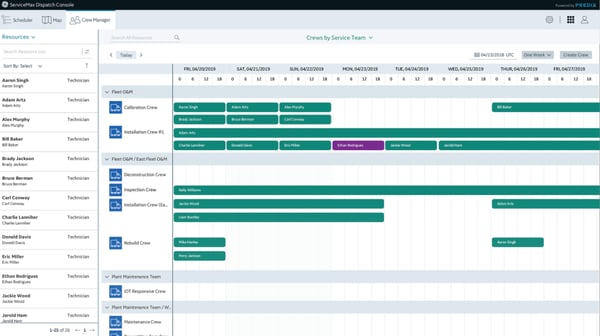
That said, there are a few event handling limitations. A recurring issue mentioned by reviewers is the inability to pass two overlapping events in the payload’s event section. This can make logging concurrent tasks a bit tricky in real-world field scenarios, though most users find workarounds to maintain operational clarity.
Another point raised is the visibility of change logs at the individual order level. While change tracking exists, some users find it harder to investigate order-specific modifications, which can complicate audits or discrepancy resolution. Even so, the overall tracking system still provides useful oversight.
Lastly, reviewers note opportunities for improvement in the dashboard experience. Many users would like stronger monitoring tools for platform events and transactional data. While the current dashboard is functional, a more robust interface could make troubleshooting and analyzing system activity even smoother.
What I like about ServiceMax:
- G2 reviewers often highlight ServiceMax’s collaborative implementation support; many users say the team’s product knowledge and understanding of their goals made even complex rollouts manageable.
- Another recurring positive is the platform’s responsiveness to user feedback. I’ve seen several reviews where users felt empowered because their feature requests were acknowledged and even built into future updates.
What G2 users like about ServiceMax:
"ServiceMax personnel are highly qualified and experienced. Whether it's project support for product implementation or assistance with enhancement projects, the ServiceMax team has the expertise needed to help us meet our objectives. Their product development team has successfully accommodated several feature requests we've made. Additionally, ServiceMax is always proactive in helping us expand our use of the product and introducing new features to increase user adoption."
-ServiceMax Review, Shane G.
What I dislike about ServiceMax:
- One drawback I observed is how the platform manages overlapping events. Several users have noted that logging concurrent tasks isn’t straightforward, which can limit visibility into field operations.
- From my analysis of G2 reviews, the dashboards and change logs feel somewhat lacking. Users often mention needing stronger tools to track platform events and monitor order-specific updates for auditing or troubleshooting purposes.
What G2 users dislike about ServiceMax:
"The end-user experience is good, but the development tools can be a bit awkward and clunky. The migration tool could be more granular and specific, and the Wizards could benefit from a more consistent look and feel. However, as IT professionals, we’re able to figure it out and get the job done."
- ServiceMax Review, Troy S.
9. Zuper: Best for automation and real-time tracking
Based on my review of G2 user feedback, Zuper is often praised as a powerful and flexible Field Service Management (FSM) platform that helps streamline various workflows.
From dispatching to invoicing, many users appreciate the system's ability to improve efficiency, organization, and scalability, which is particularly useful for growing businesses. A common theme in reviews is that the platform supports day-to-day operations, making tasks feel more organized and efficient.
One feature that I see getting a lot of praise is the integration with Zoho CRM. G2 users frequently highlight this as a significant advantage, allowing teams to view and manage jobs, schedules, and customer data in one centralized location. This integration seems to simplify the user experience, making daily processes smoother and reducing the need for multiple systems. Additionally, G2 reviewers often mention how intuitive the interface is, enabling teams to quickly adopt the platform without much training.
Something G2 reviewers seem to really appreciate is the dedicated support provided by Zuper’s account managers. I’ve noticed that users frequently mention the responsiveness and proactive nature of the support team, which adds a layer of satisfaction to their overall experience. Many reviews specifically reference how account managers like Jahanwi go above and beyond to offer technical assistance and guidance, making the transition to Zuper smoother.
However, I’ve noticed some concerns around the mobile app’s syncing functionality. Several users mention minor delays in syncing, especially with job statuses. While not a widespread issue, it’s been flagged by multiple reviewers. Users in areas with limited internet access are particularly affected, though most agree that enhancing offline functionality and real-time syncing could make the experience smoother.
Another recurring point in G2 reviews is the absence of a geolocator map. Many users feel this feature would be useful for visually planning service routes and managing customer locations, particularly for teams covering larger regions. Even without it, most reviewers find route planning manageable through existing tools.
There’s also consistent feedback regarding the lack of unified numbering across jobs, quotes, and invoices. Users suggest that having a consistent reference number for all elements tied to a job would simplify tracking and reduce confusion during reconciliation. While this would streamline processes further, most users still manage effectively with current tracking methods.
In conclusion, Zuper is generally well-received for its robust functionality and customer support. The areas highlighted, syncing, route planning, and unified numbering, represent opportunities for improvement rather than major obstacles, and most users continue to find the platform valuable in daily operations.
What I like about Zuper:
- A standout feature praised by G2 reviewers is Zuper’s integration with Zoho CRM. This centralizes job, schedule, and customer data, significantly streamlining users' daily operations.
- Many users also appreciate the dedicated support they receive, particularly from account managers like Jahanwi, who go above and beyond to provide technical assistance and guidance, making the transition smoother.
What G2 users like about Zuper:
"Zuper is an amazing, user-friendly platform with features we didn't even know we needed. The dashboard and Zendesk integration have been game-changers for our ISP operation, providing real-time data and visibility while prompting us to simplify our processes. The implementation and Customer Success teams were exceptional, enabling us to start using the platform by week 2 of onboarding. Zuper has become the primary tool for our Field Executives and Dispatch team, and the ability for our Contact Center to create jobs directly from customer tickets has streamlined our daily operations."
- Zuper Review, Jorge Q.
What I dislike about Zuper:
- I’ve noticed that the mobile app’s syncing can be slow at times. Many users on G2 reviews have flagged delays in updating job statuses, especially when internet access is limited. There’s a clear demand for improved offline capabilities and faster real-time syncing.
- From my analysis, the absence of a geo-locator map stands out. Several reviewers have expressed frustration over not being able to visually track customer locations, which could make service route planning much more efficient.
What G2 users dislike about Zuper:
"Because the system offers so many features, it can be overwhelming to decide where to focus. The Zuper team has been patient as we gradually migrate features, ensuring that our team fully understands each function."
- Zuper Review, Rikki B.

Field service management software: Frequently asked questions (FAQs)
1. Is FSM software cloud-based or on-premises?
FSM software can be either cloud-based or on-premises. Cloud-based FSM software is more common and offers flexibility, scalability, and remote access. It’s easier to maintain and update, while on-premises solutions might offer greater customization but require more upfront investment and IT resources for maintenance.
2. Are there any good free FSM tools available?
Yes. Connecteam, Jotform, and Zuper offer free tiers or trials. They’re suitable for testing before scaling up to premium plans.
3. Which is the best field service management software for small businesses?
Several free FSM software options are available for small businesses. For example, Connecteam and Jotform offer free tiers suited for small teams. These typically are affordable field service software options and come with basic features, such as scheduling, work order management, and limited integrations.
4. Which field service management software is best for large teams?
Salesforce Field Service, ServiceTitan, and ServiceMax are strong choices. They offer advanced scheduling, real-time tracking, and enterprise-grade integrations.
5. Which are the popular field management tools for medium-sized businesses?
Medium-sized businesses often need more advanced features than small businesses, but still seek cost-effective solutions. Some popular FSM software options for medium-sized businesses include ServiceTitan and Housecall Pro. These platforms offer a range of features like mobile apps for field technicians, customer tracking, and robust reporting without the high costs of enterprise-level solutions.
6. Can the best field service management software help reduce operational costs?
Yes, by streamlining scheduling, reducing fuel use with route optimization, and cutting paperwork. It also improves first-time fix rates and asset tracking, leading to lower overhead and better margins
7. What's the leading software for field technicians?
Salesforce Field Service, ServiceTitan, and Zuper are frequently highlighted by G2 reviewers as leading choices for field technicians. They offer advanced mobile apps, real-time tracking, and features like photo uploads, digital checklists, and electronic signatures that help techs work efficiently in the field.
8. Which field service app is most user-friendly?
Connecteam is often cited as the most user-friendly field service management tool in the app store. It’s praised for its clean interface, customizable workflows, and ease of adoption even for non-technical teams.
9. Which is the field service software with the best customer support?
ServiceTitan and ServiceMax stand out for their responsive and knowledgeable customer support teams. ServiceTitan offers proactive success management, while ServiceMax is praised for collaborative onboarding and implementation assistance.
Not all heroes wear capes, some use FSM software
After testing and comparing today’s top field service management software, I’ve seen firsthand how much of a difference the right tool can make.
From automating dispatch to giving field technicians everything they need on their phones, these platforms are built to make service delivery smoother, faster, and more customer-friendly.
If you're looking for a way to scale your service operations without burning out your team, I hope my experience evaluating these tools helps you find the FSM tool that makes it all click. Because when your techs are empowered and your customers are happy, everything else falls into place.
Simplify maintenance scheduling and reduce downtime with industry-leading CMMS software.
.png?width=400&height=150&name=Untitled%20design%20(56).png)

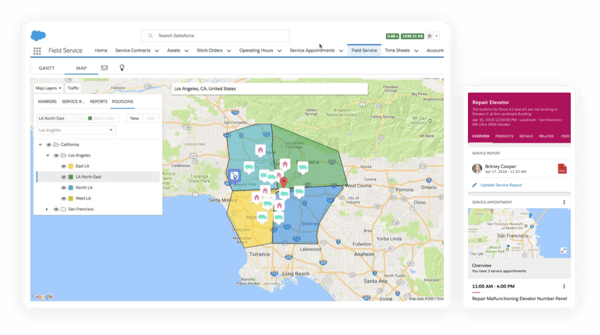
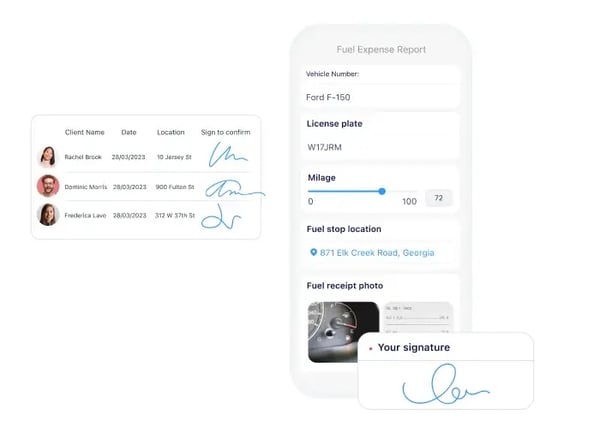
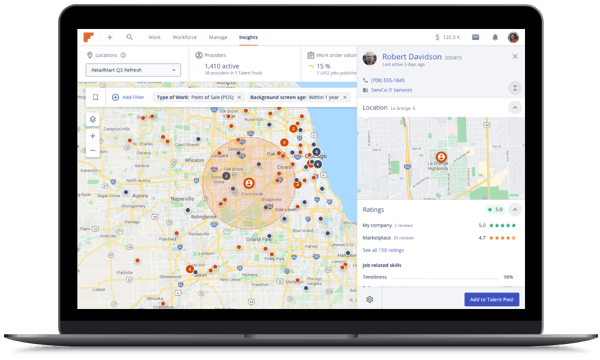
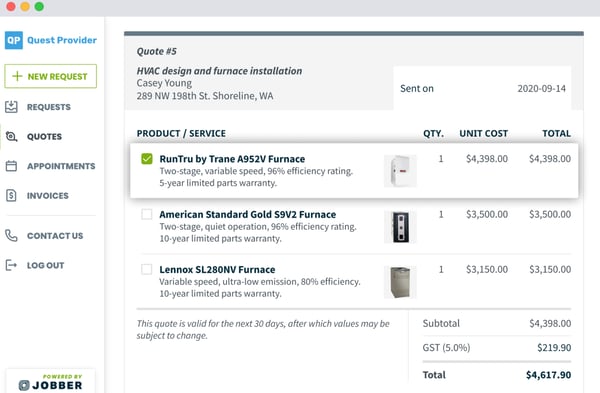
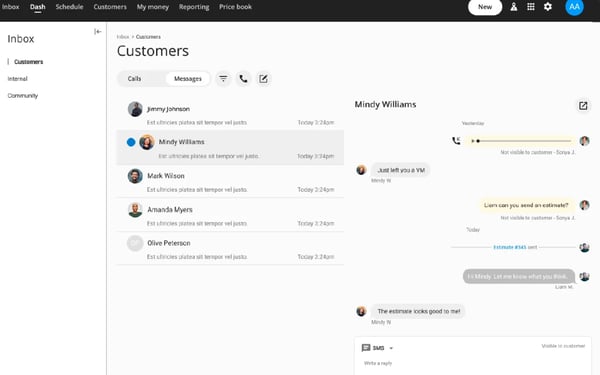
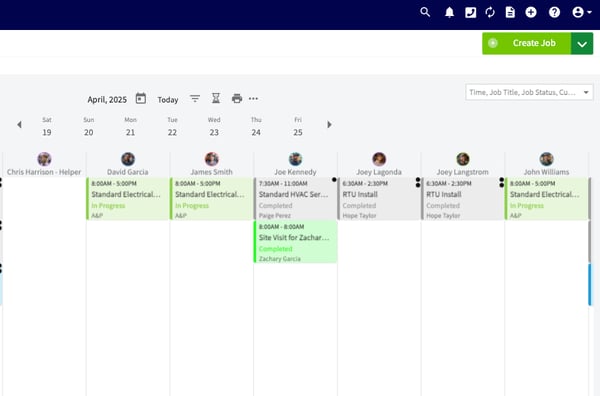
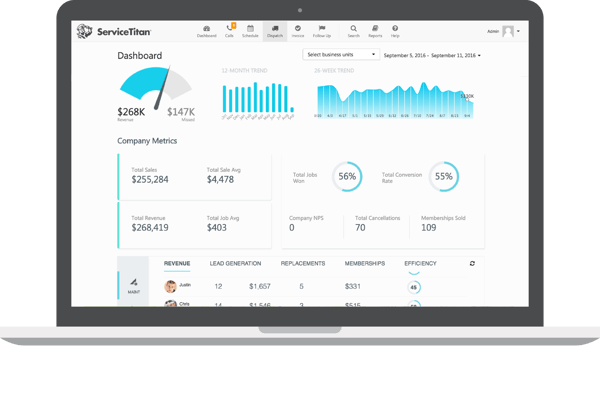
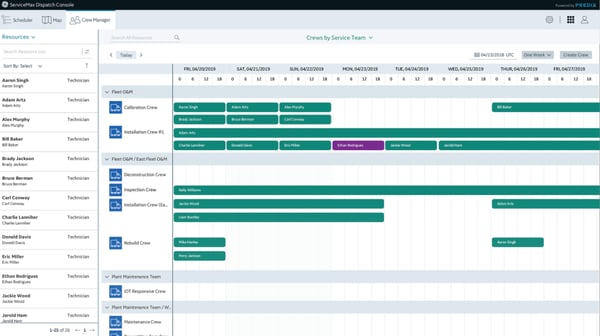

.png)

.png)


