Facility management isn’t just about keeping the lights on; it’s a high-stakes juggling act. One missed work order, one untracked asset, or one compliance slip-up can turn into a full-blown crisis faster than you can say “maintenance backlog.”
I’ve spoken with facility managers who spend their days buried in paperwork, email chains, and outdated systems, struggling to keep up while their to-do list only grows.
As someone who lives and breathes software, I know the right tool can mean the difference between chaos and control. So, I tested over 20 tools to find some of the best facilities management software, focusing on their preventive maintenance, vendor coordination, work order automation, asset tracking, and compliance reporting capabilities.
The result is a list of six solutions that help facility managers ditch firefighting and take back control. If you’re tired of chasing maintenance requests and scrambling to stay ahead, these tools will make your life a whole lot easier.
Let’s dive in.
Best facilities management software: My top 6 tools
-
MaintainX: Best for mobile-friendly real-time workflow management
Empowers field teams to create, assign, and track digital work orders from any device, providing real-time updates and helping to reduce unplanned downtime. ($16/mo)
-
AkitaBox: Best for AI-driven asset data collection
Uses intelligent automation to centralize asset information, including condition, maintenance history, and location. (not publicly available)
-
SafetyCulture: Best for comprehensive inspections and safety compliance
Provides a mobile-first platform with customizable templates for inspections, audits, and safety checks. ($24/mo)
-
Limble: Best for intuitive workflow automation
Streamlines maintenance operations with automated work order scheduling, QR code-enabled requests, and a user-friendly mobile app. ($28/mo)
-
Corrigo: Best for robust work order dispatching
Accelerates maintenance workflows with powerful work order automation, real-time tracking, and centralized communication. (not publicly available)
-
Brightly Asset Essentials: Best for asset management with GIS capabilities
Helps visualize assets on a map, enabling users to create and manage work orders for both indoor and outdoor assets and make more data-driven decisions. (not publicly available)
* These facility management apps are top-rated in their category, according to G2's Winter 2025 Grid Report. I’ve also added their monthly pricing to make comparisons easier for you.
Best facilities management software: My honest review
Keeping a facility running smoothly isn’t just about fixing things when they break. It’s about staying ahead of problems before they happen, making sure maintenance is scheduled on time, work orders aren’t forgotten, and compliance paperwork isn’t a last-minute scramble.
Think about it: Would you rather get an automatic reminder to service the HVAC system or deal with complaints when the office turns into a sauna? That’s the difference between reactive and proactive facility management, and the best facilities management software makes that shift effortless.
How did I find and evaluate the facility management app?
To begin with, I dug into G2’s Grid Report to identify top-rated facility management solutions. From there, I signed up for each tool and collaborated with facility management teams, testing how well the applications handle work order automation, asset tracking, compliance management, vendor coordination, and reporting. Because, let’s be real, a flashy interface doesn’t mean much if the software can’t handle real-world facility operations.
In cases where I couldn’t personally test a tool due to limited access, I consulted a professional with hands-on experience and validated their insights using verified G2 reviews. The screenshots featured in this article may be a mix of those captured during testing and ones obtained from the vendor’s G2 page.
But I didn’t stop there. To make sure my perspective wasn’t just based on my own experience, I analyzed hundreds of G2 user reviews with artificial intelligence (AI) to uncover the biggest pain points and standout features. This helped me see what truly matters to facility managers, from ease of use and mobile accessibility to the accuracy of preventive maintenance scheduling.
What makes the best facility management software?
After trying out different tools, I realized that the best facilities management software isn’t just about organizing data; it’s about helping facility managers prevent issues before they spiral out of control. The strongest platforms automate workflows, provide real-time visibility, and make daily operations easier to manage. Here’s what stood out to me while evaluating these solutions:
- Work order automation: Maintenance requests can quickly accumulate, and without a proper system, they may get lost in email chains or overlooked entirely. A quality facility management app automates the creation of work orders, assigns tasks instantly, and keeps everything organized in one central location. I focused on how easy it was to submit requests, track their progress, and whether technicians received real-time updates.
- Preventive maintenance scheduling: Waiting until something breaks can lead to larger, more expensive problems. I sought software that automates preventive maintenance, sends reminders before equipment begins to fail, and tracks service history. Some tools even analyze data to predict when assets need attention, helping avoid last-minute breakdowns.
- Asset tracking and lifecycle management: Without a clear way to monitor assets, HVAC systems, electrical panels, or even office furniture can easily become maintenance issues. I wanted to identify tools that facilitate the logging of assets, tracking of maintenance history, and providing real-time visibility into equipment lifecycles. Platforms that offer insights into when an asset was last serviced, when it might need replacing, and how much life it has left are a big plus from my side.
- Compliance and safety management: Regulatory compliance is a non-negotiable in facility management, and scrambling to find documentation during an inspection is the last thing anyone wants. The strongest platforms log safety checks, store compliance reports, and generate audit-ready documentation with minimal effort. I also checked for software that includes built-in inspection templates.
- Vendor and contractor management: Interacting with vendors should not feel like chasing after ghosts. I emphasized platforms that consolidate all vendor details, contracts, and service records in one location and even automate vendor communication to reduce back-and-forth communication and expedite responses.
- Mobile accessibility: Since no one remains desk-bound all day, I evaluated which software performs well on mobile devices. The best platforms enable technicians to update work orders, log maintenance, and upload photos directly from their phones, making real-time progress tracking easy. If a tool lacks a seamless mobile experience, it's a bit of a red flag for me.
- Reporting and analytics: Facility management isn’t just about putting out fires; it’s about understanding trends, optimizing costs, and making better decisions. I focused on platforms that provide clear dashboards, track maintenance spending, and identify problem areas.
To qualify for inclusion in the facility management system category, a product must:
- Manage different types of buildings and facilities, such as plants or warehouses
- Schedule personnel and equipment for inspections, repairs, and maintenance
- Include health, safety, and environmental compliance documents and best practices
- Determine material inventory requirements for maintenance operations
- Provide inventory management features for equipment, parts, or materials
- Deliver space management functionality, including room sizes and other measurements
- Control access to facilities and locations through key and lock tracking systems
*This data was pulled from G2 in 2025. Some reviews may have been edited for clarity.
1. MaintainX: Best for mobile-friendly real-time workflow management
MaintainX provides a platform for tracking work orders and scheduling maintenance. The interface is straightforward, and tasks can be managed without extra manual steps. It offers a way for teams to keep maintenance operations organized without adding unnecessary complexity. The first thing that stood out to me was that G2 Data shows reviewers have given it a 97% score for quality of support, which is the highest in this list.
I appreciated the mobile app. Whether a team member is on-site or working remotely, they can pull up work orders, update progress, and even attach photos without any hassle. The real-time sync ensures that updates show up instantly, so no one is left wondering if they’re looking at outdated information. The push notifications are also a great touch, helping teams stay on top of important updates.
Another thing that sets MaintainX apart is how easy it is to use. There’s no steep learning curve or hours wasted figuring out where things are. I found the dashboard clean and everything laid out in a way that makes sense. Teams can jump right in without needing weeks of training, which is a huge plus for organizations that want to hit the ground running.
But what really makes this tool shine is its maintenance management capabilities. Whether preventive maintenance or asset tracking, this tool gives teams a structured way to avoid potential issues. During my experimentation, I found setting up recurring work orders quick and painless, and then there were automated reminders to make sure nothing slipped through the cracks. If a company relies on scheduled maintenance, this feature alone makes MaintainX a strong choice.
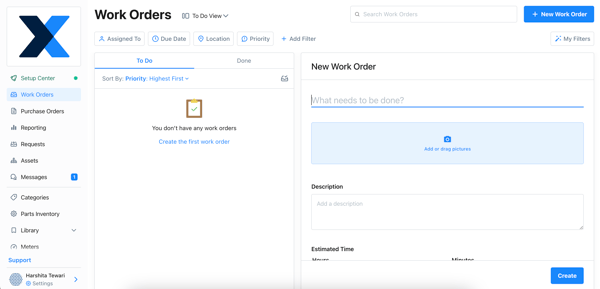
While MaintainX is excellent for real-time workflow management, a few G2 users and I did find some limitations in customization when trying to fine-tune dashboards and workflows. The essentials are there, but I wanted more flexibility, especially in reporting and task automation.
Another thing I noticed is that some features are missing. G2 reviews mention that, reporting tools, for example, are helpful but don’t always provide the level of depth needed for long-term maintenance planning. However, I find that the ability to track work orders in real-time and gain visibility into maintenance costs is an excellent starting point for my data-driven decisions.
And then there’s the login system. Two-factor authentication (2FA) is great for security, but I ran into a few moments where the system kept asking for verification even after logging in from the same device. It’s not a dealbreaker, but something to take note of.
What I like about MaintainX:
- The mobile app makes it easy to update work orders on the go. I appreciate how intuitive it is, and the ability to sync updates in real-time prevents miscommunication.
- The platform is user-friendly and doesn’t require much training. Even for me, who was new to facility management software, it was easy to learn.
What G2 users like about MaintainX:
“The end-user interface is the best I have ever used. The process flows they have in place make ordering parts and creating work requests a breeze. The app makes it easy for technicians to fill out work orders with detailed information. The reporting software is very powerful, allowing us to trend work and analyze work history. Customer support is always available to help with any questions or needs.
Integrating the system with Power BI for more customized reports is extremely easy and takes only a few moments.
The entire maintenance department uses the system all day, every day. It was very easy to get them to switch over from our old system when we implemented it, thanks to the app’s straightforward, no-nonsense design.”
- MaintainX Review, Steven P.
What I dislike about MaintainX:
- G2 users report that the login system can be inconsistent with authentication prompts. I also had to verify my identity multiple times, even when using a trusted device.
- I observed that some advanced reporting features are missing, limiting deeper analysis. While the existing reports are helpful, G2 users do want more customization and insight into maintenance trends.
What G2 users dislike about MaintainX:
“The only gripe I would have about MaintainX is that they do not have a graphical representation of the asset hierarchy, either in the form of a virtual plant/location layout or diagram.”
- MaintainX Review, Kevin J.
2. AkitaBox: Best for AI-driven asset data collection
AkitaBox helps manage multiple buildings and assets with a visual-first approach. It organizes everything from work orders to asset tracking, and service requests into one system, cutting down on the manual back-and-forth. AkitaBox has the shortest payback period of 9 months on this list.
The QR code asset management was the highlight for me, as it makes tracking equipment so much easier. Instead of relying on spreadsheets or digging through paper records, I can scan a QR code to pull up maintenance histories, warranties, and past service records. For teams managing hundreds of assets across multiple locations, that’s a huge time saver. I can see how this would help organizations shift from reactive maintenance to proactive planning, reducing unexpected breakdowns. Plus, the ability to attach work orders to specific pieces of equipment makes it easier to track recurring issues and prevent repeat failures.
Another strong point is its ticketing and workflow system, which keeps maintenance requests structured from start to finish. I can submit tickets, categorize issues, and track real-time progress, all from one place. I’ve noticed that platforms like this help cut down on miscommunication, especially when multiple teams are involved in maintenance operations. The fact that AkitaBox also integrates with communication tools makes it even more useful since I don’t have to log in constantly to check updates. In industries where facilities are spread across different locations, having a centralized workflow can make a huge difference in staying on top of repairs.
During my research, I also noticed the praise this tool received for its quick response system, which allows facility management teams to address issues faster. As per my colleague in facility management, they receive instant confirmations when submitting requests and status updates when a job is completed. That kind of visibility is a big deal because delayed responses can lead to bigger operational issues.
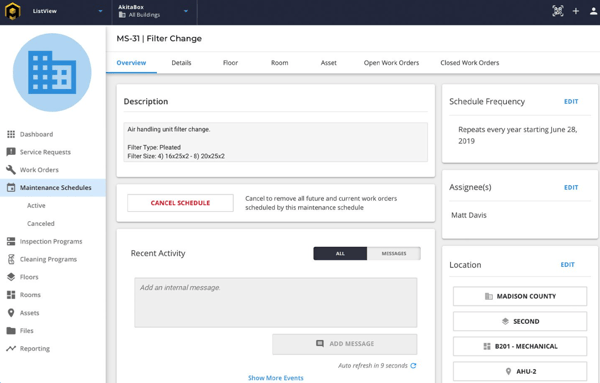
While I find this system to be generally effective, I have noticed that it occasionally experiences bugs and glitches. As other G2 users have reported, there are instances where it fails to register requests properly, resulting in duplicate submissions or lost tickets. However, I believe the platform's capacity to automate workflows and enhance communication is a key strength that ultimately improves your efficiency.
I also observed some small inefficiencies, such as certain request options that could be more detailed, which makes it harder to categorize specific maintenance needs. A few reviews I found on G2 mentioned similar issues, suggesting that more granular options would be a helpful addition. Despite this, the system’s core functionality makes it a valuable tool.
What I like about AkitaBox:
- I loved the ability to scan QR codes for instant asset information, eliminating the hassle of searching through documentation.
- I also like how the platform’s structured ticketing workflow makes maintenance tracking far more organized.
What G2 users like about AkitaBox:
“I love how simple and straight to the point it is. I use it every time I need different ask at different campuses. The best part is that it integrates well with my Outlook email. Once I have submitted my request, I receive an email confirmation that my request has been submitted. It's an easy platform to implement in any work environment, I feel. Overall love the platform and the support I receive to ensure the tasks have been completed.”
- AkitaBox Review, Heidy R.
What I dislike about AkitaBox:
- While testing the tool, I noticed the system slowing down, especially on mobile, and I've seen some similar feedback from G2 users.
- At times, I noticed that due to glitches, the requests didn’t register properly, leading to duplicate submissions or missing tickets. G2 users have had a similar experience.
What G2 users dislike about AkitaBox:
“The system is web-based and takes several seconds to load or process click commands, making it quite slow. When accessed on a mobile phone, the performance is even slower. Additionally, the font size used in the system is not optimal, and the emails sent to requestors are difficult to read. As a result, service requestors often miss our messages. It might be helpful to change the font color in these messages so they stand out and are more likely to be read.”
- AkitaBox Review, Leticia B.
Related: Curious about asset tracking? Explore how it works and the technologies used to track assets.
3. SafetyCulture: Best for comprehensive inspections and safety compliance
Workplace safety involves managing inspections, compliance tracking, and reporting, which can be challenging for larger organizations. SafetyCulture provides a digital system for handling these tasks in one place, offering an alternative to traditional paperwork and manual tracking. G2 Data reveals that 100% of reviewers say the product is heading in the right direction, which explains why it ranks so high on the leader list.
One of SafetyCulture's biggest advantages is its strong safety inspection and reporting system. I can build customized checklists to fit my specific safety protocols, making inspections more consistent and efficient. The ability to capture photos, add annotations, and assign corrective actions directly within an inspection is huge for compliance tracking. Everything is logged automatically, so there’s no risk of missing critical safety data. I also like how all reports and findings are centralized in one place, making it easier to identify trends and prevent recurring issues.
As I've said before, mobile accessibility is important since safety inspections don’t happen behind a desk. I can conduct audits, complete checklists, and access reports right from my phone. The app even works offline, so inspections don’t get disrupted when there’s no internet connection; everything syncs once the device is back online. It’s easy to see why so many facility management teams rely on this feature.
What also stands out is the reporting system. SafetyCulture doesn’t just store safety data; it turns it into valuable insights. The platform instantly generates reports, providing visual dashboards highlighting safety trends, compliance gaps, and recurring issues. I appreciate how reports can be filtered by different categories like date, location, or specific teams, making it easy to spot patterns and take proactive steps. Automating reports is another big plus, saving me time from having to compile safety data manually.
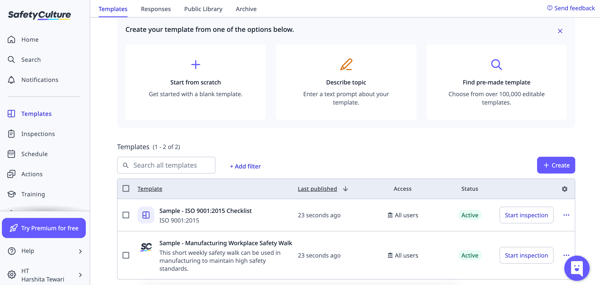
Like any other software, it does have some downsides. Reports, while super useful, sometimes take longer to load, especially with large datasets and lots of images. G2 reviewers believe that optimizing performance in this area would make the platform even more seamless.
While it’s great to have the mobile-first approach and the app delivers a great on-the-go experience, I noticed occasional syncing issues between mobile and desktop, which can delay report updates. Some G2 users reported that the app also freezes or crashes during lengthy inspections. Finally, there’s a bit of a learning curve. SafetyCulture is packed with features, and while that’s great, it also means new users need time to get familiar with everything. I believe that the depth of features, from comprehensive inspection templates to task management and safety compliance tools, makes the initial time investment well worth it for any team.
What I like about SafetyCulture:
- I appreciate how customizable the templates are for different inspections. It makes it so much easier for businesses to adapt the platform to their specific industry and safety standards without being locked into rigid formats.
- Another thing that was highlighted in my research was how responsive and genuinely helpful the customer team was. Whether it’s troubleshooting an issue or setting up a new feature, it’s reassuring to know there’s a team ready to assist when needed.
What G2 users like about SafetyCulture:
“Safety Culture is an excellent online platform that has helped us improve the safety of our employees. It has an educational and training system to improve safety culture throughout the company. In addition, the ease of access and manageability of this platform, from any mobile device, allows us to conduct surveys and reports quickly, so we can identify and track the safety conditions that are warranted in the workplace where our employees are located.”
- SafetyCulture Review, Christian N.
What I dislike about SafetyCulture:
- The reporting system itself is strong, but many G2 users and I wish there were more flexible options for formatting and exporting data for external use.
- I also thought that the automation could be more user-friendly. The system allows workflow automation, but setting up advanced triggers and actions requires much effort. I saw G2 reviewers agree to this point in the reviews.
What G2 users dislike about SafetyCulture:
“It did take some time for our veteran crew members to be comfortable using the app, though SafetyCulture had some good resources for support as we were working others in.”
- SafetyCulture Review, Juliette L.
4. Limble: Best for intuitive workflow automation
Limble is a maintenance management system that replaces spreadsheets and other manual tracking methods. It allows teams to manage work orders and assets in a structured format while offering some customization for different workflows. Limble has a 99% ease of doing business with rating on G2, indicating high user approval.
The customizable dashboard is one of the best parts of Limble. I could build a workspace that highlights exactly what I need to see, whether it’s open work orders, overdue maintenance, or asset performance metrics. The widgets allow for deep customization, so instead of clicking through multiple pages to find critical updates, the most important data is right in front of me.
Limble’s inventory management system also caught my attention. It connects directly to work orders, so technicians can instantly see what’s available when they need parts. The system also tracks usage history, making predicting when stock needs replenishment easier. And the best part is that everything is linked, so there's no second-guessing whether the correct parts are on hand before scheduling repairs.
Additionally, the tool is extremely easy to set up. I’ve seen maintenance software that requires weeks of training and outside consultants just to get started, but that’s not the case here. Limble guides you through importing assets, setting up preventive maintenance schedules, and adjusting workflows to fit specific needs. It’s straightforward enough to help transition from manual tracking but flexible enough so no one's stuck with a one-size-fits-all approach.
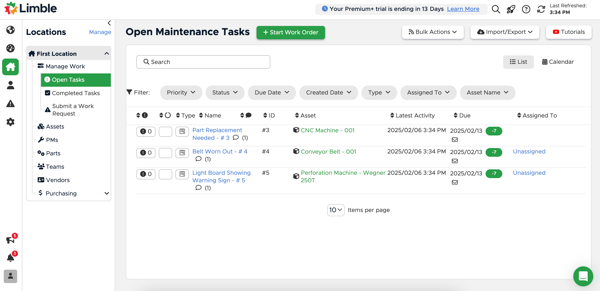
While the desktop version runs smoothly, the mobile app occasionally doesn’t refresh in real time. G2 users working in the field rely on their phones to access work orders and logs, and without real-time updates, the chances of miscommunication are higher.
Another area that could be improved is work order management. While Limble’s system is generally well-organized, tasks like linking inventory to a work order or completing purchase orders weren’t as smooth as I expected. G2 users fell like there are some extra steps involved that can slow things down. These aren’t dealbreakers, but they do add some friction to an otherwise efficient system.
When discussing the performance, my colleague who manages facilities pointed out that the platform sometimes slows down when entering large datasets. While Limble offers live tracking and detailed reporting, pulling extensive reports or dealing with complex maintenance histories can occasionally cause delays. The system doesn’t always struggle, but when it does, it’s noticeable.
What I like about Limble:
- The highly customizable dashboards let me track exactly what I need without digging through multiple menus. Instead of wasting time searching for key data, I can see active work orders, overdue tasks, and asset status in one simplified view.
- I like how real-time inventory tracking ensures teams aren’t caught off guard by missing parts or supply shortages.
What G2 users like about Limble:
“This program is easy to set up and easy to teach staff how to use it. We have almost 60 locations that use this to notify the maintenance team of issues in the store. This also helps the maintenance guys keep track of what needs to be done first and makes them more productive overall.”
- Limble Review, Lori B.
What I dislike about Limble:
- The mobile app feels like it is still under development, sometimes requiring a restart to refresh data properly. For G2 users working on the go, this occasionally added unnecessary delays.
- I found that some work order functions require extra steps. G2 users mention that they would prefer a more streamlined process that lets them link parts to work orders and complete tasks with fewer clicks.
What G2 users dislike about Limble:
“Would love more flexibility in the UI so we can more closely match our brand and to be able to have more fields that could be calculated. The price is also on the higher side.”
- Limble Review, Josh B.
5. Corrigo: Best for robust work order dispatching
Corrigo helps manage maintenance requests and vendor coordination in facility operations. It includes tools for handling service orders and tracking repairs, which can be useful for businesses dealing with a high volume of maintenance tasks. It has high adoption in facilities services, restaurants, and the food and beverages sector, with 38% mid-market businesses and 42% enterprise users.
The work order management system consolidates everything in one place. Work orders, asset repairs, and vendor updates are all linked within the system, so I can easily track progress, spot delays, and ensure nothing's left unchecked. It doesn’t just serve as a digital log; it builds a historical record of maintenance patterns, which helps teams move beyond reactive fixes and plan preventive maintenance more effectively. The system also offers a high degree of customization, allowing businesses to fine-tune approval workflows, priority levels, and vendor assignments.
You probably know this by now, but it is worth mentioning if the tool has a mobile application. So much facility management happens in the field that solely relying on desktop-only software would be a nightmare. With Corrigo’s app, I can instantly create and update work orders, submit real-time maintenance requests, and ask vendors to attach photos or documents to job statuses. That level of instant access makes a huge difference in response times. I also like that everything syncs across devices, so updates made in the field are reflected immediately in the main system.
What I found most impressive, though, is Corrigo’s business intelligence capabilities. It’s a reporting tool that also actively analyzes data and makes recommendations. I have access to vendor performance, and the tool can even suggest when switching providers could improve service quality or lower costs. I don't see that kind of automated decision support in every facility management platform. Then, there’s the asset insights feature, which helps decide whether to repair or replace equipment. Instead of spending hours digging through reports, I can get clear, actionable insights on where I'm overspending or underperforming.
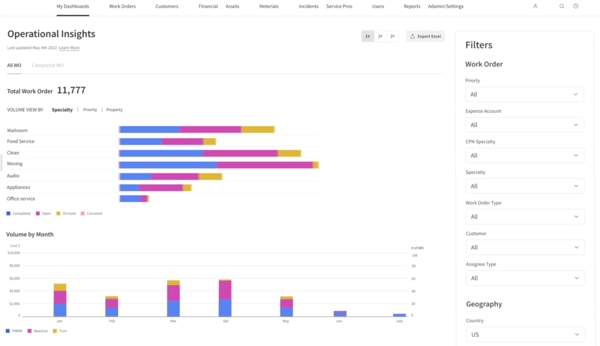
While I find Corrigo's work order management and other features quite useful, I've noticed that integrations can be a minor challenge. Setting up customer-specific integrations often takes longer than I'd like, and G2 reviews indicate that some integrations also require a lot of configuration, which adds extra steps before things run smoothly. Still, I believe that once everything is set up, it significantly impacts your workflows.
Reporting and data extraction are another area where I've experienced some friction. While I appreciate how much data Corrigo provides, actually pulling the exact insights needed is an added effort. G2 users have also noted that customizing reports isn’t very intuitive, making it a little harder to filter or extract the right data. Despite this, I find that having a ton of valuable information available to me is a powerful tool for making more informed decisions.
What I like about Corrigo:
- I really appreciate that Corrigo doesn’t just generate reports but actually recommends ways to improve vendor performance, reduce costs, and optimize asset management.
- The mobile app is a huge advantage because it allows real-time updates, attachments, and instant work order tracking.
What G2 users like about Corrigo:
“Corrigo captures all sorts of data for physical buildings, equipment assets, PM work, and demand work. There are more customizations and possibilities than can really even be counted. We have great customer support with Dan Kimball, our Customer Success Exex, and we absolutely appreciate his constant help, support, and positive attitude. We use this system daily, and it works fairly well for our Engineers, Admins, Managers, and Accounting groups.”
- Corrigo Review, Christine M.
What I dislike about Corrigo:
- I experienced that integrations can be challenging, especially with external systems, often requiring complex configurations. G2 reviews highlight the extra steps needed for smooth operation.
- Reporting and data extraction also posed issues while I was testing the tool. While Corrigo offers extensive data, pulling precise insights is an added effort. G2 users find report customization to involve too many steps.
What G2 users dislike about Corrigo:
“The one thing I feel needs improvement in Corrigo is the Asset Systems. I would like to see a better way to have assets connect to one another and show their relationships within the Asset List.”
- Corrigo Review, Anita D.
6. Brightly Asset Essentials: Best for asset management with GIS capabilities
Brightly Asset Essentials provides data on asset performance, allowing teams to monitor equipment and address potential issues early. It includes automation and maintenance planning features that support long-term asset management and operational efficiency. It is primarily used by 48% of mid-market companies, followed by 24% of small businesses, and 28% of enterprises in the education management, facilities services, and government administration sectors.
One of those features is Internet of Things (IoT) remote monitoring, which takes a proactive approach to asset maintenance. Instead of waiting for equipment to fail, Brightly continuously tracks performance and detects potential failures early. If an asset isn’t performing as expected, the system automatically generates a work order so maintenance teams can step in before the problem worsens. This reduces downtime, lowers repair costs, and helps optimize maintenance schedules. I understand how this would be a total game-changer for companies managing extensive asset inventories.
I appreciate how comprehensive the asset tracking system is. I can manage all my machinery, vehicles, HVAC units, and IT equipment in one convenient location. It provides easy access to maintenance history, lifecycle stages, and overall asset health, allowing me to get a complete view of each asset's status. This comprehensive overview enhances the strategic long-term planning by helping me identify which assets are becoming a drain on resources. As a result, I can make informed decisions about replacements or upgrades.
The integration of GIS mapping provides a powerful visual tool for tracking and managing assets across various locations. Rather than manually sifting through lists, I can easily see the exact location of each asset on a map and schedule maintenance as needed. This allows me to compare the conditions of assets across multiple sites effectively. It is incredibly beneficial for companies with large facilities or extensive infrastructure, as it reduces unnecessary travel time and enables teams to prioritize maintenance tasks based on the real-time conditions of the assets.
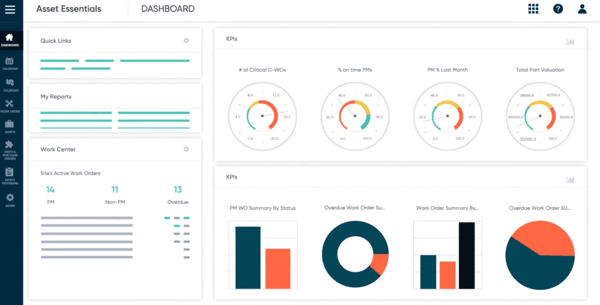
Customization is a common drawback, as both G2 users and I have found the options for tailoring reports, dashboards, and workflows to be quite limited. More flexibility in customizing work orders and reports would better support various operational needs.
Performance can also be an issue. I've noticed lag and glitches, especially with large datasets or complex reports, and G2 users have reported similar experiences. While the cloud-based accessibility is valuable, slow loading times can be frustrating when managing multiple assets.
The interface, though feature-rich, can feel overwhelming for new users. Onboarding takes time, and while training resources are available, businesses may need extra effort to get teams fully comfortable with the system.
What I like about Brightly Asset Essentials:
- Brightly automatically generates work orders when assets show signs of failure so I can avoid costly breakdowns.
- I love the ability to view assets on a map instead of scrolling through spreadsheets, which makes location-based maintenance much more efficient.
What G2 users like about Brightly Asset Essentials:
“The program allows all our different locations to submit work order requests and attach pictures, which helps us identify the exact location of the problem. I really appreciate the option to use a cell phone, as it enables requestors to be present at the specific area that needs attention, eliminating the need to find a computer to describe the issue. Additionally, I like that we can select different personnel to assess the problem when assigning work order requests. Implementing the program for all our users who enter work orders was straightforward. Customer support is fantastic; they are always available to assist with any issues.”
- Brightly Asset Essentials Review, Regina C.
What I dislike about Brightly Asset Essentials:
- I've noticed that Brightly's reporting features lack customization, which G2 reviews also highlight as a limitation for users with specific data analysis needs.
- System lag when handling large datasets or generating reports is a common drawback. Both G2 users and I have experienced slow performance with complex reports.
What G2 users dislike about Brightly Asset Essentials:
“The layout of the system as a whole has a less-than-intuitive interface for administrators. The layer of add-ons vs a single bundle option makes this a tough pill for finance teams to swallow.”
- Brightly Asset Essentials Review, William H.

Frequently asked questions about facility management software
Whether you're looking for the top-rated facility management platforms for multi-site companies or the best tools for ensuring facility compliance and safety, we've got some FAQs that can help.
Q1. What is the best software for facility management?
The best facilities management software depends on your specific needs, but MaintainX, Limble, and Brightly Asset Essentials stand out for their robust work order management, asset tracking, and preventive maintenance features. MaintainX is ideal for real-time team collaboration, while Limble offers deep automation and analytics. Brightly Asset Essentials is a strong choice for large-scale facility operations with its comprehensive asset lifecycle management.
Q2. Are there any cloud-based facility management software?
Yes! All the tools in this list are cloud-based, allowing teams to access maintenance data, track assets, and manage work orders from anywhere. Most of these platforms also offer mobile accessibility, real-time updates, and secure cloud storage for facility management operations.
Q3. Which facility management tool offers mobile access for staff?
All the tools in this list offer mobile access, but MaintainX and SafetyCulture stand out for their mobile-first approach. MaintainX empowers field teams to create and track digital work orders from any device, while SafetyCulture provides a mobile-first platform for conducting inspections and managing safety compliance on the go.
Q4. What is a good facility management app for Android?
If you need a reliable Android app, MaintainX, SafetyCulture, and Limble are top choices. MaintainX provides a seamless mobile experience with real-time work orders and team messaging. SafetyCulture is excellent for inspections and compliance tracking, making it a great tool for safety-focused facility management. Limble offers strong asset tracking and mobile-first automation, ensuring technicians can work efficiently in the field.
Q5. What is the best facilities management software for small businesses?
For small businesses, MaintainX and Limble are excellent choices. MaintainX simplifies facility operations with an easy-to-use mobile app, real-time tracking, and seamless work order management. Limble offers scalable automation and preventive maintenance features that help small teams manage assets efficiently without excessive complexity.
Q6. Are there any free facilities management software?
Yes, MaintainX, SafetyCulture, and Limble offer free plans with essential features like work order management and inspection tracking. While these free plans have limitations compared to their premium versions, they provide a great starting point for teams looking to optimize their facility management processes.
Q7. Which is the best facility management software for large organizations?
SafetyCulture and Corrigo are excellent choices for large organizations due to their scalability and robust features. SafetyCulture is a mobile-first platform well-suited for comprehensive inspections, audits, and safety compliance across multiple locations. Corrigo is ideal for handling high-volume maintenance tasks, work order dispatching, and vendor management, with high adoption in the enterprise sector.
Q8. What are the top tools for managing building maintenance and operations?
MaintainX and Limble are top tools for managing building maintenance and operations. MaintainX is ideal for its straightforward, mobile-friendly interface that simplifies work order management. Limble excels at intuitive workflow automation and efficient maintenance tracking, helping teams manage their operations seamlessly.
Q9. Which platforms are best for integrating facility management with IoT devices?
Brightly Asset Essentials is the best platform for integrating facility management with IoT devices. It uses IoT remote monitoring to continuously track asset performance and automatically generate work orders when equipment shows signs of failure, helping teams move from reactive to proactive maintenance.
Prevent breakdowns: both mechanical and mental
After digging into the top facility management software, I’ve broken down the key details to help you find the right fit. Each tool comes with its own strengths—some focus on seamless work order tracking, while others excel at asset management, inspections, or automation. The best choice depends on your facility’s size, industry, and how much control you want over maintenance operations. That’s why I’ve laid it all out: standout features, limitations, and everything in between, so you can make a confident decision.
Whether you need a simplified solution for small-scale maintenance or a comprehensive system to manage multiple locations, there’s a tool on this list for you. The right software will not only help you manage daily tasks but also ensure you remain proactive rather than reactive, ultimately saving you time, money, and unnecessary stress in the long run.
Now, go ahead and test these tools out for yourself!
Need an enterprise solution for more complex assets with more robust analytical system, check out enterprise asset management (EAM) software.


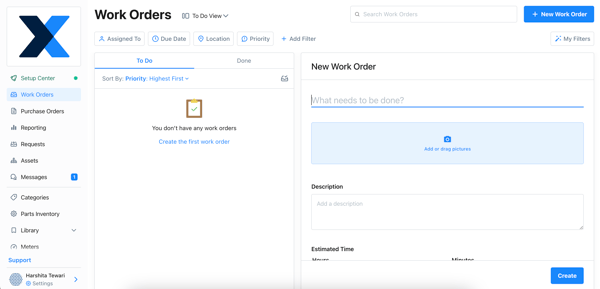
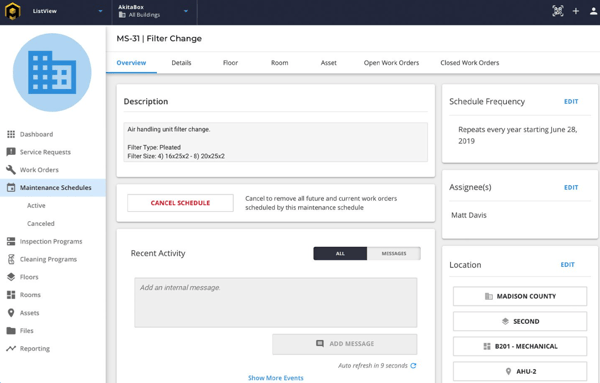
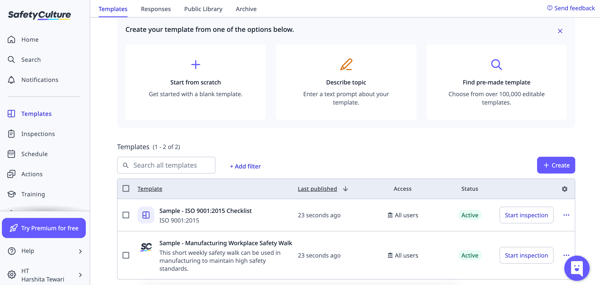
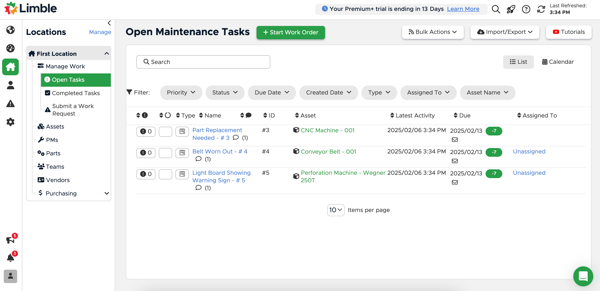
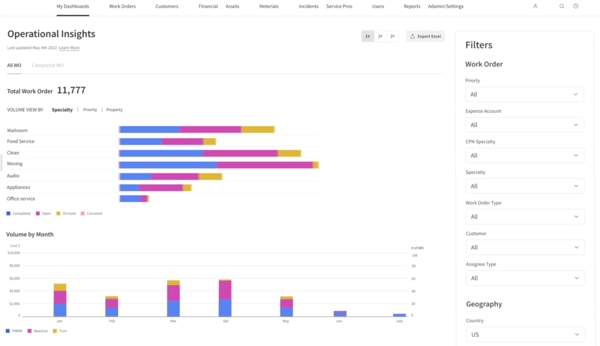
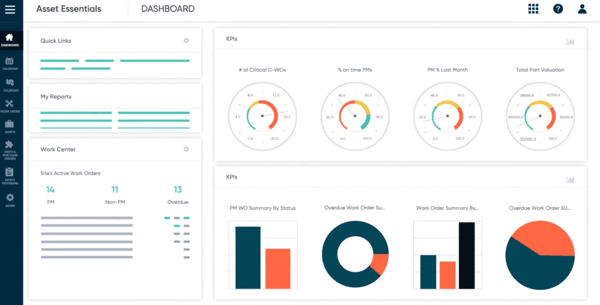



.png)


.png)