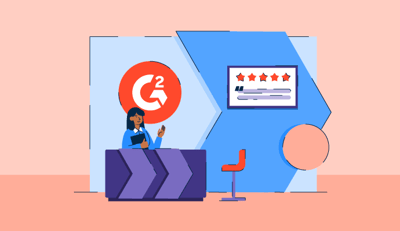September 2, 2025
.png?width=400&height=150&name=My%20project-1%20(1).png) by Tanuja Bahirat / September 2, 2025
by Tanuja Bahirat / September 2, 2025

If I’m hosting a dinner party, I have a theme, a playlist, a guest list with RSVPs, and probably a backup plan. When things are organized, the experience is better for everyone. After all, the global event management software market is booming, with a projected compound annual growth rate of 11.8% from 2024 to 2025 — meaning more and more organizers are betting on smarter tools to do the heavy lifting.
And honestly, the same goes for managing events on a larger scale. Whether it’s a corporate conference, a webinar series, or a hybrid networking event, having the right tools can make or break the entire process.
I’ve seen firsthand how messy things can get when you’re juggling spreadsheets, emails, registration forms, and last-minute changes without a centralized system. That’s why I decided to find the best event management platforms. I dug through thousands of G2 reviews to pick solutions that combine powerful features, user-friendly interfaces, and automation that actually make your job easier.
After evaluating 25+ event management software, I’ve narrowed it down to the platforms that truly stand out. Whether you're an event planner, a marketer, or just someone trying to pull off a seamless experience, this list is for you.
| Software | Best for | Standout feature |
| Webex Events & Webinars | Hybrid conferences and multi-track webinars | Customizable registration pages, interactive sessions (Q&A, polls, chat), strong hybrid performance |
| Cvent Event Marketing & Management | Enterprise-scale event management | Advanced attendee management, detailed reporting, 24/7 support |
| Whova | Attendee networking and event engagement | Event app with agendas, attendee profiles, direct messaging, gamified features like leaderboards & photo contests |
| vFairs | Immersive virtual event experiences | 3D exhibit halls, virtual auditoriums, networking lounges, analytics, dedicated project managers |
| Swoogo | Customizable event websites and registration forms | Drag-and-drop registration builder, unlimited registrations under flat pricing |
| SpotMe | Personalized corporate event experiences | Mobile-first event app, customizable layouts, live polls, centralized attendee management |
According to G2 Grid Reports, these best event management software solutions are top-rated in their category. Pricing varies depending on the size and nature of the event. Pricing details are available upon request.
Did you know? Over 85% of event planners already rely on event-management software, a clear sign that these tools aren’t just nice-to-have, they’re becoming essential.
Event planning isn’t all checklists and color-coded event calendars, especially when you're managing multiple stakeholders, tight deadlines, and high expectations. I’ve been on the front lines, coordinating college fests to helping out at a large-scale professional event during my internship. I know how important each detail is.
That’s why I focused on tools that could do more than just manage tasks. Event managers want platforms that can help with event creation, simplify ticket sales and registrations, manage guest lists, build agendas, promote the event, and keep attendees engaged. And after the event? Solid reporting and KPIs to see what worked and what didn’t.
Across reviews, I saw some tools that stood out for their intuitive design, while others came with automation, built-in marketing automation, and real-time analytics. The best ones offered the perfect balance of power and simplicity.
After going through thousands of reviews, these are my top six recommendations for the best event management platforms.
I kicked off this list by analyzing G2’s latest Grid Reports to pinpoint event management tools that consistently stand out for usability, feature completeness, and market presence. That gave me a solid foundation of platforms trusted by event organizers across industries and company sizes.
From there, I used AI to surface common patterns across thousands of verified G2 reviews, digging into what users value, where they face friction, and which platforms balance simplicity and functionality. I also looked closely at how each tool supports event creation, ticketing, attendee engagement, and post-event reporting.
I also consulted professionals who’ve worked with the tools firsthand and validated their insights against broader user sentiment on G2. Every insight in this guide is grounded in real user experiences, not surface-level marketing.
The screenshots included throughout this article reflect a mix of publicly available material and verified visuals sourced from vendor G2 profiles. My recommendations are shaped by current user preferences, platform updates, and G2’s proprietary scoring system.
When I host a dinner party, I like things to run like clockwork. I’ve got a plan, a playlist, a seating arrangement. It’s not about being rigid; it’s about creating space to actually enjoy the moment.
That’s exactly how I approached event management platforms. On the surface, many of them promise similar things. But once I dug into the reviews, I realized not all of them delivered where it really counts. Some had features users never used, while others missed the basics to be relied on. I also looked at the event planning checklist to help me have a guide to fall back on.
When I think about what sets top event management platforms apart, it’s not just about organization — it’s about creating breathing room. The best tools, according to G2 reviewers, aren’t just functional; they free you up to focus on the bigger picture: the attendee experience. Here’s what I’ve learned to prioritize when evaluating platforms:
After evaluating various event management platforms, these are my recommendations for best event management platforms that stood out to me and G2 users.
To be included in this category, a solution must:
*This data was pulled from G2's Spring Report in 2025. Some reviews may have been edited for clarity.
I spent a lot of time reviewing Webex Events & Webinars, and what stood out the most in reviews was that the platform is genuinely easy to use. Even folks who didn't consider themselves tech wizards said they didn’t need hours of onboarding to figure things out. The interface is clean, and setting up your first webinar feels pretty intuitive. It's straightforward to customize your event and be ready to go without much hand-holding.
And speaking of help, I scanned through several reviews that said the support team is amazing. Anytime users had a question, someone was there (quickly!) to walk them through it with patience and clear answers. It’s rare to find support that feels this responsive and human these days, and I was very impressed reading that.

Feature-wise? The tool seems to be packed. High-quality audio and video, screen sharing, live polls, Q&A, and custom registration pages. Reviewers mentioned how much they loved being able to brand the event pages to match their company’s vibe. The platform can also handle large audiences without crashing or glitching out.
As highlighted by G2 reviewers, pricing can feel a bit steep at higher tiers, especially for smaller teams or startups. That said, many reviewers also pointed out that the free version is solid, and most teams eventually upgrade to unlock the advanced features that make Webex shine.
G2 reviewers also mentioned that while the platform is generally reliable, occasional technical hiccups like minor audio or video lags can occur, particularly on mobile. Still, the majority of users emphasized that these are rare and don’t detract from the overall event experience.
When it comes to UI/UX, most G2 users find the platform easy enough to navigate, though some noted that a few dashboard settings could be easier to locate. The consensus is that with a bit of exploration, everything you need is there, and the clean interface makes the learning curve manageable.
Overall, despite certain drawbacks, Webex Events & Webinars is rated 4.6/5 on G2, a professional-grade platform that helps organizers deliver seamless hybrid and best service for virtual event management.
"Its easy interface allows you to connect with a larger audience in a cost-effective way beyond geographical limitations. It's easy to implement with minimal investment, maximizing your return on marketing efforts. It offers a variety of interactive features like polls, Q&A sessions, chat, emoji reactions, and screen sharing that enhance engagement with participants. It can be used to provide Customer support and address common concerns by offering virtual workshops or training sessions."
- Webex Events & Webinars Review, Nimish K.
"There should be an improvement in the technical glitches that occur from time to time, like problems with audio or video that may hinder a meeting. Another resource-hungry nature of the platform remains, as it demands good internet connections as well as decent computing power."
- Webex Events & Webinars Review, Sonali R.
Need a smoother way to handle sign-ups and ticket sales? Explore the top event registration and ticketing tools.
After digging into Cvent EventMarketing & Management, one thing becomes clear: the platform is built for depth and scale. G2 reviewers mentioned that there's an initial learning curve, but you can surely rely on the tool. There's a lot of love for how Cvent brings everything into one place: event websites, registration, budgeting, communication, on-site logistics, and reporting. It’s especially great for teams that are juggling many moving parts and need a centralized hub.
One recurring theme was attendee management being a breeze, especially with features like mass updates, easy bulk uploads, and granular control over attendee details. I found that users could make sweeping changes across hundreds of attendees without having to start from scratch, which is a huge time-saver.
Registration is deeply customizable, and that’s where Cvent really shines. Reviewers said that they could create custom registration paths, insert widgets, use data tags, and even tweak custom contact fields to gather exactly the info they needed from different attendee types. The ability to automate email responses also streamlined communication.

I noticed a lot of shoutouts for reporting, too. Not only does the tool allow the generation of detailed reports, but users can also share them through web portals with non-Cvent users. This is helpful when leadership needs updates and doesn’t want to log into a new tool. The data is clean, exportable, and easy to segment. That said, some feedback noted that the survey reporting isn’t quite on the same level. It works, but it doesn’t give the same flexibility or visual insights users get from the event reporting tools.
Cvent consistently earns praise for its customer support. According to G2 reviews, users appreciate the 24/7 assistance available via phone, chat, or case submission, especially during crunch time. Many note that response times are short, and support reps are quick to troubleshoot confidently.
In G2 user feedback, Cvent’s robust feature set can feel overwhelming at first. With so many configurations and backend layers, some users said it took time to locate specific settings. However, many also noted that once familiar, the depth of features becomes a real advantage, especially for complex event programs.
Some software buyers on G2 highlighted that the badge and certificate designer feels a little dated in look and functionality. A few also mentioned limits to site customization, occasionally requiring support assistance. Still, most reviewers emphasized that registration flows and attendee management remain highly customizable overall, even if certain design elements could be modernized.
On the technical side, a handful of reviewers pointed out that bulk uploads and contact field management can be sensitive to formatting.
Overall, G2 reviewers agree that Cvent’s breadth of features, reliability, and responsive support team make it one of the most trusted event management platforms for enterprise-scale events.
"I like the diversity of Cvent. It offers a lot of customization and features that you don't see in most registration tools. There is a wide variety of services and products, and the way they can integrate easily with external systems is great."
"Some of my team members are not as tech-savvy as others and can find the many features overwhelming. Once you're familiar with all of the options, it's easy to find what you need, but it can take time to learn all of the caveats."
- Cvent Event Marketing & Management Review, Brittany P.
Promotion is half the battle. Discover event marketing platforms that help you fill seats faster.
From what I gathered through the reviews, using Whova feels like having an entire event in the pocket. It pushes together all the moving parts of a conference in a way that makes the experience smoother for users
I love how many reviews said that the app was super easy to get into. There was no need for a tutorial to figure things out. The dashboard was clear, and users could get to what they needed with just a couple of taps. The agenda management feature also stood out among G2 users. They loved being able to customize their schedule, view session descriptions, and get reminders so as to not miss anything. The ability to sync with the calendars is also a small touch but a big help.

Several reviewers also appreciated how seamless networking felt. I read a lot about the ease of browsing attendee profiles, messaging people directly, and even scheduling meetups right through the app. It makes connecting before, during, and even after the event way easier than it normally is.
Whova packs in a lot: Q&A sessions, photo contests, leaderboards, lead capture via QR codes.
Insights from the G2 community show, Whova’s navigation could be smoother in a few areas. Some users mentioned that moving back to previous pages or finding specific features took extra clicks, and a handful noted that notifications can feel frequent without easy filtering. Even so, many emphasized that these are minor usability quirks rather than major obstacles.
A small number of G2 users also shared that they experienced occasional slow load times or one-off login issues. However, most reviewers described the app as stable and reliable overall, especially during high-traffic events.
Despite these minor points, the majority of G2 reviewers highlight Whova’s ease of use, strong networking tools, and reliable performance, making it a trusted choice for keeping attendees engaged and informed throughout an event.
"The best things that I liked about Whova was the ease of use. Scanning attendees in to conference via QR codes was a breeze. Having the full agenda and my agenda at my fingertips was perfect for knowing when and where to go. Uploading photos was super easy and instant sharing with colleagues was fun! Having the ability to connect with attendees that I never would have met or known otherwise was certainly a bonus. Thank you so such a wonderful first time experience with Whova!"
- Whova Review, verified user.
"Some things were hard to find and limiting. We wanted attendees to know about a post conference pub crawl with an itinerary, but we couldn't figure how to blast it out to the entire conference. It was also a maze to find the event among all the community posts. It also seemed like it was limited to 50 attendee invites."
- Whova Review, Eesa A.
vFairs has repeatedly been described as a bit of a game-changer for hosting digital experiences. If you’ve ever tried cobbling together webinars, booths, and networking tools from a bunch of platforms, you know how messy it gets. With vFairs, it’s all under one roof.
Right out of the gate, the first thing I noticed in the reviews was the customer service experience. It’s not just decent; it’s amazing. Users mention having a dedicated project manager who literally held their hand through the whole process. Anytime they had questions, even last-minute ones, the vFairs' team got back with fast and real solutions.
The platform itself? Super user-friendly. Users reported figuring it out without much hassle. I noticed several reviews that said setting up a virtual conference with custom booths, live sessions, and networking lounges was way more intuitive than expected. I was also impressed by the mentions of the interactive virtual environment, the auditoriums, the exhibit halls, and even the avatars that gave the event a polished and immersive vibe.

Based on G2 customer reviews, a few minor technical glitches can occasionally appear during live events. These aren’t common and are usually resolved quickly, but some users mentioned they can be momentarily disruptive. A handful of reviewers also noted that when their teams were in different time zones, support responses sometimes took a little longer, though most emphasized that the vFairs team remained responsive and helpful overall.
In terms of usability, some insights from G2 users shared that the mobile app doesn’t feel quite as polished as the desktop version. For the smoothest experience, many recommend encouraging attendees to log in from a computer when possible.
That said, the overwhelming feedback on G2 highlights vFairs’ immersive event environments, user-friendly setup, and dedicated customer support, making it a standout choice for virtual and hybrid events.
"The ease of creating different websites for our different events. I'm not an operations person but ultimately we chose to work with vFairs because of the NetSuite integration. For me, the marketing features were simple and efficient. My experience was incredible thanks to Syed. He was very patient with me trying to understand different features and the many changes that we threw at daily. We knew that he'd be able to answer our questions and implement any changes in a timely manner. He's a major asset to your team!"
- vFairs Review, Brittany B.
"This platform is ideal for external events, but it would be great to adapt it for internal events in remote-friendly companies by enhancing gamification and enabling avatars to speak."
- vFairs Review, Olexandra P.
Want to keep attendees engaged on the go? Check out the best mobile event apps for a seamless event-day experience.
Swoogo makes a strong first impression, especially with its ease of use. The onboarding process is described as seamless, and it's easy to figure out where everything is. No long training sessions, no clunky walkthroughs. Reviewers state that the clean and intuitive interface makes building out their first event almost effortless. And Swoogo University is the cherry on top. Once people explored a bit more, they realized just how flexible and customizable the setup could be.
What really sold me, though, were reviews about the registration form builder. I read that it's robust, super flexible, and integrates smoothly with the rest of the platform. Users report running multiple events at once using Swoogo, and it handles them all with ease. The reporting process also gets a boost — users called out how the built-in analytics and HubSpot sync made data pulls much more efficient.

Swoogo gets a lot of praise for its support team, and it’s easy to see why. Reviewers consistently described the help they received as fast, friendly, and genuinely invested in making sure their events went off without a hitch. One thing that stood out to me? A few users even mentioned getting support late at night, which speaks volumes about the level of care behind the scenes.
Another highlight is the pricing model. Instead of paying per registration, Swoogo charges per user. That means teams don’t have to worry about fluctuating signup numbers or restricting platform access. According to G2 reviewers, having unlimited events and registrations has opened the door to larger, more scalable programs, especially for teams running events across multiple regions.
According to G2 review data, Swoogo’s mobile app doesn’t yet match the full functionality of the desktop version, which can make certain on-site activities a bit less convenient. Some users also mentioned that badge printing could be more seamless, with automatic printing at check-in being a commonly requested improvement.
G2 user feedback noted that advanced customizations may require design or development resources. Teams without those skills sometimes lean on Swoogo’s professional services for support, though reviewers frequently praised those services for being responsive and effective. Many also pointed out that the rollout of Swoogo University and certification programs is helping teams build more in-house expertise over time.
Overall, G2 reviewers consistently describe Swoogo as a fast, modern, and highly flexible event management solution that empowers teams to deliver polished, professional events with ease.
- Swoogo Review, Ian D.
"One downside to Swoogo is finding external support for it if you do not have an in-house expert or require custom designs. However, Swoogo has released certification classes that can help you improve your skills. Ultimately, you may need some web design/developer skills to fully unlock its potential. Swoogo also has professional services that you can leverage at an extra cost that can prove helpful if within your budget."
- Swoogo Review, Luis S.
SpotMe really seems to shine when it comes to managing large-scale corporate events. Based on what I have seen in G2 reviews, the mobile app makes a big difference. It has everything attendees need in one place: agendas, speaker bios, live polls, and push notifications, so everyone knows exactly where to go and when.

What stood out to me in G2 reviews was just how customizable SpotMe really is. Many users talked about being able to tailor the app layout, build out dedicated pages for different session tracks, and manage everything through a sleek, central CMS. The backend came up as powerful but a bit complex. Once reviewers figured out the structure, most said it was easy to maintain and scale.
Support was another bright spot. Several users shared that they had last-minute changes, and the SpotMe team jumped in without hesitation. Whether adding a new page, updating a speaker profile, or even rolling out a full app reskin, reviewers appreciated how responsive and solutions-focused the support team was.
According to G2 user sentiment analysis, SpotMe’s reporting dashboard covers the key essentials, like session attendance and engagement metrics, but some users would like to see deeper insights, particularly for post-event analysis. Even so, most agreed that the current reporting provides a solid foundation for tracking event performance.
Notable patterns in G2 reviews showcased that getting comfortable with SpotMe can take some upfront effort, given the platform’s wide range of features. However, once teams get familiar with the backend, reviewers said it becomes much easier to manage and scale events.
Overall, G2 reviewers highlight SpotMe as a flexible, customizable solution that delivers branded, high-touch experiences, making it a strong choice for corporate and enterprise-level events.
"SpotMe is awesome! The interface is really customizable, enabling us configure specific pages to fit our needs. Their support team is fantastic too – with fast turnaroudns on changes and really knowledgeable of how to present particular pieces of information. The project we've completed with SpotMe has been delivered without any hiccups. Highly recommend it for anyone needing a flexible and reliable event management app/tool!"
- SpotMe Review, verified user.
"It does require some comfort around digital products, codes, and a lot of time to get to grips with the many aspects to the backstage - but learning these will help you to make a great, personalised event."
- SpotMe Review, Rachael F.
Have more questions? Find more answers below.
According to G2 reviews, the six tools mentioned in this list consistently rank as top-rated event planning tools, thanks to their intuitive design and customizable event websites. There are other tools present on the event management category page such as RingCentral Events, Accelevents, that are consistently ranked well.
You can use an event management platform for virtual or hybrid events. These platforms support live streaming, virtual networking, registration, and attendee engagement tools. Popular features include virtual booths, Q&A, analytics, and integrated communication, making them ideal for managing remote or blended event experiences.
Cvent is a leading event management solution with built-in CRM integration. It supports event registration, attendee tracking, and integrates with platforms like Salesforce and HubSpot. This allows seamless data syncing between marketing and sales teams, improving attendee engagement and lead management across virtual, hybrid, and in-person events.
Cvent and SpotMe are best for enterprises, offering end-to-end features like large-scale attendee management, branded event apps, and advanced reporting. They support complex workflows, multi-event portfolios, and large-scale attendee engagement across global, hybrid, and in-person events.
SpotMe is highly recommended for corporate events, with its customizable mobile app, live engagement tools, and personalized layouts. Its mobile app supports check-ins, live polling, and push notifications, making it ideal for engaging attendees and streamlining corporate event execution.
Cvent is the best event management system for large conferences. It handles complex logistics with features like registration, session tracking, on-site check-in, and mobile apps. Cvent also supports sponsor management, attendee engagement, and real-time analytics, making it ideal for enterprise-level, multi-day events.
Whova is frequently used by nonprofits, thanks to its ease of use, mobile app accessibility, and strong community engagement features.
Swoogo simplifies planning with drag-and-drop registration builders, flexible website customization, and unlimited events under one plan.
Just like I wouldn’t throw a party without prepping in advance, I wouldn’t manage an event without the right platform backing me up.
Now that you’ve seen my top picks for the best event management platforms, it’s time to take the next step. Think about your event goals, your team’s workflow, and the kind of experience you want to create, then choose a tool that supports that vision.
Whether you’re planning your first event or you’ve been doing this for years, the right platform can help you stay organized, keep your sanity, and deliver an event that runs as smoothly as your favorite dinner playlist. So go ahead, pick your platform, start planning, and bring your next event to life.
Want to streamline even more of your marketing workflow? Check out the best marketing automation tools to help you stay ahead and save time.
Tanuja Bahirat is a content marketing specialist at G2. She has over three years of work experience in the content marketing space and has previously worked with the ed-tech sector. She specializes in the IT security persona, writing on topics such as DDoS protection, DNS security, and IoT security solutions to provide meaningful information to readers. Outside work, she can be found cafe hopping or watching football. Connect with her on LinkedIn.
I know how daunting it can be to handle manual event spreadsheets, customize registration...
.png) by Shreya Mattoo
by Shreya Mattoo
Working remotely has completely reshaped how I experience events. Instead of packed conference...
 by Harshita Tewari
by Harshita Tewari
Digital marketing is noisy. Algorithms change weekly. And good leads? They’re getting harder...
 by Holly Landis
by Holly Landis
I know how daunting it can be to handle manual event spreadsheets, customize registration...
.png) by Shreya Mattoo
by Shreya Mattoo
Working remotely has completely reshaped how I experience events. Instead of packed conference...
 by Harshita Tewari
by Harshita Tewari