November 28, 2025
 by Bhoomika Pawar / November 28, 2025
by Bhoomika Pawar / November 28, 2025

As a digital marketer, I find email marketing to be one of the trickiest but most rewarding and effective marketing tools out there.
I’ve spent most of my digital marketing career knee-deep in SEO, optimizing keywords, tracking rankings, and decoding algorithms. However, curiosity got the better of me, and I decided to experiment with a different side of marketing. I tested the 10 best email marketing software programs these past few months to see what all the hype was about. Spoiler alert: it was a ride.
Some days, I felt like I excelled at using these email marketing platforms. On other days, I got help from our sales and customer success teams to make sense of complex features and workflows.
Whether you’re a newbie or an experienced marketer, I am sure you will be able to relate to my thoughts below. Based on my personal experience, I’ve broken down the best email marketing tools that balance functionality, ease of use, and value. If you’re searching for best email marketing software for small business or scanning lists of top-rated email marketing tools, this guide will help you pick confidently.
* These email marketing software are top-rated in their category, according to G2's Winter 2025 Grid Reports. I have included pricing information for the email marketing platforms that publicly share their pricing plans.
When I started testing these tools, I quickly realized that email marketing software has evolved into an all-in-one platform. And it’s no wonder why, the email marketing software market was worth USD 1.53B in 2024 and is on track to more than double to USD 3.73B by 2032, at an impressive 11.8% CAGR. Traditionally, email marketing software helped us communicate with our audience by streamlining the process of creating, sending, and managing email campaigns. These platforms allowed us to design emails and segment our audience for targeted messaging.
Not anymore! Now, they are built to handle the whole lifecycle of email marketing. These tools can help with the start of a campaign with lead generation, automation, and AI-powered personalization and the end of the campaign with tracking, reporting, and insights. Similar to other marketing tools, email marketing platforms also allow us to track performance metrics like open rates and clicks, perfect if you’re asking which email marketing platform is best for tracking metrics.
My curiosity to learn more about a different side of marketing led me to test these email marketing tools. I started by identifying tools with solid reputations in the industry. I explored reviews and the grid report on G2 to shortlist the tools that consistently stood out. From there, I tested each platform for similar tasks and workflows: creating drip campaigns, testing automation workflows, and analyzing engagement metrics.
In cases where I couldn’t personally test a tool due to limited access, I consulted a professional with hands-on experience and validated their insights using verified G2 reviews. The screenshots featured in this article may be a mix of those captured during testing and those obtained from the vendor’s G2 page.
I didn’t rely solely on my own experiences, though. I collaborated with other teams in my company, sales, customer success, and even design, to see how these tools performed from their perspectives. Some platforms excelled at collaboration, while others fell short. I took things a step further by tapping into AI-powered analysis of user feedback. I combed through hundreds of G2 reviews to uncover recurring themes, what users loved, what challenged them, and which features they relied on. After careful testing, some patience, and our team’s help, I was able to make a list of the best email marketing software.
So, I ended up using these tools for list management, audience segmentation, automating workflows, A/B testing, analytics, and even lead generation. However, not every tool made things easy. Some had steep learning curves, while others lacked the flexibility needed for complex campaigns. If you’re a retailer, keep an eye out for an email marketing platform for an e-commerce business; if you run client work, you’ll want the best software for email campaigns for a marketing agency.
Through all the testing, I kept one question in mind: “Does this tool make email marketing simpler, smarter, and more impactful?” These are some of the important factors I considered while evaluating these email marketing tools:
Whether you’re running a small business, managing campaigns for a larger organization, or just getting started with email marketing, these ten tools are worth exploring.
The list below contains genuine user reviews of email marketing software. It’s important to note that vendors offering a free trial are also considered free in this context.
To be included in this category, a solution must:
*This data was pulled from G2 in 2025. Some reviews may have been edited for clarity.
If you’re wondering what the best email service is for newsletters, Constant Contact consistently came up for me as a reliable, easy starting point. When I first signed up, the simple, beginner-friendly interface stood out immediately, and that aligns with G2’s 87% ease-of-use score. Features like content assistant, guided setup, and pre-built layouts make it easy to start sending campaigns without getting lost in menus or settings.
Beyond building emails, I found Constant Contact useful for managing full campaigns end-to-end. The library of customizable templates helps speed up design work, and with solid list-management capabilities rated 86% on G2, it’s easy to keep contacts organized as you grow. I also appreciated how well it integrates with everyday tools. Its social media and CRM integrations cover most small-business workflows, making it easier to manage campaigns without constantly switching platforms.
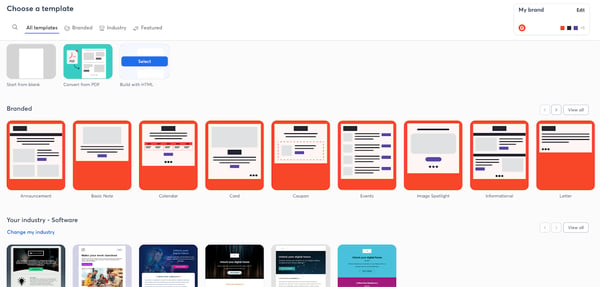
Constant Contact offers polished templates that make it easy to get campaigns up and running quickly. However, customization is more limited compared to some of the advanced tools on the market, so teams wanting highly tailored layouts or deeper design control may feel constrained. For small businesses and beginners who prefer simplicity and ready-made designs, this won’t be a hurdle, but marketers who rely heavily on fine-tuned branding might look for more flexibility.
Another area G2 users mention is that its more advanced features, especially automation and detailed analytics, could be stronger. While Constant Contact handles the basics well, marketers who rely heavily on granular reporting or more sophisticated journeys may feel constrained. Still, for teams running straightforward campaigns or early automations, the simplicity keeps things manageable and reduces the learning curve.
Overall, Constant Contact is a dependable, beginner-friendly platform that makes launching email campaigns simple and manageable, especially for small businesses that value ease of use and quick setup over heavy customization.
Constant Contact is user-friendly and easy to use once you get used to all the features. We were able to design a professional and modern/clean-looking newsletter to share with our members using Constant Contact. It was especially helpful to see which addresses were undeliverable in our list and how many people had opened our newsletter. Being able to quantify how many people we are reaching is very useful. Customer support was very helpful in answering all of our questions. It was also nice to easily link to our newsletter on our website.
Constant Contact Review, Melissa M.
I'm happy with the product, but as we look to onboard a CRM and do more automation in our communication, we've found other products are better suited for our longer-term needs. I'd also like the option to send emails from our address instead of the CC-modified address for more action-oriented communication vs. marketing communications. We can get that functionality with other providers that we can't get with Constant Contact. More out-of-the-box integrations and automation in actions would also help. For example, when you sign the form within this email, it is sent to path B, and an automated email goes out based on that action.
Constant Contact Review, Kimberly L.
Intuit Mailchimp was one of the first email marketing tools I dabbled with. Over the years, the software has only improved, especially on the automation side. According to G2 Data, Mailchimp scores 89% for ease of use, and honestly, that shows in how quickly I was able to set up automated sequences for welcoming new subscribers, re-engaging inactive users, or sending time-based follow-ups. The reporting dashboard is also refreshingly clear. I found the performance metrics easy to interpret, which made it straightforward to tweak campaigns as they ran.
One area where Mailchimp still stands out is segmentation. Its audience management system is flexible enough to group people by purchase history, location, engagement level, or any other category that matters for your campaign. With G2 ratings showing 89% for building and personalizing emails, it’s clear users rely heavily on this feature for targeted outreach.
And if you run a shop, it’s a strong email marketing platform for ecommerce businesses as well. The platform’s ecommerce and CRM integrations both score 86% on G2 and plug directly into workflows like abandoned cart recovery or product recommendations.

Mailchimp’s pricing is one area to keep in mind as your audience grows. Costs increase as you unlock more advanced features or expand your subscriber list, so very early-stage businesses or teams on tighter budgets may want to keep a closer eye on plan limits. But for growing ecommerce brands or agencies running frequent, automated campaigns, the breadth of built-in tools usually makes the pricing worthwhile.
List management is another aspect reviewers mention. Mailchimp handles everyday segmentation well, but managing larger or more complex lists can take extra steps, especially if you're working with many sub-segments or building layered audience rules. Teams with straightforward lists won’t feel this friction, but marketers who depend heavily on advanced segmentation or intricate data models may find more specialized tools a better match.
Overall, Mailchimp remains a reliable, scalable choice for teams that want strong automation, clean design tools, and seamless integrations, all in a platform that’s easy to grow with.
The first feature I liked about MailChimp is its ability to create new advertising campaigns. This platform is incredible for creating new campaigns because it offers a different system that makes it not so complicated to create a campaign. It offers a drag-and-drop system where you can create a campaign in just a few minutes, which allows the user to save time while keeping campaigns active in the company. Another feature I liked about MailChimp is that this platform allows for high integration with most of the platforms we use in the company. We have been able to integrate it with platforms such as Facebook, Instagram, Linkedin, and X. This has helped us send campaigns quickly to these social networks without having to do it manually, just by keeping the synchronization active. I also liked the complete way MailChimp offers its statistics section. This is one of the most important sections for me as it offers statistics to know which region the clients come from, what type of personal profile each client has, which social networks they have accessed the campaign from, and much more. MailChimp's statistics are too complete to correctly understand the direction of each campaign; I love that.
What I didn't like first is that, compared to the free version of MailChimp, it is a great alternative for small businesses just starting in the world of email marketing. However, it may be too expensive for businesses that have limited funds. As your email distribution list grows, so does the cost of your email list, and the payment tiers may be too much for some companies. In addition, MailChimp's designs do not provide all the features of MailChimp; that is, you may have to pay more to get certain tools and features. Another negative aspect is that MailChimp offers a wide variety of email templates to choose from and customize; however, if you want to make major alterations to the aesthetics or structure of your email, the customization possibilities are limited.
- Intuit Mailchimp Review, Raul B.
Check out how you can use email automation features to simplify business processes.
I loved how seamless the sign-up process was for Brevo Marketing Platform. No credit card is required for the sign-up process, and the tool is priced reasonably. Similar to Mailchimp, the drag-and-drop editor comes in very handy when creating campaigns, and I found their reusable templates a huge time-saver. You can tweak them to match your brand’s style and reuse them across multiple campaigns without having to start from scratch.
One more feature that stands out is the API integrations. Their API is super easy to work with, and I’ve been able to use it to automate some of my workflows. Reviewers also highlight how solid the core email features are, from list management to deliverability controls, which echoes my experience with the platform.
What surprised me is how well Brevo balances its all-in-one approach without feeling overwhelming. The platform includes email, SMS, WhatsApp, segmentation, and basic CRM functions in one place, and most users say this setup makes day-to-day work much smoother. According to G2, Brevo maintains a strong ease of use score of 91%, and that matches how intuitive the interface felt, especially when setting up simple automations or checking campaign performance.

The free plan is helpful for testing and early-stage growth, but the daily email limit can feel restrictive if your campaigns require more volume. Several G2 users pointed out that once you hit the 300-per-day cap, you’ll likely need to upgrade to keep momentum, making the free tier better suited for small newsletters or early-stage businesses experimenting with email marketing.
The mobile version of the platform is another area with room for improvement. It’s functional and covers the essentials, but reviewers frequently mentioned slower responsiveness and a slightly clunky interface on mobile browsers. For users who prefer managing campaigns on the go, these limits may feel noticeable, though the desktop version remains smooth, reliable, and much better suited for daily campaign operations.
Overall, Brevo remains a strong choice for small businesses and growing teams that want simple, efficient email and SMS marketing under one roof. The combination of ease of use, solid deliverability, and multi-channel support makes it a reliable companion for everyday marketing tasks.
I've been using Brevo (formerly Bluehost) for my email marketing, and I’m blown away by how smooth and effective it is. Before, I struggled with finding an email service that could handle my growing list without breaking the bank or getting overly complicated. But Brevo hit the sweet spot for me.
First, the interface is super user-friendly, I don’t have to be a tech wizard to get things done. I can set up automated campaigns, segment my audience, and monitor my results in one place. It saves me so much time and energy, especially since I’ve got a lot going on in my business.
The deliverability is spot on my emails land in people’s inboxes, which is a huge win. I’ve also been impressed by their customer support. I had a couple of questions early on, and their team was quick to help, making sure I understood everything without being overwhelmed.
Brevo’s features are packed with value, from customizable templates to advanced automation tools, and they’re all available at a price that works for me. The platform is designed to scale with your business, which I love. I can see it growing alongside me as my email list needs to grow.
- Brevo Marketing Platform Review, Steve D.
While Brevo covers the basics very well, some more advanced features (like detailed reporting and A/B testing) feel limited compared to other platforms. The dashboard's load time is slow at times, which can get challenging if you're managing multiple campaigns. Also, after the rebranding from Sendinblue to Brevo, the price increased rapidly, and it is already starting to be quite expensive compared to other tools.
- Brevo Marketing Platform Review, Tomáš N.
Systeme.io surprised me with its all-in-one marketing options, including the affiliate program tools. From setting up sales funnels to managing email campaigns, the platform felt very intuitive, especially considering how much it packs into a single dashboard. According to G2 Data, it scores 92% for ease of setup and 90% for ease of use, which aligns with my own experience while building sequences and landing pages.
The drag-and-drop editor, built-in A/B testing, and payment integrations with Stripe and PayPal make it easy to launch a full funnel system without juggling different apps. Customer support has also been a highlight; reviewers rate it strongly, and I’ve found the team to be genuinely responsive and quick to help. If you manage multiple brands or clients, Systeme.io can slot into a stack as the best software for email campaigns for a marketing agency when you want funnels and email under one roof.
The automation engine is especially useful if you want something simple but effective; it handles tagging, sequences, and subscriber movement without much manual setup. Features like outbound email sending and email deliverability perform reliably, and G2 users back this up with 92% satisfaction for automated email responses and 91% for deliverability, impressive for an all-in-one platform at this price point.

The platform offers excellent built-in automation for email sequences, making it easy to set up and run campaigns for most needs. That said, it may not fully replace specialized tools if you’re looking to build very intricate, multi-branch workflows. Teams that rely on heavy logic-based automation or advanced segmentation may still want a more technical email platform alongside Systeme.io. For most creators, coaches, and online businesses, though, the automation here is more than enough.
Customization is another area with some limits. While templates, page layouts, and the dashboard work well out of the box, there’s less design flexibility for users who want deeper personalization. G2 reviewers often mention that things like styling options, visual control, page layout behavior, and template variety aren’t as expansive as those found in standalone builders. If you prefer clean, functional funnels and quick setup, the current options work well. But designers or brand-heavy teams may find themselves wanting more control and more modern templates.
I also noticed a few minor lags and layout quirks while using the editor, especially when switching between desktop and mobile views. These weren’t major disruptions, and overall, the platform remained reliable for day-to-day marketing tasks. For budget-focused businesses, new creators, and solopreneurs who want marketing, funnels, and email under one roof, Systeme.io still delivers strong value, and its 94% meets requirements score on G2 reflects that.
Overall, Systeme.io delivers far more than you’d expect from an all-in-one platform at this price point. It combines funnels, email marketing, automation, and digital product tools in a way that feels practical, stable, and surprisingly beginner-friendly.
I have completed migrating from other applications to systeme.io, and the migration department has handled everything. It has done an excellent job migrating contacts, email automation, sales funnels, and courses hosted on other platforms. I am very happy with this help with the migration and consider that systeme.io is a complete platform that will help me easily make sales. Additionally, it continuously improves and updates its services, which gives me more satisfaction knowing that it is adapting to market needs. I also want to emphasize that the support service, when you have a question, is very quick to respond, and they immediately help you or access your account and solve the problem.
- Systeme.io Review, Beatriz M.
There are some... Starting with the inability to use one click order bump feature. This feature is so crucial for our business and others like us that we had to use another tool just to use one click order bump feature. We have shared it in their rodmap page as well but they haven't srtarted working on it yet. Second, Their image optimisation is crap. Even if you upload the highest quality image, their software will automatically optimise the image to bring its size down (for website performance) but they don't focus on the image quality. Seems like their only purpose is to bring down the size of the image and in result, the image looks pixelated on the final site.
- Systeme.io Review, Sannidhya B.The most helpful thing with Moosend was the step-by-step guide after onboarding. For newbies like me, this platform makes the email marketing process easy. Moosend’s drag-and-drop editor, templates, and ready-made layouts made building campaigns simple, and the interface feels intuitive in a way that explains why its ease of use sits at 93% on G2.
The 30-day free trial gave me enough room to experiment with different features, including automation, which is one of Moosend’s strongest capabilities. Reviewers consistently highlight how easy it is to set up personalized workflows, and with automated email responses rated at 92%, the tool clearly supports teams that want to run lifecycle campaigns without constant manual work.
Reporting was another area that stood out. As someone who relies on data to guide content decisions, I appreciated how Moosend surfaces essential metrics without making the dashboard feel overwhelming. The heatmaps, open-rate insights, and click-through data are laid out cleanly, and it matches G2’s 93% score for basic reporting.
What makes all of this even stronger is the price. Moosend stays affordable even as your list grows, and reviewers repeatedly mention that it gives them the automation depth, personalization, and segmentation tools usually found in much more expensive platforms. With meets requirements at 92%, it’s easy to see why small teams and solo marketers treat it as a budget-friendly upgrade from tools like Mailchimp or Brevo.
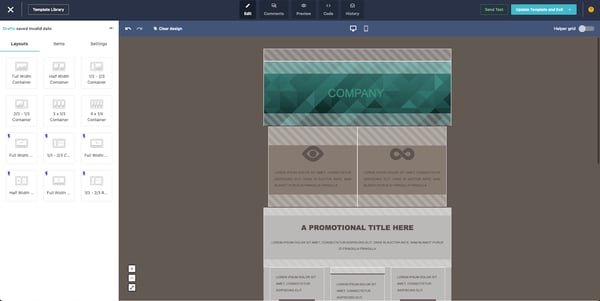
Some workflows may require more time depending on your goals. For example, Moosend’s deeper segmentation and multi-step automation options are powerful, but they take a bit longer to master if you’re planning to build more advanced customer journeys. Teams that want straightforward broadcasts, simple nurture flows, or standard ecommerce automations will move quickly, while those designing complex branching logic or high-volume personalization may need additional onboarding time to get the most from the platform.
Integrations follow a similar pattern. Moosend supports the most common website builders, ecommerce tools, and CRM connections, which works well for small businesses, creators, and early-stage SaaS teams. But companies with large martech stacks or specialized internal systems may need to verify specific integration needs ahead of time, since Moosend’s ecosystem isn’t as extensive as enterprise email platforms. For most small and midsize teams, the available integrations cover the essentials without limiting daily operations.
If you’re comparing affordable email marketing platforms for startups or small teams, Moosend’s automation depth, clean editor, and generous pricing structure make it one of the easiest tools to recommend.
Very generous free trial period (30 days), with no branding on emails. Affordable rates, even if you're just experimenting. There is no limit on landing pages and sign-up forms. VERY responsive online support. All my queries have been immediately resolved, which is very important since I'm just starting out. Highly customizable templates, landing pages, and email lists. I really like the soft double opt-in option. Automations are available even on their basic plan!
They are missing some basic things that I hope we'll see in the future. One thing that slows down my workflow is the lack of an album or folder for my uploaded images that I can see and edit at any time. Currently, images can only be accessed if I'm in the process of creating a newsletter. It would be helpful to be able to pre-upload my images and delete old, unneeded ones before starting the newsletter-building process. While their real-time live chat support is fantastic, email support is not as helpful. The emails I've gotten have been a little more condescending and would prevent new users from wanting to ask more basic questions.
- Moosend Review, Tracie S.
New to creating newsletters? Check out this guide to creating a newsletter that stands out.
When it comes to email marketing, there’s always that one tool that just clicks. For me, that’s Instantly. It stands out because it makes cold email outreach feel deceptively simple while still giving you the kind of power normally reserved for more complex platforms. What impressed me first was how fast I could get campaigns up and running; the interface feels intentionally designed so both newcomers and seasoned outreach teams can jump straight into sending. According to G2 Data, Instantly scores 96% for ease of use, which tracks perfectly with how effortless campaign setup and list management felt.
Where Instantly really shines is in deliverability and sending performance, two things cold outreach absolutely depends on. The built-in warm-up engine, inbox rotation, and domain health features take care of the heavy lifting behind the scenes. Many reviewers mention that their emails consistently reach inboxes at scale, and the platform’s 97% rating for Sending Outbound Emails on G2 backs that up. It’s also built for agencies and high-volume senders who need speed and reliability across multiple inboxes, and the ability to manage large batches of sends without deliverability headaches is the feature that kept standing out for me. The reporting also deserves credit.
Even though Instantly keeps the analytics clean and actionable, you get detailed visibility into open rates, replies, and performance trends that help you iterate quickly. It’s the kind of reporting that doesn't overwhelm you but gives you enough to adjust messages, timing, or inbox setup. Because Instantly is built around outreach at scale, you get straightforward insights that help optimize in real time. And whenever I had a question or wanted clarity on warm-up settings or sequence rules, support stepped in quickly, G2 users rate Instantly at 97% for Quality of Support, and my experience lines up with that number.
Another advantage is scalability. Managing multiple domains, rotating inboxes, and automating follow-ups becomes almost automatic once you understand the workflow. G2 reviewers rate Instantly at 95% for Managing Email Deliverability, which reflects how well the platform helps maintain sender health even when volume increases. Whether you're running a single campaign or managing outreach for several clients, Instantly handles the operational complexity so you don’t have to.

The built-in email verification tool is best suited for teams already working with clean, enriched, or CRM-validated contact lists. It handles basic checks well, but it isn’t meant to replace a full standalone verifier. For companies sourcing large volumes of leads from databases or scraped lists, pairing Instantly with a dedicated verifier will give more reliable accuracy. But for outreach teams using pre-qualified leads or fresh B2B datasets, the native verification is generally enough to keep campaigns running smoothly.
Pricing also aligns better with teams that plan to use Instantly’s deliverability engine, inbox rotation, and high-volume automation to their full advantage. Smaller teams or early-stage founders operating on tight budgets may notice the cost more, especially if they need add-ons like advanced analytics or website visitor tools. But for agencies, consultants, and outbound teams who rely on consistent scaling and deeper automation, the pricing structure is designed to support workflows that grow quickly and require dependable infrastructure.
Still, across all the tools I’ve tried, Instantly feels like the one that truly understands cold outreach. It keeps everything fast, reliable, and scalable without burying you in unnecessary complexity, and that’s exactly why so many marketers and agencies trust it as their primary platform for outbound email campaigns.
I’ve been using Instantly for a while now, and I can confidently say it’s one of the best investments I’ve made for my business. The platform is incredibly user-friendly, and the automation features save me countless hours every week.
What sets Instantly apart is its ability to effortlessly scale email campaigns while maintaining excellent deliverability. Thanks to its smart warm-up and email health tools, I can send thousands of emails daily without worrying about hitting spam folders. The analytics are top-notch, providing real-time insights into open rates, clicks, and replies, which helps me fine-tune my campaigns for maximum ROI.
Another standout feature is the support team. Whenever I’ve had a question or needed assistance, they’ve been quick to respond and super helpful. It’s clear that Instantly is built with the user in mind.
- Instantly Review, Amos C.
While I’m a big fan of Instantly.ai, I want to keep things balanced and not come across as a total fangirl. If I had to nitpick, the user interface for uploading contacts could use some refinement. As a solo operator, I find it manageable, but it’s a bit clunky — even for me. I can only imagine how tedious it might feel for a team juggling a larger volume of leads. That said, it’s entirely possible my struggles are self-inflicted, so take this critique with a grain of salt.
Since I’m focused on cold outreach and manually sourcing email lists, I’ve streamlined the process by uploading just the email addresses into Instantly. I keep all the extra contact details — names, notes, etc. in a separate Google Sheet. When I get a response, I simply pull up my sheet to reference who they are. Trying to sync a full customer profile across my Google Sheets, CRM, and instantly felt like a giant time sink. Now, I just focus on what matters: sending emails and managing replies. Less busy work, more results.
- Instantly Review, Shelby A.
Struggling to get clicks on your cold emails? Check out how to master writing cold emails and discover free, downloadable cold email templates for different goals.
I got some help from our marketing team for this enterprise-level tool. We spent quite a bit of time with Salesforce Marketing Cloud Engagement. With features like a drag-and-drop interface, automation options across email, SMS, mobile, and social, and the ability to build complete customer journeys, the platform made creating personalized experiences surprisingly easy once everything was set up.
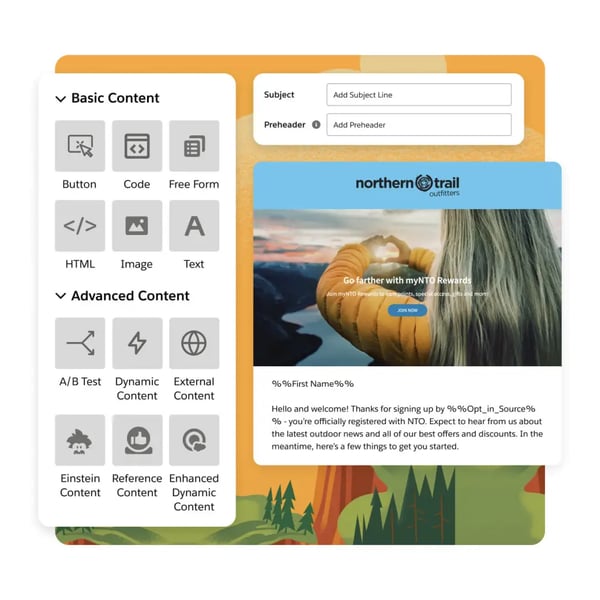
Data management is another strong suit, as Salesforce integrates seamlessly with our existing CRM. Having all customer data in one place made segmentation and targeting feel effortless, and it also helped us keep marketing and sales aligned. We were able to tweak our strategies by thoroughly analyzing campaign performance, especially with deeper engagement metrics pulling straight from Salesforce.
A/B testing gave us valuable insights, too, and when your main requirement is deep data connectivity, personalization, and automated journeys, this is one of the best answers to which email marketing software integrates with CRM at the enterprise level.
The AI layer is a big plus as well. Features like send-time optimization and predictive scoring added a level of intelligence to our campaigns without needing extra tools or manual work. It’s clear why larger teams lean on Marketing Cloud for scaling personalized campaigns across channels.
That said, the learning curve is very real, especially if you’re new to Salesforce’s ecosystem. The interface is powerful, but it isn’t always intuitive, and you often need to understand both the marketing and data structure to get the most out of it. This setup is a better fit for teams that already work heavily inside Salesforce or have a marketing ops function in place, since those teams can take advantage of the platform’s depth without slowing down.
We also faced delays in some operational areas, like setting up complex workflows or managing larger datasets, and an occasional glitch in a report or UI component not loading. These aren’t deal-breakers, but they matter more for teams running extremely time-sensitive campaigns or working with very complex automations, teams that need everything to move in real time may want to factor in that extra buffer.
Overall, Salesforce Marketing Cloud Engagement is at its best when you have a cross-functional team, strong CRM data, and a need for multi-channel personalization at scale. It’s a platform built for depth, and when used that way, it delivers.
This is the best powerful cloud-based email marketing software that sends a large group of bulk emails to the targeted audience/customers. The best things I like about Salesforce email studio are its multiple automation functions, dynamic email creation, and target campaigns.
Features include email guardrails, mobile-optimized emails, content blocks, and customized email templates.
The software delivers robust automation tools that streamline reporting email send-outs and other stages of the email marketing process. This solution takes the hassle out of email marketing processing and enables market managers to focus on creating, launching, and managing campaigns.
- Salesforce Marketing Cloud Engagement Review, Bongisa M.
Onboarding new users to the Salesforce Marketing Cloud Suite is challenging due to the intense learning curve. In addition, the user interface is powerful at getting specific data back into your hands, but it feels clunky, and to use features correctly, it's assumed you've gone through a boot camp of some sort. Finally, the complexity of the suite sometimes adds problems: degraded system performances and everyday bugs interrupting workflows. In addition, the platform can be quite expensive for smaller businesses or those with restrained marketing budgets. Continuous monitoring and management through a dedicated team add to the total expense.
Salesforce Marketing Cloud Engagement Review, Muhammad S.
What I really like about the Close platform is how it simplifies the daily grind of managing sales and keeping up with leads. Close has one of the most intuitive interfaces among the tools I reviewed, and I was able to quickly adapt without any heavy onboarding. This aligns well with its strong ease of use score of 94% on G2. The email integration saved me a lot of time too. I could send, track, and automate emails directly from the CRM, and with sending outbound emails rated at 94%, the delivery performance feels dependable enough for daily outreach.
Task automation also helped me eliminate repetitive work so I could stay focused on actual conversations and closing deals. The visual pipeline interface was another highlight it made it easy to see where every deal stood and what needed attention next.

Close is built for sales teams that value simplicity and speed. With a meets requirements score of 93%, reviewers consistently note how well the platform supports their day-to-day outreach, follow-ups, and call-heavy workflows. I also found that having email, calling, tasks, and pipeline management in one place removes a lot of friction that comes with using multiple tools. When everything is connected, you naturally spend more time moving deals and less time hunting for information.
Some reviewers mention wanting more lead visibility directly from the tasks page, especially when they’re handling high-volume follow-up sequences. This setup works well for teams that prefer managing everything from the pipeline view or keep their workflow streamlined, but teams that operate primarily from task lists may want that additional context. Lead merging can also take extra time based on G2 feedback, which is more relevant for teams with very large or frequently updated databases, while smaller teams with stable lead lists are unlikely to notice it.
Reporting covers the essentials, though several reviewers mention wanting more dynamic charts or deeper campaign-level insights. For sales-focused teams, the existing reporting is typically sufficient for tracking deal flow and day-to-day activity. Marketing-heavy teams or those running complex outbound experiments may prefer more advanced analytics. Pricing also comes up in reviews, mainly because Close bundles calling, automation, and outreach tools together. Teams planning to use these capabilities fully will find strong value, while teams needing only lightweight CRM features may be better matched with simpler alternatives.
Once everything is in place, Close becomes a dependable, sales-first CRM that keeps communication tight and workflows organized without forcing teams to juggle multiple tools. It’s particularly well-suited for small sales teams, startup founders, and fast-moving outbound reps who want clean outreach, strong email performance, and pipeline clarity all in one place.
I have been using Close in sales for about 10 months now. Like any software, issues can arise, but the level of support has been excellent in such situations! The in-tool reporting is smooth & immediate. I always got fast answers by email and direct contact with the support team. Additionally, my company has an account manager at Close in case of bigger issues/escalations. At all times, we know we won't be left hanging, which is very reassuring. All of the above is also complemented by banners effectively visible on the software whenever an issue is more globalized and worked on. Again, communication is key, and if we know it, it is already reassuring to read they're on it!
- Close Review, Yann L.
While I really like Close.io, a few things could be better. The customization options for reports and dashboards are limited, which can be challenging if you need something specific. It’s also a bit on the expensive side, so it might not be the best fit for smaller businesses or startups. There’s a bit of a learning curve, especially if you’re new to CRMs or coming from a simpler system. And while it does integrate with many tools, it can be tricky if you rely on specific software that isn’t supported (like Simplero).
- Close Review, Sausha D.I worked with our Sales team to try out Apollo.io and realized how useful it is in finding leads, tracking down contact info, and streamlining outreach. The user-friendly interface and intuitive navigation make it a breeze, even for those not super tech-savvy like me. I especially appreciate the Chrome extension, which I found useful for digging through LinkedIn for leads. For agencies and founders targeting a net-new pipeline, Apollo pairs list-building with sequencing; combined with analytics, it can rival heavier top-rated email marketing tools for outbound.
I soon realized the true value of Apollo.io’s massive database, which includes verified email addresses and phone numbers for millions of prospects. Beyond lead generation, it also helps manage and segment leads while automating outreach campaigns. Features like segmentation filters and email sequencing make it feel like having a mini assistant for prospecting.
That said, some reviewers mention that navigating certain areas like analytics or switching between modules takes extra learning time, which makes the platform a better fit for marketers who prefer a full-featured, all-in-one system rather than a minimal tool.

A few G2 users note that certain integrations require additional configuration steps, so it’s best suited for teams with stable or straightforward tech stacks rather than those needing frequent or complex third-party connections.
Customer support is another area where feedback is mixed. Some G2 users mention longer response times or cases where issues weren’t fully resolved on the first attempt. Even so, many find that with some persistence and self-service resources, most questions can be addressed effectively.
Overall, Apollo.io shines as a lead generation and sales automation platform. While there are areas where improvements could make the experience smoother, the combination of a vast database, strong segmentation, and automation features makes it a valuable tool for scaling outreach.
After trying several tools, Apollo stood out as the one that delivers accurate data, effortless sequencing, and reliable reporting to drive improvements. With Apollo, we can enrich contact lists in seconds, saving work hours and ensuring we connect with the right people. Email and LinkedIn automation make our everyday outreach easier, while powerful reports provide clear insights into what’s working and where we can improve. Although it sometimes seems complex, their knowledge base and support make everything simple to implement. We also use Apollo to support our clients, who love the results as much as we do. Implementing all our ideas is easy when we have such a powerful tool that truly has our back!
- Apollo.io Review, Zerina Z.I find that a big portion of the "verified" emails still bounce or are invalid. This has led to a decrease in performance in my email campaigns. I've taken a break from using Apollo because of this issue and returned to manually finding emails. I only ever received a couple of unsubscribe-type responses from any email sent from Apollo, which was strange considering that my manually sent emails normally sit at around 2-3% response with generally positive reception. My emails also started being marked as spam a couple of weeks after starting with Apollo, even though I used the warm-up and other safety features.
Apollo.io Review, Taylor Q.
Another all-in-one email marketing software I couldn’t wait to try was GetResponse. The sign-up process was simple, and they provided a 30-day trial period without needing a credit card. The first thing that impressed me was their user interface. It’s designed to help even first-time email marketers feel comfortable, thanks to multiple AI-powered tutorials that guide you through the basics. And, of course, my favorite features were the email and automation templates.
I tested several of their pre-built workflows, and it was clear why GetResponse scores 89% for automated email responses and 89% for building and personalizing emails on G2. Everything feels structured and ready to use, even if you’re not a designer. One thing that really stood out was how reliably the platform handles campaign delivery. According to G2 Data, sending outbound emails sits at an impressive 91%, which matches my experience of emails sending smoothly even in larger batches. Combined with chat tools, landing pages, and paid ads, GetResponse lives up to its promise of being a true all-in-one platform.
If you’re prioritizing stronger segmentation or you’re asking which email marketing software is best for multistep automation, its dashboards and workflow options deliver a lot of value for the price. GetResponse does include a large number of tools in one place, and reviewers mention that some areas of the interface, such as analytics or the transitions between different modules, take a bit of exploration before teams get fully comfortable.
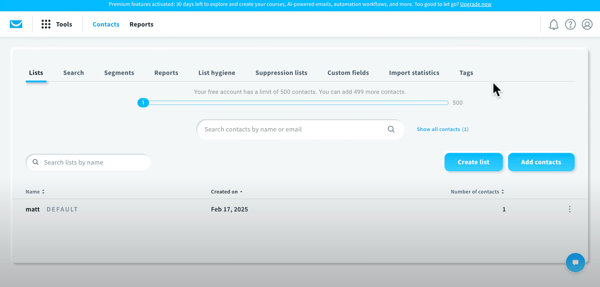
This is not necessarily a drawback for marketers who prefer having everything consolidated, but users looking for a very minimal or single-purpose email tool may find a lighter platform better aligned with their workflow. Some reviewers also note slower loading when managing larger campaigns or accessing analytics, which is something high-volume or fast-iteration marketers should factor in.
Integrations are another area where users occasionally want a smoother setup experience. The platform connects with many third-party tools, but a few reviewers share that certain integrations require additional configuration steps. For straightforward marketing stacks, this won’t be a barrier, but teams with complex or frequently changing integrations may want to confirm compatibility before committing. Pricing is also something to keep in mind.
As your list grows, costs can increase faster than with some lightweight competitors. For smaller teams focused solely on basic newsletters, more budget-friendly options might be enough, but for marketers who want landing pages, ads, segmentation, and automation under one roof, GetResponse’s bundled value helps balance the pricing.
On a positive note, I had a great experience with support, and reviewers seem to agree with a 90% quality of support score on G2. Most users describe the team as quick, friendly, and extremely helpful when troubleshooting automation or configuration questions.
GetResponse allows me to easily create, send, manage, and monitor email responses. The ability to automate the process of creating effective and customized email marketing campaigns for each client is one of the key benefits we emphasize. We save a lot of time creating newsletters because the Email Maker is incredibly easy to use and comes with a variety of themes. Automation is made easy with its high-quality templates and responsive, all-in-one features. Adding photos, links, and text is a breeze thanks to its compatibility with desktop and mobile devices and high deliverability. Its ease of use and customizable features make it ideal for any marketing endeavor.
GetResponse Review, Tamana Q.
Billing is a bit confusing. There are many plans and multiple levels in each plan depending on how many contacts you have. If you go over your contracted amount of contacts, there is no warning email or notification, they just charge you extra, making it hard to budget your business expenses. You need to keep a close eye on your subscribers to make sure you upgrade in time to a higher plan to accommodate them all.
- GetResponse Review, Jody v.

Some of the most popular and widely used email marketing platforms include Constant Contact, Intuit Mailchimp, Brevo Marketing Platform (formerly Sendinblue), Systeme.io, and Moosend. Each platform offers unique strengths, Constant Contact is great for beginners and small businesses, Mailchimp for automation and segmentation, Brevo for transactional emails and CRM integration, and Systeme.io for all-in-one business tools like funnels and courses. Moosend, meanwhile, stands out for affordability and personalization options.
If customer support is your top priority, MailerLite, GetResponse, and ConvertKit are among the best options. These platforms are known for their responsive chat and email support, clear onboarding guides, and active knowledge bases. For small businesses or creators who want an email marketing tool with good customer support, these tools make setup and troubleshooting fast and stress-free.
Top eCommerce email marketing platforms like Klaviyo, Omnisend, and ActiveCampaign offer AI-powered automation, smart segmentation, and seamless store integrations. If you’re looking for an email marketing tool with good customer support, options like MailerLite and GetResponse stand out for their responsive service and ease of use. Overall, the best email marketing services with automation features help online stores boost conversions through personalized, data-driven campaigns.
The best way to choose an email marketing software is to consider key email marketing requirements, email send limit, technical features, and ease of use. Consider choosing an email marketing solution that’s within your budget and meets business needs with robust features.
For newsletters:
Both platforms also support integrations with e-commerce and analytics tools, helping you understand what resonates most with your audience.
Several platforms offer strong CRM integrations:
These integrations help align sales and marketing efforts, ensuring consistent communication and better customer insights.
If analytics are your priority, consider:
These tools allow you to monitor campaign success, identify top-performing emails, and continuously optimize your strategy.
Startups looking for affordable solutions should explore:
These tools help startups get started with professional email campaigns without a heavy upfront cost.
Email marketing software helps you create, send, and optimize campaigns with ease. You choose a platform, build and segment your subscriber list, and set up automations like welcome or re-engagement emails. The tool lets you design emails, personalize content, and stay compliant with regulations.
It also tracks performance through analytics, showing key metrics like opens, clicks, and conversions, so you can refine your strategy. Regular list cleaning and ongoing optimization ensure better deliverability and stronger results over time.
Yes, email marketing is absolutely worth it. It remains one of the most effective ways to connect and engage with customers, promote newsletters, make announcements, and share important company updates. Beyond building relationships, it’s a powerful tool for driving traffic to your website and converting prospects into loyal customers. With its proven ROI and ability to deliver targeted personalized communication, email marketing continues to be a valuable strategy for businesses of all sizes.
For automation and scalability, tools like Klaviyo, Omnisend, and ActiveCampaign lead the pack. They offer AI-driven workflows, trigger-based campaigns, and personalized email sequences that help boost engagement and conversions. The best email marketing services with automation features seamlessly connect with your eCommerce or CRM platform, ensuring consistent, data-backed communication across every customer touchpoint.
Each email marketing software is created to fit different businesses. After testing these tools in real-world scenarios, it’s clear to me that the best tool may differ from user to user. In the above list compiled by me, you can find the best tool for you, from beginner-friendly options with intuitive templates to all-in-one platforms with powerful automation.
If you’re just starting out, I suggest prioritizing simplicity and ease of use. For advanced marketers, I recommend looking out for features like advanced segmentation, AI-powered personalization, and integration options.
Ultimately, the best email marketing tool is the one that helps you build stronger connections and achieve your marketing goals. Take a little time to explore and experiment, and I am sure you will find the platform that fits your needs.
Check out 55+ powerful email marketing statistics to grow in 2025.
Bhoomika Pawar is a Jr. SEO Specialist with over three years of experience in search engine optimization. With a background of working in e-commerce companies and digital marketing agencies, she likes dabbling and learning all about marketing, user experience, and data. In her spare time, Bhoomika is either reading in a corner, cuddling with her pets Luffy and Shiro, discovering new eateries, or exploring hill stations. Connect with her on LinkedIn.
Do you cringe at the thought of one-size-fits-all email blasts? I get it.
 by Washija Kazim
by Washija Kazim
As a marketer, you know the inbox is a competitive place. Your email is just one of dozens,...
 by Holly Landis
by Holly Landis
As a marketer, I’ve often found myself buried under manual workflows, sending follow-up...
.png) by Devyani Mehta
by Devyani Mehta
Do you cringe at the thought of one-size-fits-all email blasts? I get it.
 by Washija Kazim
by Washija Kazim
As a marketer, you know the inbox is a competitive place. Your email is just one of dozens,...
 by Holly Landis
by Holly Landis


