August 5, 2025
 by Harshita Tewari / August 5, 2025
by Harshita Tewari / August 5, 2025
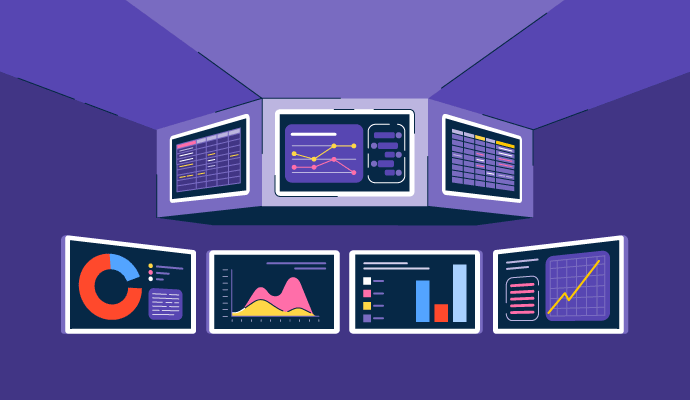
Your pipeline breaks. No alerts. No warnings. Just a flood of messages about a broken dashboard.
The data didn’t fail on its own; no one saw the issue soon enough to stop it. And by the time anyone noticed, downstream reports were wrong, leadership had already seen them, and trust in your data took another hit.
The stakes are only getting higher. Global data creation is projected to hit 394 zettabytes by 2028. With that much volume in motion, even small breaks can trigger major outages, SLA breaches, or revenue-impacting decisions.
That’s why I turned to G2. I analyzed reviews for more than 15 platforms to find the best data observability software for 2025. The five tools featured here stood out for helping data engineers detect issues early, trace them fast, and prevent repeat failures.
If your team’s still relying on manual checks or waiting for end users to flag problems, these five tools are worth a serious look.
*These data observability tools are top-rated in their category, according to G2 Grid Reports. I’ve added their standout features for easy comparison. Pricing is included for SquaredUp and Rakuten SixthSense; for other products, please contact sales.
Data moves fast. But when something breaks, the damage moves faster. A missing table, a silent schema change, or a spike in null values can quietly ripple through dashboards, models, and executive reports, often before anyone notices.
That’s what data observability is built to solve. These tools help engineers monitor freshness, volume, schema, and distribution in near real time. Instead of combing through logs or retroactively patching pipelines, you get clear alerts, root-cause context, and upstream/downstream lineage that helps you fix issues fast and prevent them from happening again.
But it’s not just about keeping pipelines running. The scale and complexity of modern data stacks demand tools that provide visibility. If your business depends on data to make decisions (and who doesn’t?), observability is essential.
I started my research with G2’s Grid Report for the Data Observability category, which ranks tools based on user satisfaction and market presence. This gave me a balanced mix of category leaders and fast-growing contenders; tools that real data teams are using across industries and company sizes.
From there, I used AI-assisted analysis to examine review data from G2. I looked for recurring patterns in feedback related to alert accuracy, ease of deployment, monitoring and tracking, and issue resolution speed. These themes helped highlight which tools were reducing noise and delivering value in real-world environments.
To balance the review data, I also spoke to fellow G2’ers with data observability experience. Their feedback helped validate the themes I saw in the reviews and gave me a clearer picture of usability, rollout experience, and the platforms' day-to-day impact.
All product screenshots are sourced from G2 listings and publicly available materials.
I considered the following factors when evaluating the best data observability software.
The list below contains genuine user reviews from the data observability software category page. To be included in this category, a solution must:
*This data was pulled from G2 in 2025. Some reviews may have been edited for clarity.
Monte Carlo is a leading observability platform used by both mid-market and enterprise companies. G2 Data shows 47% of users come from mid-sized organizations and 48% from large enterprises. It’s especially popular in financial services, IT services, and software, where data reliability is non-negotiable. Monte Carlo currently holds a 100% G2 Satisfaction Score, reflecting the strong trust it’s earned from data teams.
Across reviews, what really stood out was how often users praised Monte Carlo’s automated monitoring capabilities. The platform continuously checks for anomalies across freshness, volume, schema, and distribution without needing manual rules for every table. This makes it easier for data teams to spot issues early, even as their pipelines grow more complex.
Another recurring theme was Monte Carlo’s data lineage and root cause analysis features. G2 users found it helpful to visualize how issues in upstream sources could affect downstream reports. The lineage view gave teams a faster way to trace incidents and prioritize what needed fixing first.
I also saw a lot of positive feedback around integrations. Monte Carlo plugs into modern tools like Snowflake, BigQuery, Airflow, dbt, Tableau, and even Jira. Several reviewers noted how alerts could be pushed directly to Slack or assigned as tickets, which helped teams collaborate faster during incident resolution.

Ease of use came up often, too. While setup can take time depending on your stack, reviewers mentioned that once configured, the platform’s prebuilt monitors and clean alerting logic reduced a lot of the manual overhead they were used to.
Putting praise for good UI aside, a few reviewers noted that it isn’t always intuitive. Some struggled with monitor configuration or navigating between different views. And while alerting was generally viewed as helpful, some users said notifications can be noisy and sometimes lack enough context to act quickly, meaning they still need to check logs to fully diagnose the issue.
Overall, Monte Carlo stands out as a strong choice for data teams that want deep observability, automated monitoring, and trusted data pipelines.
“We've been using Monte Carlo for a couple of years now, and it's become an essential part of our data engineering toolkit. It delivered value almost immediately, helping us uncover data quality issues we didn't even know existed. Between the machine learning-driven anomaly detection, our custom domain-specific monitors, intuitive lineage and query history features, and excellent customer support, Monte Carlo plays a vital role in helping us meet our data quality goals”.
- Monte Carlo Review, Kyle S.
“While Monte Carlo is powerful, the UI can sometimes feel cluttered when navigating large numbers of monitors or incidents. Additionally, the alerting can occasionally be noisy until it’s fully tuned for our environment. More granular control over alert thresholds and grouping would make the experience even better”.
- Monte Carlo Review, Shirli M.
Related: Once you’ve built visibility into your data pipelines, securing them is the logical next move. Explore essential data security best practices to keep sensitive information protected.
Metaplane helps teams catch data issues early without the overhead of a complex setup. According to G2 Data, 65% of its users come from mid-market companies and 22% from small businesses, reflecting its appeal to fast-moving teams with leaner resources. It’s commonly used in industries like computer software, IT services, and financial services, where reliable pipelines and fast alerting are essential.
One of the most consistent themes across reviews is how effective Metaplane is at anomaly detection. Users highlighted how quickly the platform flags issues around freshness and schema changes, often before downstream stakeholders even notice. It helps teams catch silent breakages early.
Another strength that stood out was Metaplane’s simplicity. Multiple reviewers mentioned that the setup was fast and required very little configuration. Once live, the interface was described as clean, easy to navigate, and unintimidating, even for teams without dedicated platform engineers.
Metaplane also earns high marks for how well it integrates with the modern data stack. Tools like Snowflake, dbt, and Looker came up frequently in reviews, and users appreciated that alerts and issues could be routed through Slack and other team workflows. It’s built to support engineers where they already work.

Customer support is another standout theme. G2 reviewers frequently mentioned fast, hands-on responses from the Metaplane team. Many noted that feedback is not only welcomed but acted on quickly, which is especially valuable given the product’s still-growing feature set.
That brings us to the trade-off: I read individual comments about missing capabilities around data lineage and alert customization. A few reviewers also pointed out that alert tuning could be improved to reduce occasional noise. Still, reviewers consistently said the team is highly responsive and continues to ship updates based on customer feedback.
If your team is looking for lightweight observability that’s easy to get running and doesn’t compromise on core functionality, Metaplane is a strong pick.
“As a startup engineer with fewer resources than a traditional large company, having near-real-time alerts for data quality and anomaly detection has proven invaluable. Metaplane's Slack integration makes it easy to identify issues, and the lineage tool helps pinpoint the downstream impacts of these failures. Within Slack, it's beneficial to be able to address issues and help train the model to be custom to our system.
Regarding the monitors themselves, the ability to write custom SQL has been valuable for us because they can be tailored for specific use cases. The customer support is great, too — I can always get an answer to my questions within a couple of hours.
Overall, Metaplane empowers data teams to stay ahead of potential issues, ensuring data quality and reliability without the need for constant manual oversight.”
- Metaplane Review, Casey F.
“The alerts can be a bit noisy, and it takes some time to tweak them so they are providing the insights you want. I also would love to see a more detailed data diff feature in addition to the testing/impact previews that you get from the CI. Being able to identify the specific rows that are drivers for any change in the complexion of a data set would make debugging that much quicker.”
- Metaplane Review, Dave F.
Related: Observability gives you insight into how data flows. But what about using that data to fuel smarter customer experiences? Check out the best customer data platforms to activate your insights
Rakuten SixthSense gives teams real-time visibility into pipeline health and data quality. According to G2 Data, 50% of its users come from large enterprises, 30% from mid-market companies, and 20% from small businesses. It’s most commonly adopted in industries like computer software, automotive, and banking, sectors where live data monitoring and rapid incident response are especially important.
While the number of G2 reviews is still relatively small compared to other tools on this list, several consistent themes emerged across the feedback. One of the most frequently mentioned strengths was real-time monitoring. Users appreciated being able to spot data issues as they occurred, reducing the risk of delayed or broken dashboards downstream.
Reviewers emphasized the platform's user-friendliness as a key benefit. Many found it simple to set up and navigate, even for teams unfamiliar with data observability. Data teams valued the lack of extensive training or onboarding required to extract value, making it accessible to teams with different technical skills.
The inclusion of lineage tracking was another plus. I read reviews that noted how it helped them trace data from source to destination. This end-to-end visibility made it easier to spot upstream or downstream issues, speed up root cause analysis, and maintain trust in the data.

Another standout area was the support team. Multiple reviewers praised Rakuten SixthSense for its responsive service and smooth onboarding experience. This hands-on approach made a strong impression, especially for teams exploring observability tooling for the first time.
I did see a couple of limitations also being mentioned. Some reviewers brought up high pricing, describing it as an area for improvement. There were also remarks about integration depth, with users noting that more built-in connectors and expanded compatibility would make the platform more versatile.
If you're looking for a real-time monitoring solution with responsive support and a user-friendly design, Rakuten SixthSense may be worth exploring.
“A very good data observability tool for all your data needs, I'd say. The product team is very accommodating in serving our new requirements and taking feedback from us. The customer support team is also very good. The tool is very easy to use and implement. Features are good for data quality issues.”
- Rakuten SixthSense Review, Verified User in Logistics and Supply Chain.
“I don't find any dislikes as of today. The pricing of the tool can be improved and worked upon."
- Rakuten SixthSense Review, Verified User in Automotive.
Related: Catching anomalies is crucial, but preventing sensitive data from slipping through the cracks is just as important. Explore how data loss prevention can help you stay ahead of compliance risks and security gaps.
decube is a lightweight data observability platform. According to G2 Data, it’s being used by a mix of company sizes: 32% small businesses, 37% mid-market, and 32% enterprise, especially in sectors like IT services, financial services, and automotive.
The number of reviews is still small, but the feedback that’s available highlights some consistent strengths. Automated quality checks came up often. G2 reviewers mentioned how decube helped them stay ahead of issues by flagging anomalies at the column level before they could impact business dashboards.
Building on that, data teams also highlighted the lineage capabilities, which offered detailed transparency across pipelines. Many said they could trace problems down to the most granular level, making it easier to pinpoint root causes and assess downstream impact. That kind of visibility sped up incident resolution and helped reduce disruptions in reporting or analytics.
I also noticed multiple mentions of the real-time monitoring capabilities, which teams valued for their speed and accuracy. Instead of relying on manual checks or waiting for downstream complaints, decube gave them visibility into live data flows and helped them act fast.
A big part of what made that possible was the user experience. The platform’s UI was described as intuitive, minimal, and easy to navigate. That usability seemed to make a real difference for smaller teams trying to move quickly.

However, a few reviewers pointed out missing features such as limited integrations, bulk monitor creation, notification flexibility, and a need for more onboarding guidance. These were individual callouts rather than a shared consensus. Worth noting: because decube is still new to the category, there aren’t many reviews to evaluate just yet, which may make it harder for teams to benchmark the platform against more established tools.
If your team values fast issue detection, clean design, and a product team that’s actively shipping improvements, decube is a strong contender.
“I am very impressed with Decube. It makes data management so easy and efficient. The unified platform for data observability, contracts, catalog, and governance is amazing. It helps our team save lots of time and avoid many issues. The user interface is also very intuitive and simple to use. Quick deployment with minimal disruption to ongoing operations. Frequently accessed for data cataloging and observability tasks.”
- decube Review, Navin B.
“All the tests need to be pushed/configured manually. There should way to perform bulk tests through UI. Currently, we use an API for this.”
- decube Review, Shreyank V.
SquaredUp is an operational intelligence platform widely used in industries like oil & energy, business supplies, and construction by 64% of enterprise organizations, according to G2 Data.
There’s limited review data available for SquaredUp on G2, but among the reviewers who did weigh in, their dashboarding capabilities stood out as a core strength. I saw repeated praise for how easy it is to spin up real-time dashboards and surface the most relevant metrics without needing to pull in separate data pipelines.
For teams using Microsoft’s System Center Operations Manager (SCOM), SquaredUp adds a flexible UI layer that makes interpreting complex infrastructure data a lot more intuitive.
I also noticed positive feedback around integrations. SquaredUp offers over 60 built-in connectors, which means you can pull in data from SQL databases and APIs without needing to ingest it or duplicate storage.
SquaredUp’s RollUp views stood out for giving teams instant clarity across monitors, dashboards, and workspaces. Instead of digging through endless charts, ops teams could quickly spot issues and take action, while leadership got the top-line metrics they needed in one place.

The support experience came up a lot, too, and in a good way. Reviewers said the SquaredUp team wasn’t just responsive, but genuinely proactive. They helped with onboarding, walked users through dashboard setup, and clarified anything that felt complex. That kind of hands-on support made a real difference, particularly for teams just getting started with observability or scaling the platform across departments.
Because review volume is low, I wasn’t able to identify a strong consensus around negatives. There were isolated mentions of challenges around dashboard complexity and multi-server maintenance workflows, but nothing that stood out as a recurring pain point.
If your team works in a Microsoft-heavy environment and needs a dashboarding tool that connects directly to your infrastructure, SquaredUp may be worth exploring.
“I like that I can connect to APIs and Databases as integrations. The application is easy to use. Customer service is outstanding. I use SquaredUp every day. I look at a dashboard as soon as I clock in. Extremely easy to implement.”
- SquaredUp Review, William M.
"As it relies on IIS, it inherits the issues with Kerberos and multiple authentication domains. It does not have all the extensibility features of Grafana, for instance, but does trade that for an easier learning curve.”
- SquaredUp Review, Nick D.
Got more questions? We have the answers.
Based on G2 satisfaction scores and real user reviews, Monte Carlo leads the pack. It’s praised for automated monitoring, root cause analysis, and integrations with tools like Slack, dbt, and Tableau. It’s widely used across mid-market and enterprise teams and currently holds a 100% satisfaction score on G2.
Monte Carlo, Metaplane, and Rakuten SixthSense are commonly used in computer software, IT services, and financial services industries. Monte Carlo supports deep observability use cases, Metaplane is lightweight and fast to deploy, and Rakuten SixthSense is built for real-time enterprise monitoring.
Metaplane earns top marks for anomaly detection and ongoing data health checks. Reviewers consistently praise its alerting system, ease of use, and ability to detect silent failures in pipelines before business users are impacted.
Monte Carlo and Rakuten SixthSense are top picks for enterprise data observability. They offer deep integrations, real-time monitoring, and strong lineage visibility; features critical for teams with complex, high-volume pipelines and multiple stakeholders.
Yes. Metaplane and decube are well-suited for smaller teams due to their simplicity and fast setup. Metaplane is already established among small business users on G2, while decube shows early promise with its real-time monitoring and intuitive UI, though it has fewer reviews so far.
According to G2 Data, Monte Carlo and Metaplane are among the most popular and best-reviewed data observability tools. Both are widely adopted and consistently praised for performance, usability, and integration support.
If fast implementation is a priority, Metaplane stands out. G2 reviewers often highlight its simple setup process, clear navigation, and quick value delivery, making it ideal for teams that want to avoid long onboarding cycles.
SquaredUp offers a different observability approach by connecting directly to existing tools: no data ingestion or extra storage. With 60+ integrations and its unique RollUp architecture, it provides operations teams with a clear, simple view across systems. It's ideal for teams managing multiple data sources seeking quick insights without a heavy setup.
Data breaks are inevitable, but being blindsided by them doesn’t have to be. As the scale and speed of data creation continue to rise, observability tools are becoming less of a nice-to-have and more of a necessity for modern data teams.
The five platforms featured here: Monte Carlo, Metaplane, Rakuten SixthSense, decube, and SquaredUp, stood out based on G2 review data for their usability, alerting accuracy, lineage visibility, and real-time monitoring capabilities. Whether you're part of a lean startup team or managing data across an enterprise stack, there's something here for every kind of environment.
If you’re still relying on manual checks or reactive troubleshooting, now’s the time to make a shift. These tools can help you catch issues faster, trace them with confidence, and restore trust in your data before anyone else notices something’s off.
If data observability helps you catch issues, data extraction tools help you unlock your data’s value in the first place. Explore the best data extraction software to pull accurate, usable data from different sources.
Harshita is a Content Marketing Specialist at G2. She holds a Master’s degree in Biotechnology and has worked in the sales and marketing sector for food tech and travel startups. Currently, she specializes in writing content for the ERP persona, covering topics like energy management, IP management, process ERP, and vendor management. In her free time, she can be found snuggled up with her pets, writing poetry, or in the middle of a Netflix binge.
Application Performance Management (APM)
I’m no stranger to applications crashing, freezing, or throwing errors at the worst possible...
 by Harshita Tewari
by Harshita Tewari
When I talk to DevOps and SRE teams, I hear the same frustration on loop: fragmented logs,...
 by Soundarya Jayaraman
by Soundarya Jayaraman
If you’ve ever been on the deal side of mergers and acquisitions (M&A), audit, or...
 by Harshita Tewari
by Harshita Tewari
Application Performance Management (APM)
I’m no stranger to applications crashing, freezing, or throwing errors at the worst possible...
 by Harshita Tewari
by Harshita Tewari
When I talk to DevOps and SRE teams, I hear the same frustration on loop: fragmented logs,...
 by Soundarya Jayaraman
by Soundarya Jayaraman


