Before I became an SEO content specialist, I studied civil engineering.
My time in the field wasn’t just about theory. I actively explored the best construction management software to simplify project planning, budgeting, and coordination. I wanted to find solutions that could make complex tasks more manageable and improve overall efficiency on-site.
And here’s what I realized: the right tools can be game-changers. Whether it’s scheduling software that keeps projects on track or cost estimation tools that prevent budget overruns, technology plays a crucial role in successful construction management.
With my background in civil engineering, I understand the real challenges professionals face. I used that knowledge, along with real user reviews, to highlight the best tools that make a real impact in the industry.
9 best construction management
software: My picks for 2025
- Autodesk Construction Cloud: Best for large construction firms managing complex projects
Real-time project tracking, centralized documentation, BIM collaboration tools, and field data management.
- Procore: Best for all-in-one construction management
Combines accounting, scheduling, document control, and site monitoring in a single platform.
- HCSS: Best for heavy construction and equipment tracking
Estimating, fleet management, safety tracking, and project scheduling designed for civil contractors.
- Deltek ComputerEase: Best for job costing and financial management
Includes accounting, payroll processing, subcontractor tracking, and profit reporting tools.
- Oracle Primavera: Best for enterprise project scheduling and forecasting
Advanced scheduling, estimating integration, and resource planning for large-scale projects.
- Fieldwire by Hilti: Best for small teams and field coordination
Mobile-first task management, plan markups, issue tracking, and expense logging.
- Oracle Aconex: Best for document control
Visual project tracking, connected communication workflows, and centralized document management.
- GCPay: Best for automating construction payments and compliance
Streamlines payment applications, lien waivers, and compliance tracking with built-in approval workflows.
- Dalux: Best for digital plan viewing and defect tracking
OCR-powered document management, issue tracking, and mobile-friendly site coordination tools.
* These construction management software are top-rated in their category, according to the G2 Winter 2025 Grid Report. Pricing for these tools is available on request.
My 9 best construction management software recommendations for 2025
Construction management software isn’t just about tracking project progress; it’s a complete ecosystem that streamlines budgeting, scheduling, resource allocation, and collaboration. But the best tools go beyond the basics.
During my deep dive into the latest solutions, I found that today’s construction management platforms offer end-to-end project automation, ensuring efficiency from planning to completion.
According to G2 Data, the average user adoption rate for construction management software is around 70%, reflecting strong industry reliance on digital project tools. And the market itself is rapidly expanding.
The global construction software market was valued at $9.87 billion in 2024 and is projected to reach $21.03 billion by 2032, growing at a steady pace as infrastructure projects and digital adoption surge.
How did I find and evaluate the best construction management software?
I evaluated G2 reviews for the best construction management software extensively to understand how well it streamlines project planning, scheduling, budgeting, and team collaboration. In cases where I couldn’t personally understand a few features due to limited access, I consulted industry professionals with hands-on experience and validated their insights using verified G2 reviews.
I used AI to analyze user feedback and reviews on G2, along with G2’s Grid Reports, to gain deeper insights into each tool’s features, ease of use, and overall value. The screenshots featured in this article may be a mix of those captured during evaluation and ones obtained from the vendor’s G2 page. By combining expert feedback and user reviews, I’ve compiled a list of the best construction management software to help you find the right solution for your projects.
What I look for in the best construction management software
When evaluating the best construction management software, I focus on several key features to determine its effectiveness:
- Project planning and scheduling: The software should have scheduling tools for task assignments, resource allocation, and tracking project timelines. Key features include Gantt charts, critical path analysis, and real-time progress tracking. It should also integrate subcontractor schedules to prevent delays and cost overruns and handle schedule changes when unexpected issues arise.
- Budgeting and cost control: Managing costs is essential in construction. I look for software that allows real-time budget tracking, cost estimation, and automated alerts for overspending. Integration with accounting software is important for seamless financial management. The ability to compare estimated vs. actual costs ensures better decision-making and helps maintain profitability.
- Document management and compliance: Construction projects involve many documents such as contracts, blueprints, permits, and compliance reports. The software should provide centralized storage with version control, access permissions, and digital signatures for approvals. It should also include built-in compliance tracking to ensure the project meets safety and legal regulations, reducing risks and liabilities.
- Resource and workforce management: The software should help manage labor and equipment efficiently. It should track worker availability, assign tasks, and monitor productivity. GPS-enabled equipment tracking ensures optimal resource use and minimizes downtime. I also look for features that track labor costs to manage workforce expenses accurately.
- Quality control and safety management: Maintaining quality and safety standards is critical. I evaluate the software with safety checklists, incident reporting, and automated compliance tracking. Digital inspections, photo capture, and report generation help identify and address issues before they escalate. Integration with OSHA and other safety databases is a plus.
- Bid and contract management: The software should streamline bid creation, allow for easy comparisons, and store contract documents securely. It should also support automated contract renewals and modifications, ensuring smooth vendor relationships.
- Artificial intelligence capabilities: AI-driven features improve efficiency by predicting project risks, optimizing schedules, and enhancing resource allocation. AI-powered cost forecasting helps prevent budget overruns by analyzing historical data. Automated safety monitoring using AI can detect potential hazards, while predictive maintenance helps avoid equipment failures. AI chatbots can assist with queries and automate documentation, improving communication and decision-making throughout the project.
*The data was pulled from G2 in 2025. Some reviews may have been edited for clarity.
1. Autodesk Construction Cloud: Best for large construction firms managing complex projects
Autodesk Construction Cloud is one of the top-rated construction management platforms for large projects that brings various construction tasks into one system. Based on G2 user feedback, it offers notable advantages but also presents a few challenges.
One standout feature I frequently see G2 reviewers highlight is cloud accessibility. Many users mention how convenient it is to review designs, track project progress, and make real-time adjustments. This flexibility allows for better coordination among stakeholders, ensuring everyone stays informed and aligned throughout the project.
Another widely appreciated aspect is its integration with Revit and BIM 360. I’ve noticed that reviewers often emphasize how this integration improves collaboration on large-scale models. The seamless sync of files eliminates the need for manual transfers, reducing version control issues and improving workflow efficiency. Seen along with the breadth of other integrations it offers, Autodesk is easily one of the best platforms for integrating PM with estimating tools, BIM software, and other construction tech tools.
The built-in issue-tracking system also receives a lot of praise. From what I’ve gathered, users find it highly effective for managing project errors and feedback. Teams can flag issues, attach documentation, and assign tasks for resolution, making it easier to keep projects on track.
While it excels at handling detailed project data, users note that performance can vary when working with very large BIM models or data-heavy projects. Teams managing extensive design files may need optimized setups to maintain smooth performance.
Additionally, because Autodesk offers such a robust toolset, teams transitioning from simpler platforms often find that dedicated onboarding or training maximizes their productivity faster. Frequent updates keep the platform evolving, though they may occasionally require quick adjustments to workflows as new features roll out.
Overall, Autodesk Construction Cloud is a comprehensive platform designed for large construction teams that need deep visibility, data consistency, and collaboration across every phase of a project. It holds a G2 rating of 4.4 out of 5, reflecting its strong performance, scalability, and widespread user confidence..
What I like about Autodesk Construction Cloud:
- One feature that I see getting a lot of praise is cloud accessibility, which allows users to review designs, track progress, and make real-time adjustments, improving coordination and keeping all stakeholders aligned.
- I’ve come across several G2 reviews highlighting the seamless integration of Revit and BIM 360, which eliminates manual file transfers, reduces version control issues, and streamlines collaboration on large-scale models.
What G2 users like about Autodesk Construction Cloud:
"What I enjoy most about the ACC is the collaboration between teams and software for projects. Some other key components are the ease with which we maintain the project team and the profiles around the project teams for access to models. The ACC is also an easy integration for project team members who are not as fluent on the computer because the ACC is more user-friendly than other options on the market."
- Autodesk Construction Cloud Review, Joe L.
What I dislike about Autodesk Construction Cloud:
- G2 users note that Autodesk is built for scale, but teams managing large-scale projects may benefit from optimizing their setup to maintain speed and efficiency.
- Teams new to Autodesk’s ecosystem may find structured onboarding or training sessions especially valuable as it takes an initial adjustment to the tool.
What G2 users dislike about Autodesk Construction Cloud:
"As an end user, there probably isn't much to dislike. Some areas of improvement could be the drawing markup and measuring capabilities. This is fairly weak in comparison to what Bluebeam software can do. As a company that purchases the software, I think Autodesk should provide free training on using every module of the purchased program. Customer support is adequate; however, it feels like they need more direct and experienced people to handle technical questions on how the software should and can work."
- Autodesk Construction Cloud Review, Jake Z.
2. Procore: Best for all-in-one construction management
Procore is a construction management platform that integrates various workflows into one cohesive system, which I found useful for streamlining project management.
One feature I’ve noticed G2 users frequently praise is workflow automation. Many reviewers mention how automating tasks like RFI tracking, financial monitoring, and project timelines helps keep everything on track, minimizing delays and reducing the manual effort involved.
I also came across a lot of positive feedback about document and change order management. G2 users seem to really appreciate having all submittals, drawings, and updates in one place, which helps ensure clear communication and keeps everyone aligned in real time.
The mobile app experience stands out in many reviews. Users often mention how easy it is to manage tasks and check project details on the go. This flexibility is especially important for construction teams that need to respond to issues quickly and stay connected, even when out of the office.

Based on G2 feedback, teams wanting a highly customizable construction management hub will appreciate how Procore can be tailored to match specific workflows, reporting formats, and tech stacks. Some G2 users observe that teams wanting a quick, plug-and-play connection to third-party tools might find integrations require extra setup time and might need to budget for configuration up front.
Reviewers also highlight the mobile capabilities Procore has for field collaboration. However, a few point out that teams wanting consistently smooth mobile performance in every context might notice variability based on connectivity and project size, and might need to plan ahead if they’re working in low-bandwidth or remote environments.
On the whole, Procore stands out as a powerful, all-in-one construction management solution designed to support scalability and team-wide visibility. It maintains a G2 rating of 4.6 out of 5, underscoring its reliability, breadth of features, and strong user satisfaction across the construction industry.
What I like about Procore:
- One standout capability I frequently see highlighted in reviews is workflow automation. Automating tasks like RFI tracking, financial monitoring, and project timelines helps teams cut down on manual work and avoid delays.
- According to feedback I gathered from G2 users, document and change order management is another strong point. Keeping submittals and drawings in one centralized platform improves clarity and helps teams stay aligned in real time.
What G2 users like about Procore:
"The ability to upload photos, access RFIs, and submittals by our team. This up-to-the-minute process allows us to keep each worker well informed of the daily process of translating and processing our drawings into a constructed building. But, to pit it one step forward into an actual reality."
- Procore Review, Craig G.
What I dislike about Procore:
- Some G2 reviewers note that setting up third-party integrations can take additional time, particularly when connecting multiple platforms, demonstrating the platform’s advanced capabilities and configurability
- A few users mention that mobile performance may vary based on connectivity or project size, which teams can manage by planning for stable network access during on-site work.
What G2 users dislike about Procore:
"The least helpful part of Procore is the permissions feature. Most companies will have a gatekeeper for the admin-level permissions, and when you are assigned a role, you are only given template permissions for the role. A user will quickly find out that certain permissions will have to be granted to use features outside your role by your company's admin."
- Procore Review, Isidro V.
3. HCSS: Best for heavy construction and equipment tracking
HCSS is a construction management platform built to support contractors with tools for bid selection, equipment tracking, and project oversight.
One capability I frequently see highlighted in G2 reviews is bid management. Users mention that HCSS eliminates the need for manual spreadsheets by offering structured bid coverage. This makes it easier to generate accurate cost estimates and align schedules without having to juggle disconnected tools.
Another feature that gets consistent praise is global changes. From what I’ve gathered, teams appreciate being able to apply modifications across multiple projects at once. For large operations, this saves time and ensures consistency without having to update each project manually.
Across multiple reviews, there’s recognition for the tool’s real-time equipment tracking. G2 users often note how it helps monitor fleet maintenance, track usage, and manage equipment costs, key advantages for teams relying on heavy machinery.

Reviewers note that teams wanting a comprehensive, all-in-one construction operations platform will likely value how much HCSS covers. Some mention teams wanting a quick, lightweight setup might find getting started takes a bit more time because of that broad functionality, and might benefit from dedicated onboarding to fully unlock the tools.
Reviewers also point out that teams wanting a highly configurable platform that can evolve with complex workflows will appreciate HCSS’s depth and flexibility. However, a few users note teams wanting a totally hands-off maintenance experience might run into occasional technical fine-tuning during integrations or module updates, and might need a bit of IT/support involvement to keep everything running smoothly.
Having said that, HCSS delivers exceptional value for construction firms looking to streamline project management and resource tracking. It maintains a G2 rating of 4.6 out of 5, underscoring its strong reliability and high user confidence among heavy construction professionals.
What I like about HCSS:
- One feature that stood out to me was bid management. It streamlines the process of generating accurate cost estimates and project schedules, reducing reliance on spreadsheets and manual comparisons.
- I’ve noticed G2 reviewers highlight the global changes feature, which enables updates across multiple projects at once. saving time and cutting down on repetitive tasks.
What G2 users like about HCSS:
"HCSS greatly reduces the amount of rework involved with estimating and running projects. It is a great tool for establishing databases with your historic bid, productivity, and cost data. Customer service has always been top-notch, although there may be a few hiccups or unavailable features as they are developing a new product."
- HCSS Review, Daniel S.
What I dislike about HCSS:
- Some G2 reviewers note that initial setup and onboarding can take time due to the platform’s extensive functionality, though this ensures teams can fully tailor workflows to their project needs.
- A few users mention that occasional configuration adjustments may be needed when syncing with external tools, which reflects the software’s flexibility and depth.
What G2 users dislike about HCSS:
"One significant downside with the Forms application is that the data fields are not searchable individually. The end result is that an electronic form becomes a single PDF flat file that needs to be reviewed/searched for key characters when doing mass search criteria. We have provided feedback and have been told that this feature is being developed and should become part of the upgraded product."
- HCSS Review, Randall R.
4. Deltek ComputerEase: Best for job costing and financial management
Deltek ComputerEase is construction accounting and project management software designed to help contractors manage costs, equipment, and project workflows more effectively.
One feature that I see getting a lot of praise is job costing. Based on what I’ve read from G2 reviewers, the software tracks every dollar spent, from materials and labor to overhead, making it easier for teams to stay on budget. The automated cost allocation is especially useful for managing expenses across multiple job sites.
G2 users also frequently highlight the strength of its general ledger integration. Financial transactions like payroll, rentals, and invoices are recorded in real time, reducing manual errors and supporting accurate financial reporting.
Something else that stands out in reviews is its equipment and inventory tracking. According to user feedback, these tools help contractors monitor usage, stay on top of maintenance schedules, and avoid delays caused by missing equipment or materials, making it one of the best tools for managing subcontractor performance

Some G2 reviewers mention that while Deltek provides comprehensive job cost and financial reports, customizing them for more specific insights can require additional time and setup. This flexibility, however, allows teams to design reports that align closely with their internal processes and accounting standards.
Reviewers appreciate Deltek’s ability to connect with major systems like ERP and CRM tools. That said, a few users mention teams wanting a plug-and-play integration experience might find that connecting Deltek with other enterprise platforms involves extra configuration and might need to lean on support or integration services to get everything set up cleanly. The benefit is that once configured, those integrations can be tailored to match complex, real-world workflows.
All things considered, Deltek ComputerEase stands out as a dependable solution for construction firms prioritizing financial precision and control. It holds a G2 rating of 4.2 out of 5, reflecting steady performance and value for contractors seeking end-to-end financial visibility.
What I like about Deltek ComputerEase:
- One standout capability, according to users, is job costing. It tracks every dollar across labor, materials, and overhead, with automated cost allocation making it easier to manage expenses across multiple job sites.
- I frequently see G2 reviewers highlight the general ledger integration, which records transactions in real time—helping reduce manual errors and keeping financial reporting accurate and up to date.
What G2 users like about Deltek ComputerEase:
"The best thing I feel Deltek ComputerEase does is accurately track job costs to get the best understanding of how to manage jobs to profitability. In addition, I feel it helps estimate new projects. Estimators that are bidding similar jobs that they have in the past can look at past similar jobs to truly understand if their estimate needs adjustment."
- Deltek ComputerEase Review, Alyson N.
What I dislike about Deltek ComputerEase:
- Some G2 reviewers mention that customizing reports for deeper insights can take additional setup time, but this flexibility allows teams to tailor data views to match specific accounting and project needs.
- The platform integrates core construction and financial functions effectively. While users note that connecting with ERP, CRM, or analytics tools may require extra configuration, this setup ensures data consistency and smooth interoperability across systems once established.
What G2 users dislike about Deltek ComputerEase:
"The look and feel of the product is a little dated, and it is evident that Deltek is focused on making changes to both the base application and mobile option. More emphasis in this area will help differentiate Computerease from its competitors."
- Deltek ComputerEase Review, Kelly B. S.
5. Oracle Primavera: Best for enterprise project scheduling and forecasting
Oracle Primavera is a cloud-based project management tool built to support building maintenance and facility operations. It’s primarily used for managing complex, multi-phase projects with detailed scheduling and resource tracking needs.
Scheduling accuracy is one of the most consistently praised features in G2 reviews. A common theme I’ve seen is appreciation for its critical path management (CPM) engine, which gives teams precise control over timelines. This level of control helps reduce delays and keeps projects aligned with deadlines. This easily makes Oracle Primavera one of the top tools for managing construction timelines.
From what I’ve gathered, Primavera’s resource management tools are another strong point, making it one of the best software for tracking construction resource allocation. G2 users often highlight how well it tracks labor, materials, and financial costs in real time, helping prevent resource conflicts and inefficiencies.
There’s also positive feedback around Primavera’s integration of earned value management (EVM). Based on my review of user comments, this feature helps project leads monitor progress and flag potential budget overruns early, giving teams time to adjust before issues escalate.

It is built for large-scale construction and infrastructure projects, offering advanced scheduling, forecasting, and resource planning capabilities. Its robust analytics and timeline management tools make it ideal for teams overseeing complex, multi-phase builds.
Reviewers note that teams wanting enterprise-level control over complex, data-heavy project schedules will likely appreciate how much depth Primavera offers for planning and tracking at scale. Some also mention teams wanting a quick, lightweight learning curve might find the interface takes time to navigate at first, especially if they’re new to enterprise-grade scheduling tools, because there are so many powerful features packed in.
Reviewers also point out that teams wanting a platform that can plug into broader construction or ERP ecosystems will value Primavera’s API support and integration potential. A few users note that teams wanting a simple, out-of-the-box connection to third-party tools might need extra configuration to get everything talking smoothly. The upside is that this setup phase lets organizations fine-tune workflows and data exchange so integrations stay consistent once they’re in place.
All in all, Oracle Primavera remains a leading choice for enterprises that need precision scheduling and detailed forecasting at scale. With a G2 rating of 4.4 out of 5, it's highly recommended for its reliability and strong performance in enterprise project management.
What I like about Oracle Primavera:
- I was impressed by the CPM scheduling engine, which gave teams tight control over timelines and helped reduce delays.
- The resource management tools stood out to me. Tracking labor, materials, and costs in real time made it easier to prevent shortages and optimize usage.
What G2 users like about Oracle Primavera:
"Oracle Primavera is best for Comprehensive Project Management, Scalability and Flexibility, Robust Scheduling Engine, Resource Management, Risk Analysis and Mitigation, Collaboration and Communication, Integration Capabilities, Reporting and Analytics, Global Support and Community, etc."
- Oracle Primavera Review, Rajkumar A.
What I dislike about Oracle Primavera:
- Some G2 reviewers mention that the platform’s interface takes time to navigate, particularly for teams new to enterprise scheduling tools, a reflection of its depth and extensive capabilities.
- A few users note that while Primavera supports APIs, integrating with third-party platforms can require extra configuration, which allows teams to fine-tune workflows for consistent data exchange.
What G2 users dislike about Oracle Primavera:
"Expensive and its extensive features and capabilities may be considered overkill for small or straightforward projects."
- Oracle Primavera Review, Muzammil H.
The construction industry is undergoing major transformations. Explore key
construction statistics to gain deeper insights into this evolving market.
6. Fieldwire by Hilti: Best for small teams and field coordination
Fieldwire by Hilti is a construction management platform built to support project tracking, task coordination, and pay cycle workflows for field teams. Based on the G2 reviews I’ve analyzed, it’s particularly popular among teams looking to improve communication and documentation on active job sites.
One feature that I see getting a lot of praise is blueprint and drawing management. Reviewers consistently highlight how easy it is to create, annotate, and share blueprints in real time. The ability to attach photos, make markups, and communicate updates visually helps teams stay aligned, especially when managing fast-changing project details.
Across multiple reviews, I’ve seen users highlight Fieldwire’s mobile experience as a strong point. The app’s interface is described as intuitive and well-optimized for field use, allowing team members to work effectively from their phones or tablets. Real-time syncing across devices ensures that no updates are missed, whether users are in the office or on-site.
Another commonly appreciated element is cloud-based collaboration. From what I’ve gathered, users value having a centralized space where tasks, files, and updates are organized without the confusion of email threads or version mismatches. This setup supports faster decision-making and easier communication between teams.

Reviewers note that teams wanting a straightforward, get-to-work-fast field tool will likely appreciate Fieldwire’s streamlined, ready-to-use workflows. That said, they mention teams wanting highly customized reporting, forms, or deeply tailored workflows might find customization might need some extra setup or workarounds to match very specific structures.
Reviewers also point out that teams wanting to manage plans, tasks, and punch lists in one place generally find Fieldwire reliable for everyday blueprint use. However, a few users note that teams wanting to work with very large blueprint files or especially high data volumes might need to optimize file sizes or break plans into smaller sets to keep things running smoothly.
All-inclusive, Fieldwire stands out for its simplicity, usability, and strong field collaboration features. It holds a G2 rating of 4.5 out of 5, highlighting its effectiveness for teams seeking fast, reliable coordination in the field.
What I like about Fieldwire by Hilti:
- One standout capability, according to users, is the blueprint and drawing management system, which makes it easy to create, edit, and share blueprints instantly, whether working solo or with a large team.
- From what I’ve seen, G2 reviewers frequently highlight the seamless mobile experience, noting how the intuitive interface works equally well on-site and in the office, with instant syncing across devices ensuring teams stay aligned.
What G2 users like about Fieldwire by Hilti:
"Great app to use in the field for basic site plan use during construction, with the ability to write notes, measure rough takeoffs, and add reminders for issues and things to refer back to at a later time. In addition, the app's ability to create links to the next page, details, and other files allows the user to have all of a project's information in hand at any time."
- Fieldwire by Hilti Review, Rob G.
What I dislike about Fieldwire by Hilti:
- Fieldwire offers streamlined task and issue management that keeps teams aligned in real time. Some G2 reviewers mention limited customization for forms and reports, but this simplicity allows teams to focus on execution rather than setup, ensuring faster adoption on job sites.
- The platform performs efficiently for day-to-day coordination, and while users note that handling very large projects or high-volume blueprints can slow performance, its lightweight design keeps smaller and mid-size site operations responsive and reliable..
What G2 users dislike about Fieldwire by Hilti:
"What I don't like about this app is it is very difficult to create or edit lines or any other attributes on the computer as easily it can be done on the phone."
- Fieldwire by Hilti Review, Suman R.
7. Oracle Aconex: Best for document control
Oracle Aconex is a construction project management platform that helps teams manage documentation, legal compliance, risk, and communication across large-scale projects. It’s widely used for organizing critical information in complex construction workflows.
A commonly appreciated element in G2 reviews is the platform’s document management system. Users frequently highlight how easy it is to store, organize, and access RFIs, contracts, and drawings, which helps streamline workflows and reduce the risk of lost or outdated files.
Another feature that gets consistent praise is audit trail and version control. From what I’ve seen across user feedback, having a clear history of changes and the ability to restore previous document versions provides transparency and accountability, especially important in projects involving multiple stakeholders.
I’ve also noticed a lot of positive feedback around Aconex’s online collaboration tools. Users mention that it simplifies sharing and reviewing documents in real time, cutting down on delays and miscommunication often caused by email threads or manual file transfers.

All these features like visual project tracking and strong audit trails make it a preferred choice for teams managing large, multi-stakeholder construction projects.
Based on what I gathered from the G2 reviews, teams seeking a robust, all-in-one hub for documents and project communication will likely value how Aconex consolidates a wide range of tools into a single platform. That said, they also mention teams wanting a super quick, instantly intuitive interface might find navigation takes a bit more time at first, since the layout is built to support so many functions.
Reviewers also point out that teams wanting compliance-ready, standardized workflows across large, complex projects will probably appreciate Aconex’s structured approach and consistency. However, a few users note that teams wanting highly flexible, deeply customized workflows might find the customization options somewhat limited, because Aconex prioritizes standardization and governance over free-form process design.
Nonetheless, Oracle Aconex is a robust solution for teams that prioritize secure document control, transparency, and structured collaboration. It holds a G2 rating of 4.5 out of 5, reflecting strong user trust and performance in large-scale project environments.
What I like about Oracle Aconex:
- Something G2 reviewers seem to really appreciate is the document management system, which efficiently handles RFIs, contracts, and site drawings, keeping everything well-organized and easily accessible.
- A commonly appreciated element is the audit trail and version control features, which help maintain accountability by tracking document updates, allowing users to review changes and restore previous versions effortlessly.
What G2 users like about Oracle Aconex:
"Ease of documentation, categories, and access. User control and access are the same anywhere, at any time. Reduces manual handling of documents. Single platform to connect Process to project Data. Make PMO life easy. Data ownership and Security."
- Oracle Aconex Review, Abdul R.
What I dislike about Oracle Aconex:
- Some G2 reviewers mention that the interface can take time to navigate, as it’s designed to manage extensive document and communication features, offering strong control once users are familiar with it.
- Aconex focuses on standardized workflows that support compliance and consistency across teams, so a few users note that customization options are limited.
What G2 users dislike about Oracle Aconex:
"Some features, if not properly used by users, may cause confusion, duplicated/unnecessary submissions/comments. The full features are limited to what the consumers acquire (versions of Aconex)"
- Oracle Aconex Review, Charlotte M.
8. GCPay: Best for automating construction payments and compliance
GCPay is a construction payment management platform built to streamline invoicing and compliance between general contractors and subcontractors. It’s designed to reduce manual effort, improve accuracy, and support faster, more organized payments.
Automated compliance documentation is one capability that consistently stands out in G2 reviews. From what I’ve gathered, users value how GCPay handles lien waivers, insurance certificates, and other compliance documents automatically, helping to reduce paperwork and manual tracking. G2 users echo the sentiment noting GCPay as one of top platforms for compliance tracking in construction.
I’ve frequently seen praise for GCPay’s real-time invoice and payment tracking. Many reviewers mention that it reduces the need for back-and-forth communication by giving clear visibility into payment statuses. A recurring benefit is its ability to minimize invoicing errors by guiding subcontractors to submit applications in the correct format.
Based on feedback I reviewed, there’s a lot of appreciation for GCPay’s retainage tracking. This feature automates a process that’s typically manual and error-prone. Users note that instead of updating spreadsheets, they can rely on GCPay to manage withheld amounts and release dates with accuracy.
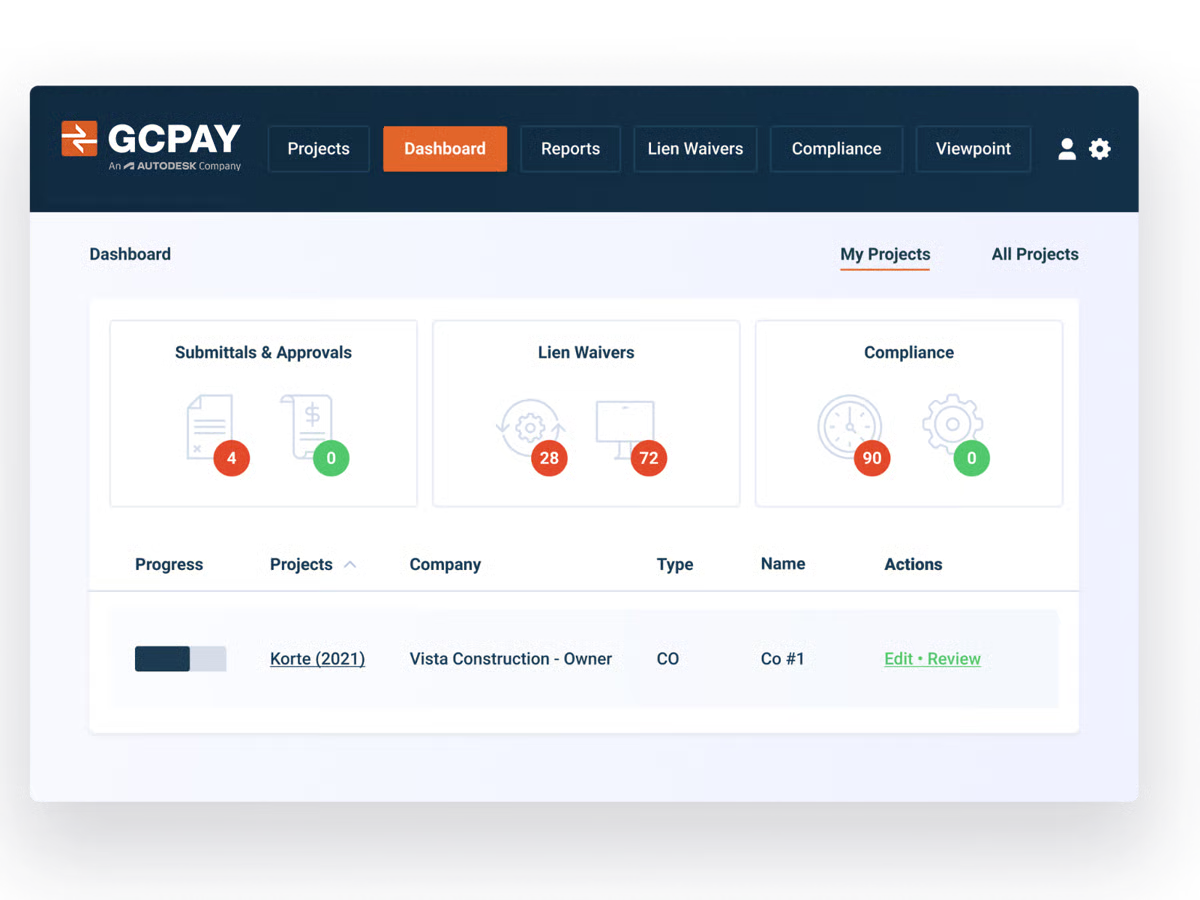
Overall, teams wanting a reliable way to run everyday payment workflows will likely appreciate how smoothly GCPay handles the core stuff, especially for standard, repeatable financial tasks. Some G2 reviewers mention that customer support response times can vary, particularly during high-demand periods. This occasionally requires teams to plan ahead when technical guidance is needed for time-sensitive financial tasks.
Also, teams wanting straightforward approvals and full-payment processes will probably find GCPay easy to adopt and consistent day to day. A few users note that while GCPay handles standard payment workflows seamlessly, teams with unique approval structures or partial payment processes may need additional setup to tailor workflows to their needs.
On the whole, GCPay stands out for its reliability, automation capabilities, and ability to simplify complex payment processes. It holds a G2 rating of 4.6 out of 5, reflecting strong satisfaction among users focused on compliance and financial accuracy in construction management.
What I like about GCPay:
- One standout capability, according to users, is the compliance document automation, which reduces manual effort in managing lien waivers, insurance certificates, and other paperwork.
- A feature that I see getting a lot of praise is the real-time invoice and payment tracking, which allows users to instantly check the status of invoices and payments, improving efficiency and transparency by eliminating follow-ups.
What G2 users like about GCPay:
“What I like best about GCPay is that it removes much human error from the subcontractor billing process. Subcontractors' Schedule of Values must equal their subcontract value. Their math always adds up on their billings. There are no missing formulas. They cannot overbill a line item or bill for change orders that aren't approved. All of this has saved countless hours of accounting time on our part. Also, having the integration with Intacct is crucial to us being able to use GCPay. Evan and the entire team were very helpful to us in converting the integration from Sage 300 to Intacct.”
- GCPay Review, Dominique J.
What I dislike about GCPay:
- The customer support is solid and generally appreciated but some G2 reviewers mention that customer support response times can vary during peak periods.
- A few users note that while GCPay manages standard payment workflows smoothly, companies with unique approval paths or nonstandard payment structures may need extra configuration to align processes.
What G2 users dislike about GCPay:
“There are certain aspects that GCPay lacks, such as flexibility for customization. The software is not very flexible, which implies that sometimes we cannot get it to work in ways that are perfect for what we want. This has caused some inconveniences to our operations as a business entity. Also, the customer support can be less responsive than expected. There have also been instances where solving some of these challenges was a little slow, thus making it difficult to respond to problems as and when they arise.”
- GCPay Review, Enrique E.
9. Dalux: Best for digital plan viewing and defect tracking
Dalux is a building information modeling (BIM) tool that supports team collaboration across construction and design workflows. It’s commonly used to view, draft, and integrate complex models in real-time.
Handling large 3D models is one feature I frequently see G2 reviewers highlight. According to user feedback, Dalux performs well with heavy files, offering fast load times and smooth navigation even with intricate models, which sets it apart from other BIM tools that often lag or crash.
There’s a lot of appreciation for Dalux’s clash detection and real-time collaboration features. Across multiple reviews, users mention that they can easily inspect design elements, spot issues, and instantly share updates, making coordination faster and reducing costly delays.
Something G2 reviewers seem to really appreciate is its cloud-based task management. Based on the reviews I’ve read, users find it helpful to log issues, assign tasks, and upload photos from mobile devices, with updates syncing automatically across the platform.

From the reviews I read, Dalux Field keeps day-to-day site work smooth and consistent, and many teams like how straightforward it feels in the field. That said, some G2 reviewers note that teams wanting a visual, at-a-glance scheduling experience might find Dalux Field a bit light on that front and might need to pair it with an external calendar or planning tool to map timelines clearly. The good news is that Dalux still shines for on-site coordination and daily execution, so teams can handle scheduling elsewhere while keeping field work tight and consistent.
Users also appreciate Dalux Field’s clean, standardized workflows, especially when they want everyone on a project following the same playbook. A few users note that teams wanting highly tailored, build-your-own workflows might find Dalux’s customization options somewhat limited and might need to adapt to its more standardized process style.
Regardless, Dalux offers a clean, user-friendly experience that enhances coordination and on-site productivity. It holds a G2 rating of 4.7 out of 5, reflecting high user satisfaction and strong adoption among modern construction teams.
What I like about Dalux:
- One feature that I see getting a lot of praise is how Dalux handles massive 3D models smoothly, with users noting fast loading times and smooth navigation even with complex designs, unlike other software that tends to lag or crash.
- A standout capability, according to users, is the clash detection and real-time collaboration features, which allow instant updates and efficient issue identification, making it easier to zoom in on design details and share changes quickly.
What G2 users like about Dalux:
"Dalux allows you to have control over the project's progress in a very organized way! In a single software, the functions of multiple programs are found."
- Dalux Review, Camilio D.
What I dislike about Dalux:
- Dalux offers smooth document and plan management, and while some G2 reviewers mention it lacks a built-in calendar view, this design helps teams focus on clear task visibility and can be easily complemented with external scheduling tools.
- The platform emphasizes standardized workflows for consistency and quality; some users note this limits customization, but it ensures reliable processes and simpler team adoption across projects.
What G2 users dislike about Dalux:
"The fragmentation of the software. I am an expert Field Pro user, but it would be great to use just some capabilities from Box Pro."
- Dalux Review, Fidel S.

Frequently asked questions about the best construction management software
Q. Can construction management software integrate with other business tools?
Yes, most modern construction management software integrates with tools like accounting software, project management tools, and ERP systems to streamline operations.
Q. Which is the best free construction management software?
Many construction management tools offer free plans or trials, but fully free options are limited. Open-source or free tools like Buildertrend and Fieldwire by Hilti provide some essential features.
Q. Is training available for construction management software?
Yes, most providers offer training programs, webinars, and customer support to help users get started. Some software also has built-in tutorials and documentation for self-paced learning.
Q. How does construction management software improve safety compliance?
Construction management software improves safety compliance by providing tools for real-time monitoring, risk assessment, and regulatory adherence. It includes features such as incident tracking, safety checklists, and automated compliance reporting, ensuring that safety protocols are consistently followed on-site.
Q. What are the challenges of using construction management software?
Using construction management software can present challenges, such as a steep learning curve for new users, requiring time and training to fully utilize its features. The cost of premium features can also be a barrier, especially for small firms with limited budgets, as advanced functionalities often come with higher subscription fees.
Q. Which construction management software offers mobile site access?
Both Fieldwire by Hilti and Dalux stand out for their mobile-first design. They let teams manage tasks, view plans, and log updates directly from the field, even offline, making them ideal for on-site collaboration.
Q. Which construction management software offers the best reporting tools?
Procore leads here with its detailed financial, scheduling, and performance reporting. Users can track progress across multiple projects, generate dashboards, and customize reports for executives or field teams.
Q. Which is the best construction project management platform?
Autodesk Construction Cloud consistently ranks as one of the top all-in-one platforms for project management, offering deep integration between design, field, and project data. Its ecosystem supports everything from preconstruction to handover, making it ideal for complex builds.
Q. Which platform offers AI-powered risk management for construction?
Autodesk Construction Cloud again stands out, thanks to its predictive analytics tools that flag potential project risks before they escalate. Its insight engine helps managers make proactive decisions based on data-driven trends and performance patterns.
Build on a strong foundation
As legendary architect Frank Lloyd Wright once said, “You can use an eraser on the drafting table or a sledgehammer on the construction site.” Tracking tasks and timelines is not just about tracking tasks and timelines; it's also about proactively preventing issues, improving efficiency, and ensuring every project runs smoothly from start to finish.
After exploring various construction management solutions, I’ve realized that the right software is a strategic partner that enhances collaboration, reduces costly delays, and keeps every aspect of a project aligned. Whether managing budgets, schedules, or compliance requirements, the best platforms provide the clarity and control needed to navigate the complexities of modern construction.
Every project comes with unique challenges, from large-scale commercial developments to residential builds or infrastructure projects. That’s why it’s essential to evaluate software options carefully, ensuring they meet your team’s specific needs and integrate seamlessly into existing workflows.
Explore top civil engineering design software to bring your projects to life with precision and efficiency.
.png?width=400&height=150&name=Untitled%20design%20(56).png)







.png)

.png)


