December 17, 2024
 by Vishnu Prasad Selvaraj / December 17, 2024
by Vishnu Prasad Selvaraj / December 17, 2024

"'Sorry for the delay, we're experiencing higher than usual volume..." If your customer support team sends this message more often than you'd like, you're not alone.
Today's support teams are juggling a tough act: keeping up with increasing ticket volumes while meeting the ever-growing expectations for quick, efficient, and personalized service.
Automated ticket routing might just be the lifeline you’re looking for. Implementing this system ensures that each inquiry reaches the most qualified agent, reducing resolution times and increasing customer satisfaction.
Let’s look at how an automated ticket routing system can help your team work smarter, not harder.
Automated ticket routing (or customer service automation) is a system that automatically assigns incoming customer support tickets to the most appropriate agent or team based on predefined criteria. It eliminates the need for time-intensive and error-prone manual ticket assignments, helping support teams improve their operations and deliver better customer service.
Now, let’s talk results - because that’s what matters, right? When you let automation handle your ticket routing, there are a lot of benefits that go along with it.
Your team starts solving problems faster because the tickets are redirected to the correct agents. Customers walk away happier (hello, better CSAT scores!) because they aren’t wasting time being passed from one agent to another and explaining their issue multiple times. Your agents can also breathe easier since this system ensures better resource allocation and workload distribution.
To implement an effective automated ticket routing process, it's important to understand its key components and how they work in sync. At its core, automated ticket routing relies on predefined rules or algorithms to analyze incoming tickets and assign them to the right agent or team.

There are four stages to this:
Automated ticket routing applies different routing algorithms, each with its own strengths and use cases.
The step before implementing this system should be preparing your company for a smooth transition to automated ticket routing.
Here’s a checklist that will help you with that:
First, take stock of your incoming ticket volumes. A thorough audit of your support operations gives you the foundation for smart decision-making. While reviewing your ticket volumes, examine them for patterns, such as predictable spikes during certain times, recurring issues, etc. Take a close look at how you are currently classifying tickets and whether your assigned priority levels and SLAs make sense.
The key is measuring what matters, so focus on the top metrics that define the efficiency of your customer support operations, such as:
Next comes the step of getting the leadership on board. Your executives need to see the potential improvements automated ticket routing can bring to the business, so build a compelling case. Show them the ROI numbers - how automated ticket routing will boost efficiency, improve customer satisfaction, and ultimately affect the bottom line. Address any concerns and gather their feedback.
Now, you need to take a hard look at your current tools and technology. Will your existing support software integrate with the new routing capabilities? Make sure you map out any necessary upgrades and software acquisitions early, as there is nothing worse than discovering integration issues halfway through implementation.
Finally, your team needs to prepare for this transition. Develop a training program for agents and managers that covers both the technical aspects and the strategic benefits. Then, you can create a realistic timeline for implementation and testing.
Remember, change can be unsettling, so maintain clear communication channels with everyone involved. Keep stakeholders updated on progress, challenges, and wins - and be specific about how these changes will impact daily operations.
The key to success here is being thorough without rushing. Each step builds on the last, creating a solid foundation for your automated ticket routing system.
Let’s look at how you can go about setting up automated ticket routing in five steps.
For successful automated ticket routing implementation, you need to consider the following factors when evaluating potential customer support solutions for your business.
You need to ensure that the tools shortlisted seamlessly integrate with the company’s existing systems, such as CRM platforms, knowledge bases, and communication tools. This will not only enable an uninterrupted flow of information but also provide a unified view of all customer interactions.
Here are key factors to consider when it comes to integrations:
Look for software that offers flexible customization options to align with your specific routing needs and business processes. It should contain configurable routing rules and algorithms with custom fields and attributes.
Here are some important customization features:
You can’t manage something you can’t measure. Look for solid reporting and analytics capabilities which are essential to keep tabs on the performance of your customer support software’s ticketing capabilities and identify areas for improvement.
Here are key reporting features to consider:
For effective ticket routing, you need to have a robust ticket categorization process. Implement a comprehensive tagging system to ensure precise categorization and prevent data loss. You can do this by analyzing historical ticket data to identify common issues and themes. Then, create a hierarchical structure of ticket categories and a standardized tagging system.
To avoid manual labor, you can implement automated tagging using NLP. Keep in mind that ticket categorization is a dynamic process that can always change based on growing customer support needs.
You need to establish clear routing rules and logic to ensure tickets are directed to the most appropriate agents or teams. Devise a tiered system for ticket priorities based on urgency and impact. It also helps if you have an updated database of agent skills and expertise.
Once done, start defining routing rules for specific teams or departments considering their schedules (off-hours and holidays). Establish clear procedures for escalating complex or time-sensitive issues. This will save you a lot of time and trouble while handling critical issues in the production environment.
Artificial intelligence (AI) and machine learning (ML) are revolutionary technologies that can improve your helpdesk’s automation and ticket routing capabilities.
NLP is a byproduct of these technologies and can be used to improve ticket categorization. For example, your customer support solution can pick up specific terms in the user’s language and categorize tickets accordingly. Another key application of AI and ML is predictive routing, which uses historical ticket data for agent assignment.
While implementing these technologies, it is important to ensure that the data used for training the AI models should be of high quality. You can start with pilot projects to test AI-driven ticket routing on a smaller scale and then gradually expand based on performance.
As with any project, thorough testing ensures that your customer support solution performs as expected and meets all automated ticket routing goals.
Start by setting up a sandbox scenario that mirrors your production environment with a complete dataset of tickets, agents, agent groups, routing rules, and logic. Implement smaller pilot batches. Next, perform beta tests with a larger group of users. Also, create feedback loops for continuous improvement and track KPIs during the test phase.
While implementing automated ticket routing can improve customer support efficiency, the setup process may present you with several challenges.
Consider the following best practices to maximize the benefits of your automated ticket routing system and deliver exceptional customer support.
Your customers have a wide presence across different communication channels. Instead of using only traditional ticketing channels like email and chat, expand your presence across popular social media apps and text messaging. Ensure that the transition between these communication channels is seamless and that the routed tickets contain relevant customer information and interaction history - this is crucial to inform routing decisions and improve customer experience. To help you with this process, choose a robust omnichannel customer support solution.
Use automation judiciously. It’s best to let your automation rules and workflows handle routine tasks, inquiries, and low-priority issues. For complex or sensitive issues, ensure that they are always routed to human agents. While doing so, you provide the option for customers to escalate to human support whenever necessary. This ensures that you don’t lose personalization in important customer interactions.
Maintain an up-to-date and easily accessible knowledge base and integrate it with the routing system to provide relevant information to your agents. This will prevent your support team from wasting time switching between multiple tabs and enable them to focus on providing quicker resolutions. Use the data from routing patterns to identify areas where your knowledge base content can be improved.
Regularly monitor and analyze important KPIs like Average Response Times/ART (average time taken by your support team to respond to customer queries), First Contact Resolution rates/FCR (the rate of resolving your customer queries in the first interaction), agent productivity, and customer satisfaction scores. Use data-driven insights from your reporting and analytics module to refine your routing rules and support processes.
Conduct regular audits of your routing system’s performance. Create feedback loops to gather insights from customers and your support agents. Stay informed about emerging trends and technologies that are shaping automated customer support. Regularly update and refine your routing rules based on performance data, agent skills and expertise, and your business goals.
Automated ticket routing is more than just a trend - it is shaping the future of customer support.
With advancements in AI, predictive analytics, and natural language processing, it’s evolving into a smarter, more personalized tool. When implemented thoughtfully and paired with a customer-first mindset, it can redefine support efficiency and satisfaction.
Find out why chatbots are the key to exceptional customer support!
Edited by Shanti S Nair
Vishnu Prasad Selvaraj is a growth marketer at Freshworks. He brings over seven years of experience at the intersection of customer, product, and marketing and has a deep understanding of the challenges in the ITSM and CX spaces.
Generative AI, the advanced technology behind ChatGPT, Google's Bard, DALL-E, MidJourney, and...
 by Reetu Kainulainen
by Reetu Kainulainen
With customer experience becoming more and more of a competitive differentiator, hot deals...
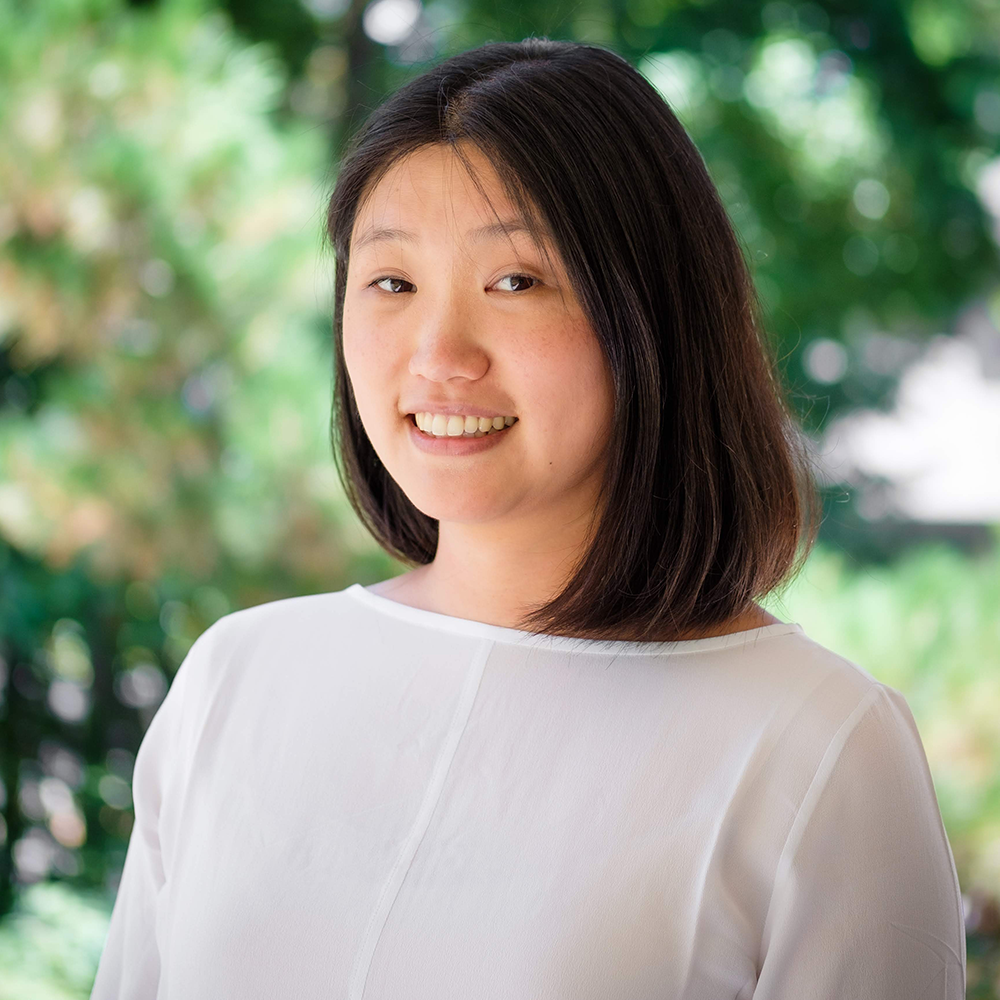 by Lucia Chung
by Lucia Chung
Your customers no longer measure your service against competitors in your industry; they...
 by Sagar Joshi
by Sagar Joshi
Generative AI, the advanced technology behind ChatGPT, Google's Bard, DALL-E, MidJourney, and...
 by Reetu Kainulainen
by Reetu Kainulainen
With customer experience becoming more and more of a competitive differentiator, hot deals...
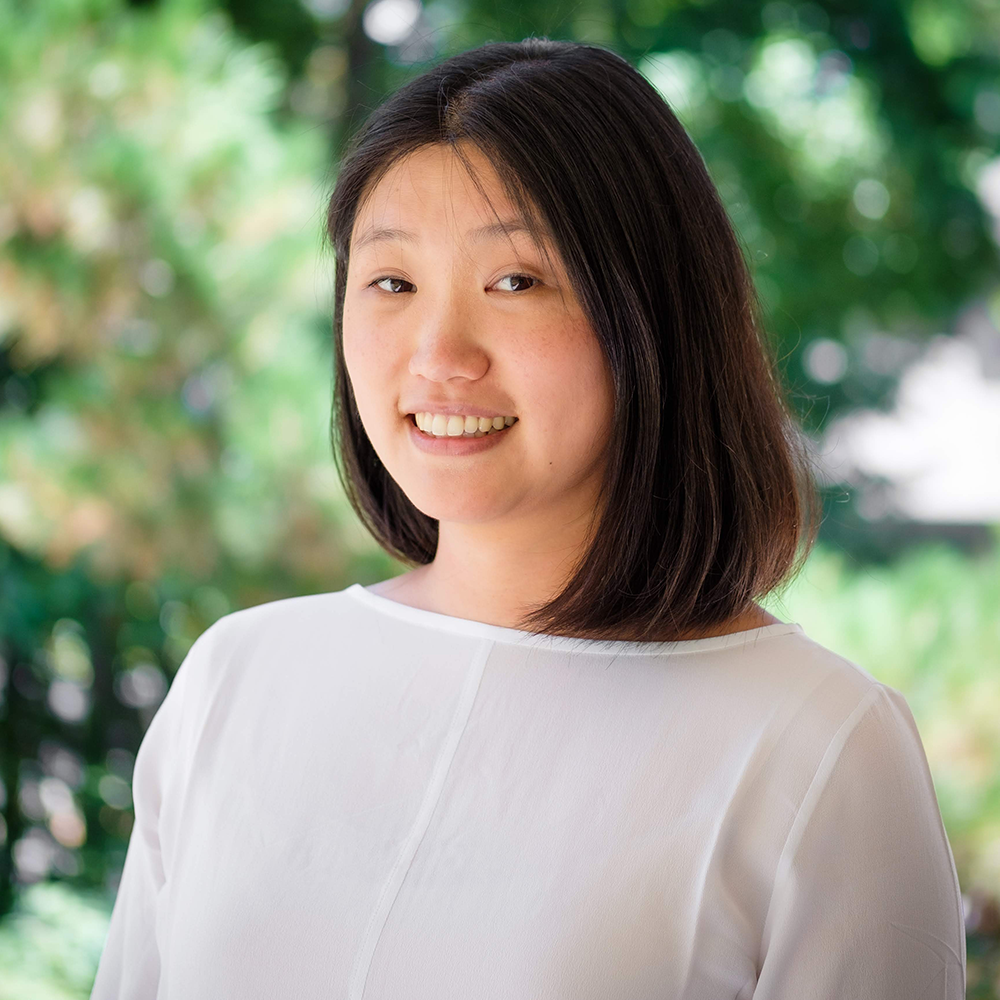 by Lucia Chung
by Lucia Chung


