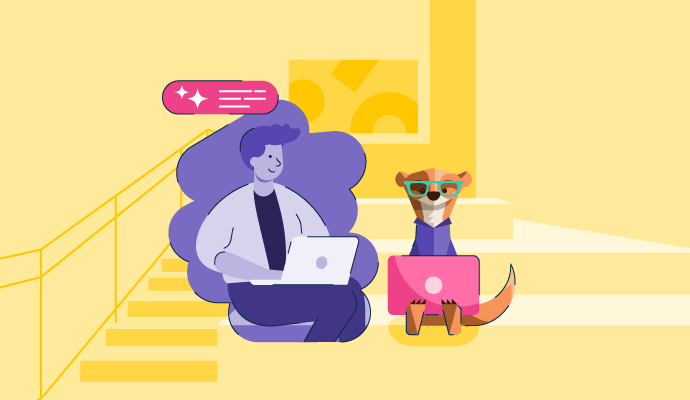
As more businesses adopt AI for creative automation and production efficiency, one of the standout features that they are interested in is AI text-to-image.
Earlier, designs that went through manual iterations and creative brainstorming can now pass through an AI text-to-image tool (also known as AI image generators) that eliminates visual inconsistencies and churns out perfect images in seconds.
By inputting technical, detailed image prompts to these tools, users can generate high-quality, professional-grade designs to satiate their brand or client needs without depending on the bandwidth of the designers.
It also allows both designers and non-designers to craft visuals with built-in narratives and show their finesse to the world. But how do they actually work? Let's see.
AI converts text to images by interpreting descriptive prompts using models like Midjourney or DALL·E. When a user types something like “isometric illustration of a retro workspace,” the AI analyzes the input and generates a high-quality image in seconds. Designers use this for rapid prototyping and visual inspiration.
Imagine describing a scene as "a serene morning landscape with a man looking into the void at sunrise" and instantly receiving a vivid match that aligns with your vision.
AI text-to-image generators make this possible, revolutionizing how we create visuals. These tools aren't just novelties; they are becoming mandatory software in various industries, streamlining workflows and sparking creativity.
AI image generators use machine learning techniques like variational autoencoders (VAEs) and generative adversarial networks (GANs) to interpret prompts and render visuals. These models are trained to transform abstract ideas into pixel-perfect imagery.
From marketing to education to product design, AI text-to-image tools serve diverse creative needs, but their value depends on how, where, and why they're used.”
Below are some potential use cases for AI text-to-image generators. Remember that your usage depends on the type of work you are doing, what you plan to use the visuals for, and whether your organization supports or allows AI-generated content.
Content marketers curate large quantities of content across formats and channels, including blog posts, email campaigns, videos, eBooks, whitepapers, case studies, newsletters, and webinars. Producing this content with limited resources and team members can be challenging. Previously, creating designs involved manual iterations and extensive brainstorming. Now, AI text-to-image tools generate consistent, brand-ready visuals in seconds, boosting efficiency for designers and non-designers alike.
For example, when publishing blog posts, a content marketer could use an AI text-to-image tool instead of relying solely on stock images. This allows them to add visual content throughout the piece while repurposing the images across mediums, thereby saving time. AI-generated content can pair well with branded content that matches the brand’s style guidelines for a holistic feel.
Here’s an example of a blog image Adobe Firefly generated.
Prompt: Create an image for a blog post about time management techniques for remote workers with an artistic look.
Source: Adobe Firefly
AI text-to-image generators will never fully replace the creativity in social media content, especially for those creating content featuring real people. However, these software tools can act as powerful allies by supplementing the content needs.
Social media teams can use AI text-to-image generators to create content that they may not be able to produce in real time or lack the funding and resources to develop in real life.
Many teams use slide decks as helpful tools in meetings, training, information-sharing sessions, and sales pitches. However, reusing the same images can feel bland and repetitive. Instead of relying on graphic designers and marketing professionals to design the images for slide decks, AI text-to-image tools empower anyone to quickly create graphics and visuals for their presentations.
Prompt: Create an image for a presentation about teamwork and innovation in a hand-drawn illustration.
Source: Adobe Firefly
While interior designers have a wealth of knowledge, AI text-to-image generators can be a helpful resource for visualizing and brainstorming design decisions. These tools can’t entirely place design ideas in the layout of your specific home- you’ll need an expert for that. But anyone can use these tools to envision design choices and styles they may want to explore further.
Mood boards are digital or physical collages that contain text, images, and occasionally other materials to represent a particular mood, vibe, or design. Vision boards work the same way and serve as a visual reminder of one’s goals or plans. AI text-to-image generators make it easy to create a mood or vision board in minutes without having to hunt for magazine clippings and other physical media to use.
Prompt: Create a mood board for a new home with a modern industrial design.
Source: Adobe Firefly
Despite their vast training and abilities, AI text-to-image tools aren’t perfect. Creating an image you feel satisfied with and want to use requires iterating and effective prompting. Follow these best practices for the highest likelihood of success.
Using vague prompts and lacking detail will likely lead to a result that doesn’t meet your creative desires. AI tools need detail to produce an image that isn’t generic, in an unsuitable artistic style, or off base from your input altogether. It’s best practice to describe the content and subject in as much vivid detail as possible, using adjectives and imagery.
While it’s tempting to assume an AI tool will nail your prompt and present the perfect image on the first try, more often than not, that likely won’t be the case. Instead, you should refine your prompt and continue submitting new details in response to what the AI text-to-image tool generates. The more you refine your prompt, the closer you can achieve your desired image.
You can guide the AI’s aesthetic by referencing styles like watercolor painting, cinematic photography, or 3D animation. Specifying lighting, mood, or perspective helps the tool better match your visual intent. Here is how you can do it:
Try not to confuse the AI tool with conflicting or opposite descriptions, as it will impact your final image. AI text-to-image generators only work off the input information, so it’s critical to be clear.
For example, using “realistic” and “imaginative” together might confuse the technology, resulting in an output that doesn’t fulfill your needs.
AI text-to-image is ushering in a new era of creative expression, but it’s also raising serious ethical and legal challenges, especially around copyright, artistic integrity, and responsible use. As businesses and creators embrace text-to-image models, understanding the implications becomes essential, not just for compliance but for trust and transparency.
In many jurisdictions, traditional copyright law doesn’t clearly apply to images created solely by non-human agents. Because AI-generated images often lack human authorship, they may not qualify for traditional copyright. That means you might not own exclusive rights, even if you crafted the prompt.
This can be beneficial in terms of public domain usability, but it also creates a grey area for those seeking exclusive ownership rights. Some platforms, like Adobe Firefly, grant commercial rights to users by default, while others, such as open-source generators, may disclaim any liability or offer limited usage permissions.
Even when legally permissible, ethical use demands an added layer of scrutiny:
In a bold move to modernize its brand and deepen digital engagement, Coca-Cola launched the “Create Real Magic” campaign — an initiative that invited consumers to co-create AI-generated art using branded assets. Built on a proprietary text-to-image engine, the campaign allowed users to input creative prompts and receive visuals that blended their ideas with Coca-Cola’s iconic design elements.
Unlike many brand-led activations, this wasn’t about passive content consumption. Instead, Coca-Cola handed the reins to its audience — empowering them to craft original visuals while still operating within brand-safe guardrails. The underlying AI model had been trained on Coca-Cola’s fonts, color palettes, and assets, ensuring that even wildly different user creations remained instantly recognizable as part of the Coca-Cola visual family.
The result was a campaign that felt genuinely interactive. Within the first two weeks, users had submitted over 120,000 unique pieces of AI art. These creations flooded social platforms, amplifying brand reach while dramatically lowering the cost per asset produced compared to traditional photoshoots or in-house design. For Coca-Cola, it wasn’t just a tech experiment — it was a blueprint for scalable, consumer-driven storytelling in the AI era.
AI image generators help users produce images that resemble real-world objects, artistic concepts, and scenes. Users provide text-based prompts or keywords, and the AI image generator software interprets and translates the text using advanced algorithms to create an image that reflects the descriptions in the prompt.
To qualify for inclusion in the AI image generators category, a product must:
* Below are the top five leading AI image generator platforms from G2’s Summer 2025 Grid® Report. Some reviews may be edited for clarity.
Canva is an AI-powered image generation platform that provides open-source accessibility to text-to-image generation and image editing. This tool offers a myriad of custom templates, charts, graphs, landing pages, button designs, object styles, icon styles and so on. With the latest update, Canva has added features like magic morphing and magic edit to intelligently readjust user images and add or delete elements.
"I love that I can quickly create professional-looking graphics without feeling. The wide range of templates, photos, and customization options make it easy to create unique designs for anything I need to ease of implementation for social media, presentations, or personal projects. It's also great that I can use it on my phone or laptop, so I can design on the go."
- Canva Review, Jayaprakash A.
"I think what I would have written as a downside has been fixed in the latest update. Before now, I could not pick a media from my phone gallery, I always first had to upload to canva before I could use, but recently I noticed I can now pick files directly from my phone gallery which is a plus."
- Canva Review, Fola O.
2. AKOOL
AKOOL offers a friendly user interface and text-to-image capabilities to customize your needs and generate professional quality graphics.
With a built-in AI image embedding feature, AKOOL can build brand graphics, video visuals, thumbnails, charts and graphs, presentations, talking-heads and AI avatars. AKOOL ensures fast rendering and upload time and minimal chances of noise or outliers during image generation.
"I’m easily able to produce a bunch of original material, so campaign ideation feels like fun again. AKOOL provides all of these in one place, from video creation to social media shorts. Having content created and scheduled from the same platform makes life so much easier for my team."
- AKOOL Review, Lynn C.
"The 5 minute video limit of the pro plan feels restrictive for longer marketing campaigns. Also, wish there were more voices for different regional accents."
- AKOOL Review, Cristina M.
Adobe Firefly offers quick and accurate AI-generated art in response to detailed image queries.
Belonging to the Adobe Creative Cloud kit, this tool mimics a human designer's workflow to edit, shift and adjust new images and provide the best resolution graphics. As an embedded model inside Adobe products, it helps unleash natural creativity and visual storytelling ideas on to the platform.
"Adobe Firefly is developed using Adobe's Sensei platform. And Firefly is trained with AI. Also useful for image creation and development by pasting text to create image really i like that one option. By using text creation allow me to create so many images by quick searching."
- Adobe Firefly Review, Jayraj.S.V
"Currently, we can see only beta version is available and it is not possible to upload on images however. you can write the description in the text format to generate beautiful images using Adobe firefly AI which can be downloaded as regular image formats such as .jpg , .png and others"
- Adobe Firefly Review, Siddhartha K.
Canva Enterprise is a upgraded version of Canva, designed for mid level and large level enterprises.
This tool encompasses an ability to create, store and edit brand projects, provide design tutorials, share design assets across departments, cloud-storage of marketing assets and so on. Various departments and functional units like sales and marketing, brand or PR can deploy Canva Enterprise to generate images with AI functionality.
"It is an easy to use and accessible platform. It helps our team create and implement solutions to creating educational resources."
- Canva Enterprise Review, Bristol W.
"Occasionally, I notice that the customization options for certain aspects, like the accuracy of object positioning, could be more advanced. In professional settings, it's crucial to have finer control over the design, and enhancing this functionality would better cater to the specific needs of advanced users."
- Canva Enterprise Review, Ricardo F.
1min.AI is an all-in-one AI productivity and image generation tool that provides integrated functions to automate content, images, audio, and video files.
With the availability of multiple large language models like Mistral, Llama, Claude, ChatGPT, and others, it becomes your personalized AI studio for marketing campaign takeoffs and content creation.
What users like best:
"I love the versatility of 1min.AI. I use it to automate tasks in Excel, write documents, help me create music and videos, and even to prepare my scripts or ideas for YouTube. The interface is simple and quick to get the hang of. It has become a true creative and productive co-pilot in my daily life."
- 1min.AI Review, Judicael M.
"The UI could use a little work. It's the only part that I don't like. I'd like to be able to customize this feature so that it's easier for me to use and navigate. The FAQ could use with some video tutorial features on how to use the different features and programs with in 1min.AI."
- 1min.AI Review, Samantha H.
AI models interpret written prompts by mapping text to visual features using neural networks like diffusion models. The system then constructs an image that reflects the described scene, style, and context..
Top tools include DALL·E 3, Midjourney, Adobe Firefly, Canva AI, and DeepAI—each offering unique capabilities from photorealism to stylized illustration.
Be clear and specific. Include details about the subject, setting, mood, and style (e.g., “sunlit forest in watercolor style”). The more context you give, the better the output.
Generally yes, but it depends on the platform’s licensing terms. Some allow commercial use, while others restrict redistribution or require attribution.
Most AI-only works aren’t eligible for copyright. However, if a human contributes meaningfully, via prompt engineering or post-editing, some jurisdictions may recognize partial authorship.
AI text-to-image tools are unlocking new levels of visual creativity, allowing anyone to turn imagination into imagery without traditional design bottlenecks.
The progression in better machine learning with generative adversarial networks has paved the way for tech and design enthusiasts to automate image creation and customization and produce a variety of images within a lightning-fast amount of time. With more and more companies now adopting this tech carefully, the future seems hopeful for AI text-to-image.
Want to switch to an AI image generator but are not sure how it works? Explore the 10 free AI image generators vetted and tested by G2 experts to gain clarity.
This article was originally published in 2024. It has been updated with new information.
Alyssa Towns works in communications and change management and is a freelance writer for G2. She mainly writes SaaS, productivity, and career-adjacent content. In her spare time, Alyssa is either enjoying a new restaurant with her husband, playing with her Bengal cats Yeti and Yowie, adventuring outdoors, or reading a book from her TBR list.
I’ve tried just about every major AI image generator out there: DALL·E, Stable Diffusion,...
 by Soundarya Jayaraman
by Soundarya Jayaraman
As a marketer and an AI enthusiast, I'm always looking for tools that make creativity faster,...
.png) by Shreya Mattoo
by Shreya Mattoo
You design something that looks perfect on your screen, then it falls apart everywhere else....
 by Holly Landis
by Holly Landis
I’ve tried just about every major AI image generator out there: DALL·E, Stable Diffusion,...
 by Soundarya Jayaraman
by Soundarya Jayaraman
As a marketer and an AI enthusiast, I'm always looking for tools that make creativity faster,...
.png) by Shreya Mattoo
by Shreya Mattoo


