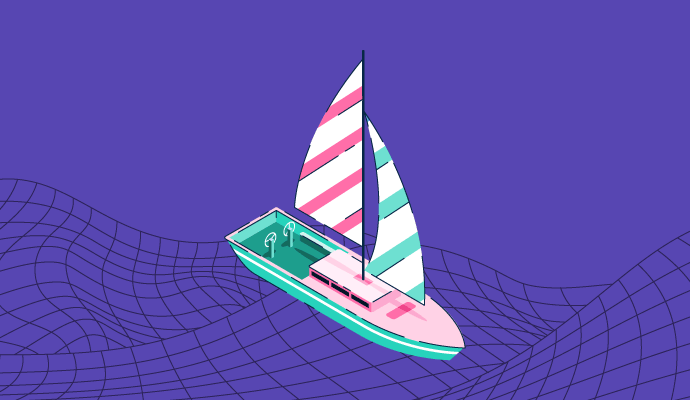
Every digital and physical production benefits from 3D models used in animation, video game creation, architecture, manufacturing, and product design. Creating 3D models might appear even more intricate than creating conventional artwork, but it becomes surprisingly simple with some expertise and our modern 3D modeling software.
However, a lot of 3D modeling platforms are out there today. Each tool has advantages and disadvantages, making it more suited for one modeling task than another. Given the abundance of options, deciding which works for you and your needs might take some time.
Whether you’re an expert or are getting started, our listicle will help you find what works for you among some of the most popular 3D modeling tools online.
In this list, vendors offering a free trial are also considered as free software. The 3D Modeling category excludes tools primarily used for CAD-related tasks like civil engineering design, building design, or architecture. To qualify for this list, the software must:
*This data was pulled from G2 in February 2024, and some reviews may have been edited for clarity.
SketchUp is a top-notch 3D modeling software, loved for its user-friendly interface. Beginners find it easy to learn with tutorials available. Professionals appreciate its ability to handle complex designs effortlessly. You can try it for free for 7 days, with options to upgrade for more features.
"SketchUp is incredibly versatile and speeds up the process of generating and refining ideas. I use it for estimating costs and volumes, solving spatial challenges, and modeling options for clients. It helps me tackle everything from construction details to designing furniture and objects for 3D printing. SketchUp has transformed my approach to 3D design."
- SketchUp review, Kate D.
"Personally, mastering this program has been tough. Despite two years of effort, working with three teachers, and completing two courses, I still find it hard. Small errors can ruin drawings, and I miss features like the snap tool from CAD. Positioning objects accurately is a struggle, and the push-pull feature often doesn't work as smoothly as I'd like, especially for creating windows."
- SketchUp review, Amanda G.
3ds Max Design software offers a complete 3D design, modeling, animation, and rendering solution for architects, civil engineers, and visualization professionals. Free, renewable one-year educational access to its products and services is available to eligible students and educators.
“I like how the software is well-integrated. Allowing all disciplines to collaborate and coordinate the project very efficiently. Allowing to reduce the errors before going to construction.”
- 3ds Max Design review, Rawad A.
“It is very complicated software with a vast set of tools and takes a long time to master for anyone trying to earn a living from this tool.”
- 3ds Max Design review, Swapnil M.
Cinema 4D is a specialized 3D modeling, animation, simulation, and rendering software program. With its quick, strong, adaptable, and reliable toolkit, design professionals across industries get more access and efficiency from 3D processes. Cinema 4D is ideal to use whether you’re working independently or with a team.
“Cinema 4D has impressive tools, especially for animation. But what first caught me was the clean and visually comfortable work environment. You can spend hours working on your 3D project without getting tired; inside Cinema 4D, it's a pleasant activity.”
- Cinema 4D review, Bruno V.
“Despite decades on the market, there is still a lack of training material for this software. As a program, C4D is capable of many things and has many bells and whistles. Still, it requires tutorials that cover every aspect of the program.”
- Cinema 4D review, Dennis F.
Digital sculpting and painting software tool ZBrush has the most cutting-edge tools with a friendly user interface and operating system. The ZBrush menus are non-linear and mode-free since they’re built on the circularity concept. You have all the tools you need in ZBrush to quickly sketch down a 2D or 3D notion and then develop that idea to its full potential.
“The number of features and customization for the textures and designs are awesome. I could even scan natural textures and input them in Zbrush to design a natural texture. It's amazing.”
- ZBrush review, Rishikesh B
“One potential downside of ZBrush is its steep learning curve, and it can take some time to master its features and tools for 3D objects. Additionally, it can be resource-intensive and require a high-performance computer to run smoothly.”
- ZBrush review, Muhammad A.
With revolutionary features in additive manufacturing, model-based definition (MBD), generative design, augmented reality, and intelligently linked design, Creo Parametric includes all fundamental 3D modeling solutions qualities necessary in software. It has a user-friendly interface and seamless workflow, allowing users to expand deeper functionality with each component.
“For top-down design methods, surface modeling, sheet metal modeling, concurrent data exchange between multiple components developed by the critical integrator, and excellent assembly configuration, the Advanced Assembly module in CREO parametric is just fantastic.”
- Creo Parametric review, Shankhaneel B
“One of the least helpful aspects of Creo Parametric is its high cost. This software program can run up to thousands of dollars, making it unaffordable for many businesses and individuals looking for a simpler solution. Additionally, the learning curve associated with mastering this software is quite steep and takes considerable time due to its complexity; therefore, it may not be ideal for those who do not have much experience.”
- Creo Parametric review, Ammar S.
Modo's robust and adaptable 3D modeling, animation, texturing, and rendering capabilities enable artists to explore and develop ideas without jumping through technical hurdles. Its powerful photorealistic viewport and progressive renderer allow you to visualize your concepts as they grow and uncover their full potential in less time.
“The best part about Modo is how easy it is to get a great render. In other 3D programs, you must set up the lighting and everything. Beauty is not the standard. But in Modo, all I did was to import my object and click render, and everything was well-lit and crisp.”
- Modo review, Nathan M.
“What I found that was least helpful in MODO is rigging tools. It is challenging to bind the mesh to the skeleton perfectly. I needed to paint weights for each small part by hand. “
- Modo review, Daniel J.
With the help of 3D Coat, you can transform your 3D concept into a production-ready, fully textured organic or hard surface mode, starting with a block of digital clay. Available in over 70 languages, 3D Coat comes with user-friendly UV mapping, easy texturing, and per-pixel features.
“This software is excellent; I like many features, such as UV mapping and the number of brushes it offers. The way of working with voxels makes the creation of 3D models easier. The materials it offers are high quality, giving me the freedom to create my own. The lighting and the camera are wonderful, the 3D environment feels good, and it is easy to move through the model. The interface is beautiful – it doesn't feel crowded, but you still have everything on hand.”
- 3D Coat review, Jhon C.
“The compatibility with my Mac iOS is the most trouble I have had with 3D Coat. I experience crashes here and there. I have an older macOS, though, so that may be more of an issue than 3D Coat. I would, however, like some auto-saving feature for cases like mine.”
- 3D Coat review, Lionel C.
Chief Architect Premier is a home and light commercial drawing, design, and modeling software. Construction plans, elevations, CAD details, and 3D models are simple to develop using automated building tools for house design, interior design, and kitchen and bath design.
“The most powerful tool to me was that I could make changes on the 2D floor plan in real-time and immediately see the changes in the 3D rendering and 3D printing.”
- Chief Architect Premier review, Adam L.
“Chief makes it difficult to own this program. The program is very expensive, especially for the common folk. The trial version is also difficult as it prevents you from saving your work. ”
- Chief Architect Premier review, Natasha R.
The autodesk architecture, engineering, and construction (AEC) Collection offers designers, engineers, and contractors a suite of building information modeling (BIM) and AutoCAD tools backed by a cloud-based shared data environment. This software streamlines project delivery from early-stage design to construction. Users get tools for optimizing projects through integrated analysis, generative design, visualization, and simulation.
“Autodesk makes excellent software for design and drafting in the architectural field. The AEC Collection is a perfect design and drafting bundle for everything an architect needs for day-to-day tasks.”
- Autodesk Architecture, Engineering, and Construction Collection review, Sean R.
“One of the downsides that I see to the AEC collection is that the Installations are still very large. This poses issues to those utilizing a number of the tools in the collection as it strains the hardware requirements. Having more flexibility to virtualize the software tool and licenses would be beneficial.”
- Autodesk Architecture, Engineering, and Construction Collection review, Steve R.
Ansys SpaceClaim modeling software enables rapid geometry creation, modification, and repair for efficient design editing. You may also optimize designs for simulation or various production methods, such as 3D printing and reverse engineering. With Ansys, you can create anything from preliminary concepts to complete designs, including fixtures and tools, as well as 3D CAD scan data cleansing.
“Ansys SpaceClaim helps simplify the simulation of complex engineering products, which reduces the simulation run time and helps us give faster and more accurate results.”
- Ansys SpaceClaim review, Ronit J.
“Modeling a brand new geometry from scratch is something I could not intuitively figure out as I did with other 3D modeling software. Additionally, its plugin interface could be more user-friendly.”
- Ansys SpaceClaim review, Tuncay K.
Avataar is a ready-to-use 3D and interactive AR solution that enhances sales conversions for e-commerce companies on platforms such as Shopify and BigCommerce. Customers can use their phone camera to position objects in their environment and choose the one that best fits their preferred color, finish, or size.
“The most valuable part of using this is that you can get a visual of the item and look at it from different views in a particular room. Being able to move the items with ease is the best. Love it, and it stands out from others.”
- Avataar review, Nancy G.
“A few bugs could be improved with the next patch or update. The application is a bit slow; they could improve the speed to make it more user-friendly.”
- Avataar review, Dhaval J.
Beginner or an expert, the field of 3D modeling is full of potential for learning and creativity. It’s a thriving industry with a lot to offer. Make 3D modeling another weapon in your arsenal because it has so many applications in many different sectors – and they all start with an idea!
Get one step closer to the three-dimensional world. Here is a complete guide to 3D modeling to get your creative juices flowing!
Samudyata Bhat is a former Content Marketing Specialist at G2. With a Master's degree in digital marketing, she specializes her content around SaaS, hybrid cloud, network management, and IT infrastructure. She aspires to connect with present-day trends through data-driven analysis and experimentation and create effective and meaningful content. In her spare time, she can be found exploring unique cafes and trying different types of coffee.
How many hours have you spent saving reference pictures and creating Pinterest boards?
.png) by Tanuja Bahirat
by Tanuja Bahirat
When Disney’s Toy Story debuted in 1995, it was the first movie I watched that was 3D. Now,...
 by Brittany Guntang
by Brittany Guntang
When Disney’s Toy Story debuted in 1995, it was the first movie I watched that was 3D. Now,...
 by Brittany Guntang
by Brittany Guntang
How many hours have you spent saving reference pictures and creating Pinterest boards?
.png) by Tanuja Bahirat
by Tanuja Bahirat
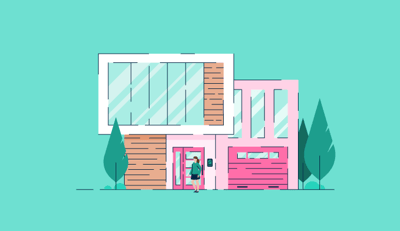

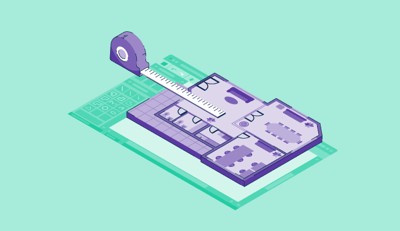
.jpg)