March 27, 2019
 by Paul Savage / March 27, 2019
by Paul Savage / March 27, 2019

Website owners have to take responsibility for their visitors’ safety, but unfortunately, not every website is secure.
In fact, website hosting can be risky if you’re not careful. Studies show that as many as 18.5 million websites are malware infected at any one time.
To protect yourself and your personal information, you’ll need to be aware of the red flags associated with an unsafe website. Plus, it’s wise to download and leverage website security software to help harden your defenses while surfing the world wide web.
By the end of this article, you’ll be acquainted with those red flags, as well as some security software suggestions to keep you, your family, and your colleagues safe online.
When coming onto a website for the first time, the first thing you need to look out for is the SSL (Secure Sockets Layers) certificate. It is really easy to check if a website has a valid SSL certification, and there are two methods of determining it. The first method is to look out for a padlock symbol on the left-hand side of the URL at the top of your browser. And the second method is to look at the actual domain name itself.
If a site has been secured by SSL certification, you will notice that the domain will begin with “https” instead of “http” – see example below.
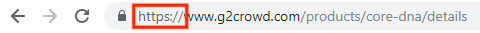
Websites get an SSL certificate to protect sensitive information, such as credit and debit card details, traveling from the server to the site (or vice versa). Without the SSL certificate, the sensitive information is at risk of being exposed and accessible to cyber-criminals.
If you want to know about the reputation of a website, your online community will probably have something to say. Online review websites like G2 Crowd and TrustPilot can help you see how the online community rates and reviews specific websites and software.
The advent of social media platforms has encouraged people to write about their personal experiences online. If a customer has had a positive experience, they will leave a positive review and vice versa.
If you can see that a brand, website, or software has a lot of positive reviews, it’s a strong indicator that you can trust their website and the websites associated with that brand. '
Since the introduction of the EU regulation GDPR, many websites have begun to ask for user consent in exchange for accessing and processing the user’s personal data. Consent is usually asked for in a pop-up form.
Source: adroll.com
Most consent forms, like the example above, should explicitly communicate how your data is collected and protected by the website.
Note: Make sure you read it through carefully before confirming consent.
The introduction of this regulation has marked a huge step in data privacy and encouraged many US states to adopt similar legislation.
Earlier this year, The US Government Accountability Office released a 56-page report which advocated the adoption of federal legislation that mimics the GDPR mandate.
Legitimate websites will have a certificate of authentication, or a trust seal, on the header and footer throughout the website. If it is an eCommerce site, then you’ll most likely see it on the checkout pages. The trust seal will be from accredited internet security bodies like Norton, McAfee, and Trustwave. These seals can often indicate if a site has an SSL certificate, but it can also indicate other features including the date of the last malware scam.
According to Sitelock, 79 percent of consumers expect to see a trust seal. However, you need to be wary that there are some fraudulent websites that will attempt to deceive users with similar looking seals on their website. If you are not sure, try clicking on their seals. If they are authentic, you should be taken to another website that explains the accreditation.

Source: www.krishtechnolabs.com
According to a survey by KoMarketing, 44 percent of respondents say that if they don’t see any sort of contact information, they will leave the website to look elsewhere. Additionally, 54 percent say that the lack of “thorough contact information” reduced the credibility they had with the vendor.
A website should have clearly visible contact information on every page that clearly displays their email address, phone number, a physical address, and social media accounts. This gives consumers the added reassurance so they can reach out to someone if they need assistance.
Even if a site that does have the necessary SSL certificate, privacy policy, contact information or trust seal, it might not be secure if it is infected with malware.
Here’s a list of all the common malware attacks:
Ensuring your web experience is secure should be your top priority. While the above signs can help you identify if a site is secure or not, you also need to take responsibility for the security of your device. Here are some tools that you can use to prevent you from becoming a victim of a cyber attack
As previously mentioned, you can look for the presence of “https” in the address bar. But if you want to double check, you can use SSL certificate software to check websites for their SSL certification, and also to attain SSL certification for your own website.
While SSL certificates should be your first port of call in ensuring the site that you access is secure, it’s also wise to secure yourself from more local threats with a VPN. This is especially the case when you’re on the road and you are using public Wi-Fi, which McAfee claims to be relatively insecure, as it is easy for hackers to breach.
We advise that you invest in a Virtual Private Network (VPN software), a piece of software that you can use to create secure connections to the internet, no matter where you are.
| Related: Checkout this roundup of 50 VPN statistics that will make you reconsider your online security. |
To bolster the security of your home or business network, consider using firewall software.
Most comprehensive security platforms will include a firewall that you can easily implement onto your network. Firewalls act as an electronic barrier that helps to block unauthorized access to your computers and devices, including IoT devices like webcams, smart speakers, and smart thermostats. This is important since IoT devices aren’t equipped with native security measures.
Even if websites are trying their best to ensure your data is kept secure in line with regulation such as the GDPR, we highly advise that you create strong and unique passwords for all your accounts that are storing sensitive information. Plus, a strong password management tool will store all of your passwords through either an encrypted vault downloaded to your computer or mobile device, or digitally through browser plugins or extensions.
Finally, no two accounts or websites should have the same password. We have seen many instances where one hack became many hacks, due to password repetition. With a password manager, this won’t be an issue, as you won’t have to remember every single password you use.
To protect yourself from any malware threats, we strongly advise that you install anti-malware software solutions like Malwarebytes and regularly run scans to quarantine any suspicious files that you have downloaded by accident.
And of course, no device should be without anti-virus software. When choosing anti-virus software, we highly recommend that you use software that has been highly rated and is widely trusted.
Website security should be a top priority for both website owners and internet surfers. When browsing the web, never take your security for granted. Check for certificates, customer reviews, security seals, and law-abiding activity. Plus, be sure to equip yourself, and your business, with the best tools to prevent and manage cyber attacks—in all their forms.
Why risk it? Protect yourself from vendor security breaches and fraudulent charges with G2 Track. (It's free!)
Paul manages the agency partnership program at Core dna. He's responsible for training partners on new technologies such as headless CMS/eCommerce and helping them close bigger deals, faster.
Out of all of the buzzwords you hear around your website, analytics is probably one of them.
 by Mara Calvello
by Mara Calvello
Building a website is no quick task, and you’re not done once it goes live.
 by Mara Calvello
by Mara Calvello
If you’re a small-business owner, you’ve probably looked at sites like Amazon and eBay and...
 by Lauren Fram
by Lauren Fram
Out of all of the buzzwords you hear around your website, analytics is probably one of them.
 by Mara Calvello
by Mara Calvello
Building a website is no quick task, and you’re not done once it goes live.
 by Mara Calvello
by Mara Calvello


