October 22, 2020
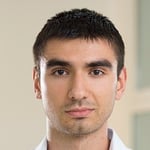 by Andrej Kovačević / October 22, 2020
by Andrej Kovačević / October 22, 2020

In the early days of the internet, businesses were slow to recognize how critical a marketing and sales tool it would one day become.
But once the majority saw the potential, business websites were suddenly a mission-critical part of every company's arsenal.
But small businesses, in particular, were slow to jump on the bandwagon. They were hesitant to invest precious marketing dollars into an unproven medium. They also didn't have the technical know-how in-house to help maintain a website once it was built. As a result, 36% of small businesses still don't have a website at all.
And those that do are proving very resistant to the idea of redesigning their business websites. That's because after spending so much on the original build, upkeep, and round after round of SEO optimization, they fear that redesigning means starting the process from square one.
In truth, though, a modern website redesign doesn't have to spoil years of hard-won SEO benefits. If the process is handled in just the right way, any business can bring their website up to modern standards without taking any damage to their search engine rankings, traffic, or visibility. Here's everything you need to know about how to do it.
You may be wondering why a business might choose to abandon a perfectly functional website to embark on a redesign process. After all, if it isn't broken, it shouldn't need to be fixed, right? Well, the internet's not a static place, and what was state of the art yesterday is outdated today.
For that reason, it's necessary to reevaluate your business website from time to time to make sure it's in line with modern design and technology standards. For example, today, the majority of web users access the internet from a smartphone or other mobile device. Older websites aren't always designed to accommodate small screens and cellular data connections, and therefore don't provide a very good user experience on those platforms.
And that's a bigger deal than you might think.
Not only will your visitors suffer, but your search rankings will too. That's because ever since 2015, Google has given preference in search results to websites with mobile-friendly designs. If yours isn't one of them – you're missing out on a search ranking bonus.
And that's just one of the reasons you might want to update a business website. There's also the likelihood that you're using a design that's out of date and that's making your business seem like it's behind the times. For that reason alone, the average digital-forward business goes through a site redesign every three years or so. And even if you don't want to keep up that kind of pace – you shouldn't wait too long or your brand might suffer the consequences.
The good news is that redesigning your business website doesn't have to harm your SEO. If you follow the right steps, you should suffer no adverse effects and end up with a new site that both you and your customers will love. But to get there, it takes some careful planning, some technical know-how, and some well-timed execution.
Of course, you don't have to go it alone when you decide to redesign your business website. There are plenty of firms with expertise in performing SEO migrations that you can outsource the work to. But even if you decide to put your redesign in the hands of an expert, it doesn't hurt to be familiar with the major parts of the process beforehand. That way, you can handle some of the work yourself and save some money, or at least be knowledgeable enough to understand what your web design firm is doing and what exactly you're paying for.
Before you get started with the process of a website redesign, you'll need to know what you're getting yourself into. Fortunately, the process is more straightforward than you might expect, given the complexity of the task. As a guide, here are the major steps you'll have to undertake.
The first step in the process is to figure out exactly where your existing site stands in terms of performance and SEO goals. If you don't get this step right, you won't have any way to gauge how well or poorly your new website is performing. In general, you'll want to collect data about your existing website on the following metrics:
After gathering that information, it's also a good idea to perform a backlink audit before moving forward. This will allow you to identify any links to your site that could be harming your search performance. Believe it or not, a competitor can try and sabotage your business's website by linking to your site from questionable places or using vulgar or spammy anchor text.
If you come across anything like that, don't worry. Google has taken this tactic into account and will allow you to disavow your association with those links so they won't harm your SEO.
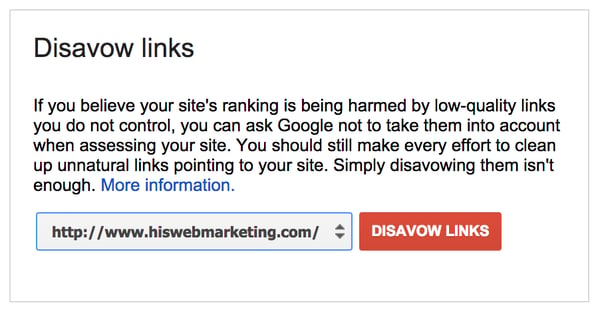
With any luck, though, the data you collect should reflect the performance of a thriving existing website. And if it does, you'll see right away how worth it the process of protecting that performance will be as you redesign the site.
If your existing site's performance isn't meeting expectations, though, don't let it bother you. There will be ample time and opportunity to make some corrections to help the situation. In fact, that's the final step of the process in any case. Even if you're satisfied with your current results – there's always room for improvement.
The next step is one of the most important parts of the whole process. It's to go through your existing site's analytics data to identify which pages have the most value. In this case, value is defined as any pages that have a high share rate, have a large number of inbound links, or that generate significant page views and time on site.
The pages that you identify have to be preserved at all costs because they're the engine of your site's SEO performance. If you were to make any of them inaccessible or otherwise modify their content, you could see a sharp decline in keyword performance and inbound traffic. Since that's what you're trying to prevent, take your time with this step and leave no stone unturned.
Although you're probably excited to move on to creating your new business website, you're not quite there yet. You still need to make some additional adjustments to your existing site to make sure that the parts you'll be reusing are worth keeping.
To do this, you should go over each page and give them an on-page SEO overhaul. The overall idea is to make sure that every page on your site targets one or two keywords that you're hoping to rank well for in search. You'll probably notice that the pages that don't do this aren't the ones you've identified in the previous step.
The lack of this kind of optimization may have been hindering the rest of your website from reaching its full potential. So, now's the time to make sure you've gotten all the basics right from top to bottom. Then, you'll be able to retain even low-performing pages (if you need to) and give them a chance to serve a new purpose on your redesigned site.
Bear in mind that on-page SEO isn't a quick process. If you're lucky, you'll get through between five and ten pages per week. So, if your existing website is especially large or elaborate, make sure to plan for enough time to complete the whole process correctly before moving on.
Once you're certain that you have everything on your existing site cataloged and optimized, it's time to figure out which pages will be making the transition to the new site and which you plan to remove. Remember, the pages you're not keeping still added some value to your existing site. For that reason, you won't be able to just delete what you don't want and move forward.
Instead, you'll want to make a list of the pages you plan to eliminate so you can redirect any incoming traffic destined for them to other parts of your website. Web servers have a built-in system to accomplish this, called a 301 redirect.

A 301 redirect will automatically load whatever page you'd like to use as a replacement when someone tries to visit an eliminated page. And it also instructs search engines like Google that you've changed the structure of your website. And since it prevents your users from seeing a page not found error, it won't harm your search rankings by sending users to useless pages.
But you can't stop there. Wherever necessary, you should also remove internal links on your site to the pages you're removing – unless it makes sense with the page you're redirecting to. The bottom line is that you don't want to send visitors to pages they didn't intend to see if you can help it. When you don't, your bounce rate will go up and your site's performance will suffer.
Once you have your site structure all set (including any pages you intend to add during the redesign), the next step is to map out the final structure that your redesigned website will take. This will not only help you to make sure that no pages get missed during the redesign, as well as prevent you from overlooking any dead links created by the previous step.
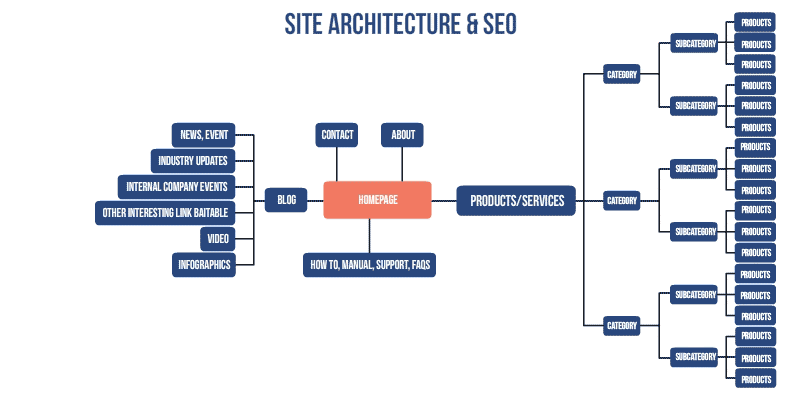
At the same time, you should also go about updating your website's sitemap. The good news is that you can accomplish both tasks at the same time. You'll just have to choose an appropriate tool for the job depending on the specifics of your website.
It's very important, from an SEO perspective, to keep your sitemap updated and correct at all times. That's because Google's web crawler uses it as its first option to find pages on your website to index. That means keeping the sitemap updated makes it easier for Google to properly display and rank your valuable content.
Of course, there's a good chance Google will find your pages anyway – they're pretty good at what they do. But, since there's no way to be sure, your sitemap is the best tool you have in your arsenal. Plus, it makes for a handy way for you to track what's changing on your business website over time. And because SEO isn't a once-and-done process, it's best to maintain as much in-depth visibility as possible so you can keep making adjustments for better and better SEO performance.
At this point, you're up to the good part. That is, redesigning the site's graphical elements and pages. But you shouldn't just update the look and feel of your website. You should also go out of your way to make as many SEO improvements as you can while you do it. Depending on the age of your existing website, there may be a variety of things you could do to improve SEO that simply didn't exist when you built your original site.
For example, there's structured data. You may have noticed that Google's search results pages have a whole lot more information on them than they used to. They have all kinds of rich results like video clips, user reviews, recipes, and other very specific data. If you've ever wondered where it all comes from, structured data is your answer.
Adding structured data to your website involves including some data tags that let Google know what your page contents are so they can be displayed in search correctly. And Google wants website owners to do this, so they give preferential placement to sites that deliver such rich results.
Best of all, Google even provides a very simple tool that will help you to mark up your website's pages appropriately. It's called the structured data markup helper, and it's a visual system that makes it easy for anyone to classify the types of data on their website in a way that Google can understand and use.
And structured data's not the only thing to consider. Since you're redesigning your website, you'll also want to choose a responsive design that can adapt to the needs of whatever device is accessing it. It's a great way to make sure your new site is mobile friendly as well as a bit future-proof as technology continues to develop.
And that's the one certainty here. Technology is going to continue to develop, and you'll want to try and stay on top of it. When you consider that Twitter didn't even exist 15 years ago, and today companies are trademarking hashtags because they have such tremendous marketing value, that should give you some idea of how quickly things change. So, you're going to want to keep revisiting your new website's SEO tactics periodically – even after it's finished.
As a recap, you should now know the basics of the process of redesigning your business website without damaging its valuable SEO characteristics. You've learned how to go about measuring your existing site's performance, how to find out what its most valuable pages are, and how to avoid damaging the success you've already had.
But even better, you also know why redesigning your website from time to time is a good idea that will help your business's bottom line. And if you need some outside assistance to get it done, don't be afraid to ask questions using the information you've learned here. Any web design firm that's worth what they're charging will be more than happy to go over every step with you.
The most important takeaway of all is that you should stop being afraid of the website redesign process and embrace it as an important way to maintain peak performance from what should be your business's most important marketing asset. As you can now see, it's possible to have the best of both worlds - a website that's beautiful, functional, and modern while safeguarding all of your hard-won progress in the never-ending battle for search supremacy.
Andrej is a digital marketing expert, editor at TechLoot, and a contributing writer for a variety of other technology-focused online publications. He has covered the intersection of marketing and technology for several years and is pursuing an ongoing mission to share his expertise with business leaders and marketing professionals everywhere.
Google recently announced that starting July 1, 2019, mobile-first indexing will be the...
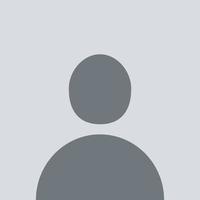 by George Konidis
by George Konidis
Although keyword cannibalization may sound like a grizzly affair, the truth is that it is not...
 by Suganthan Mohanadasan
by Suganthan Mohanadasan
Technical SEO. A short phrase that has been known to strike fear into the hearts of SEOs and...
 by Ken Marshall
by Ken Marshall
Google recently announced that starting July 1, 2019, mobile-first indexing will be the...
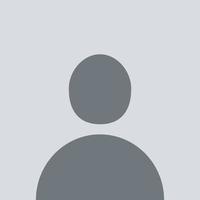 by George Konidis
by George Konidis
Although keyword cannibalization may sound like a grizzly affair, the truth is that it is not...
 by Suganthan Mohanadasan
by Suganthan Mohanadasan


