September 30, 2019
 by Ugi Djuric / September 30, 2019
by Ugi Djuric / September 30, 2019

Growth begins when you figure out how powerful the tools you’re using are.
A lot of people are not aware of the power and possibilities Slack gives to all of us.
Slack isn’t just a team communication tool – it’s much more.
Slack is an all-in-one team collaboration and productivity tool that offers features like organized conversation with internal and external channels and parties, search through all files and information in public channels, and apps and integrations to help all coworkers in a company share a workspace with easy communication.
Automating different processes in Slack can help your team become more efficient, productive, and save time in your day.
Did you know that you don’t need four different tools to generate leads on your website, support your customers, convert them into paying users, and make them successful Everything you need for that is Slack and one more tool.
In this article, you will learn how to automate 20 different processes in Slack, including lead generation, social media marketing, product development, user and employee onboarding, company culture, marketing, and more.
Note: These automation hacks won’t automate your processes and workflow entirely. Some of them still require a little bit of human touch. However, they will save you a couple of hours each day.
For example, even if you can do your entire social media marketing from Slack, someone still needs to create the image and write a copy. Are you ready to see step-by-step guides on how to automate 20 different processes with the help of some of the best Slack apps and Slack itself? Let's get started.
We all know how boring and exhausting some sales tasks can be. Sometimes, while doing sales, we find ourselves doing the same things over and over again, like prospecting or lead generation, for example. Fortunately, there are some processes that can be automated from Slack without losing our time.
Lead generation is important for every business. Without leads, it's impossible to close deals and acquire paying customers.
Besides traditional ways of generating leads and prospecting (like going manually through business listings and finding potential customers), real-time lead generation can be a valuable source of interesting and high-converting prospects. Real-time lead generation on your website can be done with chatbots, pop-ups, or some of the best live chat software.
In this particular case, in order to save 50 percent of your time while doing real-time lead generation, you can use two different Slack apps:
Lemtalk is the Intercom alternative that enables you to chat with your website visitors through Slack, while Zoom is a well-known software for online meetings.
So, how can you automate real-time lead generation inside Slack with those two tools?
| Create automatic messages that are triggered according to website visitor behavior and current context. For example, if someone is on your pricing page, you can trigger a message: “Don’t know which plan is the best option for you? Let's chat about what exactly you need!" |
| Live chat with your website visitors from Slack. Because your automatic message triggered your current website visitor, they will probably respond you. You will automatically receive this message in Slack and be able to chat with them without using another tool. |
| Send a link for a zoom meeting. If the prospect is interested enough in your product/service, type "/zoom meeting" in your Slack, and Zoom will automatically create a virtual meeting room. Send them the link, and you’re ready to close the deal! |
To illustrate, the process of live chatting with your current website visitors from Slack looks like this:
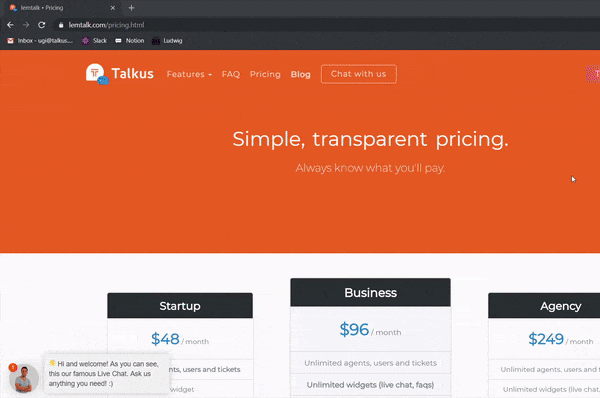
There is no need for visiting your CRM over and over again. You can check the status of leads and prospects directly from your Slack.
This automation hack works pretty well with Salesforce, Troops, Woobot, and other CRMs that have a Slack integration. This automation hack is useful if you want to discuss particular prospects or customers with your teammates.
After you do this, you can mention your coworkers that are interested in particular prospects and chat with them about potential problems or opportunities.
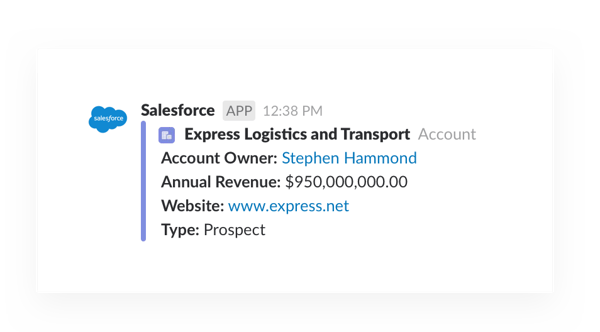
Has the status of the prospect changed? Have they suddenly become more qualified or are not interested in your product/service? In that case, there is no need to leave your Slack at all. Just like in the previous case, you can update your CRM records directly from Slack.
This automation hack works with Woobot and Troops:
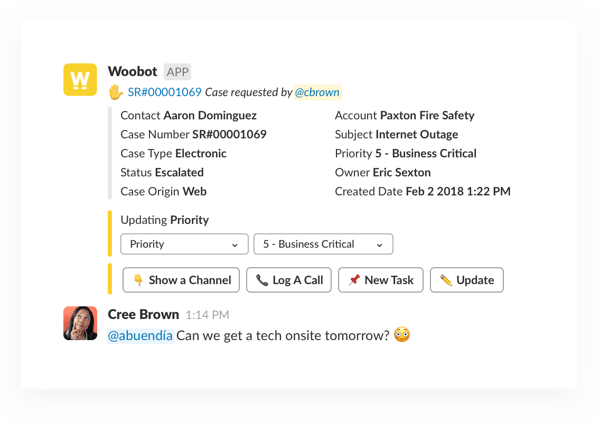
In sales, all “high-quality” leads need to be maintained with a personal touch – writing personal emails. Sometimes, this is really exhausting and time-consuming. So, it’s not a rare occasion to forget to follow up with leads.
So, you can sync your Google Calendar with Slack, and whenever you need to write some follow up, Google Calendar notifies you; it’s a good hack to remember more things and be up-to-date with everything.
Slack communities can be a big resource of leads for your business. However, generating leads through Slack communities requires a lot of time and effort.
Of course, even with this automation hack, you need to invest time in building a relationship with potential customers. However, you don’t need to check every messages in the community in order to find out who might be interested in your product/service.
In Slack communities, where potential customers are gathering, using different keywords will notify you when someone mentions something related to your business.
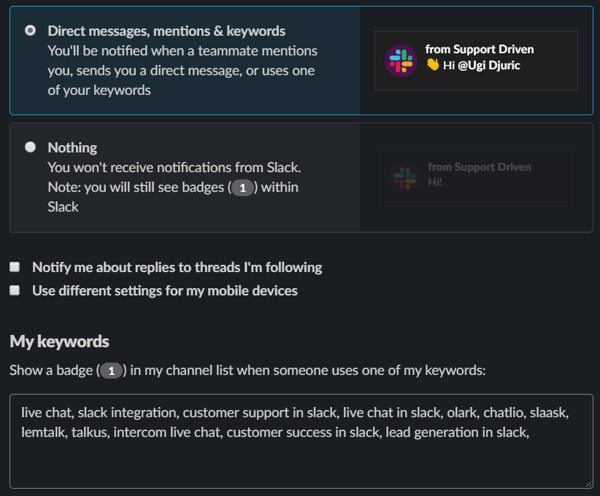
As you can see, the notification only occurs if someone mentions me, sends me a direct message, or use some of the keywords I filled in.
How to set notifications on Slack:
|
Just like sales, marketing is an inevitable part of every business. Unfortunately, there are a few boring and time-consuming tasks. So, here are the best marketing automation hacks that can be done inside Slack.
Tip: If you're using more than one communication platform, like Slack and Microsoft Teams, you need to connect these two apps to make your workflows easier.
Collaboration is an important part of every marketing campaign – especially because it involves people from different industries (for example, copywriters, designers, photographers, and developers). Therefore, collaborating with your teammates through emails can sometimes be very time-consuming.
Fortunately, Slack can solve that problem:
|
There are a few Slack integrations you can use to take your social media marketing on the next level without using your social media at all.
Four tools for social media marketing campaigns that can be useful are:
|
Publishing your social media posts from Slack is the same as when you’re typing messages to your friends – there is no need to go at Facebook, Twitter, or other networks.
Sometimes, marketing is all about the data, statistics, and knowledge about users or campaigns. So, let's see how to integrate user on-boarding and churn statistics into Slack, while seeing what happens with SEO, website, PPC, and other data.
It’s important to keep a constant eye on your website metrics because that’s the place where the magic of your business usually happens and where your potential users decide whether they want to try your product/service or not.
Thus, receiving your Google Analytics data into Slack can be more than useful. You can easily receive your Google Analytics data into Slack every day by installing the Arc.ai app and receive statistics both in text or diagram format.
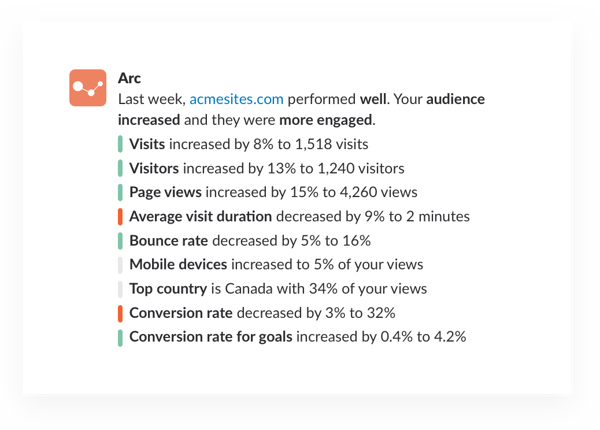
|
TIP: Share your insights on Google Analytics and let people know how you feel about integrating the platform into your Slack channels! |
Content marketing is the fuel a lot of companies are using for their growth. However, an essential part of every content marketing strategy is the SEO itself. Therefore, it’s important to keep an eye on the SEO health of your website. Whether you’re looking for content audit or website SEO health statistics, you can view all of them inside Slack.
As marketers, we very often run different ads – whether they’re PPC or social media (more on that later). Constant monitoring of different dashboards can be really time-consuming. So, what if there was a way of running and monitoring your PPC ads from Slack?
For instance, Clever Google Ads Slack app can send different notifications, reminders, and metrics straight into one Slack workspace.
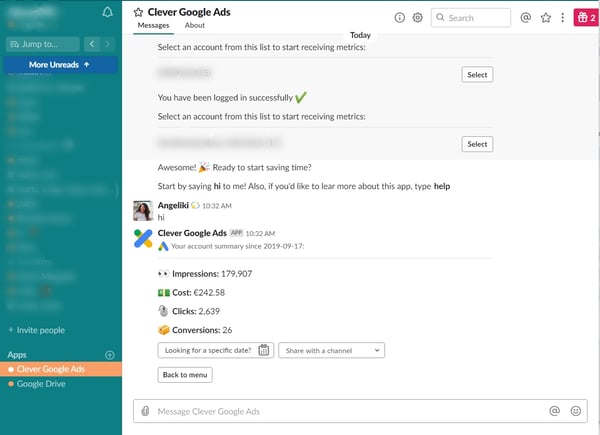
With more than 2 billion users, Facebook is one of the largest networks of potential customers for any kind of business.
If you’re running Facebook ads regularly, then you might like this simple automation hack with Emma – a Slack bot developed by Zapier that enables you to monitor and pause your Facebook campaigns, as well as receive different notifications and stay up-to-date.
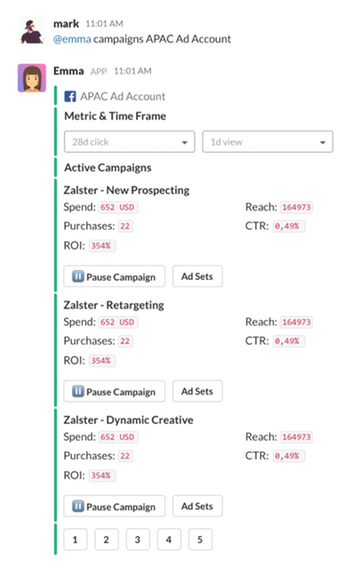
Slack is a great platform for employee onboarding; there are many apps and ways that can help to on-board employees more efficiently.
However, Slack can be a good tool for basic user onboarding as well. You can’t create different product experience layers from Slack, but you can keep in constant touch with your trial users, making sure that you’re always at the top of their minds.
User onboarding workflow in Slack is based on a couple of notifications, personalized emails, and offering help.
|
The process is pretty much the same for other user on-boarding cases (like when someone upgrades an account or churn).
Naturally, since Slack is the place where your entire team is gathering, it’s a great platform for employee onboarding.
Many employee onboarding programs are run on autopilot, as it saves a lot of time. There are different apps, like Greetbot, that enable you to create different on-boarding sequences for anyone who joins your workspace.
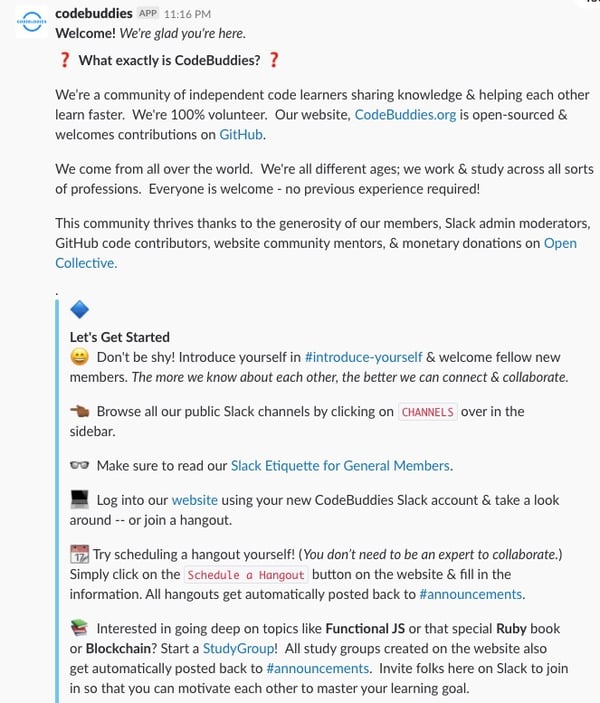
A lot of coworkers can feel shy when they join for the first time; slowly introducing them with other teammates can help. Programs like Donut randomly pair different people in an organization for a cup of coffee. This doesn't just help break the ice for new colleagues, but it can also improve company culture.
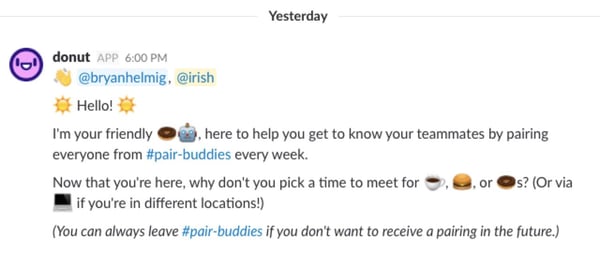
New employees have a lot of different questions at the beginning; an in-app Slack knowledge base can help to answer those questions.
If you have a product, automating some parts of the development processes can save you a lot of time and make you more productive.
Slack can be a great platform for improving productivity.
When you integrate your Google calendar inside Slack, there is no need to go to Google to add events and meetings. Everything can be done directly from Slack.
This workflow works great with the Meekan Slack app. All you need to is to type is "/meekan, schedule a meeting today at 1 pm." Your meeting will be scheduled inside your Google Calendar.
If you have a lot of meetings each day, it can be exhausting to change your Slack status all the time. Fortunately, with Google Calendar integration, you can automatically sync your status based on the meetings inside your calendar.
Here’s how to do it in four quick steps:
|
TIP: You can customize your statuses as well as your workplace. Learn how to personalize Slack with Slack themes.
Whether you’re preparing yourself and your team for the weekly/daily meeting or you just want to know the status of current projects, you can easily do so inside Slack with daily stand-ups.
There are a couple of ways to do this:
|
Whatever way you choose, be sure that it will help all of your teammates to be on the same line.
You can automate your entire customer support from Slack.
With Slack, you can forget about emails. If your business is completely oriented around Slack, and if you think that Slack standard plan pricing isn’t too expensive, you can create single-member or ghost channels inside your organization.
These channels are visible only to you and those inside the channel, helping create separate channels for all your users. That way, you can easily collect feedback and support your customers without leaving your Slack workspace; this can be a great way to chat with your clients and partners.
Slack can be a great way to keep an eye on your expenses and team's product usage. This can be extremely helpful, as it can diagnose which products are used too often and which not often enough, allowing you to prioritize your expenses.
|
TIP: To do this, simply install the G2 Track Alerts Slack app and you will be able to monitor your expenses right away. And learn more about G2 Track and how it can help you reduce software spend. Stop wasting your money! |
There are a couple different customer support apps that are fully integrated into Slack and can help you to receive and answer all of your customer support requests directly from Slack.
By using customer support apps inside Slack, you will be able to see new tickets instantly, reduce response time, and support more customers without leaving your Slack.
| Related: Slack is home to hundreds of apps and integrations that help make your life easier. Discover the best free Slack apps that are available right now. |
As you can see, Slack has hundreds of different uses, and this article only scratches the surface. Other than team communication and collaboration, Slack can be a great platform for lead generation, customer support, marketing, product development, project management, and many other tasks.
Still haven't tried Slack yet? Don't get left in the dark! See what other users say about the all-in-one platform and find out why so many people trust Slack as their go-to communication resource, only on G2.
Ugi is passionate about content marketing, lead generation, customer support, and everything else regarding the SaaS B2B. In his spare time, he likes to walk with his two dalmatian dogs, ride horses, and taste new wines. He is currently head of growth at
The surefire, tried-and-true trick to increasing your pop-up conversions is simpler than you...
 by Greg d’Aboville
by Greg d’Aboville
Think about your typical workday. How many hours do you spend creating content? Emails,...
 by Victor Riparbelli
by Victor Riparbelli
Email is one of the most powerful tools for connecting with potential customers. It allows...
 by Aastha Shaw
by Aastha Shaw
The surefire, tried-and-true trick to increasing your pop-up conversions is simpler than you...
 by Greg d’Aboville
by Greg d’Aboville
Think about your typical workday. How many hours do you spend creating content? Emails,...
 by Victor Riparbelli
by Victor Riparbelli


