July 2, 2025
 by Sam O'Brien / July 2, 2025
by Sam O'Brien / July 2, 2025

Today’s teams are more connected.
They’re using chat apps for quick updates, video calls for meetings, and endless email threads for everything else. But when communication happens in silos, collaboration slows down and productivity suffers.
Unified Communications (UC) solves this challenge by uniting your core communication tools such as voice, video, messaging, and collaboration on a single platform. No more app switching, missed messages, or fragmented conversations. Just one workspace where teams connect in real time, share ideas, and keep work moving.
With Unified Communications as a Service (UCaaS), companies scale these capabilities in the cloud, giving every employee, whether remote or in-office, the same seamless way to communicate and collaborate.
Unified communication is the integration of voice, video, messaging, email, and collaboration tools into a single platform. Businesses use unified communication to streamline communication processes, improve team collaboration, and increase efficiency. Key features include video conferencing, VoIP, instant messaging, and shared document access.
Unified communication integrates the services of vertical and horizontal units within an organization and streamlines business operations within one single cloud. The most common examples are cloud telephony, WhatsApp business API, and email service.
No matter what lead acquisition channel a business deploys, the data gets stored dynamically via the API call. The lead flow is maintained so that the cloud runs specific offers, logic, and code based on intent and strength. At no point in the unified communication strategy should a person feel unattended.
Several progressions in technology today have passed the golden hand to businesses. As the cloud wave takes over, applications get containerized to produce efficient data handling and quick lead generation via customer communication channels. But that wasn't always the case.
The earlier convention of sales and marketing had businesses on the sled of market failure. The inability to measure touchpoints missed inbound calls, and the sloth investment of sales teams made the process extremely difficult. The customer could never get what was required due to the gap in communication and collaboration.
Initially, companies liaised with cloud telephony services and marketing agencies to scale consumer communication. Different verticals of a department didn't have a common platform to send, receive, and manage lead data. This led to a unanimous clutter, where the business ended up losing the leads.
The concept of unified communications is a breakthrough that streamlines customer communications digitally for brands. Integrating omni-commerce channels with API calls and integrated data environments can help every department learn the lead's current status.
This technology can help sales teams track sales touchpoints, push enablement material, and tackle sales objections at any stage of the purchase journey.
Being able to offer both audio and video communication isn’t optional anymore—it’s foundational to any Unified Communications (UC) platform. Video calls, in particular, have become essential for connecting today’s distributed teams. In fact, 87% of remote employees say video conferencing helps them feel more engaged and connected to their colleagues. And it’s not just about video and voice. UC platforms now bundle a range of communication tools, messaging, file sharing, presence indicators, and more, making them the backbone of modern business collaboration.
This growing demand is reflected in the market: the global Unified Communications market was valued at $136.11 billion in 2023 and is expected to surge to $417.86 billion by 2030, growing at a CAGR of 17.4% from 2024 to 2030. That growth reflects how crucial seamless, integrated communication has become for businesses navigating remote work, hybrid teams, and customer expectations for real-time responsiveness.
It’s worth noting: some people still confuse Unified Communications (UC) with unified messaging. Unified messaging is one part of the bigger picture—allowing users to manage email, voicemail, and SMS from a single inbox. But UC goes further, covering both real-time (voice, video, chat) and non-real-time (email, voicemail) communication across the entire organization.
There are several keys to planning an effective UC strategy.
Start with your team members. Who will be using the UC platform, and what will they need to be doing most of the time? Management teams may need great video conferencing capabilities. A UK-based call center agent, meanwhile, will need a high presence through regional telephony, as well as potentially SMS, email, and social media channels. Think about the tools that will be needed to support the user experience (UX).
UC adoption will take time, especially for a large enterprise with thousands of employees. Each user will need to not only be familiar but highly competent with using the UC interface. Otherwise, things won’t get done properly, and time will be wasted troubleshooting.
Consider phased rollouts if your organization is large so that your IT support team can give full attention and not be overwhelmed. Spending more time getting UC adoption right the first time will pay dividends in the long run.
Before you can implement a UC framework, you need to know if the system integrates with your current operations. This can be pre-existing hardware like desktops and telephones or legacy software systems already installed on company computers.
Will your current network infrastructure hold up to increased traffic? If you are moving to a cloud-based UC service, will your current bandwidth be adequate? It may be the case that your infrastructure needs an overhaul to be UC-ready.
No matter which UC solution fits your organization, make sure you set yourself to evolve with the industry. Technology is rapidly changing, and the markets are growing. Opt for a solution that allows for great scalability relative to the size of your business.
In this way, the business can respond to increased demands from customers or resources with agility. You will also want to have interoperability options. You might need the ability to support a diverse set of third-party integrations. Or desire private/hybrid cloud flexibility. Give your organization options. This way, you can evolve your UC framework along with the business.
Unified communications software makes it simple to chat, call, and meet in one place. G2 features honest reviews so you can choose tools that keep your team connected without hassle.
Explore UCaaS platforms on G2 and keep your hybrid teams engaged.
Unified communications address an organization’s communication needs by streamlining the collaborative process. Communication is easier and more reliable. This helps to drive greater collaboration between team members.
Organizations should consider unified communications and collaboration (UC&C) technology. A UC&C framework adds much-needed collaboration tools that go hand in hand with a UC model. These tools can include things like screen sharing and group document creation and editing in real time.
Virtual collaboration is essential to your digital workforce. A UCaaS solution helps achieve that in the following ways:
Together, these tools help your teams stay connected and help your customers get answers fast.
| UC component | Example tools |
| Voice and telephony | VoIP, Cloud PBX, SIP Trunks |
| Video conferencing | Zoom, Microsoft Teams, Google Meet |
| Instant messaging | Slack, Microsoft Teams, WhatsApp |
| Collaboration tools | Confluence, Notion, Google Workspace |
| Email and messaging | Gmail, Outlook, Mailchimp |
| Mobility support | Mobile UC apps, BYOD integrations |
| Business app integrations | Salesforce, HubSpot, Zendesk |
UCaaS isn’t a theoretical solution, it’s a practical, transformative technology already driving results for businesses across industries. Here’s how companies are putting UCaaS to work:
A multinational retail chain with stores across North America and Europe struggled with fragmented contact center operations. Each region used different phone systems, creating inconsistent customer experiences and siloed data.
By deploying a global UCaaS platform, the company unified its voice, chat, and video channels across all customer support locations. Now, when a customer calls or chats from anywhere in the world, the system automatically routes them to the best available agent — whether in London, Toronto, or Madrid.
A regional healthcare network needed to expand its telehealth services during a period of rapid patient growth. Their previous communication setup—split between email notifications, phone calls, and third-party video links—created confusion for patients and providers alike.
By implementing UCaaS, the network integrated appointment reminders, virtual consultations, and post-visit follow-ups into a single, secure platform. Healthcare providers could now switch between video calls and secure chats during appointments, while patients received automatic reminders and easy-to-join video links.
A fast-growing SaaS company faced a common startup challenge: their sales, customer success, and support teams each used different apps for calls, chat, and video meetings. As the company expanded globally, this caused missed follow-ups, duplicated work, and poor visibility into the customer journey.
Switching to a UCaaS platform allowed the company to consolidate calling, instant messaging, and video meetings on one platform, integrated directly with their CRM. Now, sales reps can track conversations across multiple touchpoints, jump into a video demo on the fly, and collaborate on deals—all without switching apps.
Regardless of industry, these companies succeeded with UCaaS because they:
Understanding these differences helps leaders choose the right tech for their business goals.
| Category | Unified communications (UC) | Unified communications as a Service (UCaaS) | Collaboration tools |
| Definition | Integrated communication tools | Cloud-delivered UC platform | Platforms for teamwork & file sharing |
| Deployment | On-premises or cloud | Cloud-based only | SaaS platforms |
| Core focus | Real-time communication | Scalable, hosted communication | Asynchronous teamwork |
| Examples | VoIP + Video + Messaging | RingCentral, Zoom Phone | Slack, Google Docs |
| Target users | Mid-large enterprises | Remote/hybrid teams | All teams, any size |
| Payment model | CapEx + OpEx | Subscription-based | Subscription-based |
Key components of integrating unified communications into the digital workforce can be classified into the following groups:
While a digital, remote, or hybrid workforce can be beneficial both to the employee and the employer, it does come with several challenges. Here are a few of the remote work pain points that UC can address:
Oftentimes, managers and team leaders can be uncertain about how or when to connect remote staff. By using a UC platform, all communication happens in one place. This means that when the virtual team member accesses the platform, they will get any message as soon as they need it.
Within a business communications framework, digital workers can lack presence. That is, it can be difficult for coworkers and team leaders to know when a message recipient is available in real time. A UC platform simplifies this process, with all communication taking place in the same space.
Recipients will be available when they choose to be, regardless of device or location. All of the relevant coworkers will be able to contact them in real time with whatever method they desire.
Building a sense of community within a virtual work environment can be challenging. However, with a UC framework, creating connections between team members can be easier.
Virtual meetings can be conferences or one-on-ones with HD video and clear audio. These types of face-to-face interactions can help everyone see the people behind the organization. Social team chats can also be implemented to allow for non-work communication and a bit of fun interaction.
Running unified communication as a service (UCaaS) within your system ERP also causes data vulnerabilities like distributed denial of service (DDOS) attacks. Managing a copious amount of traffic sometimes results in data breaches and thefts, which divulge important information to hackers.
Exposing client data over unauthorized web servers results in service hijacking. At no point are the personal details safe over the web, and they get eaten into by competitors and other monopolists who follow unfair brand practices. The cloud servers need to be secured against such hijackers with regular scans and audit trails.
Unified communications as a platform (UCaaS) needs exponential network bandwidth that supports multiple software packages, libraries, and dependencies to store, share, and retrieve communication logs and data. This data needs stout support with cybersecurity software. The lack of proper encrypted cybersecurity software makes this data prone to ransomware.
Once your organization has found a suitable UC solution, you will want to adopt best practices to improve collaboration further.
Make sure you and your teams stick to the UC platform for all correspondence. This will ensure you have top-level encryption as well as maintaining the main benefit of UC: having all your communication under one umbrella. Everyone should be getting the same data security, even in a BYOD scenario. Of course, all devices must stay up to date with OS and browser updates, and this should be stated in the company UC policy.
Not everyone in a large enterprise needs access to everything. Even in a small business, user profiles will help to make sure each job role has access to the relevant tools. Giving employees access to a simple interface with only what they need will make it easier for them to adopt for daily use.
Put a communication policy in place that guides team members on which channels should be used and when. Make sure, though, there are options to allow for flexibility for remote workers.
This can allow for out-of-work communication in non-real time, like a work IM or email. However, the recipient is expected not to open the message until they are available to work. and have defined channels for team, project, company-wide, and non-work communication.
Hold weekly or monthly contests to encourage communication and collaboration. Leverage user data from a UC platform’s analytics and encourage friendly competition between departments or team members.
Track things like usage rate or the number of different users who contributed to a document or file. For some employees, a little reward can nudge them to maximize the tools available to them.
Secure authentic credentials for every user interface accessed by sales and marketing professionals. Creating a login ID and password and enabling role-based access control (RBAC) ensures data remains masked for critical tasks. Further, maintaining a lead activity dashboard, customer advocacy dashboard, and contact repositories maintains an integral backbone of business operations.
Have more questions? Find the answers here.
Unified communications improve business efficiency by integrating voice, video, messaging, and collaboration tools into a single platform. This reduces communication delays, enhances remote work, and simplifies IT management. Unified platforms improve team collaboration, lower costs through consolidated services, and support faster decision-making.
UCaaS is a cloud-based delivery of unified communications tools like voice, video, messaging, and collaboration. For example, Microsoft Teams provides UCaaS by enabling voice calls, video conferencing, and chat from a single cloud platform, allowing businesses to communicate efficiently without on-premise infrastructure.
Unified communications improve productivity by reducing communication delays, enabling instant collaboration, and centralizing tools like voice, video, and chat. This allows teams to respond faster, resolve issues quickly, and manage tasks from a single platform, reducing time wasted switching between separate communication systems.
The main difference between UC and collaboration tools is scope. Unified Communications integrates real-time communication channels like voice, video, and messaging into one system. Collaboration tools focus on shared workspaces, file sharing, and project management. UC improves communication flow, while collaboration tools enhance teamwork on shared tasks.
The most reliable office communication software is Microsoft Teams due to its uptime of over 99.9%, integration with Microsoft 365, and support for voice, video, and chat. Other reliable options include Slack for messaging and Zoom for video conferencing. Reliability depends on uptime, security, and platform integration.
An effective employee interaction software is Slack, which enables real-time messaging, channel-based discussions, and app integrations to streamline workplace communication. Microsoft Teams and Workplace from Meta are also effective for combining chat, video calls, and collaboration. Effective interaction tools improve engagement, simplify teamwork, and support remote collaboration.
The best platform for employee messaging is Slack due to its real-time chat, organized channels, and third-party integrations. Microsoft Teams is also a strong choice for businesses using Microsoft 365. These platforms improve team communication, reduce email dependency, and support remote collaboration with secure, scalable solutions.
The leading team collaboration software is Microsoft Teams, combining chat, video meetings, file sharing, and app integration within Microsoft 365. Slack is also a leader in real-time messaging and integrations. These platforms lead the market by improving team productivity, supporting hybrid work, and enabling seamless communication across devices.
The best employee communication app for small businesses is Slack because it offers affordable pricing, easy setup, and real-time messaging. Microsoft Teams is also suitable for small businesses using Microsoft 365. These apps improve team coordination, simplify communication, and support growth with scalable features for small teams.
A good app for staff communication is Slack, providing real-time messaging, organized channels, and integrations with popular work tools. Microsoft Teams is also effective for chat and video within Microsoft 365. These apps help staff share updates, collaborate on tasks, and maintain clear communication across remote and in-office teams.
Without leveraging the benefits of unified communications, your company will miss out on reduced costs and increased employee productivity. What’s more, you’ll also become less appealing to future talent and less competitive to retain your current employees.
To ensure workplace flexibility in the future, you must implement a UC solution. UC technology improves all the processes of your business, and it prepares your company for the future of the workplace. UCaaS is the best way to unify and strengthen your remote teams. And your employees will reward your organization with greater output.
Be at the forefront of customer preferences with omnichannel commerce software and tap into demand forecasting with intelligent tools.
This article was originally published in 2023 and has been updated with new content.
Sam O'Brien is the Director of Digital and Growth for EMEA at RingCentral, video conferencing and call center software provider. Sam has a passion for innovation and loves exploring ways to collaborate more with dispersed teams.
Consumer demand for personalized experiences is at an all-time high.
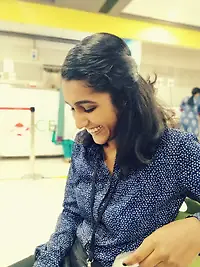 by Keerthi Rangan
by Keerthi Rangan
Often in our work lives, learning what not to do is as important as learning the correct way...
 by Nikola Baldikov
by Nikola Baldikov
Whether you’re a business leader, partner, or team member, communication channels are your...
 by Angela Yurchenko
by Angela Yurchenko
Consumer demand for personalized experiences is at an all-time high.
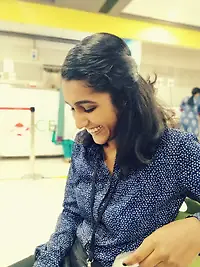 by Keerthi Rangan
by Keerthi Rangan
Often in our work lives, learning what not to do is as important as learning the correct way...
 by Nikola Baldikov
by Nikola Baldikov


