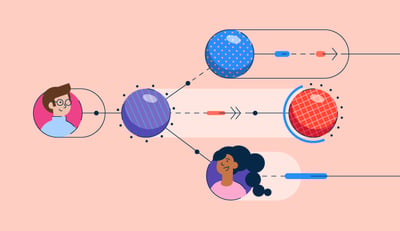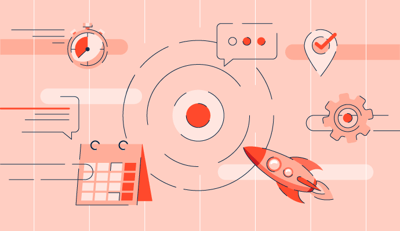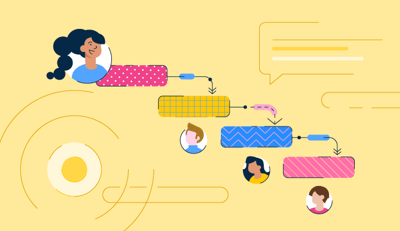May 5, 2023
 by Grace Pinegar / May 5, 2023
by Grace Pinegar / May 5, 2023

You can't start business projects without approvals from stakeholders and project committees.
The need to get project approvals leads project managers to create project charters. Project teams use project management software to collaborate, schedule tasks, create project plans, and develop a charter. You'll learn how to create a project charter in this article, especially if you're new to project management.
A project charter, or a project definition document, is a formal, short, and straightforward document laying out the project essentials (i.e. project scope, project objectives, and key stakeholders). This document verbalizes the authority of a project manager regarding a venture at the onset of a project plan.
Project managers write project charters to explain the business case, specify benefits, and streamline resource allocation. A project charter keeps sponsors, teams, and stakeholders on the same page about project objectives and goals.
Project charters outline the risks and benefits of projects and identify the exact business problem projects are solving. These elements sound familiar because they're in the more extensive project management document, a business case.
Not all businesses will create a project charter as a solo document; some will wrap a project charter and a business case into one. Before working on a project charter, ensure you speak with your company's management and understand their expectations and preferred documents.
An effective project charter helps you:
Now that you’re familiar with the basics, let’s review the various elements that make up a project charter.
To ensure you’ve included all that your business deems necessary in a project charter, be sure to consult with a member of management or even a stakeholder. Below are the project charter elements to include in a charter.
Now, let’s look at a sample project charter template.
Let's say your digital marketing team is creating an ad campaign project to generate leads. Below is a sample project charter for this project.
Project name: Q3 ad campaign project
Project description: Creating an ad campaign set and running ads to generate leads.
Business case: To support the revenue arm's goal of:
Project deliverables:
Project milestones:
Project team members:
A project plan, also known as a work plan, is a formal document that outlines different project control and execution stages. It includes project objectives, deliverables, communication plans, Gantt charts for milestones, and a work breakdown structure (WBS).

A project charter offers a project overview and includes the project scope, schedule, budget, and resources.
A business case has the same fundamentals as a charter but a different scope. It justifies why the team is undertaking the project and how its benefits outweigh the costs. Good business cases also offer alternative options and rationale for the preferred solution.
Now, let’s look at how to create a project charter. Ideally, these sections should be shorter as they guide readers to different project planning documents.
These tips will help you create an effective project management charter in no time.
Best-in-class project management software solutions help you create project plans, manage multiple projects, schedule them, allocate resources, and facilitate change management. Project managers use project management tools to better collaborate and communicate with different project stakeholders.
To be included in the project management software category, a product must:
*Below are the five leading project management systems from G2's Fall 2022 Grid® Report. Some reviews may have been edited for clarity.
Asana is a leading project and work management software that helps teams streamline everything from small tasks to strategic initiatives.
“The interface is beautiful, and the gamified tweaks, like celebrations after completing tasks, make Asana fun to use. A fun user experience is the single most important factor in long-term use, in my opinion. I also love that Asana constantly solicits user feedback via platforms like the Asana Forum."
- Asana Review, Alison P.
“In some of the fields, such as calendar view, it is not always easy to edit a project, so you do have to remember to toggle between the different view options for full functionality. When working during team meetings, you also want to make sure everyone on the team is looking at the same information and the same view on the screen to track effectively. It does take some time to set up and onboard."
- Asana Review, Felicia T.
Smartsheet is an enterprise platform that enables individuals and teams to plan projects, execute them, and report at scale.
“I like how Smartsheet integrates MS Excel and MS Project functionalities in a single package. This makes Smartsheet a really powerful tool and easy to learn. Another thing I love about Smartsheet is the ability to create survey forms from your sheets you can send to clients or employees. This tied to the live dashboard functionality makes Smartsheet a great tool for live real-world data visualization."
- Smartsheet Review, Manuel S.
“When starting with Smartsheet, it may take some time to become familiar with the app and its various shortcut icons. It could take a few seconds to locate the symbol I need, even after a few weeks of practice. Reconnecting every few minutes is annoying, and the session break is too short."
- Smartsheet Review, Laik E. M.
monday.com features different project management building blocks so that you can customize workflows in any way you want and improve productivity.
“It's simple to use and easy to manage for the wider team and me. I can create anything from a simple client ticket to creating client project boards for multiple departments. There are a lot of great functions we use daily, including tracking, sub-item tasks, CRM, board sharing, project status, email notifications, and more."
- monday.com Review, April T.
“The only downside of using monday.com is the steep learning curve. I've had to help some of our employees learn the ropes, which has been confusing for them. Employees who do not have English as a first language find it especially difficult.
I'm also surprised that it took so long for me to learn how I could personally use monday.com to help streamline my processes. I think it would be helpful if more help videos show how to use monday.com for first-time users and informative videos that show all the different ways it is possible to use monday.com to its full potential."
- monday.com Review, Ruth B.
ClickUp is an all-in-one productivity solution ideal for teams to plan, organize, and collaborate on tasks and projects of all sizes.
“ClickUp is easy to grasp for basically anyone but has plenty of in-depth features that make it wildly robust and customizable. Their constant updates also help to provide a useful feedback loop for improving the site in ways that are relevant to our team.
ClickUp is easy to templatize when needed and easy to customize when needed to give you the perfect balance of time savings and exactly what you want for a project. The ClickUp team is very transparent and listens closely to their users, taking their best feedback and suggestions to heart and constantly improving the platform."
- ClickUp Review, Thom S.
“The desktop application should support running in the background (and not close when you hit the X) or at least give the option to control that. I wish the desktop application made it easier to find the import function (I have to hunt it down). Also, I want the desktop application to support natively viewing/downloading attached files rather than downloading them from the website."
- ClickUp Review, Shane W.
Wrike is a work management platform that helps teams collaborate faster and focus on purposeful work.
“I love the consistency and transparency that we have with our team when using Wrike! We used to use too many spreadsheets and manila folders to track all of our jobs, which frequently got lost and resulted in staff wandering the office to look for the missing folders. Since we implemented Wrike, we now know the status of all jobs with a click of a mouse!"
- Wrike Review, Caitlin B.
“The user interface could use some work. For new users, it isn't intuitive. It takes some time to get used to navigating the platform and finding the features that are most useful to you. Also, other platforms offer more robust fields for projects, like important links, approvers, dependencies, etc. Would be nice for Wrike to add these in."
- Wrike Review, Adam D.
Now that you know how to write a project charter, you can get to work on one of your own! Every new project feels like unchartered territory until you get to it. The charter is the starting point for the project, and now it's time to work on it and complete it on time.
Check out how project onboarding can help you overcome unforeseen obstacles, communication problems, and budget issues.
Grace Pinegar is a lifelong storyteller with an extensive background in various forms such as acting, journalism, improv, research, and content marketing. She was raised in Texas, educated in Missouri, worked in Chicago, and is now a proud New Yorker. (she/her/hers)
Staying on top of every part of a project is always a challenge, but an effective project...
 by Holly Landis
by Holly Landis
No matter your industry, there’s likely a whole list of acronyms and jargon that relates to...
 by Holly Landis
by Holly Landis
Managing projects has always been a core part of my work.
 by Washija Kazim
by Washija Kazim
Staying on top of every part of a project is always a challenge, but an effective project...
 by Holly Landis
by Holly Landis
No matter your industry, there’s likely a whole list of acronyms and jargon that relates to...
 by Holly Landis
by Holly Landis