October 11, 2019
 by Stefania Rossi / October 11, 2019
by Stefania Rossi / October 11, 2019

People, in general, do not like change – even more so when it affects their work routine.
Have you ever tried to introduce “That great app” to your team, hoping for an instant increase in productivity and performance, only to see your efforts fail miserably?
When done badly, introducing new software to your team members can backfire, leading the team to waste time and completely undermining your optimization efforts.
In this article, we’ll take a look at the most common mistakes managers make when rolling out new software for the team. Luckily, those mistakes can be avoided, making sure that you, the manager, can make the transition as smooth as possible.
Given that teams, companies, and business contexts vary a lot – even within the same industry – there are generally seven mistakes to avoid when rolling out a new tool to the team.
Bringing new software to an organization, big or small, requires a lot of effort and planning. If you've heard the term digital transformation, it’s easy to understand why the software market is booming.
Just take a look at any software listing website; there are apps for basically anything: CRM, payroll, employee management, time tracking, email marketing, and more. Without those, companies rely on the “old school methods,” which are mostly paper-based, manual, and time-consuming.
Software-as-a-Service (SaaS) solutions brings in several benefits, such as:
| Availability and accessibility at all times, with a simple internet connection |
| No need to code yourself |
| Generally easy setup and integration with other software |
| Automating tasks to reduce manual labor |
Data shows that 85 percent of small business owners plan to invest more in cloud-based SaaS solutions by 2020.
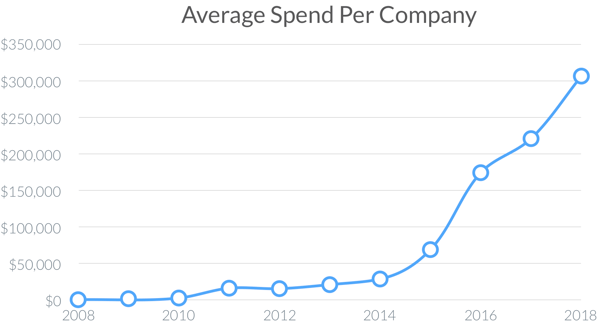
(Source: Blissfully)
The average spend by the company in SaaS solutions continues to rise. These solutions can help businesses save time, optimize processes, and increase office employee productivity.
Now, let's look at the top seven new software rollout mistakes.
Before bringing the new tool to the team, did you actually try it? No, I’m not talking about signing up for a trial, clicking around, and then forgetting about it. What I mean is using the tool daily in your work, for at least a couple of weeks.
Most SaaS products, for example, offer trial periods that usually last from 15 to 30 days. Many do live demos. It would be a shame to not take advantage of all that to thoroughly test and see the features in action.
If you don’t do that, your evaluation will end up short of a few crucial elements, like:
| Tool's ease of use |
| Integration with personal and company workflows |
| Readiness and availability of customer support |
| Learning curve |
Why should your team care about the new software in the first place? Why should they take their time and effort to learn it and integrate it into their daily work? What was wrong with post-its and spreadsheets?
Explaining the reason why a new tool and process is introduced can't just be brushed off with a because-I-say-so approach. Think of an app that’s introduced in the workplace, only to be abandoned immediately after.
That’s a huge waste of time and money. It also ruins any chances of successful software adoption in the future.
Teams should always be made aware of how the new software aligns with company goals and what the team is expected to achieve. Otherwise, they will be missing the motivation and engagement to continue to use it.
If you decide to roll out a huge, complicated new solution in the middle of a project that’s just as huge and complicated, things are bound to get messy. In addition, are you sure that the team is actually ready to take on a new, complex system?
Sometimes, in the enthusiasm of “starting fresh” and introducing new processes and tools, managers can forget to bring in the change gradually. What you really don’t want to do is damage office productivity with the wrong product for the wrong team.
Testing the new tool yourself isn’t a guarantee that others will use it. To make sure the rollout is a success on the whole organization, you’ll need some help from your team. That means inviting a member of the team to test the tool with you.
If you don’t do that, you might fail to see the flaws and issues that can arise from adopting the software. You might also miss some benefits or unexpected uses of the software you hadn’t even thought of.
Without these “testers,” you’ll also miss some important advocates that could help you bring the new solution to speed when it’s opened to the rest of the team.
When you roll out new software is just as important as how you roll out new software. Clearly, busy periods (like the beginning of the year, with new projects coming in, and the end of the year, when companies are rushing to close) are not the best timing to adopt a new solution.
Choosing the wrong timing can undermine all your efforts, leaving a bad association between adopting new software and a waste of time. This can ruin any chances of doing it again successfully in the future.
Even with a carefully selected timing and a handful of supporters by your side, you can’t just expect the whole team to magically figure out the software themselves.
Without a team training session, your team members might get stuck when the first difficulty arises. Thankfully, the vast majority of software providers also offer a killer customer service.
However, that's not enough. Training sessions and continuous use of the tool will also mean that there will be more and more questions from the team. Without proper instructions and written guidelines, your team may just eventually give up.
After all the research, training, planning, and implementation, the new solution finally gets going, and you, who chose it, forget about it.
Needless to say, that is a huge mistake because you don’t stick around long enough to see the solution actually going. You, the manager, should be able to see the benefits of the new software. You should also be there when problems and issues arise.
Above all, don’t forget the importance of leading by example. Why should your team members use the software if you, of all people, don’t?
If you found yourself guilty of any of these mistakes, don’t be too hard on yourself.
Humans make mistakes. Thankfully, those mistakes can be easily fixed. So, don’t beat yourself up if you didn’t manage to get the team aboard the new software this time.
For the next, make sure to follow this simple checklist:
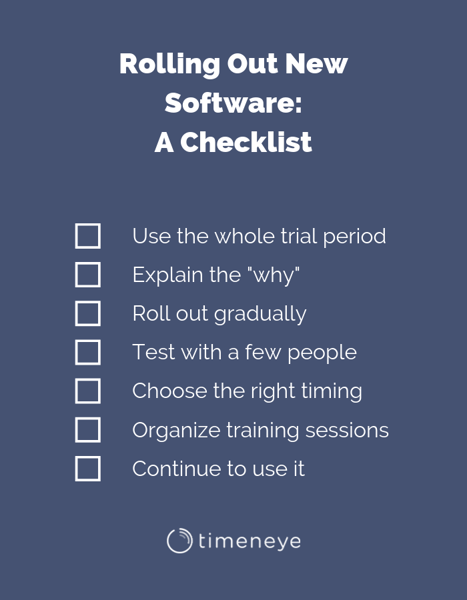
There are plenty of choices for businesses that want to embrace the digital revolution. However, managers have to be especially careful when rolling out new software to make sure their efforts don’t fall flat.
Lack of testing, failure of explaining goals and expectations, overly complicated solutions, poor collaboration and timing, as well as lack of training and consistency can slow down, or even undermine, the adoption of the tool.
By introducing a carefully selected solution, with the right timing, preparation, and set up, teams and managers will be able to get aboard their new software and sail toward success.
Sometimes, even with the best effort and planning from you and your team, that great new tool might simply not work out for you. That happens, but it doesn’t mean you shouldn't keep looking!
Looking for a new software to implement into your team? Check out reviews of thousands of products for any need in the category of your interest, only on G2.
Stefania Rossi is the project manager and marketing manager of
Workflow automation accelerates business communication and processes.
 by Abhinav Girdhar
by Abhinav Girdhar
Automotive digital retailing platforms make car buying better for customers online and in the...
 by Russell Wojcik
by Russell Wojcik
Improving efficiency and productivity helps keep up with customer demand, deliver a great...
 by Angela Ash
by Angela Ash
Workflow automation accelerates business communication and processes.
 by Abhinav Girdhar
by Abhinav Girdhar
Automotive digital retailing platforms make car buying better for customers online and in the...
 by Russell Wojcik
by Russell Wojcik


