April 24, 2023
 by Angela Henderson / April 24, 2023
by Angela Henderson / April 24, 2023

We're only a few months into the new year, and I'm already calling it the year of automation.
Between the explosion of our newest friend ChatGPT and more advanced artificial intelligence software, organizations are looking for ways to cut unnecessary costs and maximize employees' time allotted for deep work. And it makes sense why.
We optimize our workflows for global recession fears and fluctuating market demand, especially for B2B companies. None of us are blind to the tech layoffs that occurred in 2022. And now, we’ll see how businesses can adapt to reduced resources and shifting markets, all while making sense of constantly evolving tech.
In short, fewer people are doing more work. One of the ways forward-thinking organizations will adapt is to lean into the growing arsenal of AI.
In many cases, automation tools become not simply a luxury – but a necessity. When connecting with your teammates, you should expect to see a turn to automation in all industries, especially in meeting management.
Connecting in a post-pandemic world that largely shifted workforces to global, remote, and hybrid work will continue to rely on video conferencing software.
The global video conferencing market is expected to see a CAGR of 11.45% between 2020 to 2026, which is considerable. From 2019 to 2021 alone, the value of the global video conferencing market increased from $3.85 billion to $6.03 billion. That's a value increase of 36%.
Source: GlobeNewswire
What businesses use alongside global conferencing tools will significantly impact how workforces save time and money and mitigate daily stressors. And one of the areas organizations look to streamline more than ever is meetings.
Meetings are already a hotly debated topic – whether you find value in regular all-hands for your organization or would be happy without another face-to-face meeting ever again. Love 'em or hate 'em, meetings are here to stay (they just might start looking a lot different).
At the basic level, meetings are where you connect, collaborate, and often bring diverse ideas together to develop innovative solutions and plans. What meeting management software continues to solve is how to clean up your existing meetings – whether it’s how you prep, run, or follow up.
Meeting management software continues to improve yearly, with more intelligent technology, broader adoption, and a global remote workforce needing quicker meeting prep and summaries. It's no wonder that digital meeting management tools will be a huge trend to look out for. Let's examine why.
The cost of running bad meetings is enormous. A 2019 State of Meetings report revealed that poorly organized meetings cost organizations $399 billion in the U.S. alone. In the same year, $73 billion was wasted in Germany, $58 billion in the UK, and $33 billion in Switzerland – all due to bad meetings.
It's easy to call out "bad" meetings as costly, but where specifically are meetings hitting organizations' bottom lines? Mainly in labor costs – the common phenomenon known as "meeting fatigue" can be attributed to workers needing time to recover from frustrating ones.
In a worst-case scenario, ongoing and poorly run meetings can reduce overall business productivity and irritate employees, especially those in leadership positions who can spend up to 23 hours a week in meetings, causing job dissatisfaction that can contribute to costly turnover.
You're not alone if you've ever griped about a pointless meeting or a meeting that ran long. The shift toward meeting automation via meeting software will directly combat the most common meeting complaints.
Meeting management software provides a virtual meeting platform that ensures everyone has the same opportunity to participate, regardless of their physical location or personal circumstances. This promotes inclusion and increases productivity by minimizing the time and effort spent on travel and scheduling.
With features like virtual whiteboards, screen sharing, and real-time collaboration, meeting management software enables teams to work together seamlessly and efficiently, no matter their location or time zone.
Out of 182 senior managers surveyed by Harvard Business Review, 64% said meetings come at the expense of deep thinking. That's a troubling statistic for businesses looking to continually adapt through a deep, long-term strategy.
To stay competitive in today's markets, companies need their best and brightest focused on big-picture items.
Tasks like building agendas from scratch or typing meeting minutes out manually are time-consuming and frustrate employees. This leads to workplace dissatisfaction, turnover, and wasted resources. It's not just the tedious prep work for meetings that can be daunting. A bad meeting can lead to meeting recovery syndrome, making it difficult for employees to recover from meetings and work efficiently.
Meetings should avoid the common pitfalls: automate tasks if possible, keep meetings on track, and stick to only relevant attendees. Why have your employees manually structuring an agenda, summarizing meeting notes, and retyping action items in a second digital location when a meeting management app could do that for you in seconds?

Source: Artwork by Ronnie Jensen
Meeting management software enables strategic meetings with a fixed agenda, set schedule, focused topics, and assigned speakers. Attendees know what to expect, so they can prepare in advance and delve deeper into the agenda as the meeting progresses.
COVID-19 showed us that face-to-face meetings are no longer required for organizational success. Forward-thinking businesses, many of whom have workers spanning time zones, have moved to asynchronous work and meetings.
But how is an asynchronous meeting different than a simple Teams chat?
In asynchronous meetings, participants spend a specific amount of time on the entire meeting material rather than on an open-ended task. A well-run asynchronous meeting has a purpose, an agenda, a central place for attendees to share their thoughts, and a process to record minutes. The meeting minutes are finalized and sent when the meeting concludes.
Running such a meeting with disparate parts is possible only with meeting management software to support you.
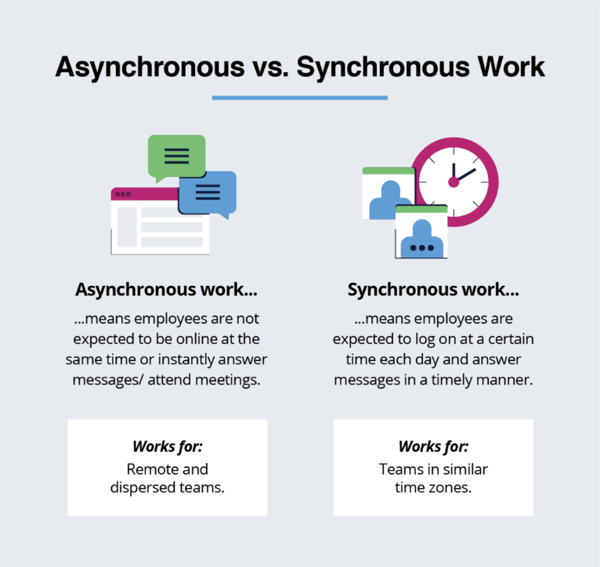
Source: Velocity Global
Since the inception of meetings (I'm not sure, I wasn't there, but I think they took place in prehistoric caves), there's been a theme of meeting complaints.
Some of the most common meeting grievances include overlapping speakers, long meetings, no standard agenda building or notetaking process, no centralized area to store notes or meeting minutes, and one person monopolizing the meeting. That's why looking for the exact remedies to these common meeting mishaps is essential when considering meeting management software.
When you invest in meeting management software, you want to get the most bang for your buck. Here are the key features to have on your meeting management wish list:
Although this list certainly isn't exhaustive, it's a good starting point when investing in meeting management tech.
Time and money saved using meeting management software depends on the types of meetings you run, your team's size, and meeting lengths. Here's an example to calculate the time and money spent on meetings.
According to the HBR calculator, an hour-long meeting with eight employees who make 70k a year will cost your organization $392 per meeting. Rinse and repeat that meeting a few times a month or even weekly, and you can see how meetings add up.
Meeting expenses are sunk costs if there's no structure and tangible outcomes, and your workers leave the meeting feeling frustrated and exhausted. Meeting management software alleviates these pain points, saving you from employee burnout and sapping productivity.
As businesses look to automation to cut costs and streamline processes, the meeting space will be no exception. With the ongoing trend toward global, remote, and hybrid work, and market uncertainty, companies will reduce costs and resources where they can.
With one of the costliest mistakes businesses can make being unproductive meetings, meeting management software that yields more efficient, actionable meeting results will be a no-brainer trend.
Empower your remote team to work better. Learn more about Microsoft collaboration tools that help remote teams share information efficiently, streamline collaboration, and foster healthy relationships in the workplace.
Angela Henderson is the Senior Content Strategist at Decisions, a meeting management app that integrates with Microsoft Teams. Angela is passionate about helping teams and organizations leverage technology to run better meetings and is constantly researching new methods and techniques to improve the meeting experience. She's also passionate about rescuing elderly dogs and horror movies.
If you don’t run 1:1 meetings with your team, you’re shooting yourself in the foot.
 by Max Woolf
by Max Woolf
If you’ve recently transitioned to working from home, you might know that one of the most...
 by Manuela Bárcenas
by Manuela Bárcenas
Workplaces today are becoming more diverse than ever before, bringing together a rich tapestry...
 by Wendy Wang
by Wendy Wang
If you don’t run 1:1 meetings with your team, you’re shooting yourself in the foot.
 by Max Woolf
by Max Woolf
If you’ve recently transitioned to working from home, you might know that one of the most...
 by Manuela Bárcenas
by Manuela Bárcenas


