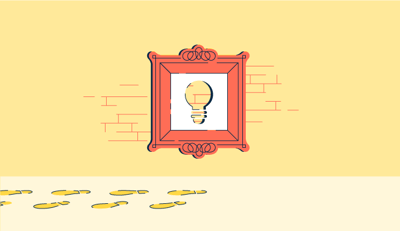December 9, 2025
.png?width=400&height=150&name=Untitled%20design%20(56).png) by Devyani Mehta / December 9, 2025
by Devyani Mehta / December 9, 2025

Ever spent hours crafting the perfect write-up only to realize it lacks impact?As a writer who delivers content for over 8 hours a day, Grammarly Premium (now Grammarly Pro) has been a game-changer. It's more than just a fancy spellchecker; it's become an essential tool that helps me write with clarity, impact, and precision.
With so many AI writing assistants and proofreading software available, upgrading to Grammarly Pro can feel like a gamble. To help you decide, we've analyzed real user experiences and unpacked the full potential of Grammarly Pro.
According to G2 Data, Grammarly Pro is a worthwhile investment for individuals and teams who write often and seek quick, effortless enhancements in clarity, tone, and accuracy. The platform holds a 4.7/5 rating on G2, with 95% scores for ease of use and setup, indicating strong satisfaction and a minimal learning curve.
Pricing does come up in reviews, but it’s not a dominant theme. About 12% of G2 users cite pricing concerns, mainly students, light users, or teams where not all roles require premium features.
With an average implementation time of 0.9 months and an 11-month payback period, Grammarly is a strong investment if writing quality is central to your work. Casual users may be better served by the free plan, but frequent writers are likely to see returns quickly.
Grammarly ranks #1 according to G2’s Winter 2026 Grid Report for AI Writing Assistants. Buyers are encouraged to consider individual needs when making a purchase decision.
When I analyzed Grammarly’s G2 reviews, one pattern stood out: users don’t just see it as a spellchecker; they see it as a writing partner that sharpens everyday communication. Reviewers consistently describe Grammarly as helpful for improving clarity, tone, and sentence structure. Many users also note that it’s easy to adopt across tools like browsers and document editors, making it feel like a natural extension of their workflow.
Across reviews, professionals who write daily praise Grammarly for boosting their confidence in their published and sent work. In contrast, students and occasional users tend to consider the upgrade cost relative to how frequently they will use the premium features. Generally, G2 reviewers view Grammarly as one of the most dependable tools for improving writing with less effort, especially when clear communication is essential.
| Metric | Average score | G2 insights |
| G2 rating | ⭐4.7/5 | High level of overall satisfaction |
| Ease of use | 95% | Reviewers consistently praise Grammarly's intuitive feel |
| Ease of setup | 95% | Implementation is faster than most writing assistants |
| Quality of support | 92% | Customer support is reliable and quick to respond |
| Meets requirements | 94% | Clear alignment between expectations and performance |
| Implementation | Months to go live: 0.9 | Most users get started within the first month |
| ROI | Payback period in months: 11 | Delivers measurable returns for writing-heavy roles within the first year |
| Pricing sentiment | ~12% | Pricing concerns surface mainly among students, light users, or large teams |
Grammarly Free is a great option for casual writers or anyone on a tight budget. It catches basic errors and clarifies your writing. However, for professionals and students, Grammarly Pro offers significant advantages.
With Pro, you unlock access to features like an analytics dashboard, snippets, brand tones, and a company style guide, a powerful suite of tools to enhance your writing.
Grammarly Pro comes with a monthly cost of $12.00 per member, when billed annually.
| Features | Grammarly Free | Grammarly Pro |
| Grammar check | ✓ | ✓ |
| Advanced grammar suggestion | ✗ | ✓ |
| Sentence formatting | ✓ (Basic) | ✓ (Advanced) |
| Sentence rephrasing | ✗ | ✓ |
| Snippets | ✗ | ✓ |
| Custom style guides | ✗ | ✓ |
| Help center | ✓ | ✓ |
| Use inclusive language | ✗ | ✓ |
| Account roles and permissions | ✗ | ✓ |
| Analytics dashboard | ✗ | Team analytics |
| Detect AI-generated text | ✗ | ✓ |
| Generate text with AI prompts | 100 prompts/month | 2,000 prompts /member/month |
| Plagiarism checking | ✗ | ✓ |
| Enterprise-level privacy and security | ✗ | ✓ |
G2 user sentiment shows that pricing is a consideration for Grammarly, but not a defining factor in overall satisfaction. In reviews from January 2025 onward, about 12% of users mention pricing as a concern, typically in the context of affordability for students, light users, or teams where not every role needs premium writing features.
Notably, the majority of reviews do not mention price at all, focusing instead on Grammarly’s impact on writing quality, ease of use, and daily productivity. Taken together, G2 Data suggests that Grammarly’s pricing is viewed as a situational trade-off, questioned by occasional users, but generally accepted by those who rely on it frequently for professional or academic work.
Grammarly offers a tiered subscription model to cater to different user needs. You can choose to pay monthly, but annual plans have significant cost savings.
 Accurate as of January 2026
Accurate as of January 2026
Source: Grammarly Pro
“Grammarly is really helpful! It's easy to use and thoroughly checks your writing. The people working at Grammarly are very intelligent, and I have enjoyed collaborating with some of them. I used to pay for Grammarly Premium myself because I liked it so much. Then, I convinced my boss to get Grammarly Business for our whole team at work. It works great with all our programs, and it is easy to set up. The best part? Grammarly is so easy to use that I haven't needed help in years. The instructions are simple, and everything works perfectly. That's how customer service should be!”
- Grammarly review, Giovina Angela D.
“The cost could be more affordable, especially since we have many people signed up. Some of our staff, like our developers, would use it much less than others, so the value for them is limited.”
- Grammarly review, Ben C.
Grammarly Pro is a popular choice for professionals looking to elevate their written work, but it's not the only option. Explore feature-rich alternatives:
Grammarly has gained widespread recognition for its comprehensive set of features. However, like any software, it has both strengths and limitations. Let's take a closer look at some of the pros.


"I find Grammarly valuable for its real-time grammar and spell-checking features. Its suggestions help enhance the clarity, coherence, and quality of my writing. The user-friendly interface and compatibility with various platforms make it easy to use. Additionally, Grammarly provides useful insights into my writing style, tone, and engagement, making it versatile for both casual and professional writing."
- Grammarly review, Dhruv J.
Grammarly can be a valuable tool, but it's important to understand its limitations:
“Sometimes, Grammarly's suggestions can be overly aggressive, flagging perfectly acceptable phrasing or stylistic choices as errors. This can frustrate writers who prefer a more nuanced approach, leading to unnecessary revisions that disrupt the flow of their writing.”
- Grammarly review, Agustina T.
Grammarly boosts your writing confidence with its versatile toolkit of features. Here are some key ones you should know about:
Grammarly catches typos, subject-verb agreement issues, and comma mishaps. Grammarly's AI-powered suggestions improve clarity, conciseness, and vocabulary. Whether you're composing an email, crafting a social media post, or working on a formal document, Grammarly gives you clear and actionable suggestions to strengthen your writing.
Across G2 reviews, users consistently praise Grammarly’s accurate grammar and punctuation corrections, with 930 mentions highlighting how well it improves writing across platforms.
Grammarly evaluates style and suggests options if your writing strays too far from your intended voice. Its tone checker identifies the tone of your message by analyzing your word choice, phrasing, punctuation, and even capitalization. You can also enhance your writing with new vocabulary ideas. Swap out overused phrases for powerful words that make your message stand out.
Whether you need a nudge to get started or help refine your existing text, Grammarly's AI assistant has prompts and AI-generated text suggestions.
Grammarly scans billions of online sources to detect unintentional plagiarism to make sure your work remains authentic, whether it's for school or work.
Grammarly identifies plagiarized phrases, allowing writers to review work, which saves time and reinforces integrity.

Grammarly integrates with a variety of platforms and applications so you can access its tools wherever you are.
Grammarly utilizes its secure cloud infrastructure to store your documents and edits. This allows you to access and edit your work from any device. It also lets you collaborate with teammates and access revision history to guarantee a smooth project workflow.
“Grammarly is a lifesaver! It catches those frustrating typos I always seem to make, like forgetting "an" before "apple." The generative AI suggestions and prompts are extremely valuable to my work. It works well on Chrome and Edge and even refines my Word documents. Grammarly is my secret weapon for every email and document I write.”
- Grammarly review, Mandi H.
Got more questions? We have the answers.
Grammarly Premium is now called Grammarly Pro. It’s the same core paid plan, just rebranded. Grammarly Pro still includes advanced writing suggestions, rewrites, tone support, and plagiarism detection that aren’t available in the free plan.
Try the free Grammarly first, or see if your college has a free writing center where someone can help you directly. It’s up to you to decide if the extra polish is worth the cost.
Grammarly Pro is beneficial for professionals and students who require clear, polished writing in emails, essays, reports, or other content. If you write daily (or close to it), Pro tends to pay for itself in time saved.
Grammarly Free is enough if you mainly need help catching basic grammar issues, spelling errors, and readability problems. It’s a good fit for occasional writing or light proofreading.
Grammarly doesn’t currently offer a standard student discount. However, Grammarly for Education is an institutional license that schools can provide, which gives all students and faculty access to Grammarly’s full features. If you’re a student, it’s worth checking whether your university offers it.
Grammarly Pro and other plans have usage limits, mainly for AI prompts and document checks, but these are high for everyday use. For example, checks allow up to 150,000 words or 300 documents monthly, and text generation with AI prompts is around 2,000 with the Pro plan.
Yes, cancellation is typically straightforward through your account settings. You usually keep access until the end of your billing cycle.
Grammarly is praised for its accuracy in grammar, while QuillBot excels at paraphrasing and synonym suggestions. However, Grammarly's grammar-checking capabilities outshine QuillBot's. Compare the two based on preference data from user reviews: Grammarly vs. QuillBot.
Grammarly excels at catching basic errors and offers plagiarism checking, focusing on clarity. ProWritingAid is best for stylistic issues and provides in-depth reports and style guides. Compare the two based on preference data from user reviews: Grammarly vs. ProWritingAid.
Grammarly is great for keeping your writing clear, accurate, and easy to read. But these alternatives are worth checking out if you're looking for something different.
Over the years, Grammarly Pro has become a must-have tool for me when writing. It boosts my confidence by catching mistakes and makes my writing clearer by giving helpful suggestions for improvement.
Whether you're a pro writer or just starting, Grammarly can help you express yourself better through words. However, the decision of whether to upgrade to Premium depends on your individual needs. The best way to know if it's right for you is to try it! Start with Grammarly's free version and see what works.
Just remember, the best tool makes you want to write. Keep writing, and have fun!
Still unsure? Check out G2's roundup of the best free writing software for 2026.
This article was originally published in 2024. It has been updated with new information.
Devyani Mehta is a content marketing specialist at G2. She has worked with several SaaS startups in India, which has helped her gain diverse industry experience. At G2, she shares her insights on complex cybersecurity concepts like web application firewalls, RASP, and SSPM. Outside work, she enjoys traveling, cafe hopping, and volunteering in the education sector. Connect with her on LinkedIn.
As writers, we all want our work to stand out as genuinely our own. But with the internet...
 by Harshita Tewari
by Harshita Tewari
A few years ago, I decided I wanted to have a space to share my ideas, stories, and insights....
.png) by Tanuja Bahirat
by Tanuja Bahirat
Plagiarism isn’t an academic word that disappears once you graduate. Neither is it as simple...
 by Rebecca Reynoso
by Rebecca Reynoso
As writers, we all want our work to stand out as genuinely our own. But with the internet...
 by Harshita Tewari
by Harshita Tewari
A few years ago, I decided I wanted to have a space to share my ideas, stories, and insights....
.png) by Tanuja Bahirat
by Tanuja Bahirat