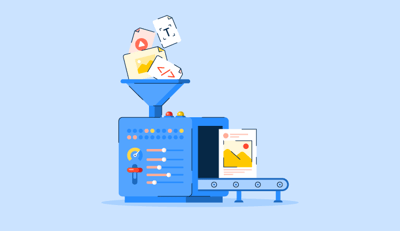September 22, 2025
 by Yashwathy Marudhachalam / September 22, 2025
by Yashwathy Marudhachalam / September 22, 2025

Proper planning is the single biggest factor in whether your HubSpot implementation succeeds or fails.
Too many businesses rush into setup without a strategy, leading to dirty data, low adoption, and wasted investment. When done right, HubSpot becomes more than just a marketing tool — it’s a powerful CRM Software platform that aligns marketing, sales, and service teams in one system. By automating repetitive tasks and creating visibility across the entire revenue cycle, HubSpot transforms into a true growth engine.
This guide provides a step-by-step roadmap for a successful HubSpot onboarding process, covering timelines, costs, challenges, and 2026 trends.
HubSpot implementation is the process of setting up and customizing HubSpot CRM for your business. It involves migrating data, integrating tools like Gmail or Salesforce, building pipelines and workflows, setting user roles, and training teams to ensure marketing, sales, and service work together seamlessly.
A well-thought-out plan allows businesses to maximize the benefits of HubSpot and streamline their marketing, sales, and customer service efforts.
In this post, we will provide you with a roadmap to help new HubSpot customers succeed in their onboarding process.
Before starting your implementation, it helps to understand what users actually think of the platform. Explore what G2 users say about HubSpot and see how teams rate usability, pricing, and ROI after setup.
A well-executed HubSpot implementation doesn’t just set up tools; it connects your front and back-office functions under one system. During setup, teams should align marketing, sales, and service hubs around shared goals, ensuring customer data flows seamlessly across departments.
Front-office tools like CRM pipelines, lead scoring, and automated campaigns help generate and nurture leads, while back-office configurations such as reporting dashboards, deal tracking, and revenue attribution turn that activity into actionable insights.
The key is integration: ensuring all systems (email, analytics, finance tools) communicate through HubSpot’s unified architecture. This approach transforms isolated departments into a connected revenue engine rather than simply deploying new software.
A proper HubSpot implementation ensures your CRM, marketing automation, and service tools work seamlessly across teams while minimizing downtime and errors. Your HubSpot setup begins with configuring roles, permissions, and integrations like Gmail, Salesforce, or Slack to ensure smooth adoption. Below is a detailed implementation roadmap tailored for SMBs and enterprises.
| Steps | What it involves | Typical duration (SMB) | Typical duration (Enterprise) | Estimated cost range |
| 1. Discovery & goal setting | Define KPIs, audit current tools, map customer journey | 1–2 weeks | 2–3 weeks | $1,000–$3,000 (internal labor/partner workshops) |
| 2. Technical setup | Configure account, roles, permissions, core integrations (Gmail, Salesforce, Slack) | 1–2 weeks | 3–4 weeks | $2,000–$5,000 |
| 3. Data migration | Import contacts, deals, emails; clean & validate data | 1–2 weeks | 4–6 weeks | $3,000–$10,000 (depending on volume/complexity) |
| 4. Customization & automation | Build pipelines, workflows, dashboards, and reporting | 2–3 weeks | 4–6 weeks | $3,000–$7,500 |
| 5. Training & onboarding | Team workshops, HubSpot Academy training, and adoption KPIs | 1 weeks | 2–3 weeks | $1,000–$3,500 |
| 6. Optimization | Continuous monitoring, process refinement, and new integrations | Ongoing | Ongoing | $500–$2,000/month (optional support/retainers) |
To ensure a successful HubSpot implementation, prioritize strategy by setting clear objectives. A clear HubSpot implementation strategy ensures you align platform features with SMART goals, customer needs, and long-term business outcomes.
Formulate key performance indicators (KPIs) using SMART goals - specific, measurable, achievable, relevant, and time-bound. This approach ensures objectives are grounded in achievable outcomes. Set data-driven benchmarks to make informed decisions and adjust strategies accordingly.
Customer-centric planning is equally vital. Align HubSpot features with customer needs and expectations. This maximizes the platform's impact as an extension of your customer engagement strategy.
Combining data-driven KPIs and customer-aligned feature utilization creates a solid foundation for a fruitful HubSpot implementation, fostering sustained growth and profitability.
Before you dive into data migration and workflow setup, careful preparation is essential. Businesses that invest time in resource planning, technical audits, and realistic timelines significantly increase their odds of a smooth, high-ROI rollout.
HubSpot implementation requires more than headcount — it demands specialized expertise. Evaluate your team’s competencies:
Assign responsibilities based on skill sets, not just availability, and appoint a clear project owner or “HubSpot Champion” to drive accountability.
Budgeting should also go beyond the cost of HubSpot licenses. Factor in:
This upfront investment pays off in higher adoption, faster time-to-value, and a scalable foundation for growth.
Before implementing HubSpot, review your current technology stack. Create a full inventory of systems in use, then cross-reference it with HubSpot’s supported integrations. Tools like Salesforce, WordPress, and Google Analytics connect seamlessly, while legacy or custom platforms may require middleware or API-based solutions.
Be proactive in identifying incompatibilities. Without this step, you risk data migration errors, broken workflows, or reporting gaps that erode trust in the new system. Where gaps exist, plan solutions early — whether that means upgrading legacy systems, using Operations Hub Data Sync for two-way sync, or engaging a HubSpot-certified partner to build custom connectors.
A robust audit ensures HubSpot will complement your existing ecosystem rather than disrupt it.
One of the earliest strategic decisions is how fast to roll out HubSpot. Two common approaches:
SMBs often succeed with phased rollouts, while enterprises lean toward all-at-once implementations supported by partners. Whichever approach you choose, build a milestone-driven roadmap (including kickoff, audit, data migration, testing, and go-live) and communicate expectations clearly. Collaborating with a HubSpot Solutions Partner can shorten timelines by 20–40% while reducing risks.
Data migration is one of the most critical and riskiest parts of a HubSpot implementation. If done poorly, you risk filling your new CRM with duplicates, incomplete records, or inaccurate fields, which can challenge users and undermine reporting from day one. A thoughtful approach ensures your HubSpot instance starts on a strong foundation.
Even with careful planning, HubSpot implementation is rarely frictionless. Many organizations encounter roadblocks that, if left unaddressed, can derail adoption or reduce ROI. Recognizing these challenges early — and having a strategy to overcome them — ensures a smoother rollout and stronger long-term results.
The challenge: Migrating poor-quality data into HubSpot is one of the most common pitfalls. Duplicate records, incomplete fields, and inconsistent formatting can clutter your CRM, skew reports, and frustrate users.
The solution: Run a comprehensive data audit before migration. Use data cleansing tools like Validity, Dedupely, or Insycle to standardize formats, merge duplicates, and validate email addresses. Establish ongoing governance practices, such as scheduled data reviews and restricted editing permissions, to keep your CRM clean over time.
The challenge: Even the best CRM setup will fail if your team doesn’t use it. Sales reps may resist updating records, marketers may default to legacy tools, and service teams may struggle with new processes.
The solution: Boost adoption by making HubSpot intuitive and role-specific. Create dashboards and permissions tailored to each team so users only see what’s relevant. Support onboarding with short, focused training sessions that show how HubSpot improves daily workflows. Appoint internal “HubSpot Champions” to guide peers, and secure leadership buy-in to reinforce usage and accountability.
The challenge: HubSpot’s value multiplies when integrated with other business-critical tools (Salesforce, Slack, Gmail, payment systems, etc.). However, poorly managed integrations can lead to sync errors, broken workflows, and reporting gaps.
The solution: Leverage Operations Hub Data Sync for reliable, two-way integrations. Before going live, test all integrations in a sandbox environment and document workflows to catch edge cases. Where needed, engage a HubSpot Solutions Partner or integration specialist to configure more complex setups.
The challenge: Many businesses invest in HubSpot but only use a fraction of its capabilities. Advanced features, such as lead scoring, marketing attribution, or custom reporting, often go untouched, reducing potential ROI.
The solution: Conduct regular audits to identify underused features and tie training directly to business goals. Offer targeted sessions or curated HubSpot Academy lessons focused on practical use cases, such as workflow automation or analytics setup. Keep learning outcome-driven, not certification-focused, so teams apply new skills that drive measurable improvements.
The challenge: Large-scale platform changes can overwhelm teams, especially if HubSpot is rolled out all at once. Without careful change management, you risk burnout, confusion, and missed deadlines.
The solution: Consider a phased implementation strategy, launching core CRM and pipeline features first and gradually layering on marketing automation, service hubs, and advanced analytics. Regularly communicate progress, celebrate wins, and gather feedback to ensure employees remain engaged throughout the process.
Workflows are one of HubSpot’s biggest advantages, but they only deliver value if designed intentionally during implementation. The goal is to automate routine tasks, free up team capacity, and ensure a consistent customer experience.
Beyond emails, workflows can assign leads to the right sales reps, update CRM fields, and prioritize prospects with lead scoring. This reduces administrative work and aligns your marketing, sales, and service teams around the same process.
Finally, use HubSpot’s analytics to monitor workflow performance in real time. Tracking conversion rates, engagement levels, and time saved ensures your automation is not only running but actively improving business outcomes.
HubSpot implementation doesn’t end once the platform is live. Ongoing training and adaptation are essential to maximizing its long-term value. Teams that stay updated with HubSpot’s evolving features are more likely to maintain efficiency, consistency, and ROI.
Start by building a continuous learning framework. Encourage employees to complete relevant HubSpot Academy courses and participate in internal workshops that focus on your company’s specific use cases, such as automation setup, reporting customization, or CRM optimization. These sessions should reinforce how each HubSpot tool connects to your business goals rather than simply teaching platform navigation.
Additionally, schedule regular audits of your workflows and dashboards to identify underused tools or inefficiencies. Revisiting automations, dashboards, and integrations ensures teams adapt to process changes and new HubSpot releases without disrupting operations.
Finally, promote a culture of shared learning. Encourage team members who master certain features to become internal champions, guiding others and documenting best practices. This peer-driven approach fosters accountability and ensures knowledge stays within the organization, even as roles evolve.
By prioritizing ongoing education and adaptation, you keep your HubSpot instance aligned with changing business needs, turning implementation into a continuous growth process rather than a one-time project..
To fully leverage HubSpot, monitoring and analytics are crucial for understanding successes and areas for improvement. Let's explore setting up your HubSpot dashboard for real-time tracking and measuring the value of your implementation.
First, create customizable dashboards in HubSpot to monitor a wide range of metrics, such as sales, customer engagement, and website performance. Tailor each dashboard to specific teams, individuals, or objectives, including relevant data reports.
This real-time tracking allows you to react to trends as they happen, like increased site visits or decreased email engagement.
Setting up the dashboard is simple: go to the 'Dashboard' section, click 'Create Dashboard,' and add reports aligned with your KPIs. Share the dashboard with your team to foster data-driven decision-making.
HubSpot has a library of pre-built reports, or you can leverage custom and attribution reporting if you have specific data questions or KPIs you're looking to track.
Now, let's discuss return on investment (ROI).
Determining the true value of your HubSpot implementation requires a comprehensive approach. Align HubSpot metrics with your established KPIs. HubSpot's analytics tools track metrics like customer acquisition cost (CAC) and lifetime value (LTV), providing a deep understanding of ROI.
For example, if improving customer retention is a goal, monitor metrics like churn rate and customer satisfaction scores. If sales and lead generation are the focus, track lead-to-customer conversion rates and average deal size.
Additionally, consider qualitative factors like enhanced team collaboration, streamlined processes, and improved customer engagement. While these may not immediately impact revenue, they contribute to long-term profitability and brand value.
By strategically setting up your HubSpot dashboards for each team and aligning them with your KPIs, you gain real-time insights and a robust framework for measuring long-term success.
HubSpot is evolving fast, but not every innovation is mainstream yet. Some trends are already established, while others are still emerging. Here’s what to watch — and how to prepare.
HubSpot is embedding AI into predictive lead scoring, chatbots, and content automation. New AI agents are rolling out, but adoption remains uneven, especially among SMBs.
What to do: Strengthen data governance now so AI-driven workflows deliver accurate results.
RevOps is becoming the unifying framework for marketing, sales, and service, powered by Operations Hub. Still, silos persist in many organizations.
What to do: Treat implementation as a RevOps project — map processes end-to-end and unify reporting early.
Pipeline forecasting and churn prediction are expanding with HubSpot analytics and BI integrations. Adoption is still limited and depends heavily on data quality.
What to do: Invest in clean, historical data so predictive tools deliver value when you’re ready.
HubSpot supports campaigns triggered by behavior, purchase history, and real-time engagement. However, most companies still rely on static lists.
What to do: Begin with segmented campaigns and test personalization rules before scaling.
HubSpot’s marketplace now spans thousands of integrations across CRM, Marketing Automation, and Sales Enablement. Adoption is broad and growing.
What to do: Add a “marketplace review” step to your implementation plan to select the right integrations upfront.
Got more questions? Get the answers here!
Most SMBs complete HubSpot setup in 6–8 weeks, while enterprises with complex databases, integrations, and custom workflows may need 3–6 months. The timeline depends on scope, team readiness, and whether you work with a HubSpot Solutions Partner.
DIY implementations may only cost $0–$5,000 in internal resources, while partner-led projects typically range from $8,000–$25,000+, depending on data migration, integrations, and customization needs.
Hiring a HubSpot Solutions Partner is recommended if you need complex integrations, advanced customization, or faster adoption. DIY may suit smaller teams with simple needs and strong in-house expertise.
Typical challenges include dirty data, low user adoption, integration breakdowns, and underutilization of features. These can be avoided with data cleansing, structured training, role-based dashboards, and quarterly system audits.
Yes, but data migration is risky without preparation. Clean duplicates, validate emails, map fields correctly, and run test imports before full migration to ensure accuracy and adoption.
In conclusion, implementing HubSpot requires careful planning and execution, including understanding the platform's capabilities, creating a strategic roadmap aligned with customer-centric goals, and completing essential steps like technical audits, data migration, and timeline planning.
However, the journey doesn't end with implementation. Ongoing training, monitoring, and analytics are crucial for optimizing your approach and maximizing your investment.
Now is the time to act. Start by opening a free HubSpot account; you gain access to a wide range of tools that enhance your sales, marketing, customer success, and operational efficiency.
Unleash the full potential of HubSpot and let data-driven, customer-centric strategies guide your path to unparalleled success.
HubSpot is just the start. To see how it compares to other leading tools, explore the best marketing automation software on G2 and find the right fit for your growth strategy
This article was originally published in 2023. It has been updated with new information.
Yashwathy is a Content Marketing Intern at G2, with a Master's in Marketing and Brand Management. She loves crafting stories and polishing content to make it shine. Outside of work, she's a creative soul who's passionate about the gym, traveling, and discovering new cafes. When she's not working, you'll probably find her drawing, exploring new places, or breaking a sweat at the gym.
When I need the real scoop on marketing tech, I skip glossy vendor decks and ask the people...
 by Brett Nehls
by Brett Nehls
Content is the reigning king of marketing, and I don’t see that changing anytime soon.
 by Mara Calvello
by Mara Calvello
When I need the real scoop on marketing tech, I skip glossy vendor decks and ask the people...
 by Brett Nehls
by Brett Nehls