February 15, 2024
 by Dmitry Dragilev / February 15, 2024
by Dmitry Dragilev / February 15, 2024

If you’re reading this guide, chances are you’re in the market for a help desk software solution.
Great!
Which key requirements are you looking for as you make your decision?
The future of help desk software lies in its ability to provide efficient, multichannel support and integrate flawlessly with other business tools. Streamlining your help center processes into one solution keeps your customers (and your team) happy!
Before you evaluate your options, it’s important to understand the types of help desk software and the solutions they offer to resolve your specific pain points.
The following questions must be top of mind for you and relevant team members when choosing help desk software.
To begin, research which regulations you must comply with based on the specifics of your business and its industry.
Some customer data is extremely sensitive, and these rules are necessary to ensure it’s properly secured. Knowing their information is safe helps your clients trust you.
For example, your help desk software must be HIPAA compliant if you're handling personally identifiable health information. Part of this comprises adding additional measures like encryption, regular backups, and access authorization with proper user roles and privileges.
Choosing a solution isn’t just about that platform and its performance alone.
The best help desk software solutions connect to other software tools like customer relationship management (CRM) systems, marketing automation platforms, and internal communication apps.
On top of other tools, you should pick the best help desk software based on your current process and team setup. Keep in mind the number of users you will need, roles and responsibilities, workload, and cross-functional needs.
For example, your marketing team needs to know about a common issue your reps keep hearing related to the latest campaign.
Instead of purchasing additional seats, you can integrate your help desk software with the marketing team’s project management software to create tasks for these recurring themes so they can address them in real time.
Help desk software is meant to help businesses scale customer service processes without sacrificing quality or individual care.
As your business grows, your needs and that of your customers’ will also change.
When you’re looking for the help desk software that best serves you, compare different plans for your current needs, but also take note of what your options are for the future and the additional costs you might incur per user.
Now that we understand the questions we should ask before diving into the search for the best help desk software, let’s get in the weeds and look at a few must-haves.
Source: G2.com
There is a non-negotiable functionality that your help desk software must have in order to make your existing and future processes more efficient.
Support and service teams use ticket management features of help desk software to organize and track inbound customer requests and ensure they can be viewed and resolved promptly.
When a customer reaches out to the help desk, a ticket is created in order to keep track of the issue throughout the entire engagement.
The ticket management system retains all necessary information in the same place, including the customer’s contact information, the original request, any potential solutions, and the ticket’s current status.
As a ticket is resolved, the status moves from open to pending to closed.
In customer service and support, there are a lot of processes that are very repetitive and extremely time-consuming. Speeding up your workflows and automating the smaller tasks helps your team focus on what’s really important: customer requests.
For example, you can automate ticket routing so that each issue gets to the right representative so your clients get the answers they need as quickly as possible. One way to accomplish this is to set up a chatbot to field initial requests, create tickets, and even answer some simple questions while your trained agents spend time face-to-face with customers.
This real-time automation of customer service and redundant help desk tasks allows you to avoid human error, reduce customer wait times, and lower overall workforce costs.
With help desk automation, you essentially supplement your workforce with software. This cuts down on overhead costs, enabling your team to do more with less.
The ticket routing process is repetitive enough that it can be automated – help desk solutions can even route multiple tickets at the same time.
Just check in on your platform’s ticket routing regularly to verify its performance and determine which products or services require the most support. From there, you can make changes necessary to please your clients.
Routine audits can also help with staffing. For instance, if tickets are mostly focused on a specific product, consider training more team members to increase the number of reps available.
Help desk tools often have notification alerts when a ticket has been routed to a rep. Over time, you can learn to customize the settings based on your workflows and team preferences.
Access to documentation and additional information is important when implementing new software solutions. Be sure to look for help desk software vendors that have a robust knowledge base or help center.
While it’s nice to have quick customer service via chat or phone call, a central knowledge base helps customers serve themselves and find the information they need on their own time.
A large library of help articles for you and your business makes it easy to learn more about the new software and how best to build processes around your team’s unique needs.
Frequently asked questions also offer a great go-to resource for burning questions and common issues other businesses like yours have. Sometimes, it’s good to know you’re not alone and that others have found a solution to your problem.
Different customers will want different resources.
Ensure you provide various options for great customer service, such as video tutorials, checklists, and quick how-to guides.
In a recent study, Kustomer found that customer service is ranked #2 as the most important attribute when selecting software or a solution right below price as the #1 ranked attribute.
Your customers’ experiences directly reflect your company and its success.
Ensuring a consistent experience across teams, time zones, languages, etc., helps to build brand trust and reliability with customers. Help desk software makes that all possible with everyone working out of the centralized system, with the same reference materials.
In a customer service role, the goal is always efficiency.
Your help desk software should integrate with your existing tech stack. All of your software should work together in the background to serve you the right information and time.
There are thousands of apps that could be connected to your customer support workflows. Some common help desk integrations include CRMs, website hosting, internal product ticketing systems, chatbots, and internal communication software.
Here are a few common workflows:
A Microsoft 365 integration keeps all communication streamlined and secure for larger teams. Big teams might require integration with their contact center systems and tools to make it easier to handle a large volume of requests at once.
Using application programming interfaces (APIs) is another great way for enterprise companies to integrate their own custom systems and ensure the new help desk software can fit into workflows without skipping a beat.
CRM systems keep customer data centralized and up to date to ensure every interaction goes as smoothly as possible, with all necessary information ready.
CRMs are not just helpful to pre-sale teams to manage prospects. CRMs are also great for recording and storing sales calls and strengthening post-sales relationships. With available account information and ticket history, your agents have the full context for all customer calls or chats.
Customer asset management is also a key component of your help desk CRM integration, allowing your agents to access the necessary documentation, like purchase orders and billing transactions.
Most support teams work across a variety of channels to field and resolve customer issues. You’re probably familiar with all these methods:
Your customers have a lot of ways to track you down.
It‘s hard to monitor all of these channels manually, but with help desk software, all requests are centralized inside a single platform, so you’re not stuck in an endless loop of checking your phone, your email, Slack, and then back to email.
The best help desk software sets you up with real-time notifications, freeing you from the chains of communication.
The solution that works for you lets you prioritize communication channels your way so you can decide whether phone calls are more important to your customers than live chats. Some teams even have service agents dedicated to specific channels, which can be tricky to manage without a centralized system.
You have to make it easy for customers to reach out to you in whichever way they are most comfortable. The only thing more frustrating than needing immediate help with a service is not being able to find their contact information.
Make sure all your information is on your site and easy to find; if you have other materials you distribute, include your methods of communication within those as well. When you surface support, offer multiple channels, like live chat or a 24/7 phone number.
Help desk software is supposed to make agents better, and there are a number of metrics to consider when evaluating their performance, prioritization, and productivity.
Your help desk should record and track all of these metrics.
First-response time is the time between a ticket submission and the initial response from an agent. In other words, it’s how long your customers are waiting in the queue. This metric will greatly depend on the channel.
For email, 12 hours or less is widely accepted, but a chat response time should be 1 minute or less.
Resolution time is the time it takes to resolve a ticket or how long your customer has an issue. As your team addresses more tickets, your resolution time will be faster and faster.
This metric will be a good indicator of how new reps are performing. A good resolution time is 3 hours or less, depending on the issue.
Ticket volume is the number of tickets submitted in a specific time period. This metric will help your leaders decide when to hire more agents.
During an 8-hour shift, your reps can handle about 40 tickets each.
First-contact resolution rate is the number of tickets resolved in the first interaction. A healthy first-contact resolution rate is between 70% to 79%.
Agent utilization rate is the amount of time an individual agent spends resolving customer issues. The industry average is around 50%, but you should strive to make agents more efficient, getting closer to 70%.
Average handle time is the average time spent interacting with a customer. This metric tells you a lot about how complex common issues actually are. In general, a good average handle time is around 6 minutes.
Ticket backlog is the number of unresolved tickets in a specific time period. This is a metric that spans the team and can help managers make hiring decisions.
While backlog volume varies by industry, you should strive to have tickets not sit for longer than 30 days.
Transfer or escalation rate is the total number of interactions that need to be transferred or escalated to a different team member or department.
This can seriously slow your operation down if not handled properly. Transfers and escalations should be reserved for just 10% of calls.
Service-level agreement (SLA) compliance is the percentage of cases that are resolved in compliance with your SLA. Ideally this rate is as close to 100% as possible.
Your help desk software should monitor and record your individual agent and team performance so you can find patterns to adjust and optimize your processes. Jira story points and similar tools can provide a unitless way to measure task effort.
Help desk customer reviews will help you understand what the day-to-day experience with the solution is like.
You need to figure out if it’s easy to use, if the provider has high standards of support, and if the tool offers the necessary resources for your success, like a help desk manual.
Help desk management is often overlooked when evaluating different solutions, and replacing help desk software is no easy task. Ensure you get it right the first time so you can avoid implementing a new system year after year.
Let’s take a deeper look at which metrics and processes you need to monitor routinely.
Make sure you’re getting the most out of your help desk software by tracking a few key metrics.
Source: Nextiva
Keeping a pulse on these metrics helps your team understand where your customers are and how they feel about your team and processes.
There’s a lot of action you can take based on these metrics, good or bad.
Help desk software serves as a central hub for your team’s tasks. Keeping everything in one place helps make everyone more productive. It’s easier to train new service agents to learn just one piece of software.
It’s also ideal to keep teams working in the software they are most comfortable with. For example, escalating recurring issues to your product team needs to be as simple as possible. Look for tools that have comprehensive integrations with popular project management platforms such as Jira.
The more processes you centralize inside your help desk software, the more productive your customer service teams will be.
Every software purchase should be made with the customer in mind. When you make processes more efficient, your customers win.
Your last interaction with a customer is the one they remember. Over time, your users come to understand how much they can rely on your well-trained, compassionate support team.
Your customer service team is the front line of your business. Some users will only ever interact with your support agents. Creating the ideal customer experience in every interaction is essential to your brand and success.
Help desk software helps keep your team organized and streamlined, answering more tickets faster. This is made possible by automatic call routing, always having reference materials handy, and easy escalation.
Your team supports your customers, and your help desk software should support your team. Train your employees on the new help desk software so that they know what to expect from it and your customers have a consistent experience every time they reach out to your team for help.
Templates make your teams more efficient and consistent. When customer service agents have scripted responses to common questions, they resolve problems in seconds.
The tricky thing, though, is making sure your responses don’t sound like an actor’s lines but rather new and unique to each individual customer. Adding in some conversational phrases can make your templates feel more tailored, even if the messages are written beforehand.
Create a variety of templates for different scenarios to improve customer happiness, cut response time, and reduce human error.
When it’s time to deploy your new help desk software, there are a few factors to consider. Do you need a cloud-based or on-premises solution? Are you looking for a SaaS product?
There are advantages and disadvantages to each.
Cloud contact centers use virtual servers and voice over internet protocols (VoIPs) to support customers across channels. On-premises contact centers require a physical server and hardware on-site at the office where you store data locally.
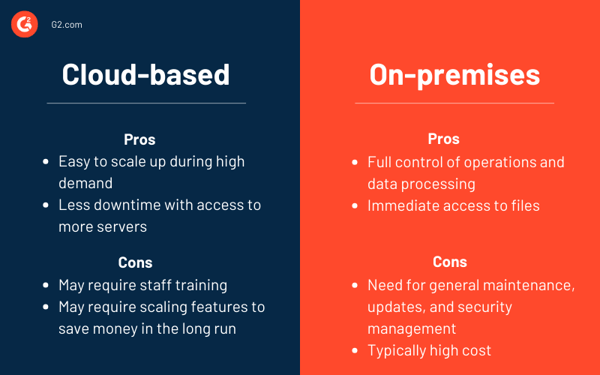
Source: Nextiva
Both options are viable solutions to get your help desk software up and running. It all comes down to your specific business needs.
If your team is remote, a cloud-based system is better for you. If you’re handling sensitive information, the added security of an on-premises solution might be best.
There are also SaaS help desk solutions that allow you to access data anytime from anywhere. These support systems are hosted entirely on the cloud.
Typically, SaaS solutions offer more flexibility with customer service tool pricing and subscription models. They’re also easily configured to fit your current and future needs, scaling with you as you grow your business.
There are a number of factors and features to consider when evaluating a new help desk software.
If your solution meets the requirements we’ve discussed above, your contact center and customer service teams will resolve support tickets efficiently, increase customer satisfaction, collaborate effectively, and reduce costs.
Discover what a help desk manual is and why it's essential for your business's customer support operations.
Dmitry is the founder of TopicRanker.com, an SEO tool that helps find keywords your website can easily rank for on Google due to specific problems and weaknesses in search results. Over the last 10 years, Dmitry has helped 300+ brands rank #1 on Google through PR and SEO. Dmitry used PR & SEO to grow a startup from 0 to 40 million views per month that got acquired by Google in 2014. After the acquisition by Google, he translated his know-how into JustReachOut.io, an SEO tool to get covered in the press and build authority backlinks without PR firms; it has been used by 5000+ content marketers to date and was acquired in 2021.
The level of customer service provided by your business – and ultimately the level of customer...
 by Matej Kukucka
by Matej Kukucka
A functional help desk lies at the heart of customer support.
 by Olha Kurinna
by Olha Kurinna
Event tech providers had it easy. Too easy, in fact.
 by Jose Bort
by Jose Bort
The level of customer service provided by your business – and ultimately the level of customer...
 by Matej Kukucka
by Matej Kukucka
A functional help desk lies at the heart of customer support.
 by Olha Kurinna
by Olha Kurinna


