August 16, 2024
 by Michael Gigante / August 16, 2024
by Michael Gigante / August 16, 2024
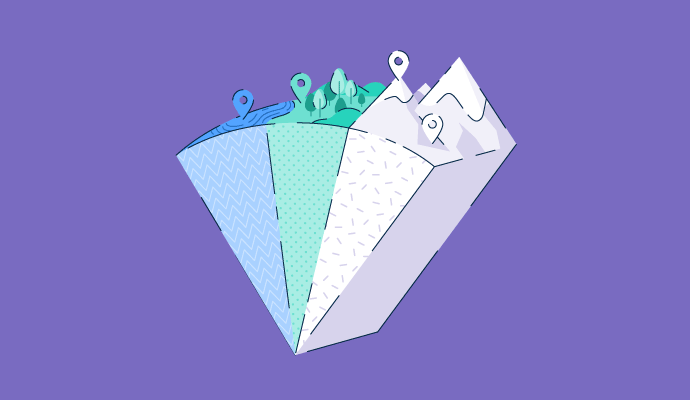
Maps are one of the most effective ways to present data. They display where we live, where we move, who we interact with and, ultimately, where we’re headed.
Historically, mapping was a manual skill requiring a steady hand, concentrated attention to detail and an infinite amount of patience. Fast-forward to today and we’re able to use geographical information systems (GIS) to produce data-rich maps in a matter of minutes. It’s hard to imagine our day-to-day lives without GIS software — as research shows more than three-fourths (77%) of smartphone owners regularly use navigation apps.
While GIS helps us get from Point A to Point B and find the best restaurants in our area, the GIS mapping function within this software is ultimately what’s revolutionized the way we analyze data. GIS mapping transforms geographical data into digital maps that help users easily identify patterns, trends and relationships. GIS mapping's impact has touched urban planning, environmental impact analysis, asset management and a variety of other industries that utilize geographical data.
GIS mapping is the process of inputting data layers into GIS software to produce a map. Maps present users with legible information that raw data can’t display on its own. This is because humans absorb information better when looking at a visual representation of data rather than a numerical dataset; as a result, GIS mapping, which transforms data into maps is the most effective way to display geographical data.
The most common GIS mapping types include: category maps, heat maps, and cluster maps. GIS mapping allows for all of these map types to be layered with multiple stacks and fully interactive.
GIS mapping's greatest benefit is that it essentially does all the work for you. Most GIS software offers users a section to input all of the numerical data to display on a map. The corresponding map is updated in real time to reflect said data.
The example below shows that the user is capable of toggling between data and the map, enabling the user to see how the data is being translated. In this example, the user has chosen to present data with bubbles to show world population by country.
 Image courtesy of Carto
Image courtesy of Carto
GIS mapping allows for geographers and other professionals to use spatial analysis to determine the distance and relationship between geographical points. This helps pull out new information and data on specific coordinates for geographers to perform geocoding and allows us to understand the planet, geography, and climate better.
But what about the countless other ways a user can utilize GIS mapping?
Below we’ll explore some of the most common types of GIS maps and how businesses can utilize them to their advantage.
Category maps are one of the easiest ways to indicate which segments control a portion of a map. A great example is when news outlets display which states were won by a candidate in a U.S. election. With GIS software you can classify a category and input the related data, such as the number of votes within each state. Then the user chooses a color to represent each category and the data show up on the map.
Heat maps (also known as quantity maps) incorporate color-coded systems to display numerical density in a given area. Heat maps are an effective way to easily relate numerical data when dealing with a large amount of data. Analysts love heat maps since they are simple for people to understand: The larger the number in a dataset, the darker the color representing it on the map. This makes it easy to identify trends and patterns based on the shade of color. A great use case for heat maps is displaying population density in a given area. In the map below you can easily tell that areas with the highest population density have the darkest shade (red), while the lowest population density has the lightest shade (white). Many websites and UX/UI professionals incorporate heat mapping software into their day-to-day to create a better user experience.
 Image courtesy of Imgur
Image courtesy of Imgur
Cluster maps are another way to indicate the density of a particular category in a particular area. If you’ve ever searched for a house or apartment using a listing service, you might have encountered one of these. The listing service generally uses clusters to display the available properties in a given area, which offers the customer a better view of the entire layout of the area. In the example below, listing service StreetEasy gives customers a layout of 30 streets in lower Manhattan. It then shows numbered clusters to display how many apartments are in a smaller subsection of the map. This provides users with a more holistic view of the map without needing to zoom in on particular areas.
Earlier we displayed how users are able to easily toggle between the numerical data and the map. However, that’s just the tip of the iceberg when it comes to data toggling in GIS. One of the best parts of GIS mapping is the ability to stack all the map types within one map. In this sense, the different maps are like layers users can toggle between to see different representations of the numerical data.
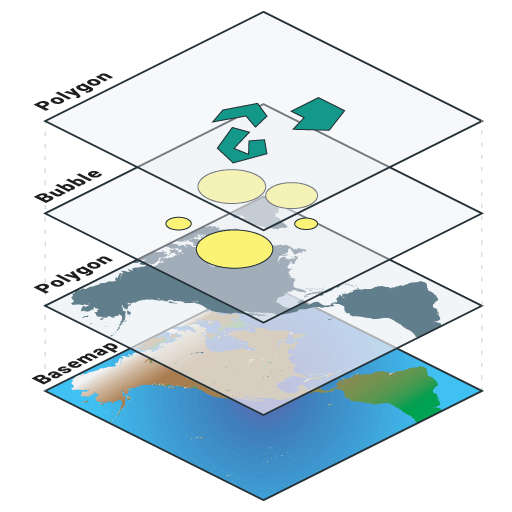 Image courtesy of Mangomap
Image courtesy of Mangomap
Beyond numerical data, users can employ data layers to present a different form of visualization. If you’ve ever used Google Maps, you might be familiar with its functionality of toggling between street, satellite and terrain views. This helps users visualize areas more holistically and present data in a more dynamic way.
GIS mapping offers users a variety of interactive tools. These tools are intended to enhance the clarity of the data presented on the map.
A key feature in GIS mapping is the ability to highlight points of interest on a map and provide information such as location photos, business phone numbers and addresses. This gives the viewer a better perspective of what a location actually looks like and how to get in contact with a business owner. From a business perspective, it’s helpful to map important locations such as company warehouses, corporate offices, store locations and company assets in the field.
Most GIS mapping programs offer a feature known as a query tool. A query tool allows end users to filter a dataset to find a particular answer to a question they have. An example might be something like, “display all company store locations where we have more than 1,000 customers a day.” The GIS system then crafts a response based on the data already in the GIS. The query tool is a great way to extrapolate more information from the data already there.
Now that we’ve highlighted how to use GIS mapping and the best ways to take advantage of its key features, it’s time to start applying this tool into your own business strategy. From marketing to logistics, GIS can provide visual data about your customers and improve internal communication within your company.
Ready to start producing your own maps? Check out our list of the best free GIS software.
Mike is a former market research analyst focusing on CAD, PLM, and supply chain software. Since joining G2 in October 2018, Mike has grounded his work in the industrial and architectural design space by gaining market knowledge in building information modeling, computer-aided engineering and manufacturing, and product and machine design. Mike leverages his knowledge of the CAD market to accurately represent the space for buyers, build out new software categories on G2, and provide consumers with data-driven content and research. Mike is a Chicago native. In his spare time he enjoys going to improv shows, watching sports, and reading Wikipedia pages on virtually any subject.
How do companies tackle challenges that span across various regions and countries?
.png) by Devyani Mehta
by Devyani Mehta
From interstate roads to international canals, civil engineering has had a direct impact on...
 by Michael Gigante
by Michael Gigante
Before opening a new outlet for your brand, you have to pay attention to the tangible outcomes...
.png) by Shreya Mattoo
by Shreya Mattoo
How do companies tackle challenges that span across various regions and countries?
.png) by Devyani Mehta
by Devyani Mehta
From interstate roads to international canals, civil engineering has had a direct impact on...
 by Michael Gigante
by Michael Gigante


