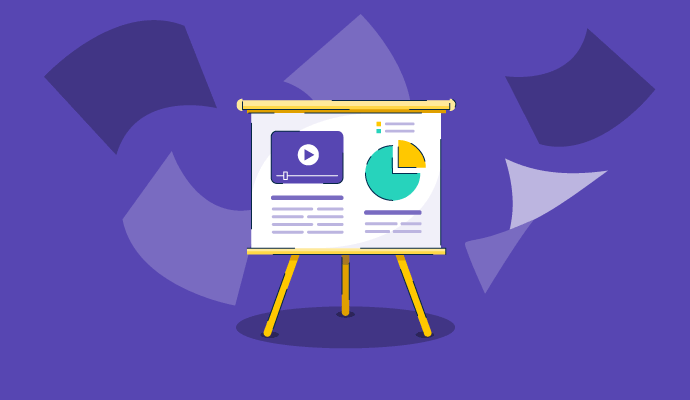
The world is a never-ending slideshow reel.
The first five minutes of every corporate meeting are spent fidgeting through laptops, USB cords, HDMI slots, and projectors.
After the initial concoction, the only thing that can make up for the lost time is a stunning slideshow maker. The client would be curious to see what you're putting forth at his disposal. Clean frames and concise information that flows naturally from slide to slide is a difficult task, but with slideshow maker, you hardly have to do anything.
Whether you're trying to lock clients or dilute equity, the visualization of your pitch would do the magic. Potential clients or investors do not believe in extempores or oral business pitches but in hard-framed visuals, results, and numbers.
While many overly technical platforms charge a fortune for creating graphics or slideshow-worthy content, the marketplace has a fair share of easy-to-learn presentation software, office suite software, and video editing software that help with slideshow creations with predefined templates. These platforms are cloud-hosted, free of cost, and SaaS-based so that you can use their services around the year.
This list is a rundown of the best free presentation-making software you can use in 2023
*The following list is ranked alphabetically.
With slideshow maker software, you can add multiple annotations, overlays, music, videos, and other miniatures to your presentation while keeping the flow and relevance of the subject matter intact.
A free slideshow maker software spreads your message in a fun and creative format. While slideshows are used in businesses to elevate a pitch, they also can be used to put together albums, coffee table books, or special events and promotions.
This list of free software has real and validated user reviews on G2 as of February 2024; It should be noted that vendors who offer a free trial are also free of cost.
Photo editing or slideshow maker software comes with video editing features, video collage, font styling, gradient settings, and text annotations to beautify your slides to a new level. While choosing a slideshow maker option, be wary of the intent of your subject matter. The proposition of your pitch should align with the visuals you choose for your slideshow deck.
With special audio insertions, you can add multiple soundtracks to your presentation deck. While selecting slideshow templates, the tool also gives you the option to insert and patch audio to go with the theme of your topic. Adding soundtracks relaxes the overall vibe of a presentation without making it unprofessional.
To be included in this software category, a tool must:
* This data was pulled from G2 in February 2024. Some reviews may be edited for clarity and grammar.
Category: Presentation software
Beautiful.ai automates the manual task of polishing up presentations. The tool suggests ways to communicate your ideas in slideshow form and takes on the task of adjusting the layout and other design choices.
Beautiful.ai is also an expert deck designer that can help your design team adjust vectors, move content around and create cut-and-dry decks. The slides adapt like magic within the user interface without getting pixelated, cluttered, or chaotic.
It allows us to make well-designed presentations in a snap without needing to involve a designer. With how much we present via slides, we're planning to adapt our beautiful.ai slides into collateral.
— Beautiful.ai review, Sam R
Some of the graphs are difficult to fill in the information or do not allow us to make many modifications.
— Beautiful.ai review, Denisse Z.
Category: Video editing software
Colossyan Creator is an AI video distribution software that aims to provide high-quality video creation frameworks to content creators and distributors. Users can create, edit and modify studio-quality videos without investing in separate editing software, speakers, or editors. Organizations looking to experiment with audiovisual media can prefer this software and be at the forefront of marketing trends.
Very easy to start off with an AI actor. Pick one, type in some words, and you can pretty much see immediately what you are going to get. I haven't tried other services yet; this was good enough to stick with for now.
Colossyan Creator review, Mariaanna "Yana" D.
Some of the enunciations were a little off, particularly in the British tongue; however, otherwise, an excellent representation. Maybe a talking speed option, too, would be great - there may be one I just haven't found yet! Review collected by and hosted on G2.com.
Colossyan Creator review, Glyn P.
Category: Presentation software
emaze is a global leader in presentation software, empowering businesses to create creative visual narratives to engage users. Take your brand storytelling to the next level by building captivating slides, websites, blog posts, and more.
It is a well-bred name in the business sector to make professional decks and presentations that are more formal in nature.
I love the ease of use with Emaze with an added professional look with extra flair. I use Google Slides for most presentations, but Emaze has more features making it stand out. Every template is different, and there are templates for every topic you can think of. The ease of use and editing helps from year to year when I update with the same topic.
emaze review, Dianna W
It would be great to have more integrations, I create animated promotional campaigns, and I would like to collaborate with other of my work tools to get messages more directly and make the process much more agile.
emaze review, Stephany W
Category: Office Suites software
Google Workspace is an all-in-one product suite including Google Docs, Gmail, google slides, google sheets, google forms, and google calendar. It is a set of productivity tools that can be used for different purposes, from document creation to slide creation to cloud document management.
Google Slide is a dedicated product where users can create presentation slides and store them in the cloud. Be it for business, work, or school, the platform is stacked with creative themes to make your presentations noteworthy. If you are looking to enhance the visual appeal of your slides, you can download and choose from hundreds of online Google Slides templates. Anyone having an active Gmail account can use Google Slides.
Aside from a decent mail and calendar product, docs, sheets, and slides are great cloud tools for collaborating. You can comment, share, track changes, and view versions of docs and slides. There are many templates available for slides available for free on the web. And Sheets is just as capable as Excel, if a little clunky.
Google Workspace review, Anissa W.
Category: Presentation software
Mentimeter is an audience engagement platform where you can effortlessly create illustrative decks and present them to others. It also tracks and measures how many people view your content. It can ease your stress and help you deliver presentations with no technical, audio, or video hassles.
Mentimeter can be used with any operating sytem and is compatible with any text or image file. You can embed and play videos, run polls, add soundtracks or pop quizzes, and communicate with people without feeling out of place.
The web user interface is very intuitive and easy to use. The live show feature displaying the presentation and the phone view is well done and provides an amazing user experience!
Mentimeter review, Raquel R.
Unfortunately, the free version lets you create only 2 questions/slides. That is not a complaint, but I would appreciate more slides on my free account. I also find that the design of the slides is very simple. It might be a plus, but I sometimes want something fancier. Otherwise, it is all good. Review collected by and hosted on G2.com.
Mentimeter review, Daria R.
Category: Presentation software
Powtoon is a leading content creation and visual communication platform that enables creators to come up with different styles, ideas, and stories. Powtoon can be used by anyone, regardless of whether they have any graphic design or creative background or not.
With Powtoon, you can create in-house feature films, promotional teasers, and trailers without spending big bucks on video production and editing team. The interface is simple and intuitive and can be used in a million creative ways to bring the best face forward.
Powtoon is excellent for making presentations, explaining topics, and making proposals. I have a great range of options and ways to get creative; it is very easy to use and accessible. I strongly recommend it. Review collected by and hosted on G2.com.
Powtoon review, Catalina J
Video quality enhancement and a more pre-built library of sound audio and video clips would be great features. This can be utilized as a template for the overall presentation.
Powtoon review, Raunak A.
Category: Content experience platforms
RELAYTO is an interactive AI presentation tool that converts static content into dynamic slides. It intelligently captures text from your documents and re-arranges them in slides. Use this platform to import your PDF slides or mp4 files and add supporting content like web content, social content, headers, or footers. The intuitive builder of RELAYTO will convert it into an organized presentation that can be viewed on a desktop or mobile.
RELAYTO helps you create unlimited private and public interactive experiences. Users can manage permissions and digitize content copies, and track audience engagement from a single platform to be a presenting pro.
The platform's workflow is easy to understand and simple to follow, enabling users to convert old documents quickly without requiring extensive coding skills. The platform also allows for the bulk transformation of documents, with older files automatically updated to the new format. Additionally, the user interface is modern and uncluttered.
RELAYTO review, SIYUAN L.
The features offered by Relayto are limited; that is tool does not integrate well with other software I use. Relayto will vary depending on the user's needs and expectations.
RELAYTO review, Sniji S.
Category: Video editing software
Renderforest is a branding and video editing platform to create high-quality videos without incurring the costs of external production and camera. It creates engaging, interactive user experiences without sound lag or reverb issues.
It allows you to craft tailored and customized logos with an online logo maker. You can build expert-level stop motion animations, intros, logos, slideshows, or gifs and take your digital marketing a notch above your competitors.
Renderforest also contains website-building elements where you can create responsive webpages without any coding knowledge. This all-in-one graphic designing and visualization tool can bring your brand story to life for your audience to see and experience.
Renderforest immediately impressed me with its well-designed and intuitive user interface. It's excellent for making slideshows, posters, and creative typography for websites. I've produced a variety of collaborative tools, including brochures, images, and teams. The artwork is superb, with attention to detail and professional quality.
Renderforest review, Julieta B.
There are times when we are looking for certain themed content (Christmas, for instance), and there is no way to easily search or sort by common themes or specific/overarching topics. Review collected by and hosted on G2.com.
Renderforest review, Chad R.
Category: Video editing software
Synthesia is the world's first AI production studio in a browser! Gone are the days when your employees had to sift through boring manual documentation to learn about the company's product. With Synthesia, you can choose a script from one of 65+ languages, choose an avatar and create byte-sized explanatory videos. It also understands and converts human text into speech with in-built speech recognition.
With Synthesia, you can increase the cognitive power of your employee workforce as they would understand everything much faster through a video. Clients who utilize your platform can skip the onboarding implementation processes and watch product videos to familiarize themselves with your product better.
I like the possibility of converting texts into the voices of professional announcers. I like the ease of the video creation tools, which were not so simple at first but had been improving. I like the wide variety of avatars. I like the price, and it is very convenient.
Synthesia review, Gabriel O.
The credit system used to generate videos can be frustrating when you need approval from someone before finalizing a project. It would be beneficial if Synthesia could implement a feature that allows users to export a video before the avatar is fully rendered. Additionally, we've noticed that there can be some differences in the final video, particularly with regard to voice. Synthesia could offer intermediate plans in terms of pricing.
Synthesia review, Amanda S.
Category: Animation software
Vyond is an AI-powered video creation software that empowers you to create videos without a production crew or expensive cameras. It helps you create relevant, engaging videos to bring your teams on the same page.
The video-making and creation industry is one of the trending domains, unhampered with automation and workforce replacement. As a video brand, you can thrive for much longer than an ad copy-influenced brand. Vyond has been battle-tested by 65% of Fortune 500 companies and is growing at a glacial pace in the video and animation industry.
I love the vast template and asset library they offer. It is crucial to me how much healthcare-related content they offer. Videos are very easy to make, and we have received awesome feedback from our staff that state learning is so much more fun and engaging with Vyond videos. Also, the sales team was great!
Vyond review, Christina M.
More variety for characters would be nice, but I can create my own so it's fine. I also would like to see a free-movement option for the motion path.
Vyond review, Karen T.
With each slide you present, your confidence escalates like a roller coaster. Doing your slides right is important to leave a good impression in front of your audience. Cluttering and overarching your main pitch with unnecessary elements can throw people for a toss and bring your confidence down simultaneously. Ditch the old, standardized way of presentations and step into the next generation of brand storytelling with free slideshow maker software.
New to the professional world? Learn how to create best in class virtual presentations to climb your next peak at a rabbit's speed!
Jasmine is a former Senior Market Research Analyst at G2. Prior to G2, she worked in the nonprofit sector and contributed to a handful of online entertainment and pop culture publications.
I believe it’s time to move beyond age-old pie charts and scatter plots when presenting data....
 by Alexandra Vazquez
by Alexandra Vazquez
We’ve all sat through boring presentations with unprepared or uncharismatic speakers, wishing...
 by Holly Landis
by Holly Landis
Creating a presentation can swing from exhilarating to downright stressful, right? From my...
 by Soundarya Jayaraman
by Soundarya Jayaraman
I believe it’s time to move beyond age-old pie charts and scatter plots when presenting data....
 by Alexandra Vazquez
by Alexandra Vazquez
We’ve all sat through boring presentations with unprepared or uncharismatic speakers, wishing...
 by Holly Landis
by Holly Landis


