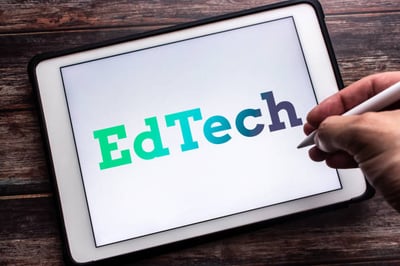May 30, 2023
 by Ben Hamilton / May 30, 2023
by Ben Hamilton / May 30, 2023

The education industry is brimming with fierce competition, with colleges and universities vying for the attention of the best and brightest learners.
To stay ahead of the curve, education providers need to take a proactive approach to recruitment. This article will explore the powerful benefits of an education CRM, a tool that helps institutions stand out from the crowd and boost their enrollment numbers. With the right CRM, you can avoid the dreaded bounce rate and attract more learners.
Let's dive in!
An education CRM is a software solution designed to help educational institutions streamline their operations and better serve students. It enables institutions to manage data, track progress, and communicate more effectively with both students and parents.
Education CRM helps improve retention rates, increase enrollment, and personalize the educational experience.
Constantly interacting with learners, alumni, and staff can be exhausting. But with an education CRM, the job becomes much easier. It acts as a central platform for storing and managing student data.
The comprehensive view of student information, including academic records, attendance, and communication history, enables you to better understand students and make informed decisions.
You improve student engagement through personalized communication strategies. And using the data stored in the CRM to customize messages, automate notifications, and target outreach, you create a supportive learning environment to foster student success.
Education CRM helps you stay on top of enrollment, create valuable learning experiences, and easily manage communications. With personalized and faster processes, you attract and retain learners while achieving your goals.
From streamlining administration to improving student engagement, an education CRM leads to better outcomes for students and institutions. Let's discuss some more of its key benefits.
Enrolling in educational institutions is a daunting task for students and staff. The process often involves numerous forms and document submissions, making it stressful and time-consuming. Fortunately, adopting an education CRM can turn this process into a streamlined and hassle-free experience for everyone involved.
By utilizing advanced features like autofill, save and resume, and single sign-on, education CRM reduces the effort required for enrollment. These features simplify the process, resulting in higher student engagement and retention.
Education CRM provides flexibility in setting the flow of coursework. Whether short-term modules or year-long courses, it seamlessly adapts to your course schedule.
You can also easily edit and update course information as it becomes available on your website. By making sure that learners receive accurate and up-to-date information, you can guarantee they never fall behind.
Education CRM consolidates all learner data in one place, unifying and personalizing communications. You can customize various communication channels to suit individual needs, including tailored emails for enrollment, applications, inquiries, and SMS messages to disseminate timely and relevant information.
Education CRM helps build positive relationships and trust by enabling direct communication between learners and staff. Learners receive the attention and support they need, resulting in better learning experiences, improved student engagement, and higher retention rates.
One of the key benefits of an education CRM is the opportunity to gain valuable insights and analyze student data. Education CRM gives you access to data that can inform your decision-making processes.
You can track student progress, identify opportunities for improvement, and measure the effectiveness of your recruiting and retention strategies. These insights enable you to make data-driven decisions and continually improve the educational experience you provide.
When choosing an education CRM, consider your enrollment process and specific needs. Not all education CRMs are the same, so selecting one with the necessary features is essential.
Here are some key features to look for:
Implementing a CRM system for education can be complex, but with careful planning and the right approach, you make it well within your reach.
Identify the specific features and functionality you need, including student administration, enrollment tracking, communication tools, and reporting capabilities. This will help you evaluate different CRM options.
Identify CRM solutions specifically tailored for the education industry. Look for CRM systems that offer educational-specific features, such as student profiles, class schedules, and grade tracking. Consider cloud-based and on-premises CRM platforms and compare their features, pricing, scalability, and customer reviews.
Consider factors such as ease of use, customization options, ability to integrate with existing systems (e.g., student information systems, learning management systems), scalability, and vendor support.
Configure the system to include data fields relevant to your educational institution, e.g., student information, course details, and faculty profiles. Set up automation rules and workflows to streamline processes and automate repetitive tasks.
Plan and execute a data migration strategy if you have existing data in spreadsheets, databases, or another CRM system. Ensure data is transferred correctly to the new CRM system without loss or corruption. This can include mapping data fields, cleaning data, and performing test migrations before the final migration.
Train employees to use the CRM system. Train them in navigating the user interface, entering and updating data, generating reports, and using the system function effectively. Consider creating user guides, conducting workshops, and providing ongoing support to ensure a smooth transition and rollout.
Integrate the CRM system with other existing systems and tools used in your educational institution. This integration allows for seamless data flow and reduces duplication of work.
Conduct thorough testing before fully deploying the CRM system to ensure it works as designed and meets your needs. Identify any issues, bugs, or areas for improvement. Work with the CRM vendor or your internal IT team to resolve them. Also, refine the system based on user feedback and make necessary adjustments.
Plan for a phased rollout or pilot phase to ensure a smooth transition. Monitor usage, collect user feedback, and address any concerns or challenges. Raise awareness of the benefits of the CRM system to drive user adoption and ensure it becomes an integral part of your educational institution's operations.
Maintain the system regularly and keep it up-to-date with software updates and security patches. Collect user feedback to identify improvement opportunities and tune the system accordingly.
Implementing an education CRM system is a significant undertaking. It requires careful planning, stakeholder involvement, and ongoing commitment. That said, don't forget to involve key stakeholders to ensure the system meets their needs and achieves positive outcomes for your educational institution.
Education CRM lets you efficiently handle interactions with potential learners, monitor and analyze their engagement, and ultimately elevate enrollment rates.
The extensive features of an education CRM simplify processes, eliminating the headaches associated with mass enrollments. With streamlined enrollment, efficient course scheduling, improved learner engagement and retention, and access to valuable insights, education CRMs empower institutions to better serve their students.
It's your best bet to enhance the educational experience.
Fine-tune your learning process with superior insights. See how to turn learning analytics into meaningful lessons.
Ben Hamilton is the CEO & Co-Founder of Wisenet and Head of Education APAC at Adapt IT. Ben Hamilton boasts 25 years’ experience in technology with a particular focus on the education sector. Ben holds a BSc in Chemistry as well as a post-graduate degree in Business Management. He is highly skilled in various technology areas, including cloud computing, VMWare, SugarCRM, Identity Management, and more.
Your CRM software is one of the best tools that you have for maximizing the utility of your...
 by Jonathan Herrick
by Jonathan Herrick
Technology has transformed the way we interact, and EdTech is no exception.
 by Ben Hamilton
by Ben Hamilton
Ever tried learning a new language? The traditional one-size-fits-all methods of books and...
 by Nahla Davies
by Nahla Davies
Your CRM software is one of the best tools that you have for maximizing the utility of your...
 by Jonathan Herrick
by Jonathan Herrick
Technology has transformed the way we interact, and EdTech is no exception.
 by Ben Hamilton
by Ben Hamilton