Excellent designs are the product of collaboration between many different profiles.
Designers, UX researchers, developers, and others all contribute their skills and input to create polished and effective designs. Here are seven unmissable tips to improve your design collaboration workflow.
As the name suggests, design collaboration is an approach to design that relies upon the input from various different stakeholders. Those diverse profiles - from designers and researchers to coders and beyond - pool their talents to create designs that are so much more than simply pleasant to look at.
To execute effective design collaboration projects, teams need to use the right best practice and tools to seize success. Those factors can keep a team on track and facilitate close collaboration. Without a well-developed workflow and the appropriate set of resources, design collaboration might prove too complex.
The design collaboration process refers to the steps followed by the design team to move a design from an abstract idea to a finished product. Those exact steps will vary from one team to the next according to factors like the number of people involved, the goal of the design, and more. Here’s a quick outline of the design collaboration process within a typical business.
To launch the design collaboration process, the marketing department will identify a design need and put together a clear creative brief for the design team.
This creative brief will include a number of important details, such as the project due date, design dimensions, file formats, and useful references. Once that creative brief has been put together, it will be sent to the design team.
Now that the design team has the creative brief, they’ll need to work through it. They should confirm that this is a viable project and put together any doubts and questions that they have. Those questions should be sent to the marketing team. The creative brief should be updated until everyone is happy.
Once the creative brief has been confirmed, it’s time for the design team to work their magic. The talented designers will work to produce an on-brief design according to the specifications and timeframes outlined in the creative brief. The first draft of the design should be sent along to the marketing team for their feedback.
Now that the marketing team has the first draft, it will need to provide clear and actionable feedback for the design team. It’s critical that this feedback is as clear as possible to avoid confusion and keep the project moving forward steadily. That feedback needs to be delivered to the design team.
Once the design team receives the feedback from marketing, they’ll be able to make the necessary adjustments. The design team will need to work accurately and painstakingly here to make sure it incorporates all requested changes.
Steps 4 and 5 can continue indefinitely until the design team creates a perfect draft that the marketing team is happy with. Once the design team has the final draft, they’ll need to export it and deliver it as per the instructions in the creative brief.
The design collaboration process refers to the workflow adopted by a team. That workflow will often vary greatly according to a range of factors like the size of the project, the medium, the size of the team, and much more.
It’s important that the project manager adopts the most effective project management methodologies to guide these complex projects to completion. Here’s a look at the instances when it makes the most sense to employ a design collaboration process.
Managed effectively, collaborative design can help teams to work faster. When it comes to building a successful app, for instance, teams need to get their product off the ground as effectively as possible. Collaborative design ensures that the different profiles within a team can move together in harmony. For example, your copywriter can produce copy in harmony with the UI design, which can then be tested by UX researchers.
Collaborative design is often a great option for important design work. Let’s imagine that a new business is planning to launch a new product or service, for instance. It’s only natural that key decision makers and team members will need to have their say in the direction of the project. Collaborative design can help to move those high-level projects forward with minimal disruption.
Collaborative design can also help to generate fresh ideas. Two heads are better than one, and that’s also often the truth when it comes to design. If your team is working on a particularly large design project, it might help to engage different profiles from across the business. Customer success agents might understand customer preferences and have a piece of great insight, for instance.
Now that we have a better understanding of what we mean by the design collaboration process, let’s explore seven techniques you can use to improve it.
We all know how it feels to use a poor-quality tool that doesn’t quite hit the mark. It can be a frustrating experience and the tool might cause more problems than it solves. When you are trying to collaborate with others, a poor-quality tool can be especially disruptive.
You should use the right design collaboration tools to harmonize the working relationship between your team members. Tools like screen sharing software If you use the right tool, you’ll unlock the following benefits:
Design collaboration projects are often very challenging because there are naturally a number of dependencies. The work of a UX research, for instance, will have a dramatic impact on that of your designer.
Because there are so many dependencies, it’s critical that your team members regularly get together and share regular updates. Fast-moving teams often host daily stand-up meetings, for instance, which give everybody the opportunity to share their priorities for the day and harmonize tasks.
At the outset of a project, you should take the time to effectively outline your expectations in terms of communication. You should put together some guidelines and make sure that every member of your team is presented with a copy.
WIth so many diverse profiles collaborating on your design, these guidelines can help you to achieve the following:
Over the course of your design collaboration project, your team will create a significant number of files - you can’t afford to lose track. It’s critical that everybody has access to the most recent version of your work. Let’s imagine that your UX researcher runs a user feedback session with an older version of your work, for instance. It would be awful.
You should take the time to share version control guidelines with your team members and diligently monitor whether or not it’s being followed. Your guidelines should outline important factors like where files are saved, when final versions are uploaded, and which file naming conventions will be followed.
Design collaboration projects are very complex and your team members will need to pull out all the stops to make sure that they collaborate effectively. They’ll need to use the right tools and communication techniques, for instance, but they simply can’t afford to neglect terminology.
At the outset of your project, you should take the time to make sure that everybody understands the key terms related to your project. Try to harmonize language as much as possible, too, so that nothing is lost in translation.
The trick to excellent design collaboration is facilitating regular reviews and feedback rounds. You’ve got to strike the right balance that lets your team members perform their work on the one hand while also regularly reviewing work on the other.
At the outset of your project, you should be sure to clearly outline the approach that you will take to review and feedback. You should outline when and where these will happen, and which tools you will use to expedite the process. This can avoid confusion or frustration.
As human beings, we are highly social and cooperative by nature. We have evolved over millions of years to survive and thrive together, and it’s one of the key reasons that it feels so good to collaborate with others and create something amazing. You should try to nourish that feeling over the course of the design collaboration process. It can keep your team members happy and inspired, giving them the energy that they need to produce the best work possible.
If you’re going to unlock design collaboration success, you’ll need to identify and take advantage of the most appropriate design feedback tools. As we all know, there are a number of competing tools out there. To help you choose the option that’s right for you, here’s a closer look at the criteria you’ll want to use to assess your options.
First of all, it’s important to choose a design collaboration tool that adds to your profits rather than detracts from them. This is why you’ll need to find a tool that makes sense from a pricing perspective. Take the time to assess the price of the available options and calculate whether or not they will justify their price.
This small exercise can help you to find a viable option. It’s especially important that you pay attention to the pricing structure, too. Can your invitees access the tool for free, or does each user require an account?
Design collaboration tools aren’t exactly useful if they have a steep learning curve. Those tools frustrate and intimidate new users, meaning that they’ll be reluctant to start using it.
Of course you’ll need to choose a design collaboration tool that is fairly priced and usable, but it must also deliver the features that you need. Before you purchase a tool, think carefully about what you need it to achieve.
Jot down what you’re hoping for and then use that small list of critical features to assess the suitability of the tools you’re considering. There are some excellent tools out there that offer exciting features that can really smoothen out your design collaboration process.
Design collaboration tools are often very complex pieces of software and you might find that they suffer from the occasional glitch. In those circumstances, you’ll need to find a quick solution to your problem. Great customer support can also help you to work with peace of mind. If you use an unstable tool with no customer support, you run the risk of losing valuable feedback and frustrating your collaborators.
If you are going to achieve design collaboration success, you’ve got to pull out all the stops. We hope that this piece helps you to improve your design collaboration workflow. Follow best practice and use the right tools, and you’ll be sure to achieve success.
Now that you've got the design collaboration process down, make sure you find out all available graphic design resources to make everything as easy as it can be.
We've seen it all: from stylish Instagram stories and colorful offices to branded totes.
 by Erin Wagner
by Erin Wagner
Inspiration, innovation, and organization – these are the by-products of cross-functional...
 by Ian Haynes
by Ian Haynes
Nonprofit web design isn’t something your organization should overlook.
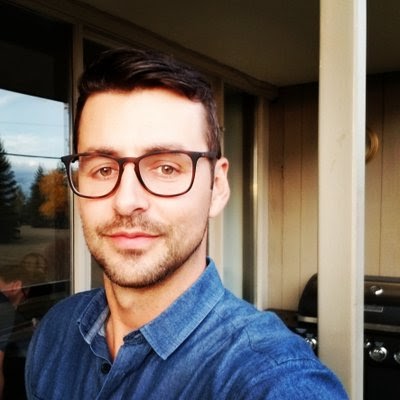 by Murad Bushnaq
by Murad Bushnaq
We've seen it all: from stylish Instagram stories and colorful offices to branded totes.
 by Erin Wagner
by Erin Wagner
Inspiration, innovation, and organization – these are the by-products of cross-functional...
 by Ian Haynes
by Ian Haynes


