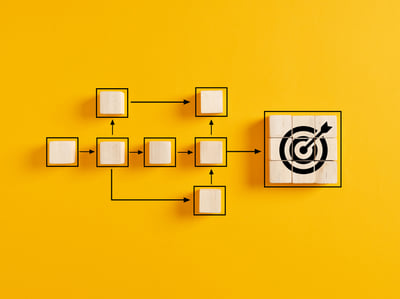September 19, 2023
.jpg?width=400&height=150&name=George_Bronten_Headshot%20(1).jpg) by George Brontén / September 19, 2023
by George Brontén / September 19, 2023

Your choice of customer relationship management (CRM) tool substantially impacts your sales performance.
Much more than just a database, today’s CRM platforms have the potential to serve as a hub for your entire sales operation.
The right CRM can help your salespeople execute your sales strategy seamlessly. It can help them prospect, qualify, engage with customers, follow best practices, gain skills and mastery, access training and enablement, and win more deals. It can help your sales leadership forecast, plan, coach, and continuously improve sales strategy, process, and training.
Given all these potential benefits, it’s easy to see how choosing the right CRM software for your B2B sales organization can be a game changer.
However, a new CRM is a substantial investment and comes with risks. Implementation can be costly and intrusive.
The wrong CRM creates more complexity and costs than it delivers. Salespeople can waste valuable time managing the CRM rather than being supported by it. And costs can add up quickly when new licenses, add-ons, plugins, custom coding, and CRM maintenance have to be factored in.
Choosing your CRM is a significant undertaking with substantial risks and potential rewards. Here’s everything you need to know to make a good CRM choice for your B2B sales team.
B2B CRM stands for business-to-business customer relationship management. A B2B CRM is a technology designed to help B2B sales teams manage relationships with existing and potential customers.
Often, the B2B CRM becomes the central technology platform around which the rest of the sales organization and process revolves.
A B2B CRM generally consists of a database of customer and potential customer contact information with tools designed to help sales teams organize, understand, and use the information in the database. It also includes a user interface that should (but does not always) make it easy to interact with and manipulate the data inside the CRM.
Many organizations make the mistake of purchasing a CRM designed for the wrong type of sales team. There is a significant difference between CRMs built for B2B teams and those built for business-to-consumer (B2C) teams.
While there are certainly exceptions and no generalities will always apply, the key differences between B2B and B2C sales that impact the choice of a CRM tend to be:
|
B2B sales |
B2C sales |
|
Multiple stakeholders |
Usually, one to two stakeholders |
|
High perceived risk |
Low perceived risk |
|
Often complex solutions to complex problems |
Usually, simple products or services |
|
Longer sales cycles |
Shorter sales cycles |
|
Higher deal value, lower volume |
Lower deal value, higher volume |
As a result of these differences, to be effective, a B2B CRM must be designed to handle a different sales environment.
For instance, a good B2B CRM will allow you to organize contacts by company, view organizational structures, execute complex sales processes, and seamlessly collaborate with individuals within your organization who are involved in the sale.
While a B2C CRM usually focuses on volume, speed, and efficiency, a good B2B CRM will focus on process, collaboration, and sales effectiveness.

Every Thursday, we spill hot takes, insider knowledge, and news recaps straight to your inbox. Subscribe here
The wrong CRM for your B2B sales team can be costly. Some of the consequences of making the wrong choice include wasted time, wasted money, dissatisfied and disengaged salespeople, and lost sales due to the ineffectiveness of the platform.
These consequences can have long-lasting, far-reaching effects due to the intrusive nature of the CRM and the difficulty in changing course once implementation has begun. Many companies spend years, if not decades, and tens of thousands, if not millions, of dollars on the same CRM system before making a change.
Along the way, they spend money on add-ons and custom coding, trying to get the CRM to do what they need. They spend money on extra licenses and training, sometimes as part of their contractual obligation to the CRM company.
Meanwhile, they lose money on extra time spent trying to get salespeople onboarded and trained into a system that doesn’t work for them. And, perhaps most significantly, they lose revenue due to a less effective sales team.
On the other hand, the right B2B CRM can substantially improve sales effectiveness and performance and return its investment many times over.
It can guide your salespeople through your sales process, automate routine activities, reduce mistakes, and enable salespeople with content, training, and self-coaching. It can equip your leaders with insights and dashboards to effectively manage and coach their teams.
It can make onboarding easier and faster and allow leadership to scale the sales process quickly across multiple teams while implementing new best practices as they emerge.
With so much on the line, choosing the right CRM for your B2B sales organization is critically important. An effective approach to choosing your CRM includes examining your assumptions, understanding your organization, and asking the right questions.
Flawed assumptions are a bad foundation for any decision, and the sales industry harbors a lot of wrong assumptions about choosing a CRM.
Here are a few to discard before you begin.
Many sales leaders think a large organization requires a different CRM from a small one. The organization's size has far less to do with your needs than the type of sales environment you operate in.
It makes sense for a CRM to be designed to increase your sales effectiveness, but sadly, this is not the case. Many legacy systems were built first and foremost as a recording tool to contain data and allow managers to manage their numbers.
While these are valuable features of a CRM, a true sales-effective CRM will also provide, among other things:
Just because everyone is doing it doesn’t mean it’s what you should be doing. Often, the best CRM software solutions are the ones that have been around the longest and who spend the most on their marketing.
That doesn’t make them the most effective for your business. Instead of popularity, a CRM decision should be based on how you sell and your needs.
Before you can know which CRM is right for your organization, you must first understand the nature of your organization. The key questions to ask yourself:
Finally, once you have a clear picture of how your organization works, you can evaluate potential candidates for your CRM. It’s a good idea to assess a mix of options, from the big names to more targeted platforms designed to serve your organization's specific needs.
Once you have a few candidates, ask the right questions to narrow your choices. Here’s a good start.
Many CRMs advertise the features of their flagship product but the pricing of their base package. Before you start comparing pricing, ensure you’re very clear about what is included and what’s not included in the base package.
In a complex B2B sales environment, guiding your salespeople through the sales process is a key feature of your CRM.
This goes far beyond a dropdown box asking which stage of the process a prospect is in. You should be able to create detailed, milestone-based process workflows that track the salesperson’s progress and guide them to each next step.
Ask not only whether it’s possible but also how difficult it is. Some CRMs require plug-ins, add-ons, and custom coding to build your sales process. Others provide robust process tools directly inside the base product, while others are built on a process-based foundation.
Over time, one of your biggest expenses can be upgrading, updating, and customizing your CRM. You don’t want to discover after you implement that making changes requires substantial additional time and investment.
Instead, look for a CRM that makes it easy to customize and update your process and enablement on the fly. This will enable you to continually update and improve your process and quickly scale new best practices across the organization.
Many CRMs focus on how much faster your team can complete activities on the platform. Unfortunately, faster is not always better.
Doing the wrong things more quickly only gets you farther from your goal. While efficiency is undoubtedly important, it’s even more critical that your team be doing the right things, and only then are they enabled to do them faster.
Most traditional sales analytics focus on lagging indicators, like win rates and profit margins. These are important metrics to track, but managing by these indicators is like driving while looking in the rearview mirror. They only reflect what has happened in the past, not what is happening now.
A great CRM platform will enable you to see real-time leading indicators when a deal shows warning signs or a salesperson struggles to meet their goals.
Based on context, can your CRM automatically flag deals that need coaching or attention? Can it show managers when a salesperson needs coaching or support on a particular part of the sales process?
Beauty is an underrated quality in technology.
Statistically, salespeople and others are more likely to use an application if it’s beautiful and easy to use. This simple, underappreciated feature can make a substantial difference in user adoption, impacting the effectiveness of your investment in the system.
AI can be a powerful tool to assist your sales team with routine tasks. But it isn’t a silver bullet. Look for AI tools that automate simple, everyday tasks that don’t require human intervention.
Avoid AI tools that create a disconnect with your customers. In complex B2B sales, relationship matters, and it’s easy to annoy customers with ineffectively implemented AI tools.
What do you sales leaders need to know to manage effectively? What about your executive team? Does your CRM allow you to customize dashboards and analytics to provide the insights and information you need to guide and improve your effectiveness?
A great CRM can help you build a virtuous cycle between performance in the past and future performance. You should be able to easily see what is working and what’s not working, both at a board level and a granular level within the sales process and across the team, as well as with individual salespeople.
It should also enable you to execute updates to the sales process quickly and easily by being customizable and allowing you to embed training and coaching within the framework to quickly bring the whole sales team up to date.
Visualizations can help individuals and leadership see where to focus their attention and where improvements can be made. Some CRMs advertise fancy visuals but include them only in their premium packages.
Look for a CRM that gives you the visuals you need to quickly make the decisions you need, from the organizational level down to the pipeline and deal level.
You can’t afford to make the wrong decision when selecting a CRM for your sales team. If you’re operating in a B2B environment, you especially need a rigorous platform designed for your needs.
Taking the time upfront to understand your needs and making the right choice will pay dividends over the long haul.
Creating and managing customer relationships require two things: human interaction and CRM software. Learn more in this exhaustive CRM guide.
George Brontén is a life-long entrepreneur with 25 years of experience in the software space and a passion for sales and marketing. With the life motto “Don’t settle for mainstream,” George is always looking for new ways to achieve improved business results using innovative software, skills, and processes. He shares his thoughts on the award-winning blog “Art & Science of Complex Sales”. Since 2012, George and his team at Membrain have collaborated with thought leaders and studied research to identify the success factors behind successful sales organizations. The result of their hard work is a software-as-a-service that makes it easier for companies to capture, learn and execute the behaviors needed to achieve sales excellence.
Many SaaS companies provide business process automation, but finding the right place for it...
 by Vladimir Ivanchenko
by Vladimir Ivanchenko
If you own a small business, you know how difficult it is to get everything up and running...
 by Ashley Spencer
by Ashley Spencer
If you’re running a small business, chances are you grapple with low productivity from time to...
 by Taru Bhargava
by Taru Bhargava
If you own a small business, you know how difficult it is to get everything up and running...
 by Ashley Spencer
by Ashley Spencer
Many SaaS companies provide business process automation, but finding the right place for it...
 by Vladimir Ivanchenko
by Vladimir Ivanchenko