May 26, 2023
 by Valerie Kakovkina / May 26, 2023
by Valerie Kakovkina / May 26, 2023

Just a decade ago, customer relationship management (CRM) software used to be a whim – expensive software only the largest companies would implement.
Since then, however, a lot has changed.
Today, CRM software is no longer an expensive piece of technology. With the vast number of CRM options available on the market, it’s now an affordable, customizable, multi-purpose tool for businesses of all calibers from different industries.
In fact, according to estimates from Grandview Research, over 91% of companies with 10 or more employees use one. The benefits of CRM are apparent and proven.
Yet, some sales reps refuse to use CRM because they find the process too complicated and time-consuming. And in some cases, that might be true.
When companies fail to set up CRM automation, using this software can really be a burden. Conversely, companies that do automate their CRMs leverage numerous benefits such as shorter sales cycles, better productivity, and increased sales and revenue.
This article provides a deep dive into CRM automation, how your sales team can benefit from it, and how to implement the 6 CRM automation workflows your salespeople will use.
CRM automation refers to using the dedicated functionality of the CRM system to delegate laborious, repetitive tasks usually performed by the sales, marketing, and customer service teams to the machine.
The processes that CRM users can automate vary widely depending on the specific characteristics of each CRM system. The most common CRM automation workflows include the following:
CRM automation can help sales teams achieve their goals and increase revenue by streamlining repetitive tasks, improving data accuracy, and enhancing customer loyalty and retention. But that's not all. Internally, these workflows also improve team collaboration and boost morale among salespeople.
Many tedious, repetitive tasks that sales reps often get caught up in are becoming a thing of the past with CRM automation. You no longer have to switch between tabs and copy and paste information about leads and clients from different sources into the CRM. You don’t have to log every interaction manually. And you don’t have to keep your eyes peeled on the sales pipeline to avoid missing a new lead.
Increased workflow efficiency can significantly boost morale among salespeople. When sales reps are busy doing what they were hired to do in the first place, conducting discovery and demo calls, negotiating with clients, and closing deals, they feel much more satisfied with their workload.
According to a study by HubSpot, less than 40% of companies implementing a CRM can boast of fully adopting the software. One of the biggest obstacles on the way to using a CRM regularly is data entry – 23% of respondents feel like it’s a burden to update CRM manually. CRM automation can encourage salespeople to use CRM more regularly and increase overall CRM adoption company-wide.
Human error is a common reason for missed sales opportunities. A typo here and there, a forgotten line when transferring information, a cat speeding across the keyboard just as you’re copying and pasting some crucial contact details – we’ve all been there.
But you know who hasn’t? CRM automation. When you automate data entry in CRM, you can be sure it gets to your database exactly how the lead or customer entered it.
CRM automation helps to create a uniform customer journey and ensure that every single lead that enters your sales pipeline goes through the same steps and processes, with no exceptions and no delays.
With the majority of your time-consuming tasks delegated to CRM automation, you can speed up the sales process and, therefore, shorten your sales cycle.
CRM automation provides a seamless and effortless way for businesses to keep in touch with their customers, helping them build stronger relationships and drive long-term growth.
With CRM automation, you can develop personalized and relevant communication strategies tailored to your customer’s needs and preferences. This ensures that all communications are delivered consistently across all channels. With CRM automation, you will never miss a response or a query and never forget an anniversary.
According to a study by Hinge Research, companies that incorporate high-level automation into their sales process generate around 16% more leads than those that incorporate low-level or no automation, which results in increased revenue generation.
Finally, when you know all your data is up-to-date, accurate, and structured, you can make more informed strategic decisions.
Wouldn’t it be lovely to delegate all of your tasks to machines and just harvest the crops (get the commission for stellar work)? Turns out that over-automating your sales processes in the CRM can be a CRM automation don't.
When you automate everything, you risk making things more complicated than they originally were. So, you need to approach the process strategically – only implement the CRM automation your sales team needs. Then, you can be sure your work won’t go to waste.
Below, we’ve compiled a list of the six CRM automation useful to virtually any sales team. Let’s get into it!
In the fast-paced world of sales, time is money. Manual data entry is tedious, time-consuming, and, worst of all, it's prone to human error. There are several scenarios when sales reps need to enter data in the CRM, all of which can be automated.
Let’s take a closer look at each of them.
Regardless of where your leads come from – a web form on the website, chats, email, or LinkedIn – you can streamline their capture and have the CRM automation create new records for you.
For instance, you can set up an automated workflow that would scrape all the information from submitted web forms and use that data to create a new record in the CRM. To do that, you must create a unique webhook URL and paste it into the web form you use to generate leads.
Here, the workflow's starting trigger will be the webhook event's reception and the action that occurs once the workflow is set in motion – creating a new contact in the CRM.
To ensure that all the information gets saved to the appropriate customer record fields in the CRM, you need to match the fields of your web form to those in the CRM record. However, some CRMs take it a step further and allow their users to build custom web forms right in the CRM and place them on the website.
Using a CRM that offers built-in web forms, you can send website leads straight to the CRM without webhooks. In a scenario like that, the trigger that sets off the workflow will be the webform submission.
Here’s an example of an automated workflow:
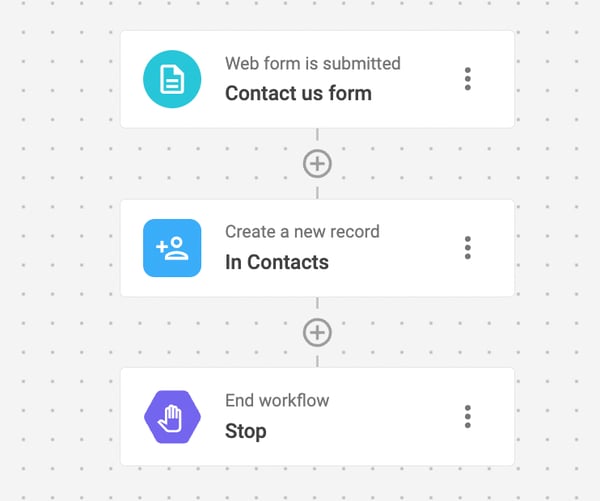
Source: NetHunt
An example of automated web form lead capture workflow.
Trigger: The web form is submitted, and the webhook event is received
Action: Create a new record
Suppose your primary source of leads is email, chats, or social media. In that case, you’d need a CRM that integrates with email software (say, Gmail), online chats, or social network platforms (say, LinkedIn), respectively. Then, you can set up CRM automation that would create customer records from incoming messages and enrich those CRM records with all the available data.
Lead capture isn’t the only time when salespeople need to enter data in the CRM.
If you want your sales reports and forecasts to be accurate, you must ensure that all the data in the database is up-to-date, complete, and reliable. Therefore, whenever something noteworthy happens to your contacts, you need to update their CRM records promptly.
If you were to update all the records manually, you would probably never get to do any actual work. It would be an endless stream of records that require your immediate attention.
Luckily, you can delegate this task to CRM automation.
To save your sales team time from manually updating the customer base and increasing conversion rate by sending relevant messages based on customer behavior and preferences, you should set up an automated workflow to update the record whenever a trigger is triggered.
In this situation, the trigger in question can be virtually anything:
Here’s an example of CRM automation that updates the probability of a deal closing once the lead moves to the “negotiations” stage of the sales pipeline:
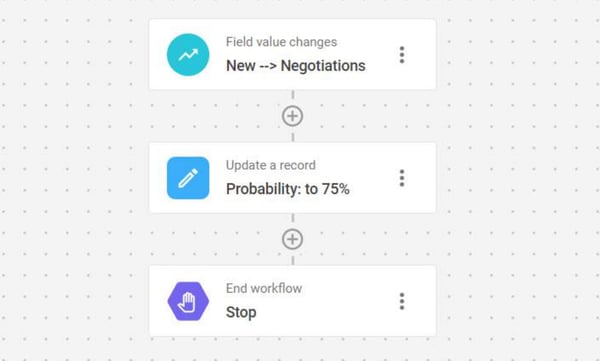
Source: NetHunt
An example of an automated contact information update workflow.
Trigger: Field value changes
Action: Update another record field
Finally, salespeople also have to enter data in the CRM whenever they communicate with leads and customers. That way, they can see the bigger picture, keep track of all the interactions, and promptly spot deals that have gone inactive.
However, manual logging of interactions has an array of disadvantages:
CRM automation will ensure that every bit of your communication history is kept on the timeline of the customer record, without exceptions and in chronological order.
According to a study by HubSpot, 29% of teams using a CRM use it to automate rep assignments. There’s a good reason for that. Automated lead distribution allows you to react to lead requests quicker, start the lead nurturing process earlier, and shorten the sales cycle.
Automated lead routing ensures that leads are distributed fairly and equitably among sales reps. This eliminates the possibility of bias in lead distribution and can help prevent conflicts between sales reps.
Finally, this can help ensure that leads are routed to the right sales rep with the expertise and experience to provide the best possible customer experience. This can help build trust and confidence with potential customers and increase the likelihood of closing a sale.
It’s up to you to decide how to set up the CRM automation for automated lead routing. You can either assign sales reps to new leads randomly or based on a set of specific rules.
Round-robin lead distribution is one of the most common approaches to automated lead routing.
Round-robin lead distribution is a method of distributing leads evenly among a group of sales reps. In this method, the leads are distributed in a rotating or circular fashion so that each sales rep in the group receives an equal number of leads before any rep receives a second lead.
This type of automated lead routing helps ensure fairness and equal opportunity for all sales reps in the team. It prevents any sales rep from overloading with leads while others receive few or none. This method can also increase accountability among sales reps, as each rep knows that they will receive an equal number of leads and can focus on converting those leads into sales.
However, if you don’t want to assign sales reps to new leads on a round-robin basis, you can design a CRM automation that would allocate freshly captured leads to specific sales reps based on the following:
Here's an example of an automated lead routing workflow.
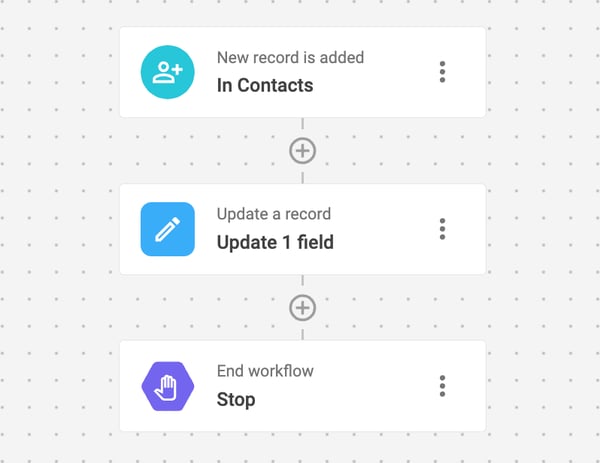
Source: NetHunt
Trigger: New contact is created
Action: Update the record (field manager)
Another CRM automation that is extremely popular among salespeople is lead scoring. In fact, according to the same study by HubSpot, 28% of teams using a CRM use it to automate lead scoring.
No matter how large and efficient your sales team is, giving every single lead that enters your sales pipeline the same level of attention is impossible. Sometimes, you have to deprioritize less important leads to chase bigger, more important deals. So, it’s critical to identify the leads that are most likely to convert into customers from the start and prioritize your sales efforts accordingly.
However, scoring leads manually can be a time-consuming and error-prone process. Besides, ensuring consistency and accuracy across the entire sales team can be difficult. That's where CRM automation comes in handy. With the help of CRM automation, you can pre-define specific criteria and rank leads based on them automatically.
Some of the potential automated lead scoring criteria include:
Depending on your sales processes, you can configure various automated tasks for each stage of the sales pipeline. All you need to do is set up appropriate triggers to initiate automated task creation. For example:
Some of the common task creation CRM automation triggers include:
Here's an example of an automated task creation workflow.
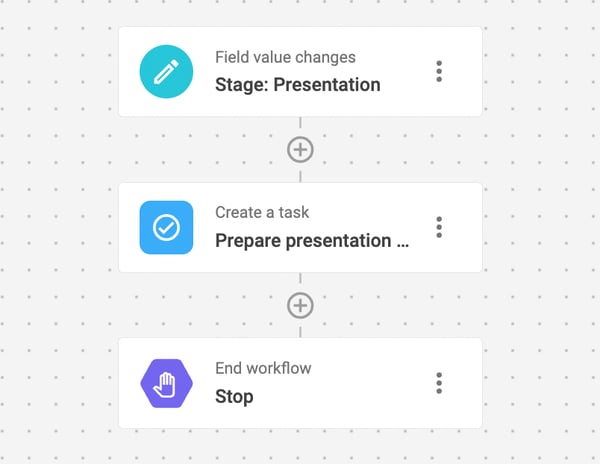
Source: NetHunt
Trigger: Field value changes
Action: Create a task
When you get a taste of CRM automation and realize the benefits it can bring you, you inevitably start automating as many sales processes as possible. However, no matter how much you want to delegate all of your routines to the software, there still will be a few important tasks that you need to be highly involved in.
These tasks include:
In the modern business world, it’s a first come, first served type of situation, and you need to be quick. If you don’t react promptly enough, you risk missing sales opportunities.
That’s why it’s important to implement CRM automation that will immediately send you a notification via your internal messaging platform, email, or any other preferred method of communication, whenever something noteworthy happens in the sales pipeline.
With an automated workflow like that, you won’t have to keep your eyes peeled on the screen, trying to notice changes (it’s a failing strategy anyway – the world doesn’t stop the same minute your working hours end, and your leads won’t wait till your lunch break is over). All of the important information will pop up on your screen – you guessed it – automatically!
As a result, you’ll be able to:
An example of automated notification workflow.
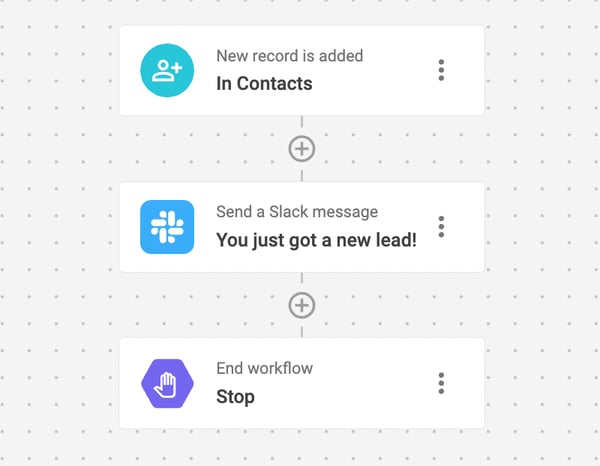
Source: NetHunt
Trigger: New contact is created / Field value changes
Action: Send a Slack message / Send an email / Send a Google Chat message
Finally, when you don't want to waste your sales team's time on low-priority leads but still want to engage those leads and increase their chance of converting, CRM automation of the lead nurturing process might be the answer.
Automating lead nurturing efforts can help you ensure you maintain consistent communication with leads and send them targeted and personalized messages at the right time. As a result, you’ll continue building trust and keeping prospects engaged until they react to your outreach efforts and go up the lead hierarchy.
It’s also a great strategy for salespeople that want to cold outreach at scale. Lead nurturing automation can help them reach more prospects in less time and ultimately drive more revenue for the business.
With the help of CRM automation, you can build an elaborate, branched-out sequence of automated lead nurturing emails that will feed your leads information about your business and the benefits of your product drop-by-drop.
An example of an automated lead nurturing email sequence.
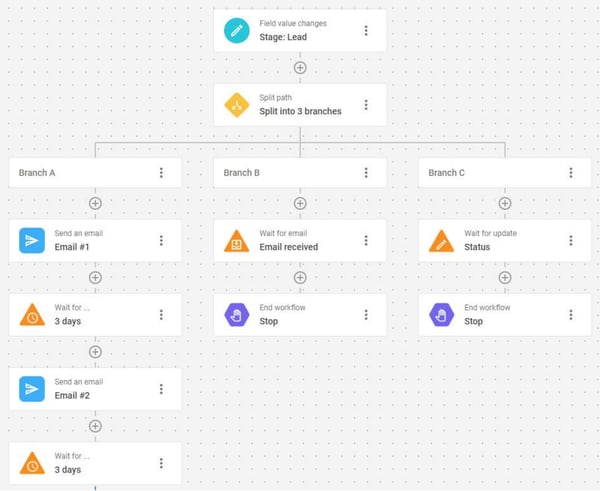
Source: NetHunt
Trigger: New record is added; Stage field value changes to Lead
Action: Send an email – Wait – Send an email – Wait…
To achieve your CRM automation goals, it is helpful to remember some best practices. Let’s take a look at the CRM automation dos and don’ts.
The workflows discussed in this article are just a few examples of how CRM automation can benefit sales teams. However, it's important to note that these workflows are not one-size-fits-all and may require customization to fit the unique needs of each business.
In today’s fast-paced digital landscape, automation is a must-have to remain competitive. Automating repetitive tasks and streamlining workflows will allow sales teams to work more efficiently, focus on high-value activities, and ultimately help sales teams close more deals.
Take a step ahead and learn how to build CRM integrations to import data from multiple channels into your CRM system, improve accessibility, and streamline workflows.
Valerie Kakovkina is a Marketing Writer at NetHunt CRM. Whenever Valerie isn’t jotting down a new article, she's researching for it – she’s all about details. A devil's advocate by nature, she enjoys discussing controversial topics and picking up on innovative concepts in B2B marketing and sales.
HubSpot and NetSuite are two powerful names when you are looking for technology that can help...
 by Erika Josephison
by Erika Josephison
Today, businesses have unprecedented access to personal data.
 by Tom Orbach
by Tom Orbach
Close your eyes and think about all the notifications, updates, calls, and messages you and...
 by Karthik Jagannathan
by Karthik Jagannathan
HubSpot and NetSuite are two powerful names when you are looking for technology that can help...
 by Erika Josephison
by Erika Josephison
Today, businesses have unprecedented access to personal data.
 by Tom Orbach
by Tom Orbach


