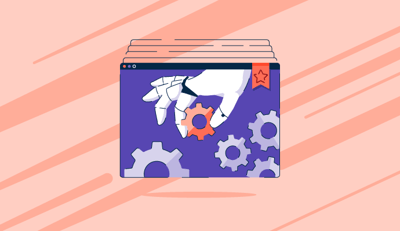November 20, 2019
 by Vladimir Ivanchenko / November 20, 2019
by Vladimir Ivanchenko / November 20, 2019

Many SaaS companies provide business process automation, but finding the right place for it internally is still is a challenge.
SaaS vendors aim to provide business owners with up-to-date tools that offer the latest business process management and business process automation trends. As businesses themselves, SaaS companies should ensure their own business operations are as efficient as possible.
When a SaaS startup is being launched, all minds in the company are occupied by the development of the product features. When the product enters the growth stage, the idea of internal workflow optimization starts to attract more and more attention from management teams.
But before adopting business process optimization, a few questions must be answered. What methodology should the company follow? Where to start from and what to prioritize? How to distribute developers’ resources between the feature development and internal process optimization? The earlier the management team finds the answers to these questions, the more smoothly their startup will transform into a mature company.
Inspired by the business process management best practices, startups may strive to automate every aspect of their businesses. However, they may get overwhelmed by the number of areas that require automation. Almost every aspect of a newly launched business will have resource-intensive and time-sensitive tasks that involve multiple employees.

You should remember that implementing business process automation is a challenge in itself. By putting too much effort into it, you can slow down product development and lose the market to competitors.
As long as the number of paying customers is below 100, a startup can safely put 100% of developers’ effort into new features. However, the foundation for future business process optimization is laid at this very early stage. Start by collecting feedback from the employees working in your customer support, sales, and marketing departments and analyzing frequent customers' support requests.
In the beginning, marketing, sales, and support teams handle their tasks manually and establish their workflows. In the process, they face bottlenecks, discover opportunities for better efficiency, and address the development team whenever an automation solution is required.
In most cases, you’ll deal with adopting third-party business automation tools rather than developing your own custom solutions. Still, your development team’s task will be to bring different pieces of software together and make the integration work flawlessly, which still is not an easy task.
Another way to spot urgent opportunities for workflow automation is to analyze customer support requests. This is when the method of conversation tagging becomes very helpful. If every conversation with a customer is assigned a meaningful label, the SaaS business quickly gets statistics on the problems and tasks that generate the biggest workload for its employees.
CRM systems and messaging platforms make it easy to implement a system of labels to tag and analyze chats and calls and get actionable insights for your own business optimization. By automating workflows one-by-one, your SaaS company will gradually improve own business processes and achieve efficiency.
Well-rounded business process automation and played a role in the SaaS business management strategy of my restaurant POS, Poster, as it scaled. In this example, learn how Poster used subscription renewal automation software and app integrations to make the renewal process more efficient.
Simply by automating subscription renewal for just one category of customers we reduced the workload on customer support and accounting departments and saved them 327 hours per month.
Poster is a Ukrainian company, and local restaurant businesses make an important share of our customers. Among them, there are business entities registered as limited liability companies, meaning they prefer to handle their POS subscriptions as business expenses and pay for them from their business bank accounts.
To satisfy this customer group's requirements, Poster's subscription renewal procedure must comply with state business laws. We follow these four steps to ensure compliance: issue an invoice, accept payment, extend the subscription, and send an acceptance certificate to the customer.
Initially, we manually renewed subscriptions for the restaurant accounts that operated as limited liability companies. Every subscription renewal would involve three employees taking about 10 minutes of their time. The customers had to wait up to 24 hours to get their accounts extended and documents issued.
|
The more customers we got, the bigger workload this manual workflow created for our accountants and support representatives. Seeing how many subscription-renewal conversations we were having with customers, we decided to automate this process and completely exclude our employees from the workflow. Read on to see how we automated it.
|
This is how the process looks from the customer perspective. To make the automation work, our developers wrote scripts that connected three pieces of software together: our CRM, accounting software, and business registration data monitoring software.
|
Within half a year, we started receiving four times fewer customer requests concerning the subscription renewal. Now, 85% of our subscription renewals for limited liability companies are made automatically. Thanks to this, our employees got rid of a significant amount of repetitive tasks.
If done properly, business process automation will help you eliminate manual, redundant, and time-consuming tasks within your company and replace them with automated processes that work faster and reduce operating costs. This will contribute to your competitive advantage as you’ll provide customers with more efficient services.
Vladimir Ivanchenko is a Product Owner at Poster.
Finding the right candidates for your business’s open positions can be long and repetitive....
 by Holly Landis
by Holly Landis
Today, businesses have unprecedented access to personal data.
 by Tom Orbach
by Tom Orbach
Intelligent automation (IA) software adds a brain to your system, enabling it to learn,...
 by Sagar Joshi
by Sagar Joshi
Finding the right candidates for your business’s open positions can be long and repetitive....
 by Holly Landis
by Holly Landis
Today, businesses have unprecedented access to personal data.
 by Tom Orbach
by Tom Orbach