September 3, 2025
 by Harshita Tewari / September 3, 2025
by Harshita Tewari / September 3, 2025
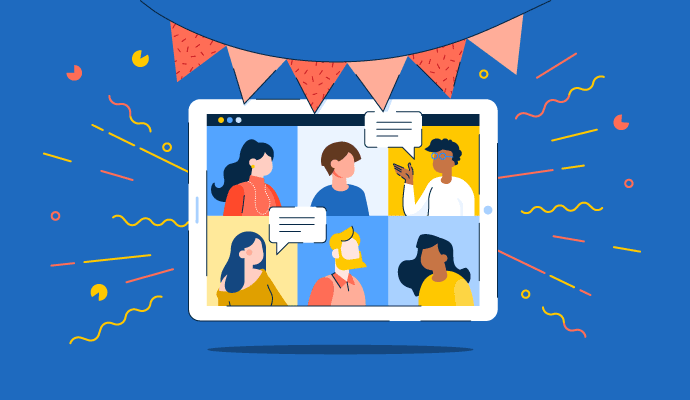
Working remotely has completely reshaped how I experience events. Instead of packed conference halls and in-person networking, I’ve spent the past few years attending virtual events from my desk.
Some have been seamless, engaging, and genuinely productive. Others? Let’s just say they’ve made me appreciate a well-run event even more.
As a marketer, I know a virtual event’s success isn’t just about having a stage and a chatbox. It’s about how well the platform supports engagement, branding, and integrations that help teams follow up afterwards.
The best virtual event platforms make the experience feel effortless for both organizers and attendees, while a bad one turns a simple webinar into a tech troubleshooting marathon. The global virtual event platform market is forecasted to reach USD 11.47 billion in 2025, with a remarkable CAGR of 16.4% expected from 2025 to 2035.
That’s why I put together this listicle after testing and researching several platforms, from all-in-one solutions for large conferences to lightweight tools for quick webinars. I focused on finding the best-in-class virtual event apps for business use, tools that not only function well but also enhance engagement, branding, and post-event outcomes.
This list breaks down the ones that actually work, highlighting their best features and where they might fall short. Whether you’re hosting a hybrid summit, a virtual trade show, or an interactive webinar, these platforms can help you deliver a smooth experience.
Let’s dive in and find the platform that won’t let you down when it matters most.
vFairs: Best for immersive 3D virtual event environments
Offers customizable 3D spaces that replicate conferences, expos, and trade shows online. (not available publicly)
Zoom Events and Webinars: Best for seamless large-scale webinar hosting
Handles large webinars with breakout rooms, Q&A, and integrated registration. ($99/mo)
Livestorm: Best for automated webinar workflows and audience engagement
Automates reminders, recurring sessions, and analytics to save teams time. ($79/mo)
Webex Events & Webinars: Best for enterprise-grade security and hybrid event support
Helps businesses manage both virtual and in-person events with ease. ($12/mo)Whova: Best for AI-powered networking and attendee engagement tools
Offers smarter attendee matchmaking with AI, community engagement, and interactive event participation. (not available publicly)
*These virtual event software are top-rated in their category, according to G2's Winter 2025 Grid Report. I’ve also added their monthly pricing and standout features to make comparisons easier for you.
Virtual events have become a huge part of how we connect, and if you’ve been wondering which is the best app for hosting virtual events, the answer depends on your audience size, format, and engagement needs.
Whether it’s a global conference, a product launch, or an internal town hall, the right platform can make all the difference.
As someone who’s worked remotely and attended virtual events, I’ve seen both sides of the spectrum. I’ve sat through well-orchestrated conferences that made me feel like I was truly part of the action. I’ve also suffered through events where the platform kept lagging, engagement felt forced, and networking was practically nonexistent.
That’s why I wanted to find and highlight the best virtual event platforms that make hosting, engaging, and tracking results easier.
I examined G2’s latest Grid Reports to understand how each platform ranks in usability, reliability, and customer satisfaction. This gave me a clear picture of what’s the leading software for online business events, based on both analyst rankings and verified user feedback.
To go beyond surface-level impressions, I used artificial intelligence (AI) to analyze hundreds of user reviews, identifying common themes in what people loved and what frustrated them. I paid special attention to virtual event services reviews for medium-sized companies, since these businesses often need robust features without the enterprise-level price tag
Beyond reviews and rankings, I compared key features and hands-on experiences, evaluating each platform’s event setup, customization, engagement tools, and analytics. In cases where I couldn’t personally test a tool due to limited access, I consulted a professional who uses these platforms regularly and validated their insights using verified G2 reviews.
The screenshots featured in this article may include both those captured during testing and those obtained from the vendor’s G2 page.
While building this list, I focused on top-rated platforms for hosting online conferences as well as smaller virtual meetups, to ensure versatility across use cases.
Some virtual event platforms focus on webinars, others specialize in large-scale conferences, and a few offer the flexibility to handle both in-person and remote attendees. But across the board, a great virtual event platform should nail the following:
By focusing on usability, engagement, integrations, scalability, and analytics, I was able to separate the five best virtual event platforms from those that don’t quite measure up.
To qualify for inclusion in the virtual event platform category, a product must:
Whether you’re running a webinar or planning a multi-day summit, choosing the best virtual event platform for businesses means balancing usability, integrations, and reliability under pressure.
*This data was pulled from G2 in 2025. Some reviews may have been edited for clarity.
vFairs supports everything from large conferences to smaller networking events, offering customization, attendee engagement tools, and a mobile app for on-the-go access. Based on G2 Data, 45% of users are small businesses, 31% are mid-market, and 24% are enterprises. vFairs is highly rated at 97% for ease of doing business with.
The best thing I like about vFairs is its mobile app. Plenty of event platforms struggle to offer a smooth mobile experience, but this one gets it right. The app makes it incredibly easy for attendees to explore event spaces, join sessions, and interact with exhibitors without being tied to a desktop. Integrating mobile and web is also seamless, which is a huge plus if you’re managing a hybrid or virtual event.
Customization is another area where it stands out. The platform lets me personalize almost every aspect of an event, from virtual booths to networking lounges, ensuring everything aligns with my brand. Plus, its built-in analytics tools give clear insights into attendee engagement before, during, and after the event, which is invaluable for fine-tuning future experiences.
Their support team is responsive and available during live events, making it one of the platforms with the best customer support for virtual events I’ve tested. My colleagues involved in event management, as well as other G2 reviewers, share this positive experience. Whether a simple fix or a more complex technical problem, I didn't feel left without answers.
While it's powerful enough for large conferences, vFairs is also one of the more user-friendly virtual event solutions for small businesses that want high-impact features without a steep learning curve.

That said, I did run into a few glitches. While they weren’t dealbreakers, small technical hiccups occasionally interrupted the experience. Certain features didn’t always load as smoothly as I’d like, and some updates to event pages required developer assistance instead of being quick fixes on my end. G2 reviewers also mention these minor bumps, but note they don’t overshadow the overall event experience.
Multilingual support is another area that could be smoother. Switching between languages wasn’t always seamless, and some elements didn’t translate properly. A number of G2 users echoed this, pointing out that while the platform is improving, international teams may still face some limitations here.
Overall, vFairs is a highly adaptable platform that combines mobile-first access, deep customization, and strong support, making it a dependable choice for businesses of all sizes.
“vFairs was very customizable and flexible, and their team that worked with us was absolutely amazing. Our event, DataSplash, was also praised by our attendees, and they really enjoyed how it felt much more personal than just a collection of webinars. Also, we were able to stand up our event from start to finish in under 1.5 months, which I wouldn't have thought was possible. We look forward to using it again for future events!”
- vFairs Review, Katie F.
“I wish I had been told about the features that required a little more time for implementation beforehand, such as smart matchmaking or the social media wall. Had I known, I could have planned for those accordingly.”
- vFairs Review, Azal Z.
Related: Discover the key virtual event trends that have influenced the past, present, and future.
Zoom Events and Webinars offer all the essentials, from high-quality video to audience engagement tools and easy customization. It facilitates live training sessions, product launches, executive roundtables, and more, all with reliability at scale. G2 Data shows that 37% of its users are small businesses and 47% are from mid-market companies, with a notable 93% user rating it highly for ease of use.
Zoom has a full suite of features for hosting and managing virtual events. It covers everything from recording capabilities to audience participation tools like Q&A, polls, and chat. I particularly like that it provides insight into how long attendees stayed engaged, which is a massive plus for post-event analysis.
Another major advantage is its ease of use, no matter the device. Zoom keeps things simple with a clean, intuitive interface that doesn’t overwhelm first-time users. The process is seamless whether I am joining from a PC, Mac, or mobile phone. Even for larger webinars, setup is a breeze thanks to automatic sign-up pages and straightforward registration links. And once the participants are in, Zoom’s high-quality video and audio help maintain a professional, polished experience.
I also do not like being stuck with a one-size-fits-all template. Branding options let me tweak registration pages, emails, and even the webinar interface to match my company’s style. The ability to create separate communication channels for panelists and visitors, plus the flexibility to manage engagement through structured Q&A, makes it a powerful tool for structured events.

With all its strengths, Zoom can be sensitive to internet stability. If the connection isn’t strong, I’ve seen video freeze, audio cut out, or attendees drop mid-session. G2 users also point this out, explaining that while the platform is dependable overall, it performs best with a solid internet connection.
I’ve also noticed occasional lag and minor glitches, particularly in high-attendance webinars. Audio and video can sometimes fall slightly out of sync, disrupting the flow of a session. Most G2 reviewers agreed that the issues are rare and don’t outweigh Zoom’s reliability at scale.
Even with these challenges, Zoom Events and Webinars remain a leading choice for businesses of all sizes. They combine ease of use, professional quality, and reliable features that scale for larger audiences.
“Zoom events and webinars can support and handle a large amount of audience in real time. It has a breakout room feature as well to break large audiences into smaller groups. It's ideal for brainstorming and mind mapping sessions.”
- Zoom Events and Webinars Review, Divyansh T.
“It seemed the licensing cost of the Enterprise Zoom meeting is slightly higher than Teams. Secondly, the updated policy of the app seemed off. Most of the features are updated to date; however, too many frequent updates require significant efforts to keep up to date.”
- Zoom Events and Webinars Review, Arun J.
Related: Check out the top virtual event statistics shaping the future of events.
Livestorm takes a browser-based approach, eliminating the need for downloads to make setup and access straightforward. G2 Data shows 40% of its users are from small businesses, 53% from mid-market, and 91% of total users say it meets their needs.
I love how well Livestorm manages events. Everything from automated registration and email reminders to built-in analytics and engagement tools is covered. I can set up automated messaging sequences and customize branding elements to create a professional experience without extra effort. Polls, Q&As, and interactive chat features make it easy to engage attendees, and the built-in analytics provide useful post-event insights to measure success.
The platform is also quite intuitive and user-friendly. Setting up an event takes just a few clicks, and the entire interface is designed to be straightforward. I never felt lost while navigating the dashboard, and both hosts and attendees benefit from a clean, clutter-free experience. The fact that attendees can join instantly from any device without needing to install anything makes the whole process even smoother.
Another feature I find incredibly useful is Livestorm’s extensive integrations. Since it connects with CRMs, marketing automation tools, and analytics platforms, I can seamlessly sync event data with HubSpot, automate workflows using Zapier, and even embed registration forms on my website. These integrations make it easier to tie webinars into broader marketing and sales strategies without jumping through hoops.

That said, I do wish customization options were more advanced. While I can add branding elements and tweak some design aspects, I don’t have full control over the look and feel of my webinars. G2 users also say that more flexibility in adjusting layouts, custom backgrounds, and UI styling would make a huge difference for branding-heavy events.
I’ve also noticed that large events can push the limits a bit. Attendee caps and occasional lags during recordings show up now and then. Feedback on G2 echoes these experiences, with reviewers pointing out that while Livestorm handles most sessions smoothly, performance can dip slightly at scale.
Summing up, Livestorm is a reliable, user-friendly platform that streamlines workflows, drives engagement, and connects with your marketing stack.
“Setting up webinars for my team is simple. I use it to conduct webinars for our clients in our industry, and I like that a recording is sent automatically afterward. I can also add branding to the registration page, and I can have guest speakers. Not only that, but I can also choose whether there's a chat function or not. Lots to like! I use this monthly and have conducted various webinars. Training people to use it is also straightforward.”
- Livestorm Review, Giuseppe C.
“Sometimes, the documentation is not 100% complete, especially regarding integrations where specific details were not described, and we had to go through support. I also wish referrer/campaign details were synced with HubSpot for seamless attribution. But overall, support is pretty responsive to come to the rescue if a technical question arises.”
- Livestorm Review, Barbara H.
Related: Learn about the best practices and tools for virtual collaboration.
Webex Events & Webinars is often used for corporate webinars, large-scale conferences, and training sessions. It prioritizes reliability, with strong security measures and engagement tools built in. According to G2 Data, 58% of its users are small businesses, and the platform holds an impressive 97% rating for quality of support.
One thing I really appreciate is Webex’s superior audio and video quality. I’ve tried other platforms where spotty connections lead to laggy video or muffled voices, but Webex consistently delivers a smooth experience. It automatically adjusts for bandwidth fluctuations, so attendees don’t have to deal with annoying disruptions. The built-in noise cancellation is another huge plus. It filters out background noise so well that even in a busy home office, I don’t have to worry about distractions. For events where speaker clarity is critical, Webex does an excellent job.
Security is another area where Webex stands out. With end-to-end encryption, multi-factor authentication, and secure meeting links, I always feel confident that an event is protected from unauthorized access. This level of security is a must-have for corporate webinars and executive meetings, where sensitive discussions can’t be compromised. While some platforms cut corners on security for the sake of simplicity, Webex prioritizes enterprise-grade protection, which is something I trust.
I also like how Webex keeps audiences engaged with interactive tools like Q&A, live polling, and breakout rooms. These features help events feel more dynamic instead of just one-way presentations. Whether it’s a product launch or a training session, having real-time engagement options makes a big difference. I’ve seen how live polling, for example, can keep attendees actively participating rather than zoning out. And when you need smaller discussion groups, breakout rooms make it easy to create focused conversations without leaving the main event.

That said, Webex isn’t the most customizable platform. If I want to fully brand an event or tweak the attendee experience, I run into some limitations. The interface feels fairly standard, and while it looks clean, I wish there were more options for customizing layouts, themes, or branding elements beyond the basics.
I also find that Webex has a bit of a learning curve. There are a lot of settings to configure, and it’s not always intuitive. The first few times I set up an event, I had to dig through the help center to figure out where certain controls were. G2 users agree that while it’s packed with powerful features, it’s not exactly plug-and-play.
Nevertheless, Webex remains a dependable option for businesses that value security, high-quality performance, and responsive support in their virtual events.
“We use Webex in our organization to communicate with our peers. It helps us organize and create tasks and be able to connect with one another at ease. The app has a great, easy interface and allows you to have a flow of communication within your company. You can share files and messages and even search back in the history of the chat by using keywords.”
- Webex Events & Webinars Review, Omar K.
“While the majority of the functions of the event app/web app have been helpful for my team, sometimes my events need a more customized functionality that isn't available on the app.”
- Webex Events & Webinars Review, Michelle J.
For a broader look at solutions that cover both in-person and hybrid needs, explore the best event management platforms.
Whova is a popular choice for virtual and hybrid events, offering a range of tools to help organizers manage schedules, facilitate networking, and engage attendees. G2 data indicates that 50% of its users are small businesses, with a 96% likelihood-to-recommend score, highlighting its strong reputation among event professionals.
What I liked best about this tool was its personalization features. Unlike some event platforms that force every event into the same rigid structure, Whova lets me customize the experience from start to finish. I can brand the event with custom elements, fine-tune networking recommendations, and even allow attendees to build personalized agendas. With AI matchmaking and mobile-first design, it stands out as one of the most reliable virtual event platforms with networking features for community-led events.
Another great feature is mobile accessibility. Whova’s app isn’t just a mobile-friendly version of the desktop site; it’s designed for on-the-go engagement. I could check schedules, chat with other attendees, and get real-time updates, all from my phone. This is especially useful for in-person and hybrid events, where attendees don’t always have access to a computer. Features like live Q&A, polls, and virtual business card exchanges make it easy to interact with speakers and other participants.
I also found Whova’s agenda management tools really effective. The platform lets organizers create detailed schedules with speaker bios, session handouts, and real-time updates. Attendees can bookmark sessions, set reminders, and even participate in discussions directly within the app. I appreciated how dynamic the agenda was, last-minute changes were instantly updated, and I never had to worry about missing a session due to outdated info.

Navigating Whova wasn’t always intuitive, though. With so many features packed into the platform, I sometimes found locating specific tools difficult, especially when accessing networking options or session resources. The interface isn’t bad, but it does take some getting used to. There’s a learning curve for first-time users, and I can see how some attendees might struggle to find everything they need right away.
Another thing I noticed, and something G2 users also mention, is that notifications can sometimes feel a bit overwhelming. The platform sends a lot of alerts, session reminders, networking suggestions, and updates from organizers. While these can be useful, they can also feel excessive. By default, the app seems to err on the side of over-communicating, which makes it easy to miss important updates among the less critical ones. I was able to tweak the settings, but I’d recommend doing that early on to avoid notification fatigue.
Even with these small drawbacks, Whova stands out as one of the most reliable platforms for driving engagement and networking, making it a top pick for community-led and hybrid events.
“Whova is easy to set up and allows you to store all the information you want from the event in one place, pre-promote your booth, and communicate and follow up with prospective clients before, during, and after the show.”
- Whova Review, Beth W.
“I was a bit frustrated with finding the 'new' notifications. I could tell there was something new, but then had to weed through every section to determine what was, in fact, new.”
- Whova Review, Aimee G.
Still got more questions? I got some answers for you.
The best platform depends on your event type. vFairs is an excellent choice for large-scale virtual conferences, trade shows, and expos, offering immersive 3D event spaces and exhibitor tools. Zoom Events and Webinars is ideal for webinars and professional summits, thanks to its reliable streaming and engagement features. Whova excels in community-driven virtual events with interactive networking, attendee engagement tools, and gamification features.
Zoom Webinars and Livestorm offer free plans, but they have limitations, such as a few-minute session cap and a smaller attendee capacity.
Yes, integration is possible with many platforms. Most of these tools connect seamlessly with Salesforce, HubSpot, and Marketo to help track leads and follow up with attendees. Some tools also offer API and Zapier integrations, enabling connectivity with a range of business tools.
Absolutely. Most of these tools offer dedicated mobile apps that enhance attendee engagement with interactive agendas, networking tools, and live updates.
Yes, these platforms do support hybrid events. vFairs is a top choice, providing live-streaming, virtual exhibitor booths, and networking tools to connect in-person and online attendees. Webex Events offers robust hybrid event support, audience engagement features, and seamless virtual and on-site experience integration. Whova specializes in hybrid event management, offering an interactive event app that engages both in-person and virtual attendees.
Top platforms like Webex Events, vFairs, and Livestorm offer business-grade performance with customizable branding, analytics, and CRM integrations, making them some of the best-in-class virtual event apps for business use.
Yes. Many G2 reviews highlight virtual event services reviews for medium-sized companies that prioritize ease of use, flexible pricing, and customer support. Tools like Livestorm and Zoom Events score well among mid-sized teams for their balance of features and cost.
If you’re looking for user-friendly virtual event solutions for small businesses, tools like Livestorm and Zoom Events offer intuitive setups, customizable registration, and strong engagement tools, without the steep learning curve.
Yes. Zoom Events, Livestorm, and Whova all provide affordable virtual event software options with pricing tiers that scale to fit different business sizes and needs, especially for recurring events.
vFairs and Whova are frequently praised as platforms with the best customer support for virtual events, offering real-time assistance, onboarding help, and responsive troubleshooting during live events.
Most reliable virtual event platforms with networking features include Whova (for AI matchmaking), vFairs (for breakout networking rooms), and Webex (for integrated breakout sessions and live engagement tools).
Virtual events have evolved far beyond simple webinars and video calls. Today, they can be immersive, interactive, and just as impactful as in-person gatherings — if you’re using the right platform. After diving into these tools, one thing is clear: the best virtual event platforms aren’t only about hosting an event; it’s about creating an experience that keeps attendees engaged from start to finish.
The right choice depends on what you’re aiming to achieve. If networking is your priority, go for a platform with AI matchmaking and interactive breakout rooms. If production value matters most, look for studio-grade streaming and custom branding. And if you're planning a hybrid event, seamless in-person and virtual integration should be the go-to.
At the end of the day, a great event platform should make your life easier by streamlining logistics, enhancing engagement, and ensuring attendees walk away feeling like their time was well spent. I’ve tested these tools; now it’s your turn to find the one that fits your vision and takes your virtual events to the next level.
Have a webinar coming up? Our team tested 11 best webinar software so you can create a stress-free, engaging experience for your audience.
Harshita is a Content Marketing Specialist at G2. She holds a Master’s degree in Biotechnology and has worked in the sales and marketing sector for food tech and travel startups. Currently, she specializes in writing content for the ERP persona, covering topics like energy management, IP management, process ERP, and vendor management. In her free time, she can be found snuggled up with her pets, writing poetry, or in the middle of a Netflix binge.
In 1993, the first documented virtual event happened — an online trade show organized by the...
 by Akanksha Kumari
by Akanksha Kumari
So it looks like your in-person event is going to be canceled.
 by Luke Duan
by Luke Duan
Virtual events come with a whole lot of benefits, but with that they bring their own set of...
 by Falguni Jain
by Falguni Jain
In 1993, the first documented virtual event happened — an online trade show organized by the...
 by Akanksha Kumari
by Akanksha Kumari
So it looks like your in-person event is going to be canceled.
 by Luke Duan
by Luke Duan


