October 16, 2025
.png?width=400&height=150&name=Untitled%20design%20(56).png) by Devyani Mehta / October 16, 2025
by Devyani Mehta / October 16, 2025

Your website experiences a surge of traffic during a peak business hour. That's great, right? But, without effective load balancing, your servers could buckle under the pressure, leading to slowdowns or even crashes. As an IT professional, you know how crucial it is to maintain smooth performance—any disruption can not only frustrate users but also impact your business’s bottom line.
That’s where the best load balancing software comes in. These tools distribute incoming traffic across multiple servers, ensuring no single system bears the entire load. By keeping resources balanced, they improve speed, reliability, and overall performance.
As an SEO content specialist, I’ve spent the past year exploring various tools that help businesses optimize their IT infrastructure. Load balancing software stood out to me because of its impact on network stability and efficiency.
* According to G2's Winter 2025 Grid Reports, these load balancing software products are top-rated in their category. I’ve also added their monthly pricing to make comparisons easier for you.
If you’re looking to improve performance, redundancy, or reliability, this guide will help you find the right tool for your needs. Let’s dive in!
When I first explored IT infrastructure, I was fascinated by how businesses keep their applications running smoothly under heavy loads. The best load balancing software turned out to be a key player, making websites, apps, and networks more resilient and scalable.
Evaluating these tools gave me firsthand experience in how different solutions handle network traffic and optimize performance. I soon realized that there are several types of load balancing software, each suited to different needs:
The global load balancer market is projected to grow from $7.09 billion in 2025 to $19.40 billion by 2033, at a CAGR of 13.40% during the forecast period.
In this article, I’ll share my personal picks for the best load balancing software in 2025. The list includes a mix of different types of load-balancing software. I’ll highlight what makes them stand out and how they improve reliability. Pick the one that best aligns with your individual or business needs.
I started by reviewing G2’s latest Grid Reports to identify which load balancing software platforms consistently excel in usability, feature completeness, and overall satisfaction. This gave me a strong baseline of trusted tools IT professionals already rely on.
From there, I narrowed my list by getting hands-on experience with the features and workflows. For solutions where direct testing wasn’t fully possible, I leaned on verified G2 user feedback, product demos, and vendor documentation to understand real-world performance and limitations. I also used AI-powered analysis to scan thousands of user reviews, surfacing common praise points and recurring frustrations.
Throughout testing, I focused on the experience from an IT perspective: Was the platform intuitive? Did it efficiently manage traffic, ensure high availability, and optimize performance across environments? Could it scale without creating extra complexity? And most importantly, would it integrate seamlessly into the existing network infrastructure?
Screenshots in this article combine my testing visuals with verified vendor images from G2.
When evaluating the best load balancing software, I focused on a few key factors to evaluate how well they address the complex needs of IT professionals:
Scalability is one of the most crucial aspects for load balancing software, as it ensures that the system can handle traffic spikes without compromising performance. I'd look for a tool to automatically scale based on demand — whether that’s by adding new servers to the pool or dynamically allocating resources to existing ones. This ensures consistent performance during peak periods or sudden surges in traffic, such as seasonal sales or events. The ability to scale both vertically (by upgrading server capacity) and horizontally (by adding more servers) is essential to maintaining high availability and optimal load distribution.Monitoring and reporting capabilities: I look for a tool to offer real-time insights into the health of the network, including server performance, traffic distribution, and load balancing efficiency. Key metrics, such as response times, server CPU utilization, and throughput, should be tracked and displayed in real-time on an easy-to-read dashboard. Additionally, the software should provide historical data so that It teams can identify trends and potential areas for optimization. Custom alerts are important for notifying administrators of abnormal traffic patterns, potential failures, or security threats.
The list below contains genuine user reviews from our best load balancing software category page. To qualify for inclusion in the category, a product must:
This data has been pulled from G2 in 2025. Some reviews have been edited for clarity.
Based on my review of G2 user feedback, HAProxy is often praised for its ability to act as a fast reverse proxy for both TCP and HTTP-based applications. G2 users frequently highlight this feature as a major strength, as it allows for efficient handling of diverse network traffic across various applications. This capability ensures that users can manage network demands effectively, regardless of the type of traffic they’re dealing with.
Many G2 reviewers also emphasize the value of Layer 4 and Layer 7 load balancing, which enables traffic distribution based on both IP addresses and ports (Layer 4) and application-specific data, such as URLs or HTTP headers (Layer 7). This flexibility is frequently appreciated by users who need tailored traffic management for complex infrastructure setups. According to G2 Data, 89% of users appreciate its configurable rules to control requests, protocols, and policies.
A commonly appreciated element in G2 reviews is the smooth setup process. Users regularly mention how easy it is to integrate HAProxy with various Linux distributions and cloud platforms. This seamless deployment experience, without compatibility issues, seems to be a standout feature, especially when setting up HAProxy in different environments, from on-premise servers to cloud-based solutions.
Another feature that often gets praise from users is HAProxy’s customization options. According to feedback, the tool's flexibility enables users to adjust configurations to meet specific needs, whether optimizing performance, enhancing security, or fine-tuning routing. This adaptability is crucial for users managing unique network environments and looking for tailored solutions to their infrastructure needs.
From what I’ve seen, advanced request routing is another standout capability. Many G2 users mention the ability to direct traffic based on custom rules, which is particularly useful when managing multiple services or instances of the same application. This feature, combined with health checks, ensures that backend servers are consistently monitored, preventing downtime or service issues in the event of server failures.

However, according to feedback I gathered from G2 users, TCP logging can be an area that requires extra attention. Many reviewers mentioned some challenges with syncing logs to the fusion control plane. While the integration process may take a bit more effort than expected, it still provides visibility into critical network processes once configured properly, supporting thorough troubleshooting and performance analysis.
Another aspect to note is HAProxy’s custom configuration language. Some users found the syntax less intuitive, especially without prior experience. While text-file configurations may feel cumbersome compared to graphical interfaces, they offer precise control over setup and behavior, which can be a major advantage for experienced users who want fine-grained management.
Lastly, HAProxy does have limitations regarding service mesh features. Users have pointed out that native tools for managing network topologies in Kubernetes are lacking, which may make it less suitable for large-scale containerized environments. Nevertheless, for many setups, HAProxy still delivers reliable performance and can be integrated with additional tooling to extend its capabilities.
"My company has been using HAProxy since I started six years ago, and all I can say is when a tool is rock solid and works, it just works. We have three proxies load-balanced between our staging and production systems, and they handle traffic perfectly. The support in the Slack channel is a highlight, especially when you're trying to find a solution for a rule or optimize it. Overall, I highly recommend HAProxy for anyone looking for a robust and efficient load-balancing solution. It also offers WAF support if you don’t want to deal with a dedicated WAF provider."
- HAProxy Review, Juwuan S.
"We recently encountered an issue where the server directives only cached a single IP from the load balancer. It would be helpful to make the documentation a bit more intuitive to avoid such issues in the future."
- HAProxy Review, Rahul T.
Explore top content delivery network (CDN) providers to ensure faster load times and seamless user experiences globally.
Progress Kemp LoadMaster is a standout feature of Progress Kemp LoadMaster. G2 users often highlight this capability, appreciating how it streamlines the application delivery infrastructure by reducing the need to switch between multiple management tools. This centralized approach is frequently praised for making system control more efficient, particularly for users managing complex environments with various load-balancing needs.
Many users also mention the real-time alerts as a crucial feature. From what I’ve seen in reviews, these alerts are highly valued for quickly notifying users of any performance issues, security threats, or capacity constraints. Immediate notifications enable quick action, which many users find essential for preventing disruptions and ensuring seamless application delivery.
I frequently see G2 reviewers highlight the intelligent analytics and reporting tools within LoadMaster. These tools are often described as invaluable for gaining deep insights into application delivery performance and infrastructure utilization. Users appreciate the data-driven approach, which enables them to assess system performance and identify areas for improvement, ultimately contributing to better overall management.

However, I’ve come across some feedback around the initial configuration process. Many G2 users mention that setting up LoadMaster can feel complex, especially without extensive technical knowledge. The setup involves configuring network settings, licensing, and system parameters. While this may require assistance from an engineer, it also allows for precise control and a tailored environment once completed.
Another point I noticed is the learning curve. Several users shared that the tool’s terminology and feature structure aren’t immediately intuitive, even for those with engineering backgrounds. While it may take some time to become fully familiar with the system, this process ensures that users gain a deeper understanding of its capabilities, which can be very beneficial in the long run.
While the documentation is generally helpful, some G2 users pointed out an occasional lack of clarity. Explanations can sometimes feel ambiguous, which may require additional support. At the same time, the documentation provides comprehensive guidance that helps users troubleshoot the most common issues effectively once they are accustomed to the system.
Finally, I observed that sorting filters have some limitations. Many users noted that the available options may not be sufficient for very large datasets. However, the tool still offers essential filtering and sorting capabilities, and users can often work around these limitations to manage and analyze data efficiently.
"I've been with an organization that has used Kemp for almost 10 years, and I can confidently say it's top-notch and will continue to be a key part of our infrastructure for many years to come. We use it as a reverse proxy, WAF, and load balancer. Whenever I have an issue, I pick up the phone, and support is always helpful. It's by far the best vendor I work with."
- Progress Kemp LoadMaster Review, Justin S.
"Writing WAF exception rules can be cumbersome, and integrating SSL certificates with certain cloud environments may present challenges."
- Progress Kemp LoadMaster Review, Verified User in Financial Services
Cloudflare Load Balancing's ability to route traffic away from unhealthy origin servers is consistently praised as one of its standout features. G2 users highlight this capability as a major advantage, ensuring zero downtime during server failures by automatically redirecting traffic to healthy servers. This level of reliability is crucial for users managing high-traffic platforms, as it guarantees continuous service availability even in the event of technical failures.
Something G2 reviewers seem to really appreciate is the ease of setup. Many users mention how straightforward it is to configure the load-balancing system, which evenly distributes traffic across healthy servers to prevent any single server from being overwhelmed. This feature is often highlighted for its role in maintaining performance and delivering a smooth user experience during peak traffic periods.
A commonly appreciated element is the flexibility in server monitoring. G2 users frequently mention how the tool allows them to monitor servers at configurable intervals, checking for specific status codes, response text, and timeouts. This flexibility is highly valued, as it enables users to detect and resolve issues promptly, contributing to better system reliability and performance.
From what I’ve seen in G2 reviews, Cloudflare’s multi-data center support is another frequently mentioned advantage. Many users note that the system operates seamlessly across different data centers, ensuring intelligent traffic routing regardless of the user's location. This global and local load balancing, combined with fast delivery, is especially crucial during high-traffic periods, as it helps maintain platform performance on a global scale.
There’s a lot of love for how Cloudflare helps users with caching. G2 users often highlight this feature, especially during peak load times. Cloudflare allows users to cache versions of their platform without directly interacting with their servers, providing a cached version of content and reducing server strain. According to G2 Data, 92% users appreciate its capacity for caching static content at distributed PoPs for faster load times.

However, I’ve come across some feedback regarding the slight increase in latency introduced by routing traffic through Cloudflare’s servers. Some G2 users noted that this can occasionally lead to slower load times during periods of very high traffic. Although it may be noticeable in certain situations, the system still delivers reliable performance and provides strong content delivery benefits overall.
Another point I noticed is the SSL configuration. A few users mentioned that setting up SSL certificates requires careful attention to avoid disrupting existing networks and services. Although it requires some extra care, once properly configured, an SSL setup provides secure and seamless traffic encryption, enhancing overall system security.
Based on feedback from G2 users, a recurring concern is the occurrence of false positives in default settings. Some users have reported that legitimate traffic can be occasionally blocked if the system misidentifies it as a threat. Proactively monitoring settings and fine-tuning rules can minimize this, allowing Cloudflare to effectively protect networks while maintaining smooth service.
"Cloudflare is a highly reliable and robust application. It effectively accelerates real-time traffic, balancing network congestion. As a load balancer for both local and global web content transfer, it ensures smooth and efficient data flow. The DDoS protection is exceptionally strong, providing a high level of security. Additionally, the comprehensive set of APIs allows for strong access management and integration, enhancing its usability and flexibility."
- Cloudflare Application Security and Performance Review, Sam P.
"One concern is increased latency, as your website's traffic passes through their servers, which may result in slightly slower load times. Additionally, entrusting Cloudflare with your website's data raises data privacy concerns despite its strong security measures. Cloudflare's caching practices can also limit your control over content management, potentially leading to unexpected issues with dynamic content. Furthermore, relying on a third-party service like Cloudflare means that any downtime or server-related issues on their part could impact your site's availability. However, these drawbacks vary in significance depending on your specific website or business needs."
- Cloudflare Application Security and Performance Review, Chandra Shekhar T.
Discover the best load testing tools to ensure your website performs flawlessly under pressure.
F5 NGINX Ingress Controller earns praise for its strong combination of performance and security, which many users say meets the high demands of modern applications. G2 reviewers especially appreciate how the tool integrates seamlessly with Kubernetes environments while offering advanced traffic management capabilities.
One standout feature often highlighted in G2 reviews is the DevOps-friendly distributed cloud DNS load balancer. Users note that it consistently delivers high performance and global resiliency, enabling seamless application operations across multiple clouds, geographies, and availability zones. This has been particularly valuable for organizations with globally distributed workloads.
Many G2 users also commend the tool’s geolocation-based load balancing, which ensures a high-quality, consistent user experience across different regions. According to reviewers, this capability helps optimize application delivery by directing users to the most suitable resources based on their location, thereby improving speed and reducing latency.
Another commonly praised element is the global Anycast network. G2 feedback highlights how this feature enables fast, efficient routing by directing client requests to the nearest available application instance. This plays a critical role in ensuring minimal latency and high performance, especially for applications with large, geographically diverse user bases.
Security is another strong point, according to many users on G2. The integrated WAF, DDoS mitigation, API security, and bot detection capabilities receive frequent positive mentions. Users find that these layers of protection work well together, providing robust security and helping reduce vulnerability to external attacks.
A relatively new feature that has been catching users' attention is the AI assistant in the F5 Distributed Cloud Console. While still early in development, G2 reviewers are optimistic about its future. Some note that it's beginning to offer helpful insights and could eventually become a valuable asset for simplifying complex configurations and management workflows.

That said, not all feedback is glowing. A common point I noticed in G2 reviews is around community support and documentation. Several users mentioned that finding detailed or real-world use cases online can be challenging, which may make troubleshooting or customizing configurations a bit more time-consuming. Even so, the tool provides solid guidance through its official resources, helping most users get up to speed effectively.
Another aspect some G2 users highlighted is the need to manually create WAF-like components. While this adds setup effort, it also allows experienced professionals to tailor security features precisely to their needs. For those less familiar with application security or NGINX practices, this may take some additional learning, but it ultimately enables greater flexibility and control.
Finally, G2 reviewers often note that the initial setup can be overwhelming, particularly for users new to Kubernetes or ingress controllers. While the tool’s powerful feature set requires a learning curve, investing the time upfront provides strong long-term benefits and robust management capabilities for teams of all sizes.
"Our company has been using the F5 NGINX Ingress Controller for many years to manage traffic for our Kubernetes systems, and it’s the best controller available for traffic management. The best part is that it’s very easy to use and implement. It also integrates well with various other solutions. Whenever we face any issues or concerns, we receive excellent customer support, often with instant assistance. We use it daily, and it consistently provides high reliability and sustainability."
- F5 NGINX Ingress Controller Review, Amruta C.
"It has limited community-driven support and documentation, and there are fewer use cases available online."
- F5 NGINX Ingress Controller Review, Shubham S.
Azure Application Gateway is often appreciated for its versatile load-balancing options. Users highlight the ability to distribute traffic based on URL paths, HTTP headers, and cookies as a major benefit, especially for managing complex web applications with varying routing needs. This level of control helps ensure smoother delivery of services across diverse environments.
A commonly praised capability in reviews is Layer 7 load balancing. Many G2 users highlight how advanced routing at the application layer enables traffic distribution based on specific attributes. According to G2 Data, 94% users gain value from its application layer controls to manage requests, protocols, and policies. 11
One feature that I see getting a lot of praise is the built-in web application firewall (WAF). According to several reviewers, the integrated WAF adds a strong security layer by protecting applications from vulnerabilities like SQL injection and cross-site scripting. Users appreciate that this feature is embedded directly into the gateway, eliminating the need for separate tools to secure their web apps.
Across multiple G2 reviews, the SSL termination feature stands out for its role in offloading encryption tasks from backend servers. This improves server performance and ensures smoother, faster communication between users and applications. Many users find this especially useful when scaling applications or handling secure traffic more efficiently.
Another commonly highlighted benefit is session affinity. Users frequently mention that maintaining session consistency across requests enhances the stability of applications, particularly those that require session persistence. This feature ensures that users stay connected to the same backend instance, improving the user experience for session-dependent services.
According to feedback I gathered from G2 users, the URL-based routing is also widely appreciated. It gives users granular control by enabling traffic direction to specific backend pools based on URL paths. This routing flexibility is especially beneficial for applications with multiple services or microservice structures.

However, I’ve noticed that G2 users often mention setup complexity as a consideration. While the platform is powerful, the configuration process can feel overwhelming for some. Many users rely heavily on documentation and support, but once familiar with the system, the setup experience becomes more manageable and allows teams to leverage the platform’s full capabilities.
Another point raised in reviews is customization. Some users would like more flexibility in tuning certain settings. While the tool already provides a robust set of features, having additional configuration options could make it easier to adapt to specific business or infrastructure needs, enhancing overall usability.
I’ve also read multiple reviewers discuss header-based routing. The lack of native support for this feature sometimes requires workarounds using other tools. Although these workarounds are functional, direct support for header-based routing would simplify implementation and reduce complexity.
Finally, some G2 users note gateway-level caching for sticky sessions as an area for improvement. While session affinity works adequately, caching at the gateway level could enhance efficiency under heavy traffic. Adding this feature would likely improve consistency and responsiveness for high-volume applications.
"Azure Application Gateway provides a comprehensive suite of Layer 7 load balancing features. At the application layer, it routes traffic based on attributes such as URL or cookie, offering advanced load balancing capabilities. It also includes a built-in Web Application Firewall (WAF) to protect web applications from common threats, such as SQL injection and cross-site scripting. The gateway handles SSL termination, thereby relieving backend servers of the heavy burden of encryption and decryption. Session affinity ensures that subsequent client requests are directed to the same backend server, improving stability. Additionally, the URL-based routing feature enables precise traffic distribution to various backend pools based on specific URL paths, giving more control over routing configurations."
- Azure Application Gateway Review, Gajan A.
"Azure Application Gateway is not very user-friendly and requires some expertise to configure. In comparison, the AWS Application Load Balancer is much easier for beginners to set up. Additionally, it only supports the HTTP protocol, so it can’t be used for other applications, such as an SMTP server. Another limitation is that it can only be used with applications hosted within the Azure ecosystem."
- Azure Application Gateway Review, Dheeraj B.
Unlock insights into your network traffic with cutting-edge network traffic analysis (NTA) software.
Akamai Connected Cloud is recognized for delivering robust edge and cloud computing capabilities, particularly in the areas of load balancing and application availability. The built-in load balancer is one feature that I see getting a lot of praise. Based on G2 user reviews, many appreciate being able to set up a load-balanced web server without requiring additional infrastructure. This helps simplify operations and allows teams to prioritize application performance over backend configuration.
Session affinity is another capability that gets called out positively. Across multiple reviews, users highlight how this feature consistently routes users to the same origin server during normal operations. This is especially useful for high-traffic or complex applications where persistence is critical to delivering a seamless user experience.
Instant failover to edge backups is often cited as a key advantage. From what I’ve gathered, users value how the system automatically redirects traffic to backup origins during outages. This helps maintain uptime and provides flexibility during maintenance or updates without affecting end users.
Real-time traffic and server monitoring also receive praise. According to feedback I gathered from G2 users, the dashboard offers visibility into live traffic patterns and CPU usage, making it easier to monitor server health and proactively address issues before they escalate.

That said, the user interface and onboarding experience are areas where I’ve noticed some feedback from G2 users. The environment isn’t always beginner-friendly, and navigating advanced settings can feel overwhelming for those with limited server management experience. At the same time, the interface provides robust control and flexibility once users become familiar with it.
When it comes to performance, data storage speed has been a point of consideration. Several reviewers mentioned occasional delays in storing and retrieving large volumes of data. While this could be a factor for applications requiring very fast access, the system generally handles typical workloads reliably.
Certificate management is another area highlighted by users. Some noted that the lack of multiple certificate support under a single load balancer can increase setup complexity. However, this approach still ensures secure and organized certificate handling, and workarounds or additional instances can address specific multi-domain requirements.
Examining broader review trends, global server coverage appears to be a key consideration. Users pointed out gaps in infrastructure across certain regions, which can affect latency and service consistency. Even so, the platform performs well in the majority of locations and continues to expand its coverage over time.
"It offers a native load balancer, which many budget VPS providers lack. This feature allows me to easily set up a load-balanced web server without needing extra servers to manage the balancing. It’s especially helpful during updates and testing, as I can remove individual servers from the mix and re-add them as needed."
- Akamai Connected Cloud (formerly Linode) Review, Verified User in Design
"The environment is not very user-friendly, which can create complications for new users. Additionally, it tends to be slow when storing large amounts of data and does not connect directly to a computer."
- Akamai Connected Cloud (formerly Linode) Review, Suraj S.
Google Cloud Load Balancing stands out in reviews for its versatility and global distribution capabilities. From what I’ve gathered, users are consistently impressed with how well it routes traffic across multiple instances to ensure availability and reliability at scale.
A commonly appreciated element is support for multiple load balancing protocols. I frequently see G2 reviewers highlight the flexibility to choose from HTTP(S), TCP, SSL, and UDP options, allowing teams to meet a variety of application needs with a single platform.
Flexible deployment options are another strength users call out. According to feedback I reviewed, the ability to implement external and internal load balancing configurations for TCP, UDP, and HTTP(S) traffic gives teams the adaptability they need across different infrastructures and scenarios.
One standout capability, according to users, is the platform's ability to manage heavy traffic loads. Reviewers frequently mention that their applications stayed responsive during traffic surges thanks to smart distribution across regional resources, which also helped reduce latency and improve performance for end users.
There’s a lot of love for auto-scaling support. Based on G2 feedback, users find the automatic resource adjustment in response to changing demand extremely useful, especially since it minimizes the need for manual monitoring and keeps performance steady.
Another feature that gets recognition is the platform’s integration with Google Cloud Monitoring. G2 reviewers say this makes it easier to track performance, identify potential issues early, and maintain visibility into overall health without relying on external tools.

That said, configuring advanced load balancing rules is a point to consider. I’ve seen some users express frustration with the complexity of setting up custom health checks or routing policies. While the documentation assumes a higher level of technical expertise, it still provides thorough guidance to help users implement these advanced configurations successfully
Despite a generally intuitive admin interface, some users noted that the lack of guidance for complex setups can be challenging. I’ve read multiple reviews mentioning that auto-generated resource names — particularly from Google Kubernetes Engine — make it a bit harder to track clusters or services associated with specific load balancers. Even so, the interface supports efficient management once users become familiar with its structure.
I’ve also noticed feedback regarding advanced configuration capabilities. Some users reported needing workarounds for features like detailed header-based routing or granular SSL control. While these features aren’t fully supported out of the box, the platform still provides flexible tools that allow for precise control with a minimal amount of extra setup effort.
"I was impressed by how Google Cloud Load Balancing handled a huge peak in traffic. Its features helped protect our server from overloading, ensuring our website stayed online. The seamless autoscaling feature took the worry out of unexpected traffic spikes by redirecting them to other channels and regions worldwide, optimizing traffic flow efficiently."
- Google Cloud Load Balancing Review, Nicolas F.
"Considerable IT knowledge is required, and while the admin panel is user-friendly, it’s still not enough for proper handling. Additionally, dedicated free customer support isn’t as readily available as needed."
- Google Cloud Load Balancing Review, Isabelle F.
The best load balancing method depends on your use case and the type of traffic you're handling. Common methods include round-robin, which distributes requests evenly; least connections, which sends traffic to the server with the fewest active connections; and IP hash, which routes traffic based on the client's IP address. For high-traffic applications, adaptive load balancing or methods with session persistence may offer better performance.
DNS load balancing uses the Domain Name System (DNS) to distribute client requests across multiple servers. When a client makes a request, the DNS server responds with the IP address of one of the available servers, typically based on factors like availability or geographic location.
Load balancing distributes traffic across multiple servers to optimize performance and prevent overloading a single server. Failover provides backup servers that automatically take over in the event of the primary server's failure. The choice depends on whether your priority is performance optimization (load balancing) or redundancy (failover).
HAProxy is one of the best free load-balancing solutions available. It’s an open-source, high-performance software that supports various load balancing algorithms and offers advanced features, including SSL termination and health checks. Explore other free load-balancing software.
An API gateway serves as the entry point for API requests, handling tasks such as routing, authentication, rate limiting, and load balancing. It often includes features specific to API management, such as monitoring and security. A load balancer, on the other hand, focuses solely on distributing incoming traffic across multiple servers to ensure no single server is overwhelmed.
After evaluating various load balancing software, I’ve realized that the right choice can make all the difference.
Without it, you risk experiencing slow performance, service outages, or even complete infrastructure failure. Imagine trying to keep everything running smoothly with a broken GPS — servers just won’t know where to go, and it’s a complete mess.
But with the right tool, everything flows effortlessly, traffic is distributed evenly, and your team can focus on more important tasks instead of scrambling to fix avoidable issues.
So, choose wisely! If you don’t, you might end up with a system that’s more of a headache than help, and no one wants to be the IT person who has to explain why everything crashed.
Learn more about virtual private servers and whether they are the right choice to storing resources.
Devyani Mehta is a content marketing specialist at G2. She has worked with several SaaS startups in India, which has helped her gain diverse industry experience. At G2, she shares her insights on complex cybersecurity concepts like web application firewalls, RASP, and SSPM. Outside work, she enjoys traveling, cafe hopping, and volunteering in the education sector. Connect with her on LinkedIn.
Servers handle the requests your browser makes while you’re online. Two types of servers...
 by Sagar Joshi
by Sagar Joshi
You already know the stakes: a misrouted file, a missed transfer, or a permissions slip-up can...
.png) by Devyani Mehta
by Devyani Mehta
In the corporate world, cloud computing and adoption are a strategy that many have adopted.
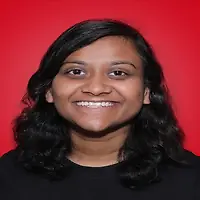 by Dibyani Das
by Dibyani Das
Servers handle the requests your browser makes while you’re online. Two types of servers...
 by Sagar Joshi
by Sagar Joshi
You already know the stakes: a misrouted file, a missed transfer, or a permissions slip-up can...
.png) by Devyani Mehta
by Devyani Mehta


