Video games have come a long way since “Pong” on Atari, and now immersive 3D graphics are the standard.
3D modeling software is basically a requirement for any game developer’s toolkit, and there are lots of different options. Many 3D modeling programs will include additional functionalities such as texture painting, animation, and, in some cases, even rendering. Depending on your needs or the size of your team, you may want a 3D modeling software suite.
The Best 3D Modeling Software for Game Developers
While 3D modeling software is used by many industries, including television and marketing, one of it's most widely-used functions is game development. The animation features, rendering, and texturing features offered by most platforms are an ideal way to bring your creativity to life.

Here are the top five 3D modeling products with the best satisfaction scores as rated by G2 Crowd users.

Cinema 4D is a 3D modeling tool that combines modeling with animation, texturing and rendering tools. Reviewers appreciate the program’s easy-to-use interface and robust support, which they say makes it ideal for freelancers or smaller game development studios. The product is intended for all users from beginners to professional game designers, and provides polygonal modeling, parametric modeling and sculpting tools.
“One of the most attractive features of Cinema 4D is the intuitiveness and interface. I have used other 3D programs such as Blender, 3DS Max, and Maya, all of which have a very confusing interface. Cinema lays everything out clearly and makes it easy to find what you are looking for.” — Cinema 4D review from Ryan P.

ZBrush is an extremely robust program that includes texture painting and a rendering tool. It offers a wide variety of plug-ins to allow it to better fit your specific game-designing needs. Primarily meant for film studios and game developers, the program is less accessible for beginners, but does offer a robust knowledge base.
“Zbrush is a very flexible tool that offers a lot of possibilities for making hi-poly models. Starting from creating hi-res details with brushes and alphas to making complex shapes with boolean operations, instancing and projections. You can also use vertex-painting for texturing, z-spheres for quick 3d sketching and making retopology right in Zbrush. It has tons of useful features that can speed up your workflow a lot.” — Zbrush review from Karyna T.

Modo is a 3D modeling and sculpting tool that also rigs, animates and renders. It is another product primarily used by the film and gaming industries, and generally geared for professional-level users. Moso also provides a library of tutorials and many different add-ons to customize your experience.
“The interface is well thought out, cohesive and extremely customizable. It doesn't assume that you that you need things dumbed down so it's a very deep and powerful tool.” — Modo review from a G2 Crowd user.

Blender is a free, open-source 3D modeling solution that provides a variety of tools, including animation and rendering. The program is mainly aimed at beginners, so it is perfect for first-time game designers or small game development studios. However, that does not mean that it isn’t a powerful tool, which is the case with a lot of free programs.
“If you want a free open source 3D modelling tool, Blender is your answer. It provides features comparable to those provided by commercial 3D tools. Integration with other modelling suites is excellent. COLLADA support is very good and models can be exported to commercial game engines such as Unity, UNREAL Engine, and CRYEngine.” — Blender review from Sean Francis N.
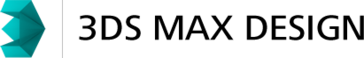
3ds Max Design is a powerful 3D modeling, animation, and rendering tool used by many game development companies. While not beginner-friendly, it is very powerful for professionals who have a lot of experience with these kinds of programs and need a large variety of features.
“3DS Max is a great 3d modeling tool. It is used in multiple industries, and was once the go to application for game design. It has an easy learning curve. Large community support for tutorials, plug-ins, etc. Ability to convert mesh to poly and back. burn normal, light, and occlusion maps. Create and use procedural maps.” — 3ds Max Design review from a G2 Crowd reviewer
While these may be the top 3D modeling tools for game designers on G2 Crowd, there are plenty of other options that may suit your needs better. Depending on your level of experience or the project you are working on, you may be looking for something different. Keep in mind whether you need animation, rendering or exporting tools, and what other programs you would like your 3D modeling solution to integrate with.
 by Lauren Fram
by Lauren Fram
 by Lauren Fram
by Lauren Fram
 by Lauren Fram
by Lauren Fram