January 30, 2019
 by Jasmine Lee / January 30, 2019
by Jasmine Lee / January 30, 2019

Construction projects require a lot of hands-on activity.
New construction technology has been disrupting the construction industry for some time now, so it makes sense the industry would want to leverage the benefits of tools.
Project management software breaks down the complexity of a project via smaller projects and tasks. This encourages communication and collaboration among team members, as well as ensures deliverability.
After all, it’s easier to satisfactorily complete small chunks of a project that contribute to its overall “done-ness,” rather than attempting to tackle a massive undertaking all at once. Construction project management software does this for the construction industry.
With construction project management software, all phases of a construction project (pre-construction planning, procurement, building, and final delivery or owner occupancy) are streamlined and rendered more productive. Project management directs, regulates and supervises a project from beginning to end. Software ensures it stays on track and under budget. Software also helps users anticipate problems that could derail a construction project and prevent it from hitting all predetermined milestones.
Simple and easy does it, indeed.
Construction project management software provides 360-degree visibility over project progress, blockers and contributors. Effective resource allocation and management is a significant end goal for construction project managers, and construction-specific project management software can get them there. Through such software, project managers can coordinate, assign and track specific tasks, and follow up on their completion. The main perk of project management software is the delegation of responsibilities and the expectation of accountability.
Some construction management solutions or comprehensive construction suites offer construction project management features. However, distinctions exist between general construction management that can be used across industries and project-specific construction management software.
The biggest difference between the two kinds of software is that the scope of construction management software includes more comprehensive workforce management, touch upon financial management functionality and regulatory compliance support. Additionally, while any construction professional can utilize construction management software, construction project managers are the ones who use it to make sure there are no loose ends at the end of a project.
| TIP: Understanding the bidding process can be complicated. A request for quotation, or RFQ is commonly used for products or services that are quantifiable. |
With effective construction project management software, contractors, architects, owners and other construction professionals can reap the following benefits:
This software is different for small and large companies; however, there are several essential features that crop up across the board:
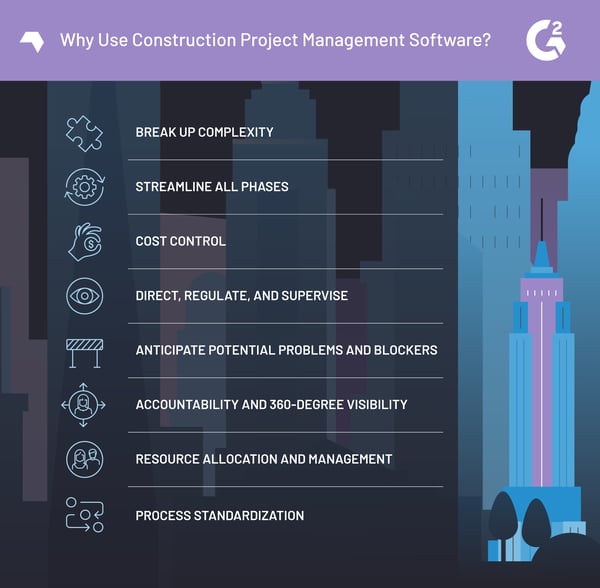
| Related: Selecting the best construction software is no simple task. With the help of G2's star ratings, reviews, and these 5 smart tips for the best construction software selection, you will be well equipped with the information you need to choose which software is best for you and your business. |
If you’re curious how to choose the best construction project management software, fortunately, G2 has a trove of information on just that.
Products are ranked by G2 Satisfaction score as of Jan. 17, 2019.
Product Name: Autodesk BIM 360
G2 Star Rating: 4.1 out of 5.0 stars
Number of Reviews: 533
BIM 360 from Autodesk is a construction project optimization platform. BIM 360 helps inform decision-making throughout the project lifecycle, connecting people and resources for the most productive and effective workflows. BIM 360 comes with an application programming interface that simplifies the connection to third-party construction apps.
“BIM 360 is not a niche solution; it addresses a number (if not all) areas of construction project management”
— Autodesk BIM 360 review by Administrator.
“Only the down time. When BIM 360 isn't working on a submittal day, it really causes issues.”
— Autodesk BIM 360 review by Melanie L.
“If you are going to use Bim 360, I would recommend using other Autodesk products, such as Revit, because they integrate perfectly. I would also recommend looking at the training modules provided by Autodesk as they reduce the learning curve and provide several quick tips to make the use of the product easier.”
— Autodesk BIM 360 review by Jake T.
Product Name: Procore
G2 Star Rating: 4.4 out of 5.0 stars
Number of Reviews: 594
Procore is cloud-based construction management software built to streamline contractor communication, fix inefficiency on job sites and extract as much productivity as possible from parties involved with a project. Procore increases efficiency and accountability, as well as provides contractors with accurate real-time data.
“Procore is the obvious choice – it’s the iPhone of construction software: It does everything well, is totally intuitive, and it’s getting further and further ahead of its peers all the time. And like the iPhone, those great features mean that more and more users are joining the Procore community all the time, which is a great feature unto itself. Just by mentioning that we use Procore gives us instant credibility with clients, subcontractors, designers, and prospective employees. And because many in those groups have already used Procore, it becomes that much easier to implement.”
— Procore review by Jim R.
“Despite Procore being valuable, it is a bit expensive. Also, despite having online videos available for learning this software, some of its features are difficult to learn. For instance, the meeting tool can take a lot of practice to get used to. It is not as intuitive as the rest.”
— Procore review by Morris W.
“Pricey but worth it. If you regularly take on jobs greater than $200k, this is for you.”
— Procore review by Matt K.
Product Name: Touchplan
G2 Star Rating: 4.1 out of 5.0 stars
Number of Reviews: 51
Touchplan is a construction collaboration platform that leverages a Last Planner System to monitor, regulate, and improve construction projects during the building process. Touchplan optimizes the planning and scheduling stages of construction projects. Touchplan also comes equipped with data backup functionality, ensuring that construction project managers and subcontractors can access data from anywhere.
“TouchPlan has made it so that we can ask our subcontractors/vendors for input on building their tasks into our overall project schedule. They prep this information ahead of time and we can all sit down together to build our schedule. It's a very lean process and has eliminated the need for us to transcribe information from conference room walls into a digital format: the record schedule is being created in real time.”
— Touchplan review by Margie M.
“[There is] difficulty creating logic ties and longer term planning. I would like better functionality for long-term sequence planning for milestones that are further out in the project timeline. I dislike the "active line" theory that is used.”
— Touchplan review by User in Construction
“Ensure that everyone stays involved. Hold weekly meetings or even morning standing meetings to make sure everyone checks in and is on track. Make sure that this technical [product] is compatible with the personnel that you have. If they are unwilling to use the computer and quickly check things complete, etc., then you will be unsuccessful.”
— Touchplan review by User in Mechanical or Industrial Engineering
Product Name: BuilderTREND
G2 Star Rating: 4.4 out of 5.0 stars
Number of Reviews: 19
BuilderTREND provides homebuilders and remodelers a cloud-based construction application that optimizes the entire project management process. With BuilderTREND, construction professionals can access and share project progress information easily from anywhere.
“We use BuilderTrend for our large construction, design, and build projects. It allows all of our contractors, vendors, clients, and team members that are involved in the project to see the schedule, know what is their role in the job, and know what is expected of them. It also allows us in our team to track the cost of the projects and see where we can build in more profit.”
— BuilderTREND review by Lyn W.
“Primarily focused on small construction. It was suitable for smaller general construction and renovation projects. Not suitable larger companies or government construction.”
— BuilderTREND review by a user in government administration
“Definitely a must have tool for any contractor. Every piece of information you need about a job is available in one place.”
— BuilderTREND review by an administrator in construction
Product Name: Corecon
G2 Star Rating: 3.7 out of 5.0 stars
Number of Reviews: 33
Corecon is a cloud-based construction platform that centralizes stored information into a singular database. With Corecon, contractors can better track leads and projects, as well as manage bids, contracts and documentation. Corecon is designed to optimize collaboration and workflow, and ultimately, maximize project profitability.
“Exhaustive, web-based lead and project management software. Allows tracking of customers, leads, estimate proposals, projects, purchase orders, subcontracts, etc., from anywhere you have an internet connection. Allows me to see real-time our project financials, with dashboards and reports. I have researched other softwares and don't feel that any of them meet our needs like Corecon does.”
— Corecon review by Justin W.
“Some functions are cumbersome to navigate. The QuickBooks link isn't great. There are too many opportunities for invoices to be duplicated. Corecon is suited best for a smaller number of large projects. We have many small projects. Entering all the information for a small project is time consuming.”
— Corecon review by Administrator in Oil & Energy
“If you are looking for a software that tracks everything pertaining to your projects and easy to learn than Corecon is for you.”
— Corecon review by DJ D.
Product Name: Spectrum
G2 Star Rating: 4.3 out of 5.0 stars
Number of Reviews: 51
Spectrum by Viewpoint is a cloud-based construction enterprise resource planning (ERP) platform. With Spectrum, contractors can capitalize on the product’s built-in accounting and project management functionality, as well as its resource management features. Spectrum provides contractors with stronger project oversight so they work more efficiently and earn more profit.
“This software has allowed our project management group and accounting group to integrate data for a better real time view of how our projects are progressing. Data is accurate and easily accessible. Reports are easy to customize so we are able to see exactly what we want.”
— Spectrum review by Jen G.
“We bought this software to be able to integrate easier with project management and shop and field personnel, instead of merely using a software for accounting purposes. We are still struggling with implementing this to those outside accounting. Undoubtedly, this is not solely the software's issue. The dislike stems from how cumbersome it is to set up any module and those outside of accounting don't see the value is spending that much time to get it setup right from the start.”
— Spectrum review by a user
“Don't just add onto your old processes and ways of doing things. Use the opportunity to find the best way. You will definitely recognize efficiencies if you do.”
— Spectrum review by Pamela M.
Product Name: Oracle Primavera
G2 Star Rating: 4.0 out of 5.0 stars
Number of Reviews: 59
Oracle Primavera is a project portfolio management program built specifically for construction, engineering and capital projects. With Oracle Primavera, managers can optimize prioritizing, planning and managing projects and portfolios. Oracle Primavera is a cloud-based platform that provides role-based functions and improves team collaboration.
“Primavera was developed by a team that understands construction. The software offers a variety of tools, from standard scheduling and critical path calculations to resource leveling. Primavera is a robust tool capable of complex calculations during the preconstruction phase and allows for easy updating during the project.”
— Oracle Primavera review by Aaron G.
“It needs to have better integration with third-party software so that we can export from to other softwares. Graphics and user interface need get a nice boost. It doesn't have a mobile platform; only works on desktop.”
— Oracle Primavera review by a user in civil engineering
“It is a MUST for project managers and schedulers to use and master this software as this is one of the most advanced and practical solution to all project scheduling solutions.”
— Oracle Primavera review by William T.H.C.
Product Name: Oracle Aconex
G2 Star Rating: 4.0 out of 5.0 stars
Number of Reviews: 12
Oracle Aconex unifies all processes across an entire construction project. Oracle Aconex also produces reports about construction portfolios that ensure visibility and accountability. Oracle Aconex supports critical processes in a project lifecycle and is nimble enough to handle new ones that pop up.
“The most attractive elements of using Aconex are the almost instantaneous sharing of project related documentation as well as confirmed tracking of user receipts and activities.”
— Oracle Aconex review by Martin H.
“The cost is high compared to a number of other document management and team collaboration tools. A portion of the regulatory confinements keep the administrators from being as controlling as they should be (i.e. can't restrict users, can't change the status of documents, can't make and include our own user defined statuses or record types, restricted dashboard).”
— Oracle Aconex review by Niraj B.
“Definitely have someone on staff who is trained and knows their way around. Users will need additional support in navigating this software. However, very useful for multipurpose business needs.”
— Oracle Aconex review by a user in construction
Product Name: Newforma Project Center
G2 Star Rating: 3.9 out of 5.0 stars
Number of Reviews: 20
Newforma Project Center consolidates project information and data for architects, engineers and owners. Newforma Project Center facilitates team collaboration and project design management. Newforma Project Center facilitates construction project management from project planning to punch list.
“Newforma Project Center provides the ability to manage projects from start to finish. The use of Newforma allows the user to build the project team, manage the most up-to-date set of plans, send and receive files from project team members, manage submittals and RFIs, track any and all email correspondence for a project, and just simply stay on top of the project management.”
— Newforma Project Center review by Jefferson L.W.
“Not an easy learning curve. The search capabilities, although extensive and detailed, lack a global search found in Outlook. This may be specific to our needs, but I may not be the only one that has needed this feature.”
— Newforma Project Center review by Gil L.
“This is software that is strongly worked towards the construction team. It would be great to have more features for the design team to utilize the software early on for document transfer and task association. It is a bit cumbersome to navigate and it would be nice to have a feature to batch plot all RFIs/submittals/etc.”
— Newforma Project Center review by a user in architecture and planning
Product Name: GenieBelt
G2 Star Rating: 4.1 out of 5.0 stars
Number of Reviews: 18
GenieBelt provides real-time project management and collaboration to bring accountability to the project. GenieBelt’s main goal is improving information sharing between all members of a construction project. With GenieBelt, teams can communicate effectively and rally around projects, no matter what deadlines they have or haven’t met.
“GenieBelt offers a fantastic application for project management with real-time update for working with teams.”
— GenieBelt review by a user in design
“Would love to see this add more features for non-standard construction projects.”
— GenieBelt review by a user in design
“[Provides] customization for development and construction as well as meeting business needs to clients.”
— GenieBelt review by a consultant in real estate
Product Name: Oracle Prime Projects Cloud Service
G2 Star Rating: 4.5 out of 5.0 stars
Number of Reviews: 2
Oracle Prime Projects Cloud Service improves project delivery among contractors. While this product isn’t necessarily a project management tool, it does provide the connecting webwork between priority and portfolio optimization. Users say Oracle Prime Projects Cloud Service helps contractors ensure superior project performance. Oracle Prime Projects Cloud Service easily integrates with Oracle Aconex, which is helpful for users who are either already leveraging the end-to-end Aconex platform or any of Oracle’s other solutions.
“It is a cloud-based application which gives a lot of flexibility in term of readiness to implement. It’s [the] only platform to have all the modules of project management. The Oracle Prime Projects Cloud Service enables portfolio planners, executives, stakeholders, and project managers to propose, inventory, prioritize, and select projects in a collaborative fashion and take corrective action when necessary.”
— Oracle Prime Projects Cloud Service review by Prashant S.
“I think the project portfolio could be a little easier to work around, but just needs time to get used to!”
— Oracle Prime Projects Cloud Service review by a user
“If you are looking for ready-to-work project management solutions, Oracle Prime Projects Cloud Service is the GO-TO product to try on.”
— Oracle Prime Projects Cloud Service review by Prashant S.
Product Name: CMiC
G2 Star Rating: 3.0 out of 5.0 stars
Number of Reviews: 11
CMiC is a comprehensive construction ERP that helps contractors deliver on construction projects. CMiC delivers real-time data on project finances, staffing, cost-to-performance ratios and whether the project is complying with regulations. CMiC’s project management module helps contractors hit every deadline and keep a close eye on costs and resources.
“I love that this system is specialized for the construction industry. The project management and subcontract management modules are some of the highlights.”
— CMiC review by a user in construction
“There are always glitches. Our balances are always off because the system has a glitch and changes a number and then you spend hours trying to figure out why the balances are off. When you try to contact support they always tell you 'I have created a ticket for this item' or 'it is in programming' and if they fix anything, it takes months. They try to charge you for any little change you want in a report.”
— CMiC review by a user in restaurants
“CMiC can be very powerful but also can create an equally powerful headache. If you want a permanent system move, look to other softwares since this one seems to be lagging behind.”
— CMiC review by Aaron G.
Product Name: Project DocControl
G2 Star Rating: 4.0 out of 5.0 stars
Number of Reviews: 3
Project DocControl is a documentation management program created for subcontractors, by subcontractors. With Project DocControl, subcontractors can generate, monitor, and track all the documentation needed to keep a construction project on track. Project DocControl can be used by subcontractors in the electrical, mechanical, and drywall industries.
“It’s user friendly and very efficient [at] tracking down the documents.”
— Project DocControl review by a user in construction
“I would like the reports to be a little easier to customize.”
— Project DocControl review by a user in construction
“DocControl is definitely worth considering if the cost of project management software is an issue. Pretty much anyone with experience in Microsoft Excel or other Microsoft programs can use it.”
— Project DocControl review by Stephanie P.
*Please note: Reviews have been edited for spelling, grammar and clarity.
Check out the top free Building Design and Building Information Modeling (BIM) tools you should be using right now.
Jasmine is a former Senior Market Research Analyst at G2. Prior to G2, she worked in the nonprofit sector and contributed to a handful of online entertainment and pop culture publications.
Nothing in the construction industry comes for free. Landing a new construction project...
.png) by Shreya Mattoo
by Shreya Mattoo
Managing projects has always been a core part of my work.
 by Washija Kazim
by Washija Kazim
Nothing in the construction industry comes for free. Landing a new construction project...
.png) by Shreya Mattoo
by Shreya Mattoo
Managing projects has always been a core part of my work.
 by Washija Kazim
by Washija Kazim

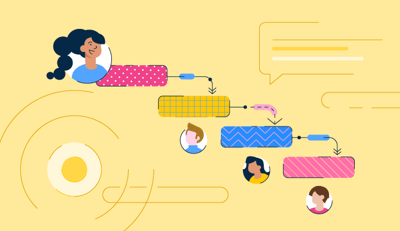
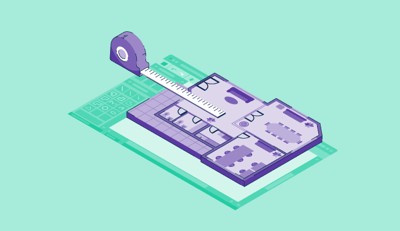
.jpg)