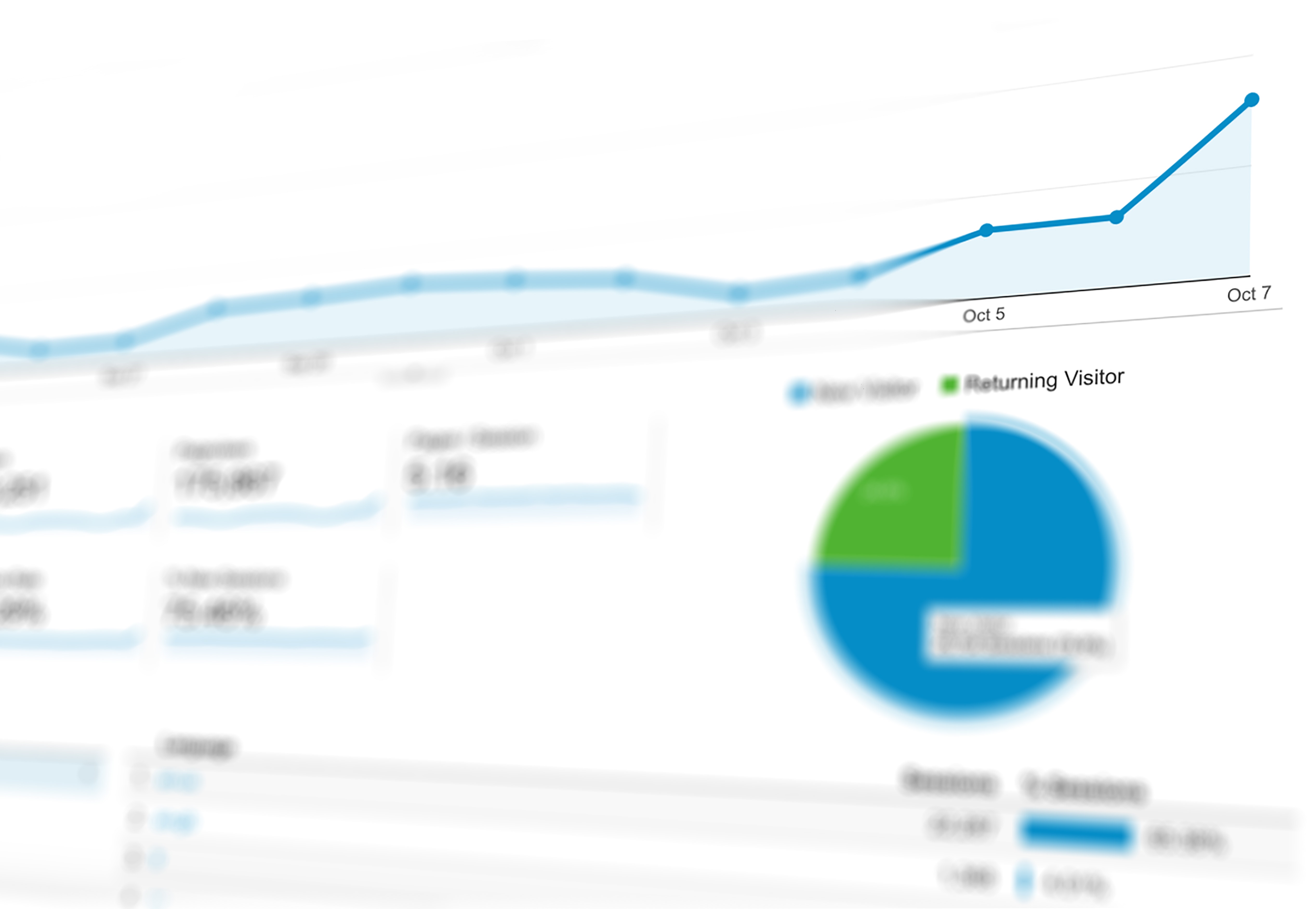Build your own UTM code campaign
Use the following form by entering your URL and UTM parameters and click Copy to Clipboard to copy the generated URL to your clipboard. Your URL will automatically be created as you update the source, medium, name, term, and content UTM codes fields.
This UTM tracking and URL generator will create codes that can be used with Google Analytics, Adobe Analytics, Mixpanel, Kissmetrics and other popular digital analytics software.
Examples for each UTM parameter
Our UTM parameter guide below helps you understand each parameter better, and how to track URLs better.
| Campaign Source (required) | utm_source | Use source for brand names, search engines, overall sites. | Examples: Google, Reddit, espn.com |
| Campaign Medium (required) | utm_medium | Use medium for channel in which traffic came from a specific source. | Examples: email, event-booth, ppc |
| Campaign Name (required) | utm_campaign | Use campaign for one off campaigns. | Examples: holiday-sale, march-newsletter |
| Campaign Term | utm_term | Use term for paid ads that specifies the targeted keyword. | Examples: help-design-software, instagram-analytics |
| Campaign Content | utm_content | Use content for a/b tests and paid ads to show where the content links to the same page to determine which preformed better. | Examples: sectional-sofas-a or sectional-sofas-b |
What is a UTM code?
A UTM, or Urchin Tracking Module, is a piece of code attached to the end of a URL that gives you the ability to measure and track where your traffic is coming from.
| An example of a URL with UTM parameters looks like this: learn.g2.com?utm_source=twitter&utm_medium=social-media&utm_campaign=1m-reviews |
Want to learn more about UTM codes?
Become a better data-driven marketer by learning everything there is to know about UTM codes in our ultimate guide.
Want to learn more about Digital Analytics Software? Explore Digital Analytics products.