

Welcome emails are a form of art.
This post will cover details about how you can write amazing introductions to your product and even provide a few welcome email examples, but first, let’s understand the psychology.
The Book of Mormon musical starts rather strong with a number that’s called “Hello!”. You get to witness heaps of Mormons dancing and singing their way to a cold-sell of the book by Joseph Smith. They nailed the first impression.
First encounters elicit first impressions. These first impressions are critical since they tend to last. You are shaping your future relationship with your user or client right from the get-go, and you want that interaction to be as positive as possible. Additionally, research shows it takes only seconds to form that first impression.
You leave your first impression on users in the welcome email. It’s your first email communication, and it sets the tone for the rest of their user journey. This guide will teach you how to nail that first impression. Bookmark it so you’ll have a one-stop-shop for all your future welcome emails. But before we dive any deeper, let’s cover the basics.
Since first impressions last, producing the best welcome email is a must. Welcome emails generate 320% more revenue than any other type of email. Moreover, welcome emails usually have an extremely high open rate, four times higher than the average email.
If you want to explain the numbers, it’s easy. Your users are expecting this email, they know that it’s connected to a product that they’re interested in, and they want to start their journey, they have intent.
A good welcome email means users will be more likely to keep engaging with your emails over time. This, in turn, guarantees high open rate and engagement, which translates into flawless email deliverability.
The perfect welcome email answers a need, to start using the product or service they subscribed to as soon as possible. You’ll need to fulfill niche goals (more below) and deliver on your product’s promise. Since different niches need to accomplish different goals, no welcome email follows the same rules.
For an e-commerce company, a welcome email should compel the client to browse or make their first purchase. Meanwhile, a SaaS welcome email aims to encourage users to take the first step and interact with the product. However, there are overlapping principles you should follow in order to craft your own welcome emails.
When people meet you in person, it takes them between seven to 30 seconds to form their first impression.
For email, the first 48 hours is the most crucial period for engaging with subscribers for the first time. In fact, other practitioners concur that the best time to send a welcome email is between one hour to one day. If you think that they can wait an hour, you have another thing coming. When they confirm their subscription, send your welcome email immediately.
When it comes to sending welcome emails, later is never better. Users are expecting to receive a welcome email and that means that you must engage them fast. To achieve this, use automation and pick an SMTP relay.
You can’t afford to let anything fall through the cracks. Missing even 1% of just 5,000,000 subscribers, for example, is already equal to at least 50,000 opportunities lost.
Most email marketing platforms allow you to set triggered emails that are sent within a set time once a user completes an action. When a user double opts-in, you can set up a trigger to automatically send your welcome email immediately after.
Pick one that allows triggered sending. When choosing an SMTP relay, go with the ones that have an excellent delivery rate, top-rated support, and that allows you to send triggered emails.
Not all delivery vendors are the same. Some vendors, such as Amazon SES, Dyn, Sparkpost, and Mailgun, have great delivery rates and offer the best prices. If you send millions of emails per month, this is the most cost-effective solution. However, they are lighter when it comes to more advanced email marketing features. When you’re after automation, segmentation, and analytics, you’ll need to handle technical requirements.
There are plug-and-play platforms you can integrate with your SMTP relays. That way, you can use the email marketing features you need without spending extra on a dedicated IT team to develop these for you.
About 20% of emails end up in spam. When writing your welcome email, you need to stay away from spam trigger words. Otherwise, you’ll be a part of this 20%.
Spam trigger words are words or phrases that are typically found in emails marked as spam. Email providers create and consult a variety of databases that contain these spam triggers, which they then add to their spam filters. Consequently, using any spam trigger word could get your email flagged for spam, which could negatively affect your email deliverability and click rates.
Here are three benefits you’ll get from personalizing your emails:
Now imagine if you capitalized on these statistics by adding personalization to your welcome emails. That means if we use an example of 5,000,000 subscribers, adding personalization can engage 1,300,000 users on your welcome email.
If you add more personalization to your welcome email content, you could even influence up to 2,200,000 users to buy from you, and up to 2,000,000 more to buy again. When you personalize your welcome email, use personalization tags, segmentation, and dynamic feeds/content.
Based on the subscriber data that you’ve collected, personalization tags allow you to customize your emails at scale.
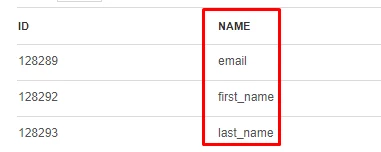
When it comes to welcome emails, the name and email address are usually the tags that most companies use. These are usually the two fields you require before users can opt-in.
Some companies even dive deeper, using company names, and title. You can use these personalization tags on subject lines or the body of your welcome email.

Segmenting your email marketing campaigns can give you a boost of 14.64% in open rates and a 59.99% increase in CTR compared to those without segmentation.
Customer segmentation is an important feature for email marketers. By tailoring your welcome emails to your subscribers based on age, gender, interests and more, you can increase engagement, connection to the brand, and ultimately conversion rates.
These are data fields that you associate with your subscriber according to the information they provided. Think of it as taking the above-mentioned personalization tags to the next level. When subscribers interact with your website and provide information about themselves, they share with you their needs and interests. You can then serve these needs by providing highly-personalized content to each unique recipient.
Using dynamic content feeds allow you to do so efficiently, as all emails are sent from a single campaign. One common application is by travel and other e-commerce websites. Users who searched for hotel bookings on your site can be tagged with their interests. After they subscribe, it’s possible to send them tailored suggestions based on their search history.
Collecting data points before a user signs up can be complicated, and even increase friction. The latter often results in a smaller email list. That’s why some companies prefer to collect information on their users after they subscribe via the welcome email.
In the example below, Peloton encourages the receiver to take a quiz, which will help the company determine how to further personalize the content they serve in their next emails.
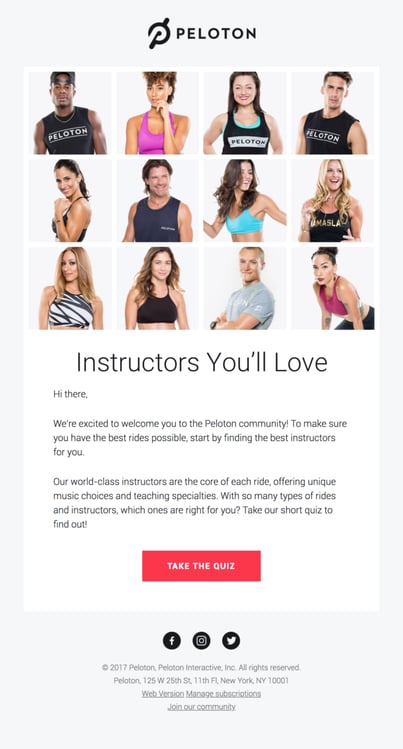
The New York Times and Medium are other examples of companies that send welcome emails with the goal of finding out more info about you for personalization purposes. They ask you to share your preferred reading topics in their welcome email so that they can serve up personalized content that will resonate with you and make you want to read more of their new emails.
They even deepen this personalization by tracking the articles you read, sending you a hyper-personalized newsletter with their content suggestions based on your reading history.
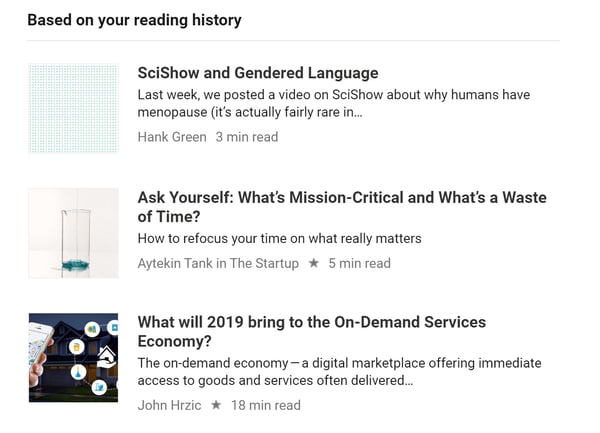
Personalization is all about what you know about your users; don’t be afraid to ask for more info. This way, you’ll be able to personalize emails after the welcome email. Moreover, you’ll then be able to create automatic events and rules based on the data points you collect.
Videos allow for an interactive experience right in the body of a medium that usually includes only text and images. Including a video in emails can increase open rates by 19% and click-through rate by 50%. Even on social media, video is more engaging and results in better campaign performance, so no wonder it does wonders when it comes to email marketing.
Wistia is a fine example of how to include videos in emails. When they launched Soapbox, they embedded a video in the email, introducing the new product. They kept the file size low, and included a summarizing text above it, just in case the video won’t play.
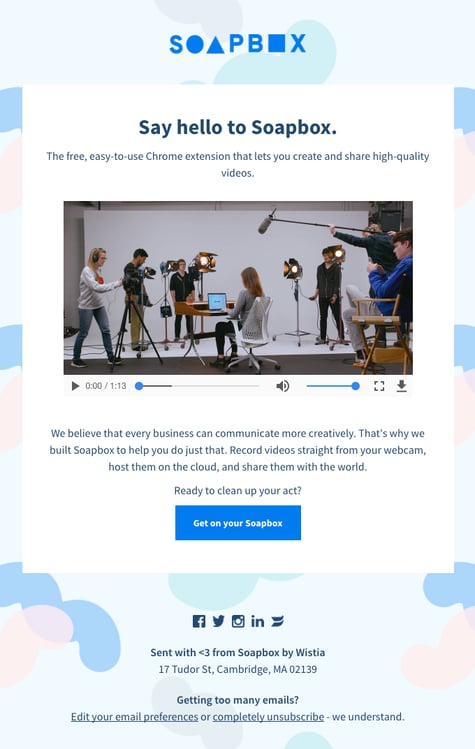
The videos themselves can include much more than just the videos. With annotations and tags, videos can even include the user’s first name, and other details they provided, to engage them even more. But be mindful as videos aren’t supported by every mailbox provider. It’s important to have fallbacks in case things go awry.
Exclusivity has a huge effect on consumer behavior. If you have an exclusive offer, it will increase purchases. The psychology of exclusivity plays on the fact that we all love to feel special.
If your clients feel like they’re a part of some special club by being part of your circle of subscribers, it will be reflected in their purchasing decisions (assuming they want to belong to such a club, which can be a post on its own).
The “brandless” fashion brand Italic demonstrates how to do it here with this series of welcome emails where the first step is a welcome to their “waitlist” email.
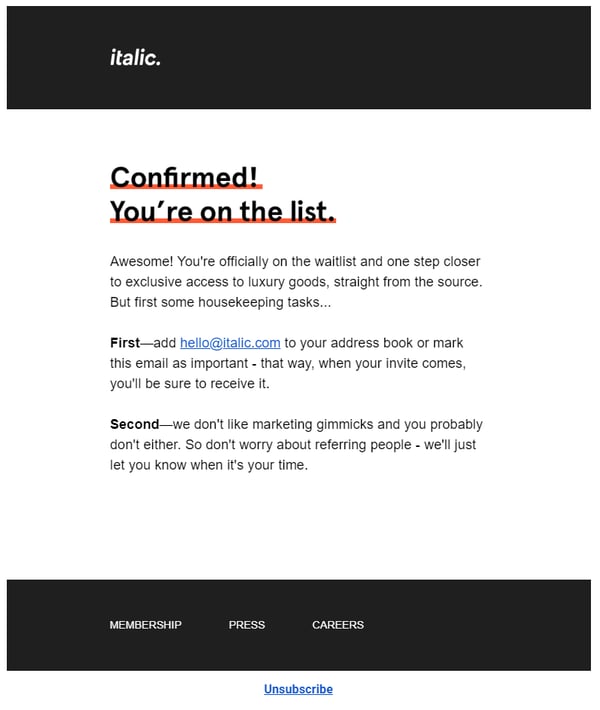
This is then followed shortly by an official “welcome” to the exclusive list email, which includes a clear CTA for the user to create their “exclusive” account.
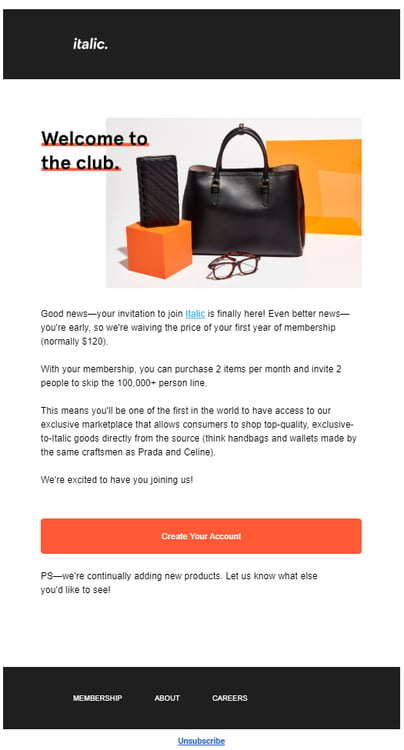
Humans want to belong, and a welcome email can be an invitation to your brand’s community. One way to achieve this is by using a unique sender name. Experiment with different names, such as “your friends from Amazon” or “your Google family”. You can also add a more personal touch by including the name of the person behind the email. “Josh from Netflix” might connect with users on an emotional level more than just “Netflix”.

An email preheader text is a short summary (usually one or two lines) that follows the email subject line. The preheader text usually provides context about the content and the context of the email, inviting the reader to open your email.
A compelling preheader text can also do wonders for your brand’s identity. As you can see, Italic has a way with emails. Here’s how they use pre-header text in their email campaigns, as viewed via Gmail.
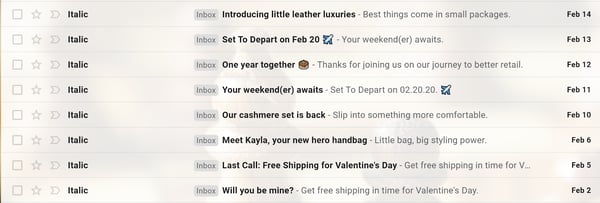
GIFs are a fantastic way to associate your brand’s voice with something the recipients know, bringing them closer to your brand via the power of positive association. With them, you can show your character, get a chuckle, and even get them right in the feels with something they relate to.
Here’s a welcome email example with a GIF that stays true to the vintage theme of the copywriting newsletter. Stranger Than Fiction provides readers with a vintage experience, something they strongly associate themselves with, coupled with strong brand identity.
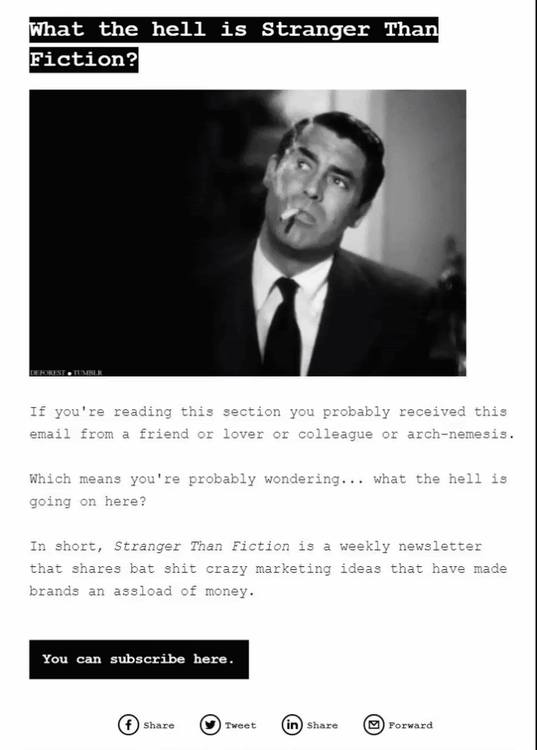
In another welcome email example, Astra, uses a GIF of their founder showing his appreciation. As you can see, he personally greets his users to the platform, providing them with a semblance of a real-time experience. This creates a better experience than any image could ever hope to achieve.
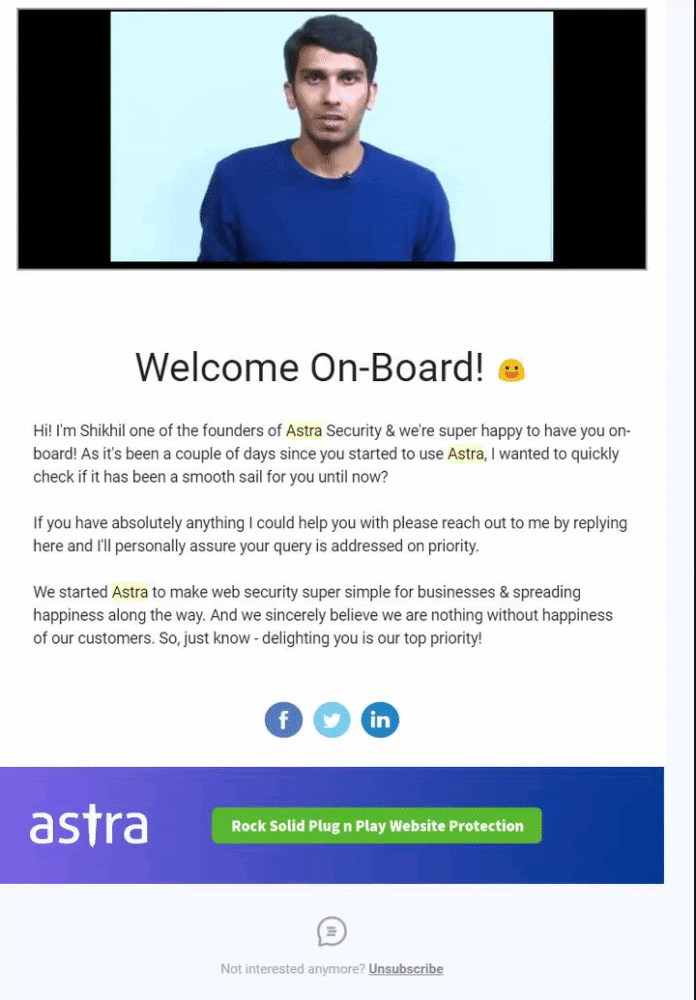
Even adding memes and GIFs to your welcome emails and incorporating your brand in these memes can increase the positive feelings attached to your brand, such as the gif used by Amazon in-depth article about the dos and don’ts of GIF marketing strategy.
Just make sure that you’re not doing an accidental right infringement. Some GIFs require a license to use them in your email marketing materials. In addition, when you use a celebrity image in your marketing, you might bump into problems, especially if you’re using their image to sell your products.
All emails need a call-to-action (CTA) in order for you to get something out of them. Whether it’s to get a reader to engage, begin a journey, or click a link to purchase, it’s important to state your goal by using it as a CTA.
In SaaS companies, a welcome email is typically a part of what’s called an onboarding email sequence, which is designed to get users engaged with the product, which will hopefully result in them upgrading to a paid plan.
For example, Asana sends the following onboarding welcome email:
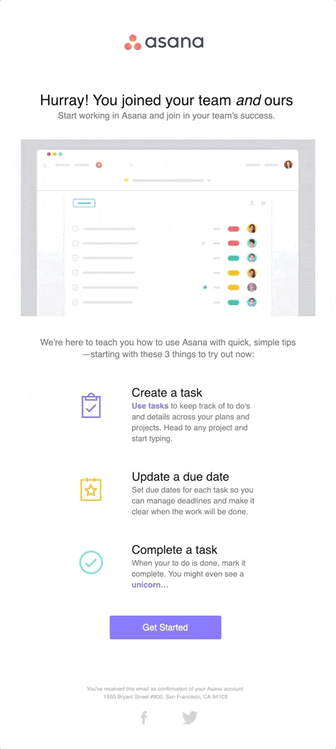
They even use a GIF to demonstrate how their interface works, on the welcome email, which as mentioned previously, is one great way to engage users.
You can’t improve anything if you don’t have any data to back your theories up. That’s why having the ability to analyze email campaigns via analytics and A/B testing modules is a must for any email marketer.
Testing scenarios you can cover in your A/B can include improving metrics like:
The scenarios need to run:
And of course, don’t forget the different elements in your email:
The welcome email is a crucial first step in the door to your target customers’ hearts. It reflects your brand and will influence how your users view you and feel about you moving forward.
But having a great idea is not enough. You need the right tools to help you send your emails at scale; on time, personalized, without fail, and with great analytics built in to help you test and improve your results.
Furthermore, in order to build the perfect welcome email, you must define a clear goal for it to achieve. Whether it’s to find more information about your users, compelling them to make a purchase, or signing up for your software, you need to be clear about it and optimize the content for that goal. Then – and only then – can your users achieve it as well.
Ayal Menaged is the Marketing Manager at Ongage. Previously, he worked as an Analyst for an email marketing company. Coupled with an MA in Social Psychology, Ayal is able to bring valuable insights to the team. He currently resides in London, so if you need email or food tips, give him a shout.
Any relationship, personal or professional, can be dictated by first impressions.
 by Rob Browne
by Rob Browne
Writing a professional email blends writing style, etiquette, and the pressure of having to...
 by Rob Browne
by Rob Browne
When it comes to email marketing, subject lines are an introduction to the offer that follows.
 by Angela Ash
by Angela Ash
Any relationship, personal or professional, can be dictated by first impressions.
 by Rob Browne
by Rob Browne
Writing a professional email blends writing style, etiquette, and the pressure of having to...
 by Rob Browne
by Rob Browne
Never miss a post.
Subscribe to keep your fingers on the tech pulse.



