

It's Tuesday morning, and you're running on empty: no content or ideas. Stress mounts as you hastily post something online.
The truth is, random posts won't cut it. Crafting a solid social media workflow isn't just about ideas; it's about a systematic approach that sustains you through creative droughts, ensuring your brand gains traction and a dedicated following.
Leveraging social media management software can be instrumental in not only generating ideas and streamlining workflows but also optimizing your content creation and scheduling process, making the execution of your well-thought-out strategy smoother and more effective.
A social media workflow is a reliable, consistent process for publishing posts to social media. From conception of an idea to gathering and repurposing content, to engaging with your audience, to analyzing and generating reports – your workflow accounts for all of it.
With a busy schedule, social media is often the first thing to fall through the cracks. That’s why you need a proper strategy in place that prioritizes each activity and keeps you consistent. It will take you out of reactive mode and give you the freedom to think creatively about what’s next.
In this article, learn how you can create an effective social media workflow that can work magic for your brand.
Before you jump head-first into creating content, know who you’re creating it for.
Knowing your audience will help determine which channels to focus your efforts on. It will influence your brand’s voice and enable you to craft a purposeful message that truly resonates.
Here’s how to understand your target audience and meet them where they are.
If your business hasn’t already determined this for you, answer questions like:
Get as specific as you can with your answers.
Now that you’ve identified your ICP, you’re better equipped to reach them on their platform of choice. Each platform presents its unique audience, and there are many factors to consider.
If you’re in B2B, chances are you will see the most reward for your efforts on LinkedIn and Twitter. After all, “LinkedIn is the leading social media channel for B2B marketers with Twitter trailing as a close second.”
While Instagram is known for appealing to younger audiences, it can still be a fantastic way to reach folks (especially in their downtime).
People think of brands holistically, not per channel. That’s why many brands are pushing to become omnichannel and increase their overall visibility and awareness.
When your buyers are ready to purchase, you want to be top-of-mind.
One of the best ways to understand your target audience and what they want is to observe others in your space who already have their attention. Follow these brands and influencers and take a page out of their book. What’s working for them, and what isn’t?
Take it a step further by thoughtfully interacting with their posts and following the people in their network. This will associate you with the audience that you’re trying to attract. Over time, your thoughtful engagement paired with your content publishing will position you as an expert in the space.
If you’re still seeking to understand more about your audience, just ask them! Consider sending a survey to your customers and asking them your questions directly.
Now that you understand your audience, it’s time to establish your goals and guidelines. Having these clearly defined ensures you deliver high-quality content with a consistent voice that achieves your business goals.
Your content needs a clear purpose. That purpose needs to have direct ties to your business’s mission and values so that your social media presence is an accurate representation of them.
Your social media mission statement could be a sentence that looks like this: “Our social media mission is to provide world-class content, freely and accessibly, to marketing professionals everywhere, equipping them and their teams for success.”
What are the attributes of your social presence that matter most to you?
Look to your mission and values to determine this list. Is your brand very inspirational, or is it more actionable and tactical? Is your audience buttoned-up or casual and laid-back?
Your list might look something like this:
Now that you have the big-picture vision for your social media presence, it’s time to land on your guidelines and best practices.
This will be your north star for quality.
Even if multiple people contributed content to your social media channels, it should be immediately recognizable as your unique brand. In this document, include your brand’s tone of voice, branding requirements, and non-negotiables.
Get as specific as you can. You might include things like templates, brand colors, and logos. You may even include your strategy for how you create posts:
Sell the problem, then solve it.Ditch the promotional lingo.
Make it engaging, interactive, and actionable.
Tip: Include examples from influencers and brands you admire who have successfully implemented the items on your list. Include links!
What does success look like on your social channels?
Get specific with your numbers. Give yourself goals that feel just out of grasp so you have something to stretch for but not so unrealistic that it feels downright impossible to reach.
Start by having a good understanding of your current numbers. If you have 3% monthly engagement now, you may want to double that monthly engagement by the end of the year.
You can create goals for multiple factors; some examples include:
When defining goals for your Instagram growth, one of the most important things to keep in mind is how you’re going to achieve them. The best goal documents or presentations include a list of very tactical strategies on how you plan to achieve your goals.
You’ve got a social media mission, vision, target audience, and a set of goals and guidelines. Now, what to post?!
Inspiration is all around. From billboards and advertisements to trending hashtags and memes on Twitter, you can source ideas from anywhere.
Follow other successful influencers and brands (especially those outside of your industry). When encountering something great, ask yourself how this can be adapted for your niche or audience. You don’t have to reinvent the wheel every time.
The most important part of this process is to save the great ideas that you find.
Create a designated space for your ideas. Many marketers refer to this as their “Swipe File.” Inspiration doesn’t have to be as uncommon as a lightning strike, and you can make it a more repeatable process by creating a large pool of the best ideas for when you’re in a creative rut.
Here are a few resources that will help you stay organized:
When in doubt, just ask!
Camille Trent, Managing Editor at Marketer Hire, looks to her audience to determine the best topics for pillar content, then chops it down later for social:
“We'll look at Ahrefs, Google Analytics, Google SERP, live webinar questions from guests, and social to see what questions our target market is asking. Then, we put a lot of time into creating the best resource (pillar content) on that topic. From there, we pull charts and simplified lists from the pillar blog (and video clips from the webinars) to repurpose for social.
A great piece of pillar content with a clear point will inspire all sorts of social content. That's one way we know ahead of time that a pillar piece is good – it has legs and works across channels. That doesn't happen when you design content for the channel and not the audience.”
Once you’ve got a slew of ideas and solid pillar content in your arsenal, you can begin to map out your social media calendar and strategy for distribution.
Consistency is key here. To grow and maintain a following that trusts you, you must be their reliable source of content on a given topic.
When landing on a posting cadence for your channels, keep three things in mind:
No matter the frequency you choose, it’s essential to stick with it. Then, you can test what works, adapt, and adjust as needed. Let’s talk about how to make your new posting cadence sustainable.
Planning your content a month in advance will keep you strategic. You can create themes or series, diversify your topics, and see how it fits together.
While planning will help you think strategically about the content you release and keep your sanity intact, you should leave enough room to move fast when it matters.
Don’t be so tightly bound to your plan that you can’t jump on the latest trend. Oftentimes, the best engagement comes when your content is highly relatable and relevant to what’s happening in the world and around the internet at the moment.
As Camille mentioned earlier, great social posts begin with excellent pillar content.
Here’s how your pillar content breaks down into social posts. Gary Vee talks about a reverse pyramid in his 2019 content strategy. This is an adaptation of the strategy he recommends:

Source: Gary Vaynerchuk
At the top of the pyramid, you have your “pillar” content. It’s the long-form stuff: articles, webinars, podcasts, infographics, you name it. Each piece can be broken down into many mico pieces of content.
Let’s dig into some examples of long-form content and how it can be repurposed for social:
The average blog is over 1,000 words. That’s a lot of words that can be used in many different ways. Here are a few ways to get started repurposing them:
Events, training sessions, webinars, podcasts, and other long-form videos can be broken down and optimized for different social channels. Each platform varies, and optimization looks different for each.
YouTube typically has the longest videos of all the social platforms, with seven to 15-minute videos performing best. IGTV supports 10-minute videos, while viewers on LinkedIn will only hang around for one to three minutes. Perhaps the shortest of all are Facebook, Instagram, and TikTok. You’ll want to keep those videos under a minute.
When repurposing video, it’s often easiest to start with the longest takeaway and then break it down to the shortest. Remember to start with a strong hook that grabs people’s attention in the first few seconds, and make every second count by tightening it up and removing dead space.
Infographics are chock full of helpful information that can be shared in numerous ways.
You can turn the infographic into a series of images to share as LinkedIn Slides or an Instagram carousel. You can also treat each section of the infographic as its nugget to be shared individually. But don’t limit yourself to images. Infographics often contain many takeaways, stats, and quotes that can be used as text posts on any channel.
Writing copy for your social posts is the fun part. But where to start?
Begin writing the longer social posts first (think LinkedIn). Then condense that copy down for shorter posts (think Twitter). Tackling the longer posts first will get your creative juices flowing and give you more to work with regarding the shorter posts.
Here are a few best practices for catching people’s attention and drumming up engagement.
Once you’ve written the copy for your posts, it’s time to get them scheduled! Scheduling your posts through a scheduling tool will save you lots of time and hassle. No more uploading each post to each platform manually.
There are many scheduling tools that you can use to do the job. Here are a few that you should have on your radar:
Hootsuite is one of the most popular social media scheduling and analytics tools. It starts at $49/month and has a variety of plans for small teams all the way up to enterprise.
It has a straightforward interface with advanced analytics tracking included, and you can view social streams directly within the app to keep an eye on conversations, trends, and brand mentions.
Hootsuite supports LinkedIn, Twitter, Facebook, Instagram, Pinterest, YouTube, and WordPress.
Buffer is a simple-to-use scheduling tool that includes analytics (at a cost). The Pro plan starts at only $15/month, and it’s $35 more for Pro analytics.
There’s something called ‘Buffer Queue’ that allows you to schedule posts in the order and time frame you’d like them to go live (as opposed to Hoosuite’s AutoScheduler, which chooses times for you).
Buffer also has a handy Chrome extension that allows you to post to your social channels from anywhere.
Buffer supports LinkedIn, Twitter, Facebook, Instagram, and Pinterest (on pro and business plans).
Later is a user-friendly and visually appealing scheduling tool. It has a free plan for individuals, and their first Starter plan is only $12.50. It’s known for its visual Instagram planner, and it even schedules Instagram Stories.
Anything that you could hope to do with Instagram, like searching hashtags, @ mentions, tags, and scheduling carousels (you’ll get notified when it’s time to post), you can likely do it through Later.
Later, it supports Instagram, Facebook, Twitter, and Pinterest.
SproutSocial has many unique features to offer, such as managing reviews, profile/keyword/location monitoring, and a mobile app. It starts at $99/month.
But there are even more interesting features like an in-platform content library, saved and suggested replies, and link tracking when you upgrade to more advanced plans.
SproutSocial supports LinkedIn, Twitter, Facebook, Instagram, Pinterest, and YouTube.
HeyOrca is a fantastic option for agencies. You can manage all of your clients in one dashboard. It starts at $99/month, and each calendar is $49/month.
It has a robust calendar view, similar to a Google Calendar, that you can share with your clients. Each client calendar has its own media library with unlimited storage.
HeyOrca supports LinkedIn, Twitter, Facebook, Instagram, Pinterest, and Google My Business.
Now that your posts are out in the ether, it’s time to build that sense of community. Readers will keep coming back for more if you engage with them meaningfully. Nothing beats a personalized response from an influencer or brand you love.
Here are a few tips to keep them coming back:
How will you know that your efforts are paying off? Social media monitoring will tell you what’s working and where you need to adjust your strategy going forward.
Check in with your analytics frequently using social media monitoring software. Here’s how often you should be checking in and why:
Your goals will determine which metrics you choose to pull into your report. Keep your goals in mind as you create the report so it’s meaningful and not merely featuring vanity metrics.
You may decide to prepare your reports monthly, quarterly, and annually.
Regardless of the frequency, make them actionable with key learning notes for improvement, and review them together as a team.
Key insights to include in your reports include:
There’s many ways you can prepare your report. You can use a template like this of the tools at your disposal in Google Drive.
A spreadsheet works great for keeping up with metrics on an ongoing basis. While you can keep a few general notes in a spreadsheet, it often works better to expound on your analysis in a reporting document. Slides are a visually appealing way to report and work really well when you need to present your goals or strategies to the team.
Ready to implement your own social media workflow?
No more empty tanks on a Tuesday morning. From acknowledging your audience and goals to populating your social media content calendar and tracking your results, you’ll be set up for daily success with your new streamlined process.
But don’t forget that the best social media marketers are nimble. Stay updated with the latest trends, and be ready to mix it up when needed. An excellent social media workflow will make your posting and reporting cadence run like clockwork so that you have the freedom to be your best, most creative self.
Discover the secrets of effective social media marketing and pave your way to success!
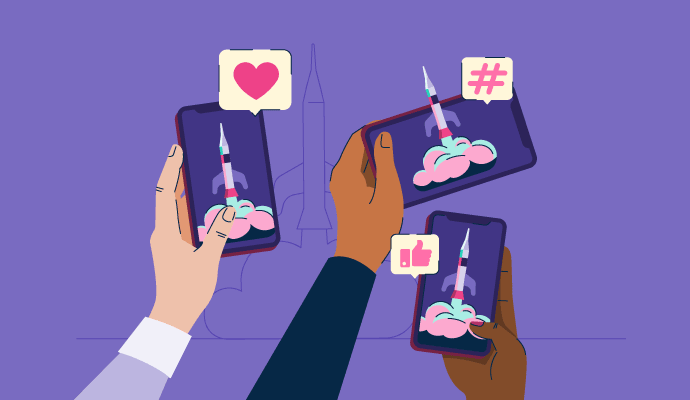
Develop effective workflows easily with top-notch social media management tools.
Sam is a Content Marketing Specialist at Outreach. With over 2 years of experience in social media management and content marketing, Sam is passionate about captivating audiences with engaging content. Follow her on TikTok!
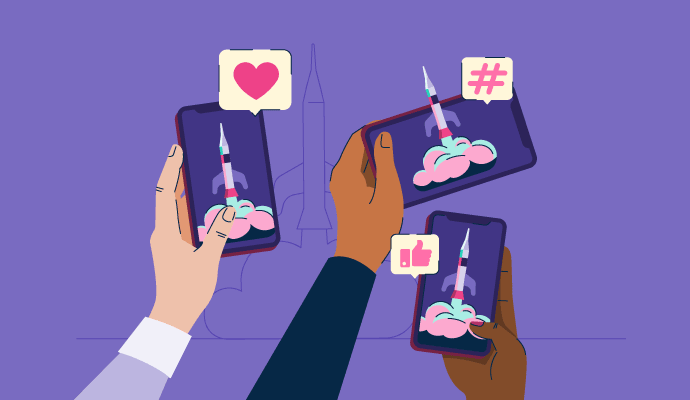
Develop effective workflows easily with top-notch social media management tools.
Launching your brand online tests the waters. It allows you to hold off on signing any kind...
 by Lee Shields
by Lee Shields
Every brand wants publicity.
 by Gaurav Sharma
by Gaurav Sharma
Launching your brand online tests the waters. It allows you to hold off on signing any kind...
 by Lee Shields
by Lee Shields
Never miss a post.
Subscribe to keep your fingers on the tech pulse.




