

More than 140,000 third-party sellers made more than $100,000 in yearly sales this year.
Amazon statistics like this are one of the many reasons to sell on the site. Although starting an e-commerce business is intimidating, once you follow these steps, you’ll (hopefully) become one of those 140,000 third-party sellers making six-digits.
There are many e-commerce platforms that make it easy to sell your products, but since Amazon already has a customer base, it’s easiest to sell on their platform. People on Amazon are ready to buy, so putting your products in front of Amazon’s 150 million unique visitors will ensure sales.
| Tip: Learn what to sell on Amazon to make the big bucks. |
Amazon is a good place to sell your items, even if you already have your own website. In fact, 80% of all third-party sellers sell on platforms outside of Amazon.
Whether you already have a successful e-commerce website, or if you’re just getting started, you’ve come to the right place to learn how to sell on Amazon.
If you’re looking for some specific information, feel free to use the links below to jump ahead.
Create an Amazon Seller Central account
Amazon is one of the most trusted selling platforms. They allow user reviews, provide customer support, and guarantee quick shipping. More times than not, Amazon is the first site a buyer goes when looking for any item.
Sometimes people are just looking to compare prices, options, and reviews. Other times they are there to buy quickly and efficiently.
Amazon isn’t only convenient for buyers. It’s also convenient for sellers. Follow these seven steps all the way to making your first sale.
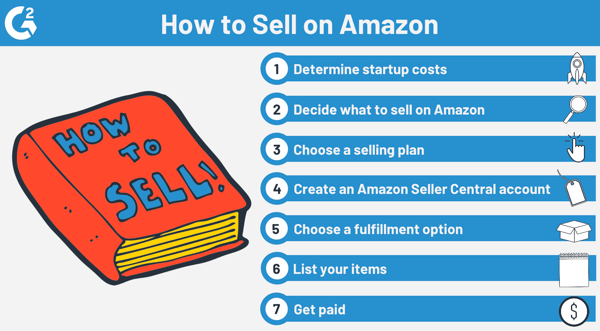
People sometimes forget this step and consequently waste time finding a product to sell, only to realize they don’t have the funding to get started. When starting to sell on Amazon you need to account for the following costs:
Creating an Amazon business will cost over $350, but once you see a profit, you will make the money back no problem. If you don’t have the capital to begin selling on Amazon, consider crowdfunding or look into buying your initial inventory at wholesale prices.
Determining what to sell on Amazon can be a lot of pressure. However, with thorough research, you can easily decide on the right product to sell for your business.
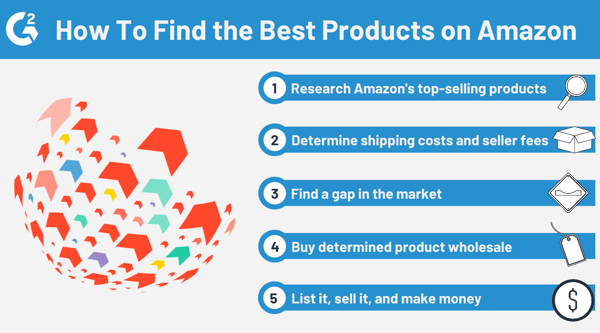
There are two selling plans: individual and professional.
The individual selling plan is for people who sell fewer than 40 items a month. This plan has no monthly fees but charges $0.99 per item, referral fees, and variable closing fees.
As for the professional plan, it’s $39.99 per month but has no fee per item. It does, however, have referral fees and variable closing fees as well.
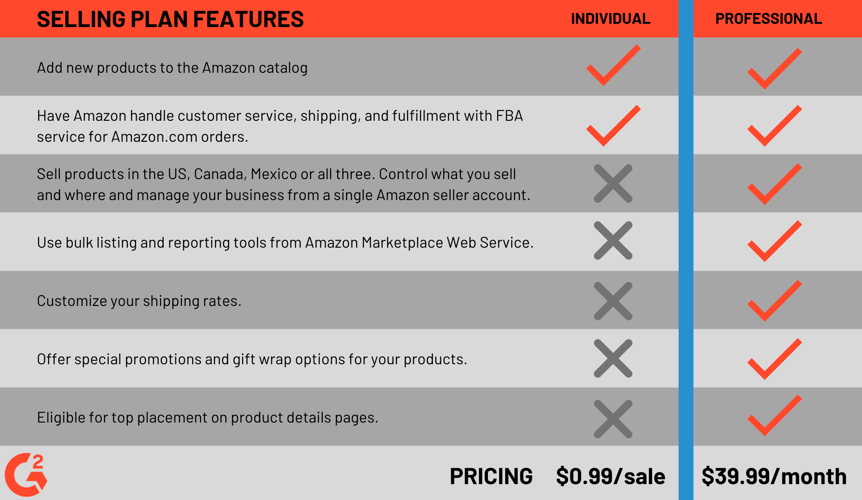
All sellers have the ability to list products in more than 20 categories, while professional sellers can apply to sell in at least 10 additional categories.
Referral fees vary by category. This is because Amazon wants to make money on each sale since they are essentially referring you to customers by allowing you to sell on their website.
This is the most important, and obvious step of the process. Once you register, you’ll be able to manage your selling account through the Amazon Seller Central.
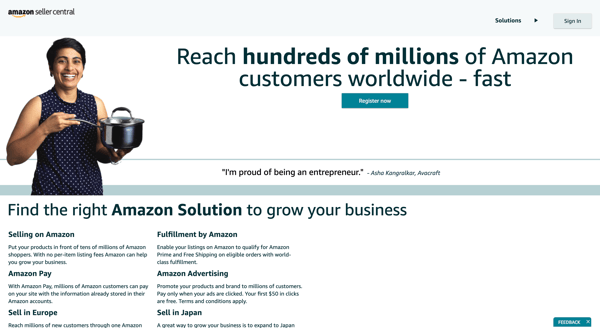
Having an Amazon Seller Central account makes you a marketplace or third-party seller. The seller central is open to anyone, allows you to sell directly to Amazon’s customers, and gives you flexible logistical options and payment terms.
There are two routes to choose from: self-fulling orders or using Fulfillment by Amazon.
Self-fulfilling orders can be time-consuming.
Since you’re able to print your own label from an Amazon-approved carrier, you can benefit from low postage rates. This is the way to go when you’re just getting started, or if you are planning on selling less than 50 items.
All sellers with an Amazon Sell Central account are given this option. FBA is a service where Amazon provides storage for products in an Amazon warehouse, then they ship and handle all customer service and returns for you.
Using FBA also makes your products available for Amazon Prime shipping. Almost every 1 in 3 Americans have an Amazon Prime account, so this is a huge perk of using FBA.
Depending on the selling plan you chose, there are a number of ways to list on Amazon. With the individual selling plan, you add products to the Amazon Marketplace catalog product by product, but since you have less than 40 items, it isn’t too time-consuming. In contrast, with the professional selling subscription, you can add a large number of listings at once using bulk tools.
From here, you need to identify and list the UPC/EAN and SKU of the product, then list the product attributes.
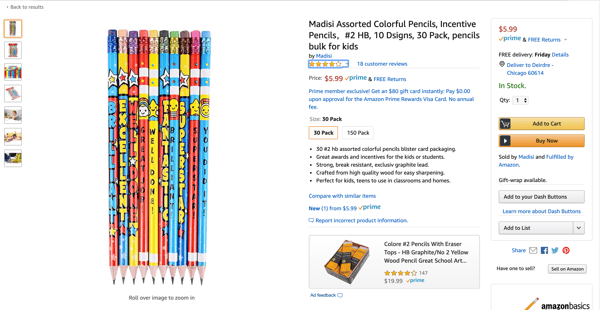
The above example shows the amount of detail that needs to go into each product listing. When selling, the more information, the better. Of course, to make this a little trickier, there are word limits per listing, but luckily your Amazon Seller Account will guide and teach you best practices.
Ah, the best part. All the hard work is worth it when you make your first sale.
Payment for the balance of your orders will be conveniently deposited into your bank account. Then, you’ll receive an email alerting you that your payment was sent.
Simple as that.
Tip: If you’re looking for more to help you succeed when selling on Amazon, look into using Tools for Amazon. These tools help companies manage and optimize their sales on Amazon. It doesn’t get much better than that.
You’ve done the research and now you’re ready to make a profit selling on Amazon. When you master the art of selling on Amazon, the opportunities you have are limitless. It’s time you capitalize on this business venture and begin reaping the benefits.
Selling on Amazon isn’t for everyone. Learn how to sell on Etsy if you handcraft unique goods you’d like to sell.
Deirdre O’Donoghue is a Content Manager at Nature's Fynd and a former Content Manager at G2. In her free time, you can find Deirdre fostering puppies or exploring the Chicago foodie scene. (she/her/hers)
Amazon sells over 12 million products.
 by Deirdre O'Donoghue
by Deirdre O'Donoghue
Amazon sells over 12 million products.
 by Deirdre O'Donoghue
by Deirdre O'Donoghue
Never miss a post.
Subscribe to keep your fingers on the tech pulse.


