If you don’t run 1:1 meetings with your team, you’re shooting yourself in the foot.
As a manager, you have to juggle more projects than Kim Kardashian posts Instagram selfies. You already know how to lead a meeting, but with back-to-back meetings that seem to never end, you already feel you’re one step away from being overwhelmed.
How to run 1:1 meetings effectively
Studies show that staffers who have 1:1s with managers are 67 percent less disengaged. Regular 1:1s lightsaber turnover by a whopping 30 percent, and 1:1s drive a fivefold productivity increase. Additionally, if you skip 1:1s, it will sap from your leadership’s effectiveness.
One-on-one meetings that run smoothly have to be managed well. You don't want to sabotage your meetings before they even start. The key is good communication skills. The issues below prevent effective leadership, with not having time to meet as a top-level concern.
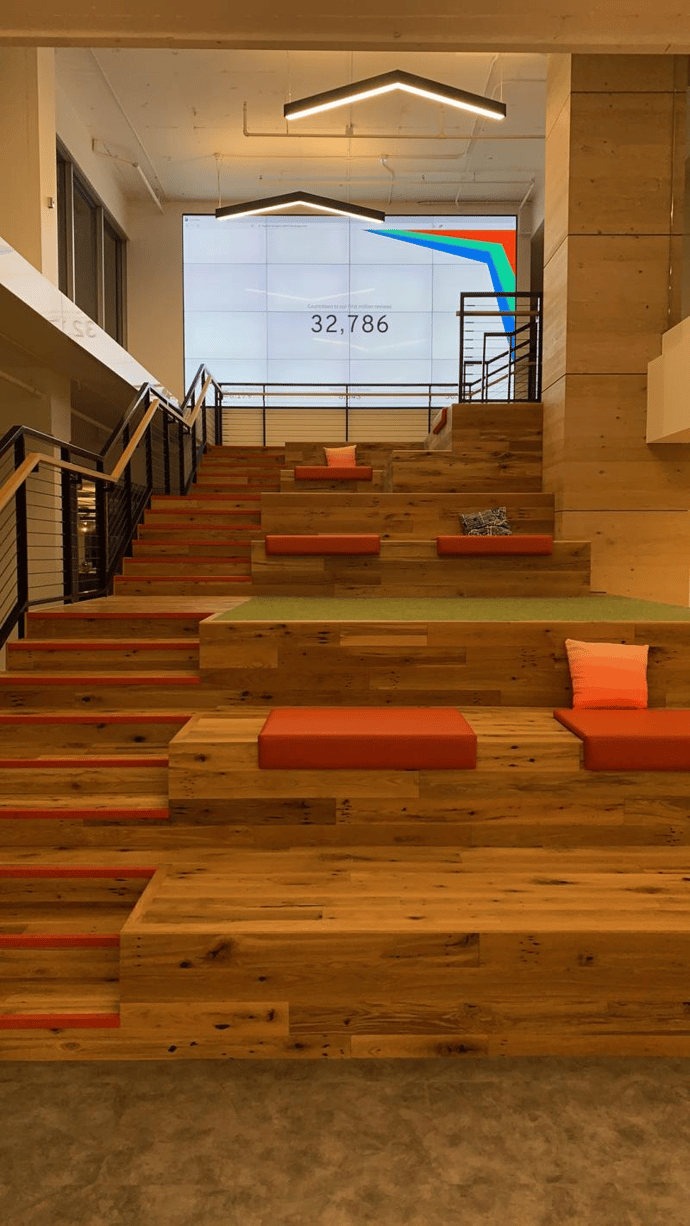
The good news? You're about to discover a strategy on how to run one-on-ones that is as effective and simple as 56k modems.
1. Prepare: pour some rocket fuel on 1:1s
If you want your team to say, "I love one-on-ones with my manager," keep reading to learn how.
Get the frequency right
In an ideal world, you would meet with each and every report once a week for an hour. However, you might have five to 10 people under your wing. So how can you possibly carve out 10+ hours a week for 1:1s?
Consider your team composition
With A+ players who can do the job in their sleep, you don’t have to check in on them often. For those employees, it's enough to set up a once monthly meeting with top performers.
For mid-range performers, it's okay to meet every two weeks for an hour. You'll gauge how they're doing in their roles without making your calendar overflow.
For employees that need your help most, meet every week for 30 minutes to an hour. It will help them get up to speed in a heartbeat. As their performance/comfort levels rise, change the frequency of your meetings accordingly.
Prep the scene
Now that you’ve figured out the frequency, it’s time to schedule 1:1s in your calendar. The problem? If you set up one-on-ones with staffers without explanation, they’ll think they're in trouble.
So give them a heads-up. The best way to do that? Shoot an email around.
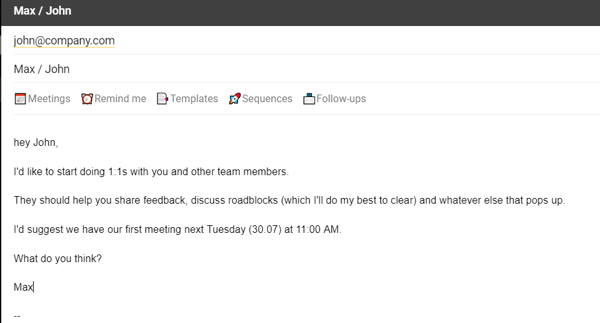
If you have to send a mass number of emails to all of your direct reports, utilizing email tracking software to help you keep count of who's opened your messages, who opened more than once, and who completely ignored your notice will take some pressure off of your shoulders. Read receipts can be a lifesaver.

Set ground rules
If you take the time to meet with staffers, you send a clear signal that people are your company’s top-value asset. But what happens when you’re late for a 1:1 or have to cancel? The ROI from 1:1s goes out the window.
Make sure you build rapport through consistency. Set your best foot forward to arrive on time, and try not to cancel altogether. In worst-case scenarios, reschedule the meeting for a different time.
2. Run the meeting: take 1:1s to the max
Need some rapid-fire tips on how to drive maximum value from 1:1s? Break the ice.
So far, so good. You've figured out the logistics, and now you're ready for your first 1:1s with the team. But when you ask if your direct contact has anything to discuss, they say everything is fine. That tossed your hopes to build rapport with the staffer atop a blazing fire.
Don’t stress. There are ways to break the deadlock and kickstart the conversation.
First, you can start a one-on-one with praise. Recognize the staffer’s recent win or two, but be specific. For example: "I know you stayed up late cleaning our database and disavowing shady links in order for our backlink profile to look nice and clean. I do appreciate the extra effort you put in..."
Say you’re in a meeting with a low performer. Do you say how well-laced their shoes are? No. Start with an informal catch-up. Let them share what they've been working on in the last week. This should make them feel comfortable before you jump into the meat and potatoes of the meeting.
Change the setting here and there. Occasionally, you can escape the cubicle to have 1:1s with staffers. It'll help them feel comfortable to speak about sticky issues. For example, you can drop by a Starbucks, go for a walk, or grab lunch.
Go into a co-creative mode
One-on-ones aren’t about status updates or laying down instructions. They're about employees. That means yes, you need to have some structure, but it's your employees that own the agenda for the most part.
Your goal is to steer the discussion with the right questions. To get you started, we've compiled 21 expert questions helpfully divided into four sections.
Teamwork
- Do you have any suggestions that would allow us to work better as a team?
- Is there anything you’d like like to streamline/improve within the department?
- What’s one thing we should stop doing as a team? Why?
- Do you feel we’re a well-oiled team that works well together?
- Is there anything our team is not doing, but should be doing?
- Do you have someone on the team you find it hard to work with? Why?
Work-life balance
- How would you assess your workload on a scale on one-to-10 right now?
- What's your biggest challenge right now?
- Do you have any bottlenecks in your day-to-day tasks? Is there anything I could do to help?
- Is there anything I could do, as a manager, to make your life easier?
- Is there a way to make your daily work more engaging? Perhaps you have some suggestions?
Personal growth
- What new skills would you like to pick up?
- Do you feel you’re learning a lot in your role? Is there anything you’d like to gain more knowledge about?
- Is there anyone on the team you’d love to learn from?
- Would you like to receive some coaching to improve your existing skill sets or pick new ones?
- What aspect of your job do you feel you need the most help with?
- What projects would you be interested to work on next?
Managerial improvement
- What’s one thing I should stop doing?
- Do you think I give you enough feedback? Is my feedback helpful and/or fair?
- How can I improve the quality of my feedback to you?
- Were there any situations that I could've helped you but didn't?
You don't have to ask all the questions during a one-on-one. Just cherry-pick the ones you find suitable for the discussion.
3. Drive the action: squeeze maximum ROI from 1:1s
You've run some solid 1:1s with the team received insight that could launch your team rapport into the stratosphere. However, like everything in business, 1:1s should have an actionable outcome. Otherwise, they'll have the same effect as a fly on a windshield.
In other words, after the meeting is over, you and your direct contacts should have an action item to complete before the next meeting.
How to drive action from 1:1 meetings
Create an individual, ongoing Google Doc and share it with each direct report. Google Docs give a bird’s-eye view of things you discuss with each direct. You and your team can access it from anywhere across various devices (e.g., laptop, tablet, or phone). It offers an archived history of things to do, done, and planned.
Below is an example of an ongoing Google Doc for one-on-ones:
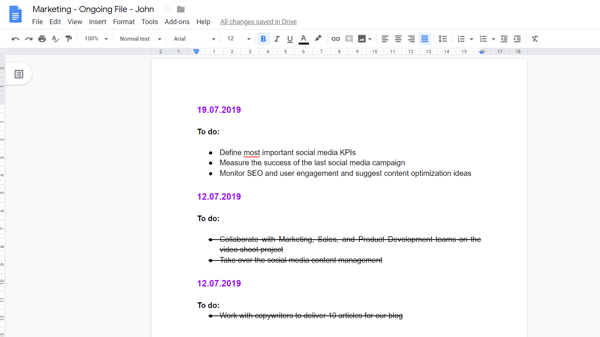
As you go through the meeting, pen action items. It’ll ensure you’re both on the same page in terms of what homework both of you need to do before the next time you meet.
When that next meeting comes, do the legwork and review the action items from the previous meeting. It’ll help pinpoint bottlenecks and see what you both have done. It’ll also show your direct reports you commit to their issues and take actionable steps to resolve them.
To keep you on track, download our free team meeting template to make sure you have all of your notes and to-dos in one handy doc you can share with your team!
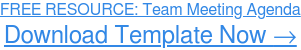


 by Angela Henderson
by Angela Henderson
 by Sophia Bernazzani
by Sophia Bernazzani
 by Manuela Bárcenas
by Manuela Bárcenas