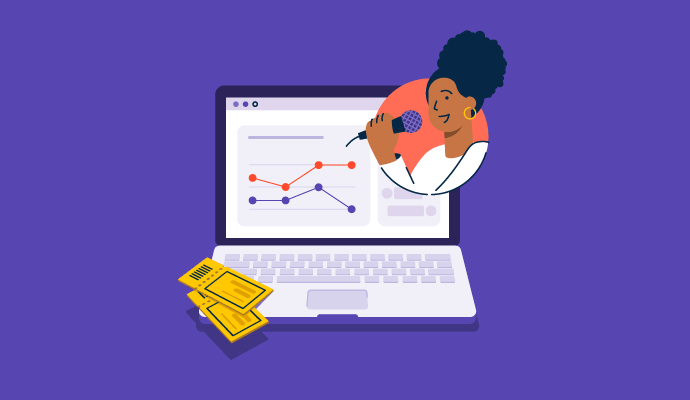
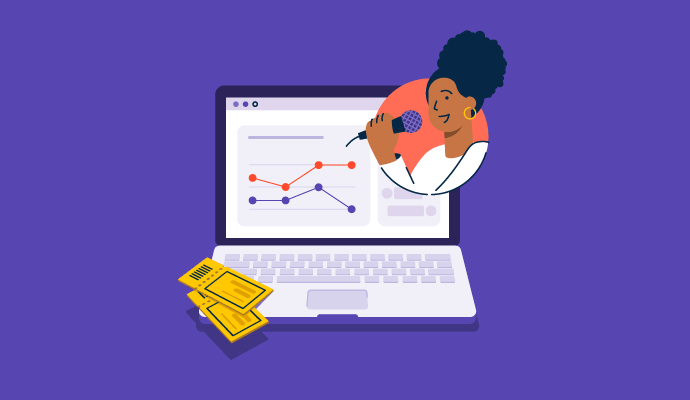
Whether you're speaking to a live audience of 10 or 10,000 or delivering a talk online, there's something about standing before a crowd of people that makes many of our knees shake with fear.
But, with a bit of practice, one often becomes more comfortable and skilled over time.
In the case of a webinar, the responsibilities of the host are more than just getting over stage fright. A lot goes into the process, from ideation to delivering the session on a webinar platform.
A webinar is an interactive online seminar that enables participants worldwide to connect virtually and exchange information and ideas through the Internet. These seminars use specialized webinar software to host and engage attendees in a collaborative and immersive learning environment.
The amount of collaboration and preparation that goes into a webinar is equivalent, if not more, than that of a live event. Below, we'll go over each stage to help you easily create and host a webinar.
Thorough planning and execution are vital to hosting a successful webinar. While many little processes are involved, here's a glimpse at what is in store:
Creating ideas and executing them for a webinar is often the most exciting part of the process. But before launching any marketing campaign or activity, marketers must step back and think strategically.
Every step taken for your webinar should be done with purpose and intention. Below are some things you should be thinking about when it comes to building your webinar strategy.
Pulling off a one-person webinar has been done before, and it’ll happen again. But ask anyone who’s experienced this, and they’ll tell you it’s quite the feat. So, if you have a team, take advantage of their help.
Even just one person to catch your mistakes, help you promote, and monitor the technology will take a little off the load on your shoulders. Nobody said you had to do this on your own.
Before you even try to come up with a topic, an enormous part of your strategy revolves around your audience.
Ask yourself:
Answering these questions can help you narrow down your ideal persona(s) for your webinar and aid in the remainder of your planning and strategy.
Before you start with any of the technicalities, ask yourself: "What are we hoping to accomplish with this webinar?"
The answers could be any of the following:
Whatever your goal, keeping it consistent and clear from the very start will help you better prepare for your webinar, which will ultimately help you meet your goal. You can also set key performance indicators from these goals to help you report on your webinar's success.
Webinars aren't just a chance to educate or inform your audience – they're also an opportunity to strengthen your brand. Consistent branding throughout your webinar and the experience surrounding it is crucial.
Using your social listening skills and adhering to your brand's style guide together are efforts that should be made to increase your brand's vividness in your audience's mind.
Sometimes, the topic for your webinar will be prominent. Other times, hashing one, you’ll take a little more brainstorming and collaboration. A webinar could be the perfect platform to present a topic and answer the question thoroughly, informally, and interactively.
But deciding on a topic means holding yourself to it and making sure it’s specific enough that you won’t stray from it but not so specific that your webinar lasts 10 minutes.
If you run a blog, identify the article your audience finds some value in. Why not repurpose that content and turn it into a webinar? Doing this also gives audience members an easy way to ask questions about the topic that might have been more difficult if it had remained in article format.
Marketers can’t keep on top of everything their customers have to say. Luckily, another department has a wealth of insight into your business’s customers: sales. Sales representatives chat with your customers all day (and sometimes all night). They know what your customers love, their pain points, and how to move them down the funnel. Aligning sales and marketing isn’t always easy.
Still, a webinar is a perfect way to grab a coffee and some insight to make your webinar as informative and helpful to your audience as possible.
No two webinars are alike. The format of your webinar depends on the topic you choose and the personal preferences you, your team, and your business have for how you'd like to be portrayed to an audience.
Here are some of the more common options:
A wide variety of webinar software is available for hosts to choose from for their first webinar. No webinar software is perfect, but each has capabilities that make it unique from its competitors. Be sure to read descriptions and both positive and negative reviews thoroughly before making a decision.
You must create a landing page once you’ve decided on and confirmed your topic, format, and guests. Doing this will give people a place to go when they want to learn more about your webinar and will also be the place where people can submit their information to register.
Including these elements on your landing page gives viewers a well-rounded idea of what they can expect from your online event.
When the word “webinar” comes to mind, the image that generates is likely a computer screen. But it's always better to be safe and design your presentation with mobile in mind. Things like enlarging your text size and visuals on your slides and choosing a platform that supports mobile broadcasting are ways to ensure inclusivity for your audience, no matter the device they’re tuning in on.
If you are having trouble creating one on your own, you can always deploy a landing page builder to help you create visually appealing and engaging pages quickly.
One of the elements of your landing page will be a lead capture form, on which visitors can submit their information in exchange for a seat at your webinar. The information provided will determine whether or not they’re a lead worth passing on to your sales team. Forms are often customizable, allowing administrators to alter the information required for a form to be filled out.
There’s a thin line between having much information to pass on to sales and asking too much of your visitors. Asking for too much information could drive visitors away, while not asking for enough information won’t give sales anything to work with.
To avoid crossing this line, require only the most essential information like a first name and email address from those interested in your webinar to build more trust. Over time, qualified leads will be the ones to supply you with additional information, such as a phone number.
No matter how well you think you know your presentation, having a script can only help you in the long run. Not only will it give you and your audience a frame of what to expect in your presentation, but it will also keep you on track.
Make sure that you:
Just because you’ve created some great content doesn’t mean anyone will sign on to hear it. Just because you have a well-known thought leader doesn’t mean anyone will know they’re making a guest appearance.
And just because you’ve designed a landing page doesn’t mean anyone will land on it. It’s unlikely that your webinar will have an ideally-sized audience without an extra promotion effort surrounding it.
In regards to organic search, how searchable is your title? How will you publicize your webinar? Email campaigns, paid ads, constant social media shoutouts, and comarketing – whichever methods you choose, ensure your promotion strategy is solid before you move forward.
Just like you would for any other presentation, running through your webinar before the big day is a must; this is an excellent opportunity for any bumps in the road to be smoothed out: software confusion, technical issues, script changes, and the like are all hurdles that could be lept over in advance instead of the day of.
You don’t have to be a tech whiz to know how to set up a webinar, but the more familiar you are with your equipment and presentation, the more respect you’ll earn from those taking the time to listen to you.
In the case of a webinar, unfortunately, a practice may never make perfect. No matter how often you rehearse your presentation or how many hours you spend navigating the software and its features, there will always be a chance that something will go wrong.
In this stage, the best you can do is prepare for those situations while also accepting that there could always be a chance that issues could occur.
If you’re doing a webinar for the first time, and it goes well, you won’t want to forget the steps you took toward success. In the future, having a documented process for your efforts to prepare for your first webinar will help you with the second one and so on.
Creating this document into a broken-down checklist in a project management tool for each phase of preparation will help you stay organized and help future broadcasters in your business follow a standardized process that can always be edited to perfection.
It’s the big day! You’ve done all you can to prepare for this, but you should still do some things during your webinar to ensure your audience will keep returning for more.
A webinar host plays a crucial role in ensuring the smooth execution of a webinar. The host's primary responsibilities include initiating the event, introducing speakers, and facilitating a live Q&A session at the conclusion. When selecting a webinar host, finding someone with the skills and qualities necessary to engage and captivate the audience is essential.
When it comes to your webinar, punctuality is vital. Treat it with the same importance as a formal event, and ensure you show up on time, ready to begin at the scheduled start time.
Arriving at least 15 minutes early allows you to verify that all technical aspects, such as your microphone, internet connection, and webcam, are in proper working order. This step is especially crucial if you have participants from different time zones who may have a limited window to attend.
Additionally, it's essential to stay within your allocated time. If you advertised a specific duration, strive to conclude within that timeframe to respect your audience's schedules. However, if you foresee running over, give your audience a courteous heads-up so they can plan accordingly.
Being punctual and considerate creates a smooth and professional webinar experience that leaves a positive impression on your attendees.
Your lighting and background require meticulous examination! They possess the power to create a professional and visually captivating ambiance, enhancing the essence of your webinar. Be cautious, as too bright or dim lighting may render you a spectral apparition or a shadowy enigma, obscuring your presence and diminishing your impact on the virtual stage.
Furthermore, do not allow a cluttered or distracting background to steal the focus of your attendees, in a case where your message gets lost amidst the chaos. Dedicate yourself to the noble pursuit of finding optimal lighting, whether by acquiring a ring light or other luminous instruments, and create a serene space where nothing distracts from your wisdom.
Investing just a little effort in this realm will unleash a tidal wave of maximum impact, enchanting your audience with a professional spectacle they won't soon forget.
Recording a webinar is a valuable resource for future reference, which enables your audience to revisit essential details, concepts, and insights at their convenience. This ensures that they can reinforce their understanding and fill any gaps in knowledge.
Additionally, by recording the webinar, you allow your audience to watch it at their own pace, pausing and rewinding as needed to grasp complex information or take thorough notes fully.
Furthermore, if unforeseen circumstances prevent them from attending the live session, having a recording lets them catch up on the content they missed, ensuring they don't miss out on valuable information.
Just because the live webinar is over doesn’t mean the content suddenly becomes meaningless. Keeping a recorded webinar version alive on a landing page makes for a piece of evergreen content that can even be worked into your regular social media schedule.
Most software options provide a way to do this, whether manually hitting the “start” and “stop” recording buttons or recording your webinar from start to finish automatically. Check with your software provider to ensure you’re recording correctly, and run a test before the day of.
If you were in the audience of your webinar, would you walk away feeling educated? Enlightened? Engaged? Or would you walk away feeling bored, confused, and resentful? Hopefully, not the latter option, and you should be doing everything you can to prevent your audience from feeling that way, too.
Even if the topic of your webinar revolves around education, use this as a chance to educate and entertain your audience. This webinar shouldn’t be a meeting that could’ve been an email – it’s a chance for you to be genuine and creative and connect with your audience firsthand. Future customers could be on the other side of the screen, so make it count.
The work isn’t done after you’ve thanked your audience for attending and signed off. If you’re trying to make a great webinar even better, you will want to do a few things after your presentation reaches its final slide.
Integrating your CRM software with your webinar software will be helpful for this step. Now is a great time to note who registered, attended, and flaked out.
Then, ensure you have correctly tagged all your webinar leads with the event. If your webinar results in a closed deal, you should be able to prove it. If you plan to share your webinar after the event, now is the time to upload the recording to your landing page.
Your landing page’s copy should be updated to reflect that the event has passed and registration is closed. Instead, this page will now host the event on demand.
When you send your post-event email approximately 24 hours after your event, you can reach everyone who registered, including those who missed the event.
In the age of personalization, it’s crucial that at least two separate emails be drafted: one for those who did attend and one for those who did not. This way, you can thank the attendees for their participation and provide those who missed your event with a recording or transcript.
Entering your registrants into your CRM and tagging them with your event is the beginning of the tracking process. Go back often and take any sales-qualified leads, conversions, and increased pipeline that resulted from the webinar into account.
In addition, schedule a regular time to note the amount of on-demand viewings from your landing page. Regularly measuring these metrics ensures you accurately track conversion rates and make appropriate adjustments.
Don’t stop at just posting a recording of your webinar on a landing page – each and every piece of your webinar can be repurposed into other assets.
Transcripts, blog posts, and messaging resources can all be pulled from just one webinar. In addition, your webinar may be able to provide you with things like checklists, tip sheets, and even infographics if you’re willing to take the time to get creative.
The best measure of success for a webinar isn’t just the immediate impact – webinars have a much longer lifespan than the initial recording time. Spend some time seeing how you can work with the materials you’ve created for yourself to create even more assets for your audience to find value in.
Hosting a webinar is more than just knowing your presentation; it’s also about knowing your audience, technology, and metrics. It’s essential to try to fulfill each of the steps in this article to ensure you’re doing an all-around excellent job for your business and your audience.
Hosting a webinar is just the beginning of your lead generation journey. To unlock the potential of leads generated, you must master the art of nurturing them. Learn more about lead nurturing and take your business to new heights.
This article was originally published in 2020. It has been updated with new information and examples.

Embrace the future of customer engagement with cutting-edge webinar software.
Daniella Alscher is a Brand Designer for G2. When she's not reading or writing, she's spending time with her dog, watching a true crime documentary on Netflix, or trying to learn something completely new. (she/her/hers)

Embrace the future of customer engagement with cutting-edge webinar software.
Your marketing team is always looking for new ways to attract, engage, and convert new leads.
 by Josh Brown
by Josh Brown
We recently had the pleasure of hosting our CMO Consult Webinar, where I was joined by Udi...
 by Amanda Malko
by Amanda Malko
Your marketing team is always looking for new ways to attract, engage, and convert new leads.
 by Josh Brown
by Josh Brown
We recently had the pleasure of hosting our CMO Consult Webinar, where I was joined by Udi...
 by Amanda Malko
by Amanda Malko
Never miss a post.
Subscribe to keep your fingers on the tech pulse.




