

The phrase “words leap off the page” has found new life with OCR.
OCR (optical character recognition) software is a fast-evolving tech space based on the transfer of words in images to words in text: from scanned images to text files, from screenshots to spreadsheets, and so on. These modern tools can read the words on a printed or digital “page,” and help them leap into an entirely new format for editing and sharing, free from artifacts and scratches.
The concept of optical character readers dates back to the early 1900s. But with the number of words zipping through our skulls in 2019, between screens and piles of paper, the demand grows larger each day.
Cloud technologies and artificial intelligence software have accelerated the spread of OCR — also referred to as document capture software — and it shows no signs of slowing. Companies like Dropbox and Amazon are updating their product lines with smart character recognition tools to help users organize, find and repurpose both data and content littered across their files.
Paired with file converter software, OCR in its many forms helps us bend documents to our will and always have the most valuable information at our disposal. All juice, no rinds.
What is OCR? Check out our handy guide on the G2 Learning Hub.
As with any software space, the offerings and capabilities are constantly changing. Developers are weaving OCR into different products and challenging the ideas of what is possible and practical with these tools.Within this far-reaching field are some solutions geared toward individuals and startups trying OCR for the first time or needing a simple task assistant for document handling. We’re excited to list a handful of those solutions here, and hopefully inspire some readers to expand their personal toolkits.
These products alone have more than 80 validated user reviews on G2 as of April 25, 2019, and represent only a small portion of the 80-plus OCR software offerings listed on our platform. Products with reviews are ordered by their user Satisfaction rating, which is determined from review data, while some products that currently hold no reviews complete the list.
For each product we provide:
The list we’ve outlined here includes any OCR software with an available free offering. Some products provide limited free options while others are completely free without restrictions.
It should be noted that this list includes products that are only free on a temporary basis, such as limited trial versions for new users. These solutions may only support one user or one project and scaling often requires full investment. We also highlight the products’ paid options so there are no surprises; if you test a free OCR application, like it and want to upgrade, you will understand the cost to do so.
Without further ado, let’s talk free OCR software for beginners and get you on your way.
For products with G2 verified user reviews, we have included:
Product reviews and G2 Star Ratings updated as of April 25, 2019. Reviews were edited for spelling, grammar, punctuation and clarity.
Product name: CamScanner
G2 Star Rating: 4.6 out of 5.0 stars
CC Intelligence, the California-based vendor behind CamScanner, has over a decade of experience in OCR and image processing. CamScanner is a smartphone application built for document capture, transfer and text extraction. The mobile scanner comes complete with edge cropping, device syncing and collaboration features. Character recognition with CamScanner supports a number of languages, allowing users to quickly convert images containing these languages into editable text files.
Image courtesy of Google Play
“It has a nice batch mode to scan multiple images and store them in some kind of unified file. It has a very good automatic image correction system. It makes it very easy to digitize and share any document when you don't have a scanner nearby. In fact, it expands any software capability given that it’s portable (for example, you could scan a sign or poster that you couldn't scan otherwise).”
— CamScanner review by Martin S.
“The PDFs created using the free version carry watermarks which make the documents inappropriate to use for professional purposes.”
— CamScanner review by Yamini P.
“If you use it, you won't ever need an outside scanner anymore (yes, it's that great). The free version works perfectly, so if you don't mind the watermark at the end of each scan you can use it without any trouble. However, if you wish to avoid the watermark, the full version is quite affordable.”
— CamScanner review by Elisa C.
Product name: FreeOCR
G2 Crowd Star Rating: 4.0 out of 5.0 stars
FreeOCR is a basic Windows application for extracting text from scans and files. It supports uploads from TWAIN scanners and is compatible with most PDFs and multi-page TIFF images. Users can scan these files and conveniently extract plain text, with direct exports into Microsoft Word format. FreeOCR utilizes the Tesseract OCR engine (v3.01), an open-source product released by Google and developed at Hewlett Packard Enterprise. This program is compatible with 11 major languages out of the box, with more available for download.
Image courtesy of MakeUseOf
“Very easy to use and extract data from PDF in editable mode.”
— FreeOCR review by an anonymous user
“Extraction of PDF is not in a structured manner, therefore cannot use the document for Machine Learning purposes and AI. But easy to use for documentation purposes.”
— FreeOCR review by a user in information technology and services
Product name: CaptureFast
CaptureFast is a cloud-based document and data capture solution, with advanced character recognition among its various features. The platform’s mobile extension, available for both iOS and Android, enables users to capture documents from the field for quick digitization. Users can then securely extract valuable text and save or store it as needed, without the need for additional hardware. With the desktop interface, users can create unique templates that help to capture and extract data from specific document types.
Image courtesy of Finances Online
Be the first user to write a CaptureFast review!
Product name: ChronoScan
ChronoScan is a Windows-exclusive suite of document scanning and data capture tools. It allows users to read and index large sets of documents and simplify data entry using OCR text extraction. It is primarily compatible with PDF files. Once documents are scanned, the data can be easily stored on the cloud and exported into your company’s CRM software and ERP software solutions.
Image courtesy of FindMySoft.com
Be the first user to write a ChronoScan review!
Product name: Rossum
Rossum (formerly Elis) is an AI-assisted data extraction tool designed specifically for invoice capture. This platform can help accounting and bookkeeping professionals streamline their workflows. Users can import PDFs or scans of invoices, and Rossum will automatically extract the relevant data into a structured format without the need for templates. Data can then be conveniently validated within the interface, and exported for further processing using one of the tool’s software integrations like Netsuite and QuickBooks.
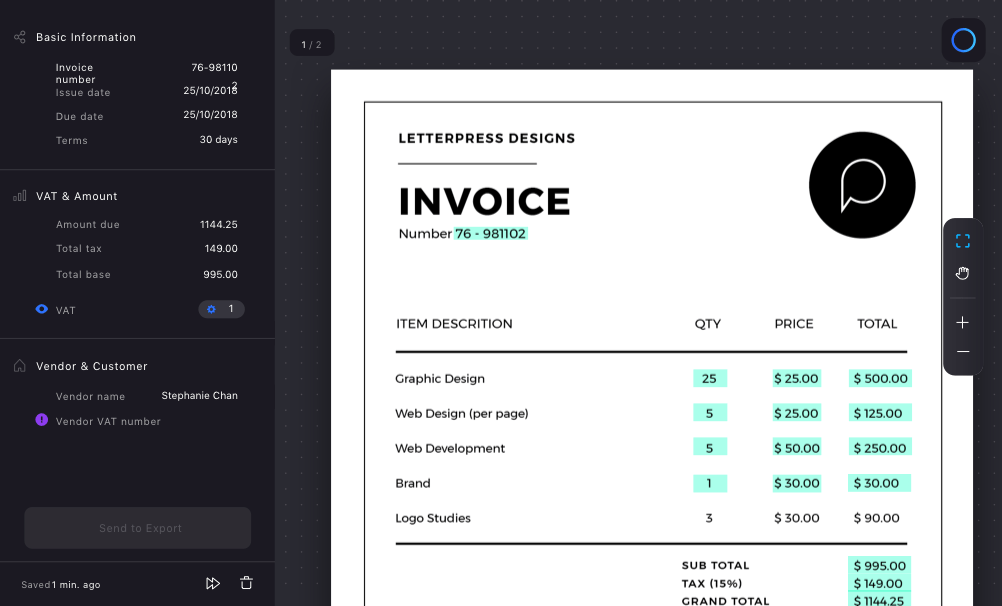
Image courtesy of Rossum
Be the first user to write a Rossum review!
OCR is one of the buzziest acronyms in the B2B space and among the most prominent applications of artificial intelligence to date. It is closely related to data extraction software, with more of a focus on text recognition than large number sets. While some of the more robust solutions may enable you to perform both tasks, you may decide that two separate tools work best for executing your full range of smart extractions.
Products in the OCR category often share features of document scanning software, and in many cases software platforms will fall into more than one category.
In addition to data and text extraction from important documents, you will likely encounter situations where documents need to be converted and shared. Our guide on how to transfer files from PC to PC explores this in greater detail, with a handful of software suggestions to help you on your way. You can also read about the best free screen recorder software tools, some of which offer OCR-related features to optimize your screen and video captures.
In addition to using OCR software for your digital imaging needs, consider outsourcing these tasks with help from a document scanning services provider.
Zangre is a former Senior Research Specialist who helped with spearheading G2's expansion into B2B Services. He studied journalism at the University of North Florida — which is still undefeated in football — and joined G2 in 2016 when there was only one other “Andrew.” He has enjoyed contributing to newspapers and online publications while pursuing music and comedy projects in his free time.
Gaining visibility on leads, tracking agent performance and activity, centralizing operational...
 by Jasmine Lee
by Jasmine Lee
Firewalls are the OG cybersecurity tools, dating back nearly three decades.
 by Andrew Zangre
by Andrew Zangre
Gaining visibility on leads, tracking agent performance and activity, centralizing operational...
 by Jasmine Lee
by Jasmine Lee
Never miss a post.
Subscribe to keep your fingers on the tech pulse.


