

Firewalls are the OG cybersecurity tools, dating back nearly three decades.
Today, it’s a whole new world. We are under constant threat of hacking, identity theft and viruses from all directions, as computers often exist in everything from our sunglasses to our refrigerators. And to greet the demand, security software grows more advanced by the hour, thanks to the tireless efforts of global developers.
Amidst the chaos, there is still a place for firewall software, an oldie but a goodie.
Your company may spend thousands on security measures in the next few years. Frankly, it’s a smart move for protecting your data, your devices, and your employees’ privacy. The looming possibility of cybercrime is the darkest of underbellies for tech-forward businesses, even those who just use the basics like smartphones and internet browsers.
What kind of threats are we talking about here? Read about 4 common cyberattacks and how to prevent them on our Learning Hub.
Keeping your team educated, and your systems protected with modern tools, is simply part of the deal for living in these times. Them’s the facts, Max.
But before getting too advanced and shelling out the big bucks, you can establish a sturdy foundation with a firewall to limit access and the flow of files on your IT networks. Thanks to some very thoughtful vendors, you can even get set up with little to no financial commitment. Using G2 data, we’ve thrown together some free firewall applications you can consider for your business or even your home network.
These products alone have nearly 70 validated user reviews on G2 as of May 28, 2019, and only represent a portion of the 50 firewall software tools listed on our platform.
For each product we provide:
The list we’ve outlined here includes any firewall software with an available free offering. Some products provide limited free options while others are completely free without restrictions. And who’s going to pay for the wall?
Nobody. It’s free, remember?
It should be noted that this list does not include products that are only free on a temporary basis such as limited trial versions for new users. These solutions may only support one user or one project and scaling often requires full investment. We also highlight the paid options so there are no surprises in case you test a free firewall solution, like it, and want to upgrade.
Let’s get you and your team walled up. Below are the zero-cost firewalls that are worth considering for your business.
Product name: GlassWire Firewall
G2 star rating: 4.5 out of 5.0
GlassWire is a network monitor and security solution with a built-in firewall. It is available for download on Windows computers and Android devices. Users can view past and present network activity and create profiles for different device scenarios. As of publication, GlassWire is a High Performer in the Firewall category and one of the best-reviewed products in the space.
Screenshot courtesy of dgit
“The best thing is how smoothly it works. It gets downloaded and starts working in just a couple of minutes! It really make your network safe by analyzing each and every program accessing your network.”
— GlassWire review by Ashish C.
“No ability to stop threats within GlassWire. Any PC expert knows to have dedicated antivirus software. But having that ability within GlassWire would be a plus.”
— GlassWire review by Daryl Wise J.
“If you have an existing strong knowledge of this type of software, give GlassWire Firewall a go! If you have little to basic knowledge, do some research before committing and ask for help.”
— GlassWire review by Emily B..
Product name: Comodo Firewall
G2 star rating: 4.0 out of 5.0
Comodo is a popular security product and a Leader in the Firewall category on G2. It helps verify all inbound and outbound activity on the network, stealthing ports against hackers and blocking malicious software from corrupting and distributing data. Comodo allows users to determine which applications are allowed to connect to the web, with immediate alerts in the event of suspicious activity.
Screenshot courtesy of Comodo
“Extremely intuitive and straightforward implementation of firewall needs. Very easy to build a set of rules for different applications based on different protocols!”
— Comodo review by Prabh A.
“I don't like how it occasionally interferes with normal processes with its behavior blocker. It is quite annoying, but it is workable.”
— Comodo review by Hieu N.
“Consult with a representative to discuss your specific needs and they will offer you many options to solve all your security concerns.”
— Comodo review by Jared S..
Product name: Cloudbric
G2 star rating: 4.3 out of 5.0
Cloudbric is a web application firewall (WAF) software that helps identify and block attempted attacks on websites. It features logic-based analysis detection powered by Penta Security Systems. The platform offers features specially designed to block malicious activity aimed at the leakage of personal information. Users also have access to free SSL certificates that encrypt communications between visitors and the web server.
Screenshot courtesy of Cloudbric
“Cloudbric is simple to use, provides the best application security, and allows control access from the computer to the network and vice versa, making all the work much easier.”
— Cloudbric review by Valerie R.
“I do not like how there are no security permissions. Anyone can register a site. Would be helpful to have more controls.”
— Cloudbric review by an anonymous user.
Product name: Untangle NG Firewall
G2 star rating: 4.5 out of 5.0
Untangle offers a library of security tools, collectively known as Untangle NG Firewall. The individual apps work together as part of a unified network security platform or as standalone solutions. There are four different deployment options for the Untangle family of technology: as software installed on the user’s hardware, on a preloaded appliance, as a virtual machine, or in the public cloud.
Screenshot courtesy of Untangle
“Simple to use graphical interface makes this very powerful.”
— Untangle review by an administrator in hospital health care.
“Required the IT person to make adjustments for the staff members.”
— Untangle review by Rhonda A.
Product name: IPCop Firewall
G2 star rating: 3.8 out of 5.0
The development team behind IPCop describes the software as a Linux firewall distribution geared toward home and small office/home office (SOHO) users. It is an open-source technology. Rather than asking for donations, the IPCop team asks users to help contribute code, features or patches to keep the software evolving and protecting its present and future user base.
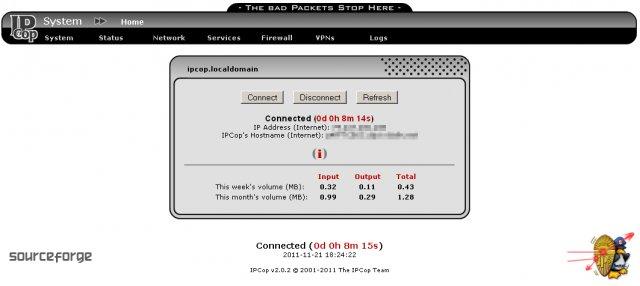
Screenshot courtesy of SourceForge
“It gives me a stable distribution of Linux Firewall. In addition to being highly configurable, it allows me to manage my network traffic. I use it mainly to block illegal traffic to some pages of social networks.”
— IPCop review by Harry B.
“It is a bit tedious to configure since you can adapt it to what you need. You need to create your own rules since there is no rule loaded by default, and it requires a lot of configuration time.”
— IPCop review by Harry B.
Product name: Zonealarm Free Firewall
G2 star rating: N/A
ZoneAlarm by Check Point is a family of software for PC protection, mobile security and business network security. ZoneAlarm Free Firewall is a stripped-down version of the vendor’s Pro Firewall solution, which is currently a Leader in the Mobile Data Security Software category on G2. Both products assist with blocking unwanted traffic and protecting data, with the Free Firewall platform more focused around personal use cases. According to the ZoneAlarm website, these offerings are collectively protecting more than 100 million users worldwide.
Screenshot courtesy of SnapFiles
Be the first user to write a ZoneAlarm Free Firewall review!

Product name: Evorim FreeFirewall
G2 star rating: N/A
Evorim’s FreeFirewall allows users complete control over the programs or devices that can access their internet network. The software is designed to alert administrators when unverified applications attempt to access the internet. It also provides assistance with blocking web tracking and telemetry data from external vendors. FreeFirewall is compatible with Windows 7, 8 and 10, with Linux and MacOS versions in the development stages.
Screenshot courtesy of Evorim
Be the first user to write an Evorim FreeFirewall review!

Product name: TinyWall
G2 star rating: N/A
TinyWall is a “free, lightweight and non-intrusive firewall” built to supplement the Windows firewall and add increased security for these users. The software actively blocks hundreds of viruses, worms and trojans, without required knowledge of ports, protocols or application details. TinyWall does not require drivers or kernel components to be installed, helping to keep the corresponding systems running smoothly.
Screenshot courtesy of Softpedia
Be the first user to write a TinyWall review!

Product name: Simplewall
G2 star rating: N/A
Simplewall is billed as a unified threat management (UTM) solution with firewall security and content filtering capabilities among other features. It is designed for end-to-end protection of small business networks, with a detailed dashboard of network activity. It includes features such as bandwidth optimization and antivirus protection, with a standardized block list for unpermitted URLs and IPs.
Screenshot courtesy of Softpedia
Be the first user to write a Simplewall review!

Protect yourselves, friends. If you and your team have been operating without a safety net, consider one of these free solutions that are easy to get up and running. There are dozens more firewall solutions available with small-to-moderate price tags attached, and you may decide they are worth the investment to keep your networks safe from unwanted visitors. Do the research and remember that a little effort now can prevent a boatload of headaches later.
While you’re in safety prep mode, read up on website security and the red flags of an unsafe website. You can also peruse our list of free VPN software, an added security measure for masking your IP address from hackers both in your office and out in the world. Every little bit helps in this cyber-crazy age.
Take some extra time to safeguard your startup by reading these tools and tips for keeping your small business secure, and consider reaching out to a cybersecurity consulting provider for a personalized roadmap of protection.
Zangre is a former Senior Research Specialist who helped with spearheading G2's expansion into B2B Services. He studied journalism at the University of North Florida — which is still undefeated in football — and joined G2 in 2016 when there was only one other “Andrew.” He has enjoyed contributing to newspapers and online publications while pursuing music and comedy projects in his free time.
Gaining visibility on leads, tracking agent performance and activity, centralizing operational...
 by Jasmine Lee
by Jasmine Lee
The phrase “words leap off the page” has found new life with OCR.
 by Andrew Zangre
by Andrew Zangre
Gaining visibility on leads, tracking agent performance and activity, centralizing operational...
 by Jasmine Lee
by Jasmine Lee
Never miss a post.
Subscribe to keep your fingers on the tech pulse.


