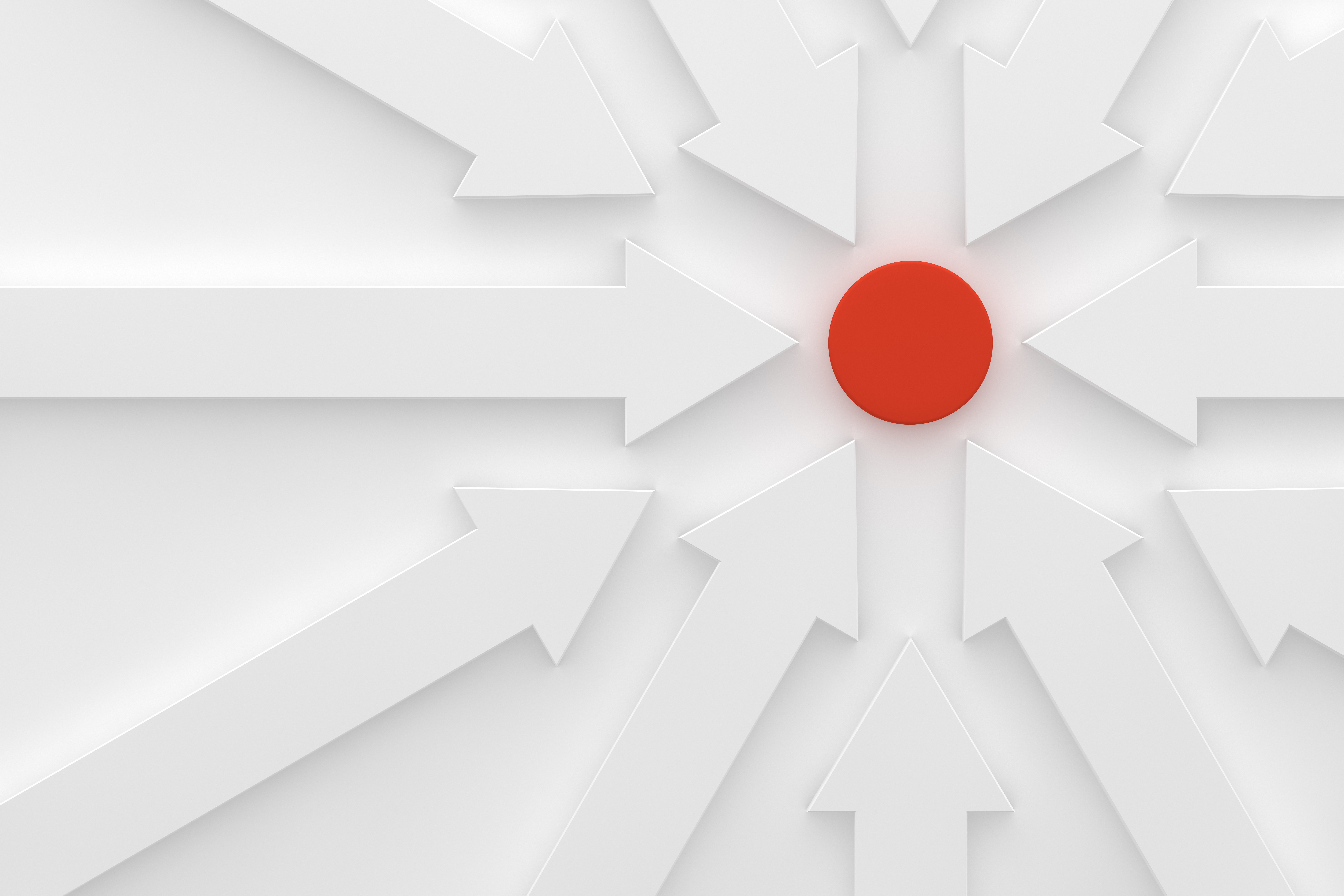
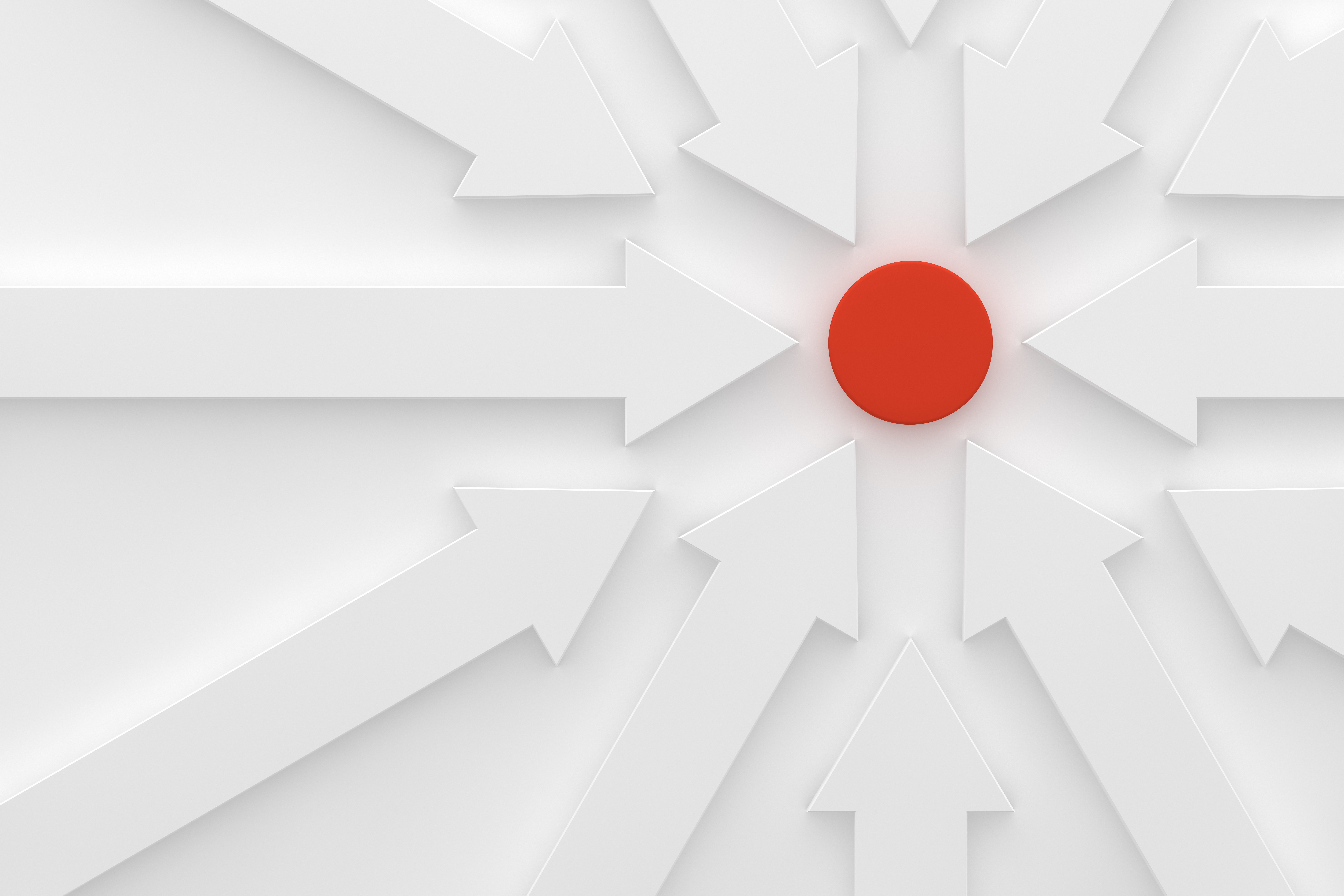
Facebook retargeting isn't exactly new to the paid social advertising world.
By now, every marketer worth her salt has heard of why Facebook Remarketing is "a must" if you want to make the most of your digital campaigns.
The primary reason is that average websites convert just under 4% of original visitors. This means that more than 90% of your traffic is simply bouncing off your page(s) without converting. This alone should get you chomping at the bit to master Facebook Retargeting.
But it isn't the only reason…
The bigger reason is that you honestly can't afford not to master Facebook Retargeting. Why? Because in today's post-digital marketing world, the odds that one of your competitors already has are nearly certain.
This means that the 90% of your potential leads/revenue aren’t just not going to you, they're going to your competition.
Not only is your lead pool shrinking, but your competition is also growing, and you're slowly being pushed out to the peripheral of brand awareness.
Good thing Facebook Retargeting can help with that.
Retargeting is a type of marketing that tracks visitors who have previously visited your site or engaged with your content and re-engages them with a higher level of assumed-intent based on the user's previous behavior.
A major perk of Facebook retargeting (or all remarketing campaigns for that matter) is getting a second chance at converting.
Facebook offers you something that other retargeting platforms don't. With Facebook retargeting, you don't have to rely on contact info that you've collected.
By relying on the tracking pixel, you can re-engage users off your site and in a more familiar, unbranded space, which is one more reason why retargeting is so effective. But does that mean Facebook is the only channel to consider for retargeting?
| TIP: Learn more about Facebook marketing best practices in 2019! |
The short answer? No — it’s not the only option for retargeting. But yes — it’s probably your best option.
Facebook offers a level of audience customization that almost no other digital marketing platform does. And, especially when it comes to remarketing campaigns such as email, Facebook is superior because it helps you expand upon a pre-existing list retargeting prospects.
Hint: making a “lookalike audience” of emails is much harder than finding lookalike audiences built on Facebook profiles and interests.
Now that you know what Facebook remarketing consists of and why it’s your best option (and an option you really ought to consider, at that), let’s take a look at how to set some of this stuff up.
This post will walk you through how to setup Facebook retargeting campaigns, as well as walk you through some common opportunities where marketers choose to take advantage of remarketing.
There is no Facebook remarketing without first using a Facebook pixel. The Facebook pixel is a tool that tracks all the users who visit your site or landing page. This allows you to target (or retarget) your ad campaigns to audiences of users who've previously been on your site.
Let's take a look at how to set up your Facebook pixel:
Once your pixel is set up, Facebook should start recording your website's traffic and conversions. Keep in mind that it will take you some time to create a big enough audience for a remarketing campaign.
Facebook sets a minimum of 20 users in a campaign, but most experts like to set their own minimums at 1000 users for the sake of lookalike audience expansion. We'll get to that later.
Assuming that you’ve placed your Facebook pixel and accrued an audience of 20-1000 users without any major hiccups, you’re ready to start building your audiences.
So, let’s take a look at the one-two combo of Facebook Audiences that you’ll need in order to master your Facebook retargeting campaigns.
For starters, we’ll be taking a look at Facebook Custom Audiences. In the Audiences section of your primary Facebook Business Manager dashboard, you can find the "Custom Audience" option under the "Create Audience" drop down menu.
Image courtesy of Karola Karlson
Once you've started building your first custom audience, you'll have quite a wide selection of possible audiences to choose from:
Image courtesy of WordStream
Now, each of these options also carries with them different subsets of potential users to target. You can continuously fine tune your custom audiences until they are the exact set of targets you're looking to re-engage.
Read more about each of the different types of custom audiences in this AdEspresso blog post.
Your Custom Audience, or audiences, will be the base for your Facebook retargeting campaigns. Having whittled them down to the exact ideal customer profile (ICP) you're looking to re-engage and convert, it's now time to scale up the size of your campaigns.
Image courtesy of Gyfy
Get excited, y'all!
Lookalike Audiences are exactly what they sound like — audiences that look like your custom audiences.
Once your custom audience hits critical mass in traffic and conversions, you can create a lookalike audience based on similar Facebook demographics, interests, and other in-app user data to help expand the reach of your retargeting campaigns.
Image courtesy of BoldCommerce
You can create lookalike audiences of any type custom audience you choose.
This way, while you were forced to narrow the scope of your retargeting campaigns earlier for the sake of hyper-targeting and the relevancy of your retargeting audience and offer, you can now widen the scope of your campaigns again.
Setting up Facebook retargeting is going to look pretty much the same across the board for whichever pixel(s) you’re placing and what type of user(s) you’re tracking.
However, the real creativity and success of the juiciest retargeting campaigns doesn’t come from their set up. It comes from the rare conversion frustrations that these marketers have turned into brilliant remarketing opportunities.
Below are a few of the most common instances in which you can use Facebook retargeting to boost your conversion rates and the revenue of your paid campaigns.
Not every custom audience you build has to be whittled down to the bone marrow of high-value traffic. Depending on the goal of your retargeting campaign, you may want a broader audience of previous visitors to re-engage.
For example, if you’re a new brand looking to generate brand awareness (as opposed to a more established brand looking for more bottom-of-funnel action) you’d probably want to continually hit your visitors with retargeting ads.
Image courtesy of Get Found First
It’s important to remember, however, that broad, top-of-funnel campaigns such as these need to be tracked accordingly. If your KPI for this campaign is conversions, you’re probably going to be disappointed and consider it a failure.
But if you’re tracking impressions and new visitors from your retargeting campaign (as you should be) you might see that your brand awareness re-engagement campaign is driving quite a lot of new traffic.
This is possibly the most classic form of Facebook retargeting campaign. Placing your Facebook pixel on your landing pages as well as your key service pages will help you track where the bulk of your most valuable conversions are coming from in both your paid and organic campaigns.
Once you know where most of your conversions are coming from, you can look toward increasing the overall conversion rates of that specific channel through remarketing.
After all, even your best landing pages and service pages aren’t likely to be converting in the double digits. So even if they’re responsible for the vast majority of your conversions, there’s still plenty of room for improvement.
This is another top-of-funnel remarketing tactic, much like the “All Website Visitors” tactic we started off with. However, with this custom audience, you can eliminate wasted audience space that was previously occupied by users who were on your site and quickly bounced without actually engaging with anything valuable.
With blog readers, especially if you set a specific on-page time for the URL (or root URL) that you’re remarketing from, you can ensure that you’re re-engaging visitors who were definitely interested in your brand already.
However, the risk you run with blog readers, as many a content marketer can attest to, is that you risk remarketing to your competition. Many blog readers subscribe to a competitor’s blog to stay up to date on the latest trends (and their competitor's keyword strategies).
So, make sure that you’re doing the best you can to reach potential leads/clients, not just fellow marketers who’ve been reading your tactics for the sake of using them against you.
Here's an interesting way to boost the average customer value of your campaigns. If you're running a free-trial campaign and seeing a drop off in either initial sign-ups or eventual conversions, try using a retargeting campaign to remind them of your value.
Image courtesy of Totango
Oftentimes free-trials run into difficulty converting to actual customers because the user either:
But all three of these different "reasons" have the same explanation behind them. More often than not, free-trial subscribers cancel their subscription or fail to convert into actual users because they no longer see the value.
This is where your Facebook retargeting campaign comes in. By continually tapping into the newsfeed of your free-trial subscribers, you can keep your brand and subscription in the front of their consciousness. If you're only running two week long campaigns, it shouldn't be that hard to stay relevant in their minds.
The Facebook Engagement retargeting audience allows you to actually re-engage users off your site entirely. With this audience you can retarget Facebook profiles based on how much they’ve engaged with your branded Facebook content.
Now, by now we all know that social promotion is a vital part of content marketing and thought leadership in the digital marketing space. So, if you’re publishing any sort of worthwhile content, hopefully you’ve been sharing and promoting it across social and on your Facebook page.
Depending on what type of content you’ve been sharing, you can select what level of engagement you want to choose to define your audience.
Image courtesy of 3qDigital
This may be one of the best options at your disposal if you’ve been dealing with conversion issues related to the heat of your incoming traffic. Keeping your retargeting campaigns entirely off your site may help users feel more relaxed and familiar with your band during the conversion process.
|
Related: Want to learn more about media and influencer targeting software for your Facebook retargeting solutions? Check it out here: |
Now, we all know that marketing for lead generation isn’t the same as it is for straight up eCommerce. And the same goes for Facebook retargeting.
eCommerce, as opposed to lead-gen remarketing on Facebook, can be far more conversion-based as opposed to “playing the slow game” of working a lead through the conversion funnel.
After all, depending on what type of traffic temperature you were initially dealing with on these eCommerce product ads, you could be dealing with some very purchase-ready users. Let’s take a look at some of these untapped gold mines, shall we?
When it comes to e-commerce and Facebook retargeting, there is one absolute "must" that you can't forgive yourself for ignoring. That's your cart abandonment. I mean, really, how much closer do you have to be to converting to be considered worth chasing after?
Image courtesy of CloudCart
Offering a quick incentive like free shipping, or even just reminding your users that their items are ready for purchase can make all the difference in the world.
If you want, you can even up the ante by injecting time into the equation with a limited time discount. This is a great way to get your users more eager to convert out of a sense of urgency.
Plus, you can be a little more fast-and-loose with the urgency tactics in retargeting campaigns because you're less likely to scare away a previously interested user than a brand new visitor.
Your eCommerce Facebook retargeting doesn’t have to be restricted to cart abandonments and bounces. You can also retarget your frequent users with related products based on their interests and which products they’ve viewed on your site.
Just because someone didn’t add it to their cart the first time, doesn’t mean they aren’t interested. Retargeting is all about second, third, and fourth chances. Make sure you give the users as many as they need to convert.
Just because a previous visitor has already converted on your site doesn’t mean you aren’t allowed to re-market to them anyway. Especially in the eCommerce space, retargeting and up-selling are some of the best ways to increase the LTV or CLV of your average visitor and client.
Image courtesy of Shopify
The only difference with up-sell retargeting campaigns is that you place your Facebook pixel on the thank-you page of your conversions, so you know you’re targeting people who’ve already converted at least once on your domain.
Just like you can retarget to already subscribed free-trial members, don’t be afraid to retarget to users who’ve already bought your products online and may want to upgrade to the next edition, newest release, or 2.0 version of your product.
Keep in mind that regardless of what type of retargeting campaign you’re running — it isn’t a good idea to just click launch and let them run forever. Even retargeting campaigns can fall victim to ad fatigue, and if your “backup” starts to fail you’re going to be in a serious pickle when you’re stuck with just that four percent conversion rate and nothing more.
Always be on the lookout for any dips in conversions that can’t be fixed by ordinary CRO. These don’t represent “lost-causes” or unsolvable pain points in your campaigns, they represent new remarketing opportunities for you to test.
Ready to launch a full-scale ad strategy online? Learn about how to advertise on Facebook in 2019.
Sean is the Director of Content at KlientBoost, and considers himself an old soul even though we constantly find himself drawing fake tattoos on himself at the office. He enjoys reading up on the latest writing, content, and SEO trends and loves a good modernist novel whenever he gets the time to read (or write) one.
Customer reviews should be monumentally important to you for one reason: they’re important to...
 by Mike O'Brien
by Mike O'Brien
Customer journeys are becoming complex, and it's no surprise.
 by Jeremy Sacramento
by Jeremy Sacramento
If you’re like most SaaS companies, there are probably 20+ companies in your category that are
 by Yasmine de Aranda
by Yasmine de Aranda
Customer reviews should be monumentally important to you for one reason: they’re important to...
 by Mike O'Brien
by Mike O'Brien
Customer journeys are becoming complex, and it's no surprise.
 by Jeremy Sacramento
by Jeremy Sacramento
Never miss a post.
Subscribe to keep your fingers on the tech pulse.



