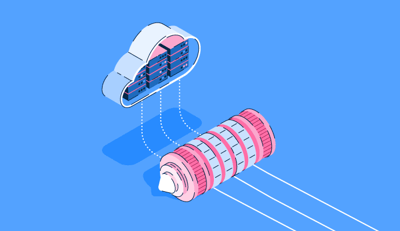Cloud storage has made it easier for us to store our data. Previously, you might have used devices like a USB storage drive or an external hard disk to keep your information safe. Do you still find them in daily use? Cloud storage replaced these devices – to an extent – as the internet became faster and cheaper.
Businesses used to have big server rooms and data centers instead of USB drives or external hard disks, but many have migrated to the cloud to reduce costs and gain more scalability.
Some businesses adopt a hybrid cloud solution, keeping sensitive data in their private servers and transporting the rest to the public cloud. It provides scalability and cost-effectiveness without compromising data regulation or violating on-premises infrastructure requirements.
In this article, we study the fundamentals of cloud storage and discover the best options for migrating to the cloud.
Cloud storage keeps your files and data off-site. You gain access to it through the internet or a private network. Cloud storage companies look after your information and make sure you can get to it when needed.
It’s beneficial for a variety of reasons.
Simply put, you rent a place to store your digital stuff, and in return, you get easy access to your data anytime without spending a lot on in-house storage infrastructure.
Cloud storage sends data to servers hosted by cloud storage vendors. These servers are virtual machines (VM) hosted on a physical server. The cloud provider creates new virtual servers as your storage needs increase.
You can access the storage online. When you connect, the cloud provider forwards the data to a pool of servers in one or more data centers, depending on the provider’s size and capabilities.
Storage happens on multiple machines to support redundancy, which is important for data availability. If a server goes down for maintenance or outage, this redundancy ensures your data is accessible.
Usually, the providers offer storage in public, private, or hybrid clouds.
To understand cloud operations better, let’s discuss the attributes of public, private, and hybrid cloud storage.
Cloud storage has transformed how we store, access, and manage data. Below are the common types of cloud storage available to us on the market.
File storage, also known as file-level or file-based storage, hierarchically organizes data. It stores data in files, places the files in folders, and organizes the folders within directories and subdirectories. To find a file, you only need to know its path.
File storage works for structured data that’s easy to arrange. However, it requires more hardware for scaling and becomes slow when managing a lot of info.
Multiple users can access and share files stored in off-site data centers. You simply pay a monthly fee, making scaling capacity and managing data security easier and cheaper.
Check out the leading cloud file storage software tools on G2 as of March 1, 2024.
Block storage, or block-level storage, divides data into blocks and stores them separately using unique identifiers. The blocks are placed across different systems. This method decouples data from user environments, and when users make a request, the data blocks are reassembled, facilitating quick retrieval.
* These are the top 5 leading block storage software from G2’s Winter 2024 Grid® Report.
Unstructured data is challenging to organize in traditional databases. It is consistently growing with increasing internet communication, social media, and smart devices. Object storage helps manage volumes of unstructured data.
Object storage is a cost-effective solution for archiving and backing up large amounts of data. It adds more scalability than file or block storage, allowing you to manage terabytes and petabytes of information.
* These are the top 5 object storage software providers from G2’s Winter 2024 Grid® Report.
Cloud storage offers several benefits for businesses of all sizes. Let's examine some notable advantages.
While cloud storage brings many benefits, it also faces some challenges that businesses must consider.
Hybrid cloud storage solutions connect private and public clouds. They let companies benefit from the scalability and cost savings of the public cloud, as well as the security and control of private, on-site storage. You can store data using file, object, or block storage options.
To be included in our top five hybrid cloud storage solutions list, a product must:
* Below are the leading hybrid cloud storage solutions from the G2 Winter 2024 Grid® Report. Some reviews have been edited for clarity.
Google Cloud Storage stores unstructured data, like videos and documents. Organizations use it for data lakes, web hosting, or artificial intelligence (AI) data storage. It offers customers credits up to $300 to try out the software.
“I have used several Google Cloud services like VM Instances, BigQuery, Looker Studio, Cloud Composer, Cloud Storage, etc. I loved the overall experience of using the GCP services. Setting up the whole cloud environment, giving roles and permissions, and using services is pretty smooth. And most of the services can be integrated with other software quite easily.
You can use Airflow directly with Google Cloud Composer, which is excellent. I have been using GCP services daily for almost two years and love the overall Google Cloud environment.”
- Google Cloud Storage Review, Muskan C.
“I integrated it for an e-commerce application using NodeJS. I feel the documentation could be improved. As compared to others like Amazon Web Services, Google Cloud Platform still has a small community, which seems to be a drawback.”
- Google Cloud Storage Review, Hatela T.
Azure Storage Explorer lets you connect to any Azure storage through any device on any platform. Once connected to your account, you can create or manipulate tables, queues, and files on its platform.
“Microsoft Azure Cloud has various solution categories, advanced security capabilities, and well-documented services. The data and AI services and tools are easy to use within the Azure user interface and drag-and-drop features in a low-code environment.”
- Azure Storage Explorer Review, Ramy S.
“There can be bugs in services in preview mode. Azure cloud changes instantly. A lot of changes happen every day, making it not easy to track.”
- Azure Storage Explorer Review, Joyal V.
Google Hybrid Cloud is a mixed computing environment where applications run using computing, storage, and services in different environments. These environments are public and private clouds, and include on-premise data centers or edge locations.
“I appreciate its seamless integration across on-premises and multi-cloud environments. Anthos simplifies the deployment and management of applications, providing a consistent experience regardless of where the workload is hosted.
The platform's support for modern containerized development,security features, and easy integration with other Google Cloud services make it an attractive choice for organizations seeking flexibility and scalability in their hybrid cloud strategy.”
- Google Hybrid Cloud Review, Chandan T.
“The initial learning curve can be steep. It took some time for our team to grasp the system fully. Simplifying the onboarding process would make it more user-friendly and accessible, especially for those new to the platform.
Additionally, having more robust customer support during the onboarding phase would be beneficial. Clearer guidance and assistance in those early stages would contribute to a smoother learning curve and enhance the overall ease of use.”
- Google Hybrid Cloud Review, Raj C.
Pure's Evergreen Storage Service is a storage-as-a-service (STaaS) platform that combines on-premises and public-cloud storage into a single subscription. It caters to block, file, or object storage needs.
“I find Evergreen Storage Service the best among the current cloud storage services providers. It’s best for mid-scale companies and helps us manage and handle our storage efficiently and at a much lower cost than the other market services.”
- Evergreen Storage Service Review, Verified User in Information Technology and Services
“One potential disadvantage of Evergreen Storage Service is that it may not be suitable for all workloads or organizations. For example, some workloads may require high performance and low latency, which can only be achieved with on-premises or other cloud storage services. Additionally, organizations with strict data security or compliance requirements may need to ensure that Evergreen Storage Service meets their specific needs before using it.”
- Evergreen Storage Service Review, Amulya S.
Dell EMC Flash Storage offers data storage at scale. It delivers modern automated architecture to accelerate workloads while helping you save money with optimized data centers.
“Dell EMC Storages are plug-and-play. Migration is also very easy; maintenance is excellent, and Cloud IQ and reporting work well. Also, the pricing is reasonable.”
- Dell EMC Flash Storage Review, Suresh U.
“Failed drive rebuild time. Integration with security information and event management (SIEM) solutions.”
- Dell EMC Flash Storage Review, Ashraf W.
Hybrid cloud storage solutions offer the perfect mix for adding more flexibility and scalability in data storage without risking compliance. You can easily keep sensitive data on-premise or in private infrastructures while adding more space through the public cloud.
Learn more about creating a hybrid cloud strategy to balance costs, security, and agility in your organization.

Find the right hybrid cloud storage solution that can seamlessly connect on-site tools to the public cloud.
Sagar Joshi is a former content marketing specialist at G2 in India. He is an engineer with a keen interest in data analytics and cybersecurity. He writes about topics related to them. You can find him reading books, learning a new language, or playing pool in his free time.

Find the right hybrid cloud storage solution that can seamlessly connect on-site tools to the public cloud.
In today’s digital era, data is vital for any business. Every piece of data collected is...
 by Samudyata Bhat
by Samudyata Bhat
Data security and protection are the secrets to success for many businesses, and cloud data...
 by Samudyata Bhat
by Samudyata Bhat
Weighing over a ton and occupying almost a whole room, the first hard drives were introduced...
 by Dibyani Das
by Dibyani Das
In today’s digital era, data is vital for any business. Every piece of data collected is...
 by Samudyata Bhat
by Samudyata Bhat
Data security and protection are the secrets to success for many businesses, and cloud data...
 by Samudyata Bhat
by Samudyata Bhat
Never miss a post.
Subscribe to keep your fingers on the tech pulse.