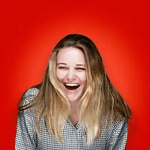If you’ve recently transitioned to working from home, you might know that one of the most common challenges faced by remote workers is a lack of connection and communication.
When you’re not seeing your team at the office every day, it can be difficult to check in on them and stay on top of everyone’s priorities. A solution many managers and team leads have adopted is scheduling asynchronous stand-up meetings.
In this article, we’ll cover five important things you should know about asynchronous stand-ups, so you can leverage these meetings to foster a culture of open communication and collaboration:
Before getting into the nitty-gritty, it’s important to understand what (synchronous) daily stand-up meetings are in the first place.
What are daily stand-up meetings?
A daily stand-up (also known as a daily scrum or daily huddle) is a meeting where teammates discuss priorities and recent challenges they’ve experienced. As their name suggests, these meetings take place on a daily basis and are often used by managers and team leads to stay in the loop about everyone’s work and level of engagement.
According to Jason Yip, Senior Agile Coach at Spotify, stand-up meetings can help you understand if your team feels comfortable sharing challenges and asking each other for help:
“One of the primary benefits of a team versus working alone, is that team members can help each other when someone encounters a problem or discovers a better way of doing something. A ‘team’ where team members are not comfortable sharing problems and/or do not help each other tends to be ineffective.”
What should you talk about?
The stand-up meeting agenda is simple. As a manager or meeting facilitator, it’s your role to ask people the following three questions:
Daily stand-up meetings have become a common ritual amongst many remote teams, as they are a great tool to track progress, remove blockers, and stay up to date on everyone’s priorities. However, some teams find that attending a 15-20 minute video call every morning can be time-consuming and a bit problematic for teams spanning multiple time zones.
For this reason, some teams have shifted to asynchronous stand-up meetings, which is exactly what we’re going to talk about today.
Asynchronous stand-up meetings are stand-ups that take place without the need for real-time communication. In other words, nobody needs to jump on a video call or schedule a specific time slot in their calendar to participate and share their status updates.
These meetings follow the same agenda as synchronous standups. However, since they don’t happen in real-time, they are a great option for teams that want to free up some time in their calendars.
Here are three easy steps to implement asynchronous stand-ups with your team:
Synchronous stand-up meetings are a great tool to encourage real-time interactions and back and forth discussions amongst your team. Generally held at the beginning of the day, these meetings can help your team stay aligned, share important updates, and start the day on a positive note.
If you think that your team could use some early interaction and motivation, synchronous stand-up meetings can be a good way to sense everyone’s level of engagement and hear updates directly from each person at the beginning of each day.
The downside of synchronous stand-up meetings is that they require everyone to be online at a specific time, which can be difficult for remote workers and team members in different time zones. Similarly, some people might need to drop off their kids at school in the morning, or use the early hours of the day to do deep work. In this case, asynchronous meetings are an interesting alternative to real-time video calls.
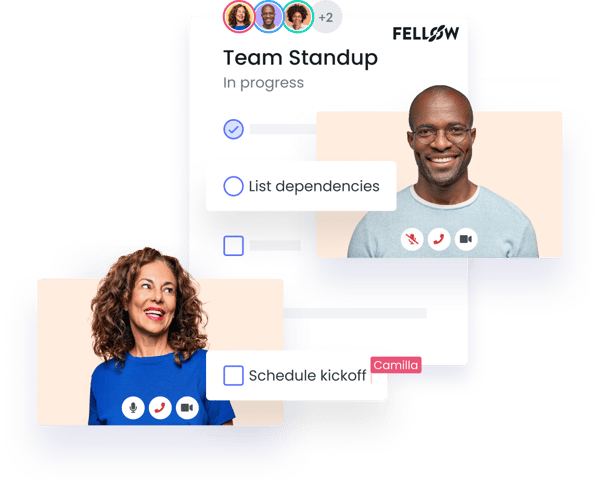
Asynchronous stand-ups serve the same purpose as synchronous stand-ups (keeping each other updated on priorities and challenges), without the need to meet at a specific time. Just like a regular meeting, asynchronous stand-ups should have a meeting agenda and specific meeting goal. However, they don’t require people to be online or in the same room.
The downside of asynchronous stand-up meetings is that since they don’t happen in real-time, there isn’t much back-and-forth interaction between teammates, which makes it more difficult to discuss an issue in depth or come up with a solution to a problem. However, if you’re looking for a quick and convenient way to know what everyone on the team is working on (without interrupting their workflow) asynchronous stand-up meetings might be a convenient solution for you!
Here’s a graphic summarizing the information we covered above. It will help you understand if asynchronous communication is something that your team could benefit from:
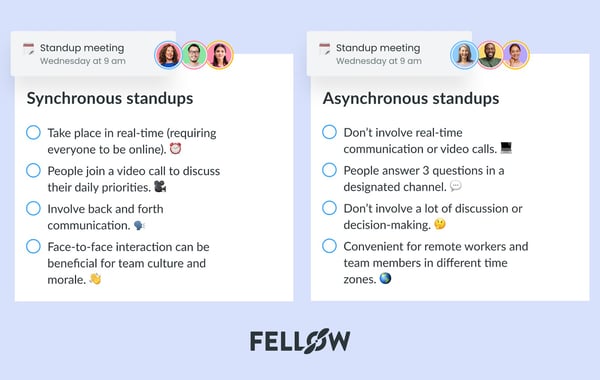
Just like an in-person meeting, a successful asynchronous stand-up involves preparation and follow-up. Let’s go through five key tips you should follow to conduct asynchronous stand-up meetings that help your remote team stay connected, productive, and motivated!
Start by helping your team understand the difference between synchronous and asynchronous communication. A lot of us are new to the world of remote work, so it is likely that some people on your team have never heard about the concept of “asynchronous meetings”.
One important benefit you can highlight is that asynchronous communication gives people more time and flexibility! Because these meetings don’t happen in real-time, your team will probably appreciate the extra free time on their calendars.
Finally, if you haven’t implemented stand-up meetings in the past, you can highlight that these meetings (or communication style) will be an opportunity for the team to stay connected and updated while working from home – so nobody feels like they’re working in a silo.
Step two to run an effective asynchronous stand-up meeting is to set clear expectations around when the team should share their updates. As mentioned earlier, you could ask everyone to populate the agenda by 10 AM every morning (of course, this time would vary if some of your teammates work from different time zones).
Setting a deadline to populate the stand-up meeting agenda will keep your teammates accountable to share their priorities and communicate with each other on an ongoing basis. If you’re using a meeting management app to do so, you can encourage people to write comments and questions under other people’s talking points, instead of interrupting each other with random messages throughout the day.
Encouraging people to write their priorities, comments, and questions in the meeting agenda will also be a great way to document the team’s progress and thought processes across the week.
Once everyone has populated the stand-up meeting agenda with their updates and priorities you’ll have a clear understanding of what each team member will be working on that day.
Since the stand-up meeting template includes a question about challenges and roadblocks, you will also know if there is anything that one of your teammates needs help or support with.
One of your main responsibilities as a manager is to remove roadblocks and obstacles for your team. For this reason, it’s important to take some time to follow up with the person that wrote their challenges in the agenda (either at a one-on-one meeting or by messaging them directly).
Giving your team a dedicated space to write down their challenges will help you build a culture of open communication, as well as document and identify any problematic (but fixable) patterns.
The truth is, there isn’t a one-size-fits-all approach to running asynchronous stand-up meetings. While some teams run them on a daily basis, other teams prefer doing it a few times a week.
In order to make the most of your asynchronous stand-up meetings, we recommend finding a balance between synchronous and asynchronous communication. This means that your weekly team meetings should be held in-real time (synchronously), so that people can interact with each other, discuss problems, and share shoutouts to highlight what the rest of the team is working on.
On the other hand, your stand-up meetings can be held asynchronously and not necessarily every day of the week. For instance, some teams like to schedule a synchronous team meeting (on Mondays) and two asynchronous stand-up meetings (on Wednesdays and Fridays).
The moral of the story is that you should figure out what works well for your team, ask for ongoing feedback, and keep iterating to make sure that all your meetings and processes are always improving.
A healthy and positive team culture starts with feedback. If you want to encourage your teammates to exchange feedback on an ongoing basis, start by asking for feedback about your meetings. Unlike performance feedback, meeting feedback feels very impersonal and can be an easy first step to build a culture where feedback is welcome and encouraged.
In The Making of a Manager (a great book for managers and leaders!), Julie Zhuo talks about a time when an employee let her know that their daily stand-up meetings could be easily replaced with an email. This story is a great reminder to ask your teammates for feedback and encourage their honesty and openness to improve every team process:
“Gutsy move, telling your manager that her meeting sucks,” says Zhuo. “But the feedback was spot-on. I left with a deeper appreciation of both the importance of planning good meetings and the value of giving feedback to improve bad meetings."
If you decide to try asynchronous daily stand-ups with your team, make sure to send them a feedback form or a quick email asking for their thoughts on the process, maybe a week or two after trialing these meetings.
These are some of the questions that you can ask your team members to understand if asynchronous stand-up meetings are working for them:
In order to help you implement these meetings in the most efficient way, we wrote a handy template that you can use to message or email your teammates.
If you want to do this in your own words, remember to explain the benefits of synchronous communication, set a deadline to populate the stand-up meeting agenda, and encourage your team to share feedback with you.
Hey team,
I’ve been looking into different ways to help you do your best work and something I came across recently is the concept of asynchronous stand-up meetings.
If you haven’t heard about asynchronous communication before, it is basically any form of communication that doesn’t happen in real-time. In other words, we wouldn’t need to schedule a video call – which will be very helpful for anyone looking to free up some time in their calendar!
I would like to try doing our daily stand-up meetings asynchronously, which means that everyone will answer the same 3 questions we’ve been answering in-person, but via [add channel here].
- What did I do yesterday?
- What am I planning to accomplish today?
- What obstacles are impeding my progress?
My expectation is that everyone will populate the agenda by 10 AM ET each morning.
I will read all your talking points – and of course, will make sure to follow up on the challenges and/or roadblocks mentioned in the agenda.
Last but not least, I would like for you to be as honest and open as possible. If there’s anything that you would like us to do in order to improve these meetings, I am always open to feedback and suggestions.
Looking forward to trying asynchronous stand-up meetings with you!
[Name]
Technology can be your best friend when it comes to running productive remote meetings. There are two types of software we recommend looking into if you’d like to run asynchronous stand-up meetings:
There are many instant messaging apps that can help your team stay connected and informed while working remotely. If you decide to use your internal communications platform to run asynchronous stand-up meetings, the first step you can take is to set up a specific channel or group for these conversations. Then, you can ask each member of your team to message everyone answering the three stand-up meeting questions every morning.
Some managers like the ability to respond to their teammates’ priorities and challenges on the spot, and using an instant messaging platform to do this is a great alternative.
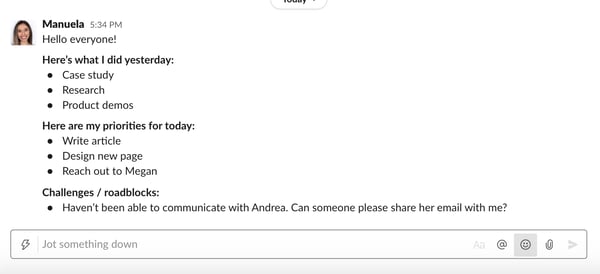
You can encourage your team to use a meeting management app as a central repository for your stand-up meeting agendas. Unlike instant messaging apps, meeting management platforms allow everyone to contribute to the agenda without notifying other people on the team or creating a sense of urgency to respond.
Another benefit of using a meeting agenda app is the ability to create and save a template that the team can populate on a daily basis. As a manager, you can then go back and read all the previous meeting notes – keeping a record of everyone’s priorities and challenges in one place. This could be very handy when preparing for your one-on-one meetings and performance reviews.

Asynchronous stand-ups bring a lot of benefits to remote teams. They empower managers to keep a record of the team’s priorities and foster a culture of collaboration and communication.
The advantages of asynchronous meetings involve higher flexibility for remote teams, as well as less time spent in meetings – which gives your teammates more time for deep and reflective work.
If you’re considering this type of communication, remember to follow these five key steps:
At the end of the day, the most important part of your role as a manager is to empower people to do their best work. Asynchronous stand-up meetings can be a great alternative if you’re looking for a way to stay informed about everyone’s priorities without taking too much time from your team’s schedule.
Give asynchronous stand-up meetings a try. Your team will thank you!
Manuela Bárcenas leads content and community at Fellow.app, a meeting management platform that helps managers and their teams run productive meetings, record decisions, and keep each other accountable.
We're only a few months into the new year, and I'm already calling it the year of automation.
 by Angela Henderson
by Angela Henderson
If you don’t run 1:1 meetings with your team, you’re shooting yourself in the foot.
 by Max Woolf
by Max Woolf
We're only a few months into the new year, and I'm already calling it the year of automation.
 by Angela Henderson
by Angela Henderson
If you don’t run 1:1 meetings with your team, you’re shooting yourself in the foot.
 by Max Woolf
by Max Woolf
Never miss a post.
Subscribe to keep your fingers on the tech pulse.